Instagram is one of the most influential social apps these years and we spend a lot of time every day posting our moments. From our daily fashion to big breaks of life, we post everything on Instagram and share it with our friends. But are you truly using all the features of Instagram? Do you know there are Instagram hacks that will skyrocket your Instagram profiles like a pro and showcase the best of your profiles? I bet there are a few things which you really don’t know. Here are 18 Instagram hacks you should definitely use on your Instagram accounts.
You may also like,
- How to make Instagram Reels Video? Make Tiktok Like Videos
- How to Download Instagram Reels Video on Android and IOS?
If you are planning to use Instagram for business then you should definitely have this 7 minute read on 7 tips for using Instagram for business.
1. Instagram Filters – Get Pro level Photos
Instagram filters are one of the lesser-known Instagram hacks which you are really missing out on. If you are into Instagram fashion blogging or into photography then you should really try this hack.
I am not talking just about the swipe filters you can apply on Instagram stories and photos. There is a simple Instagram hack you can use to draw attention to your photos with one single click.

Instagram Photo filter hack –
- Open Instagram App from the app drawer.
- Click on the camera icon on the top left and open stories.
- Now in the normal option, you will find the face icon, select it, and browse hundreds of filters.
- click photos and upload them as stories.
- If you don’t want to upload them as stories then you can save the story and upload them as pictures.
2. Remove from the Followers list
If you have recently decided to go private on Instagram and want to remove someone from your follower list then you will find this tip very helpful. You don’t need to block them.

- Open the Instagram app and search for the profile which you want to remove from followers.
- Click on the three dots placed on the right corner of the profile.
- Select remove follower.
If you want to remove multiple people from followers list on Instagram then you can use this method –
- Go to your Instagram profile.
- Click on the following.
- You will have a list of people who are following you.
- Click the three dots and select remove follower.
The advantage of using this method is removing multiple unwanted followers without having to search them individually.
Also read: How to Create Facebook Poll on Mobile and Desktop
3. Add Cool Fonts to Instagram Bio
You can add fancy fonts to Instagram bio using the online font changers or just download apps on your android and ios devices. These font changes are pretty simple to use, just type the text you want to put on Instagram bio and then just copy-paste it to your Instagram bio.
To add cool fonts in your Instagram bio using an online font changer.
- Open font websites in your browser.
- Type the text you want to add to your bio and copy it in the desired font format.
- Open your Instagram account and click on edit profile.
- Paste the copied text in the bio.
You can also change the font in bio using laptop or desktop computers and also add symbols like copyrights and trademarks using the character set tool of windows.
- Open the windows menu and type characters.
- Open the app and find your desired symbol.
- select and copy and then paste it into your Instagram bio or Instagram display name.
4. Which Instagram posts you have liked?

When you like Instagram pictures from the explore window and want to see that image again then you don’t have to find anywhere else other than your profile.
Using this simple Instagram hack you can undo the mistake of liking a picture of your ex or search that image when in need.
- Open your Instagram profile and select the hamburger menu from the right top.
- Click on the settings tab.
- Navigate to the Account option and select it.
- Now you have an option to see posts you have liked.
You can unlike those posts if needed and it contains all the posts you have liked to date. Believe me, it is one of the awesome things you can do.
Also read: Data Breach – Free Tools To Protect Your Data on Web
5. Business Accounts on Instagram
I recommend switching to a business account on Instagram if you are know-how marketing works. If you have doubts about switching from a personal to a business account on Instagram then no worries. An informative read by Susanne Rieker will help you in deciding if you should switch from a personal to a business account on Instagram.
Switching to an Instagram business account is quite simple and you don’t need to have shops or a website for having an Instagram business account.
Why you should switch to Business account if you don’t have a Business?
The reason to have an Instagram business account is because of the business tools. Using these Instagram business tools, you can check the insights of your Instagram profile. You can also see the number of followers lost and post engagements to Instagram users.
Why you shouldn’t switch to Instagram business account?
If you are quite conservative with your life and prefer keeping things private then an Instagram business account is not for you. Switching to an Instagram business account will make your profile public and all your posts will be visible to everyone.
To switch from a personal account to a business account on Instagram using the following steps –

- Open your profile and select the hamburger menu on the right top.
- Select the settings tab.
- Navigate for the accounts option and select switch to a professional account.
- You will be guided through the process where you can select if you want a creator or business account.
- Select the creator option if you don’t have a business and then select the domain such as model, photographer, artist, etc.
- Link your Facebook page if any and then you are done.
Now you can see all the insights in the future after you upload images or stories. If your posts are performing well then you can boost it using the Instagram ads which will automatically be notified by a button below the post.
Also read: Best Ethernet Cable for High-Speed Internet Bandwidth
6. Search Instagram users without an Instagram account
If you love stalking your favorite Instagram accounts and you don’t want to follow those public profiles or don’t want to log in on an unknown/untrusted device just use these simple methods.
Method 1 – Using the Instagram username in URL

- Open a web browser.
- Type Instagram.com/username and hit enter.
- Here username is the username of the account you want to see.
- The whole profile is loaded if it is a public account.
Also read: Best Password Managers
Method 2 – Using Google search

- Open the Google search.
- Type site:Instagram.com (name of the user) without parenthesis.
- Hit enter and all the profiles will be available in google search results.
7. New Post or Story Notifications
If you want to be the first person to know when your favorite person has uploaded a new post or story then this Instagram hack is for you.

- Search for the Instagram profile using the search option.
- Click on the following button.
- Select “notifications”.
- Enable Post and Story Notifications.
Now, whenever your favorite posts a new post or story, you will be notified by an Instagram notification.
Have you turned on notifications for tinyquip? Do it right away and be the first to get notified.
8. Save your Favourite Posts
Liked a picture? Save it and access it much faster next time using this simple Instagram trick.

- On the right bottom of every post, you have a save button.
- Click on the Save button.
- Go to your profile and click on the Save button just below the profile.
- You will find all the saved posts in the window.
If you want to save posts in an organized way then long-press on the save button below the posts and add them to new collections or a list of collections you have made.
9. Story Highlights
I love posting more Instagram stories but the problem with stories is time duration. Instagram stories are available only for 24 hours and I want people to watch them even after it disappears.
How to make Instagram story highlights.
- Upload a story on your Instagram account.
- Click on the highlight button in the bottom right.
- Make collections of highlights which Instagram friends can see later.
But what if you forgot to highlight a story and it disappears after 24 hours? This takes us to our next Instagram hack.
10. Instagram post and story archives
If you have forgotten to highlight a story before it disappears then just follow the below steps and highlight it on your Instagram profile.
To do this you need to change the settings of your Instagram stories –
- Open the Instagram story option and on the right top click the settings.
- Select the save to archive option.
Now you can access all the stories in future even after they have disappeared.
To access the Instagram archive, use the following steps –
- Open your Instagram profile.
- Click the hamburger menu on the right top.
- select the archives option.
- Now you will find all your stories to date and then you can highlight it using the highlight option.
Also read: WhatsApp Manager – Free Transfer, Recover, and Restore
11. Upload other people posts as stories
If you are inspired by some post or you want to share posts from other’s profiles to your story then you can use this simple Instagram trick.
- Click the airplane button just below the post.
- select add post to your story or send to your Instagram friends.
Note: Account of the owner posting it should be public and not private.
12. Use Hashtags effectively
Using hashtags is pretty simple on Instagram but do we exactly know what a hashtag does? Hashtags are used for reaching out to people with the same interest. When you use hashtags, the people with the same interest will find those images in their explore which improves engagements. Also, you can now follow hashtags which helps you in showing the most relevant posts.
13. Disable and delete inappropriate comments on your post
Instagram is a place for positive socializing and it is important that we don’t spread hate or any kind of negativity. There has been a lot of debate and discussion on the effects of social media on mental health and I found these informative 10 minutes read on “Six ways social media negatively affects your mental health” which helps us to be aware of what not to do even accidentally and how to help others.
To hide and delete or filter inappropriate comments –

- Open the hamburger menu in your profile.
- Select the comments option.
- Filter the comments by adding keywords.
Using this Instagram hack, the comments with inappropriate keywords will be automatically deleted.
If you want to completely disable the comments then use the following steps –
- Click on the three-dot menu of your Instagram post.
- Select turn off commenting.
Also read: TestFlight App – How To and List of Redeem codes
14. Restrict Users Commenting
With the latest update of Instagram, you can now use the restrict feature. But what exactly is a restricted feature?
using the Restrict feature you can restrict the users in a way that only you can see their comments and post likes on your post and for others it is hidden. This is one amazing feature where only you can choose the way users commit to your activities.
To enable restrict feature in Instagram –

- Search for the user in the search toolbar and open the profile.
- Click the three-dot menu from the right top corner.
- Enable Restrict.
Few users may still not have access to this feature but you can expect it soon in future Instagram app updates.
These were 14 cool Instagram hacks, tips, and tricks which you should use, and let us know in the comments which are your favorite ones.
Also read: [Ultimate Guide] How To Choose Best Phones For Gaming
15. Links You Have Visited on Instagram
Instagram is growing on higher scale and you can find more and more people promoting their products and services on Instagram. Also, a lot of them promote their profile link or a link to something more informative and related to you.
In my case, I usually find links on online courses on Instagram by various digital marketing guru’s and I end up clicking on them. But there is something about not being able to save that particular link.
You can now revisit all the links on Instagram that you have already visited once. Here is the trick,
- Open Instagram and click on your profile.
- Click on the hamburger icon on the top right corner and open settings from the list of menus.
- One last step is to click on “Your Activity” and open the “Links” tab.
Here, you can see all the links you have visited along with the date you have visited the link. This is something cool that you must try.
16. Liked Posts
Liked posts are the posts you have liked on Instagram from the reels, explore, and feeds. If you have liked a post and now want to go back and check that post but cannot find it; here is the solution.
- Open Instagram and click on profile.
- Go to Hamburger Menu and click on settings.
- Great, now click on “Account” and scroll down to find “Posts you’ve liked”.
Here, you can find all the posts that you have liked from the very first like on Instagram. The only exception case is when the user has blocked you or is now a private account but you are not following. In such a case, the post will not be displayed.
17. Two-Factor Authentication
There are a lot of instances when people are spying on your phone and want your secrets from Instagram. If you are an Android user, you might want to use an external App lock to secure the Instagram app. But now you can enable Two-Factor Authentication on Instagram and add an extra layer of security to the app.
- Open profile settings on the Instagram app.
- Click on “Account”
- Great, the next step is to click on “Two-Factor Authentication”.
- Enter a passcode and verify it.
Each time you log in to your Instagram account, a passcode is asked that makes it much secure. Now, this is also helpful if someone has accidentally known your Instagram password.
18. Instagram Guides
Instagram guides is one of the newest feature that will allow you to make a guide on your profile. This is the feature that will help you showcase products, places, and posts on the profile.
Making guides on Instagram is simple and is also one of the powerful elements on Instagram. Here is how to enable and create Guides on Instagram.
- Open settings on Instagram and click on “Privacy”.
- Now scroll down and click on “Guides”.
- Toggle “Allow others to use your posts”, this will help to create a more detailed guide by letting others add to your guide.
- To create a guide, click on the “+” icon on the top-right corner of your profile.
- You can find the “Guide” option, click on it.
- There are three options for you to create a guide.
- Products
- Posts
- Places
- You can display the posts, products, and places on your profile as a guide.
Subscribe to our newsletter or join the telegram channel for more amazing tech-related content.
You may also like,



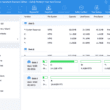





Nice