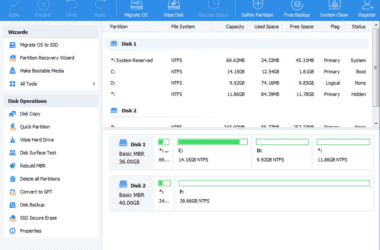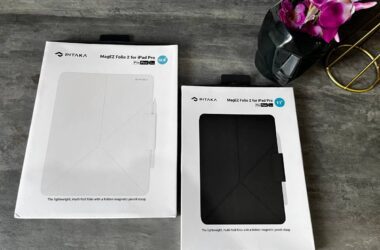Your guide to the best budget WiFi range extenders and signal boosters and what factors to look upon when buying one.
Steering the digital world with a lifeless internet connection feels like a sudden rainstorm on a sunny day—unexpected and frustrating. Imagine trying to binge-watch your favorite shows, play online games, or follow a cooking tutorial on YouTube, only to be interrupted by constant buffering. It’s a hassle we all face in our fully digital lives every day.
To help you get more speed and performance from your internet connection, we have picked some of the best WiFi range extenders and signal boosters for you. It’s like giving your WiFi a magic boost—faster speeds, no more dead spots, and seamless HD streaming. Whether you’re working from your home-turned-office or hanging out at a friend’s place, a slow internet connection should not be a problem anymore.
Besides, WiFi range extenders or signal boosters are no rocket science; they are simple plug-and-play, and you are ready for a buffer-free experience.
Of course, WiFi range extenders and signal boosters also come with their own set of limitations and disadvantages, which we shall cover at the end of this article. And for now, let’s look at what one should be looking for when buying a WiFi range extender and signal booster.
Also Read: 10 Best Wireless Mouse for Gaming | Razer, Logitech & More
| Best WiFi Extender and Signal Booster | Best Deal |
|---|---|
| TP-Link AC750 (RE220) | Get the Best Deal on Amazon |
| TP-Link AX3000 (RE700X) | Get the Best Deal on Amazon |
| Linksys AC1200 | Check Best Deal on Amazon |
| Netgear EX6120 | Get the Best Deal on Amazon |
| TP-Link AX1500 | Get the Best Deal on Amazon |
| TP-Link AC2600 (RE650) | Check Best Deal on Amazon |
What to Look for When Buying a WiFi Range Extender or Signal Booster?
One of the common mistakes when buying a WiiFi range extender or signal booster is users directly looking at the options and buying the top recommendation. Well, that’s blind buying, which often leads to issues with the products or connection later. At Tiny Quip, we want you to understand the factors influencing the products and if they are suitable for your interest if you purchase them. This way, you only buy the one which not only suits your budget but also your requirements.
So, there are a few factors that one should look at when buying a WiFi range extender or signal booster. Let me help you with each of these factors with a brief explanation.
Factor 1: Speed and Throughput
WiFi extenders or signal boosters pretty much do the same thing; they make your internet life faster by expanding the range and boosting the signals to more devices. So, if you are getting a WiFi extender or signal booster, you should be getting a good speed.
Of course, there are also scenarios where you cannot expect to have better speed even after installing a WiFi extender, like having a low data speed plan on your WiFi, having more dead spots, or using a device in a low network speed area.
Speed also ensures you have uninterrupted streaming or online gaming. Look for WiFi extenders with the latest standards, such as 802.11ac or 802.11ax, to ensure a fast and reliable connection.
Also Read: Pitaka Apple Watch Band Review: Style Meets Durability
Factor 2: Coverage Range
A WiFi extender device needs to offer a better range for users over their router range. Typically, with regular or everyday-use routers, the range is limited and restrictive, which often causes connectivity issues with users who are operating in multi-story buildings or bigger spaces.
Look for WiFi extenders that offer a range as wide as you require and not anything less or more than that. Normally, anyone would prefer having more range than required on their WiFi, but with WiFi extenders, it’s an issue as the signal has to unnecessarily travel a longer distance and come back to the router even when there are no devices in the operational range. Such long signal traversal will only reduce the speed of your WiFi connection, even when you have a WiFi extender or signal booster in place.
Factor 3: Antenna Types
Antennas play a crucial role in transmitting signals, especially with WiFi routers and devices like extenders or signal boosters. This is because the type of antenna will determine the range and internet speed of your WiFi extender.
There are two types of antennas: external and internal. The external antennas are the common traditional antennas we have been seeing on WiFi routers and radio players. Do you remember the old Sony Walkman with a stick coming out? These antennas offer a better range and are suited for longer distances but might often compromise speed performance. On the other hand, the WiFi extenders with internal antennas are well suited for cozy small spaces where you need a limited range but also good speed.
Also Read: MagEZ AirPods Case Review: Luxury Touch, Protection & More
Factor 4: Easy Setup
Easy setup is one of the notable factors for me, and it is because I don’t want to spend my time figuring out how to connect a device while there are other good things that can be done. Indeed, it wouldn’t take more than 10 minutes for any average tech-savvy to set up a WiFi extender, but when the setup is tricky or complicated, it often becomes irritating to set it up again every time you reset or restart the device.
Most WiFi extenders are simple and easy to set up; all it takes is a press of a button or filling out a few details on their mobile application.
Factor 5: Security Measures
Ensuring your WiFi network is secure is one of the most crucial things to do as we are paying online, entering passwords, sharing our everyday information, and storing other sensitive information. While it is important to improve the security of your WiFi router, it is also important to secure your WiFi extender or signal booster as they, too, act like an access point and can be used to intercept your data.
I prefer using a secure channel such as split tunneling and advanced encryption on data transfer that secures my entire network. Now, you can do it by using NordVPN on your mobile devices or configuring NordVPN on your WiFi router so your entire network is secure. NordVPN is my pick, and you can use other VPNs or security measures that suit your preferences.
Factor 6: Dual Bands or Tri-Bands
I recently got my WiFi network upgraded to the dual-band to support 5G and get a faster internet connection, and in the WiFi options, I could find two access points, a regular 2.4GHz and 5GHz. If it was a tri-band router, you could find one more additional 5GHz band, and it is recommended for places with more devices and crowds that need access to your network for internet and sharing.
It is optional, but it is good to consider a WiFi extender that supports dual bands or tri-band frequencies for reduced interference and smoother internet connection speed.
Also Read: The Best Wireless Charger for iPhone: Cut the Cord
Factor 7: Compatibility with Router
Most WiFi extenders are compatible with your existing router, but a few advanced routers, which are more than just a WiFi extender or signal booster, require a router from the same brand or particular specifications. Also, in certain cases, there is more to compatibility; for instance, even if your WiFi extender is compatible with a third-party WiFi router, there is still a chance of not getting optimal internet performance.
So, it is best to choose a WiFi extender or signal booster with the most compatibility, and you can usually find it under the product description box.

You Might Need this VPN,
- A no-log policy with independent audits
- Fast servers for seamless streaming
- Security such as 256-AES encryption and secure channel for transmission.
- Added privacy protocols
- P2P servers and torrenting
- Streaming without geolocation restrictions
- Heavy discounts
Best WiFi Range Extenders and Signal Boosters
Now that we have covered a detailed factor list to pick a WiFi range extender or signal booster, the real question is which are the best options? Of course, there are plenty of WiFi range extenders or boosters on Amazon (The most common store), and if I had to hand pick a few WiFi range extenders and signal boosters that fit in the budget, give optimal performance, and are good to use; here are some of the options to look at.
1. TP-Link AC750 (RE220)

Key Specifications
- WiFi standards: 802.11n, 802.11b, 802.11a, 802.11g, 802.11ac
- Frequency bands: Dual bands (2.4GHz/5GHz)
- Data transfer: 733 Megabits Per Second
- Antenna: Internal
- Coverage range: 1200 Sq. ft
- Compatibility: Universal
TP-Link AC750 (RE220)
TP-Link AC750 (RE220)The Tp-Link AC750 RE220 is an upgraded version of the popular TP-Link AC750 RE215 and is loaded with a bunch of features that make your digital life faster. You can connect up to 30 devices, and the dual-band connectivity helps you organize your connectivity. So, if you are streaming, playing online games, or using high-end applications like VR, you can use the 5GHz band with 433 Mbps speed, and for your regular use, where you are scrolling Instagram, watching YouTube, or checking your emails, you can switch to the 2.4GHz band with 300 Mbps speed.
One of the pros of using this WiFi range extender or signal booster is the operational area. You can easily connect to your WiFi within 1200 Sq. ft and never see a buffer screen. Of course, if you have a high-speed data plan.
TP-Link AC750 RE220 also features an access point, and you can connect your devices, such as gaming consoles, PCs, or even a television, to your WiFi extender and enjoy a seamless internet connection. This compact and sleek WiFi extender also features LED lights in the front to indicate what band is currently in use and if the access point is connected properly.
Pros
- It supports multiple WiFi standards and offers dual-band (2.4GHz/5GHz) connectivity, which is best suited for most users.
- Offers a high data transfer rate of 733 Mbps on dual bands, so users can conveniently switch from regular internet use to heavy streaming.
- Users can connect up to 30 devices simultaneously, which is more than what basic WiFi routers offer.
- Reliable connectivity up to 1200 sq. ft ensures a buffer-free experience for high-speed plans.
- It easily connects to various device types, from mobile phones, PCs, and smart TVs to even gaming consoles.
Cons
- The internal antenna is a big turndown for users operating in large spaces and limits the optimizations.
- It could have two access points as it is already a powerful WiFi extender.
Also Read: How to Get and Watch VidAngel on Your Roku TV
2. TP-Link AX3000 (RE700X)
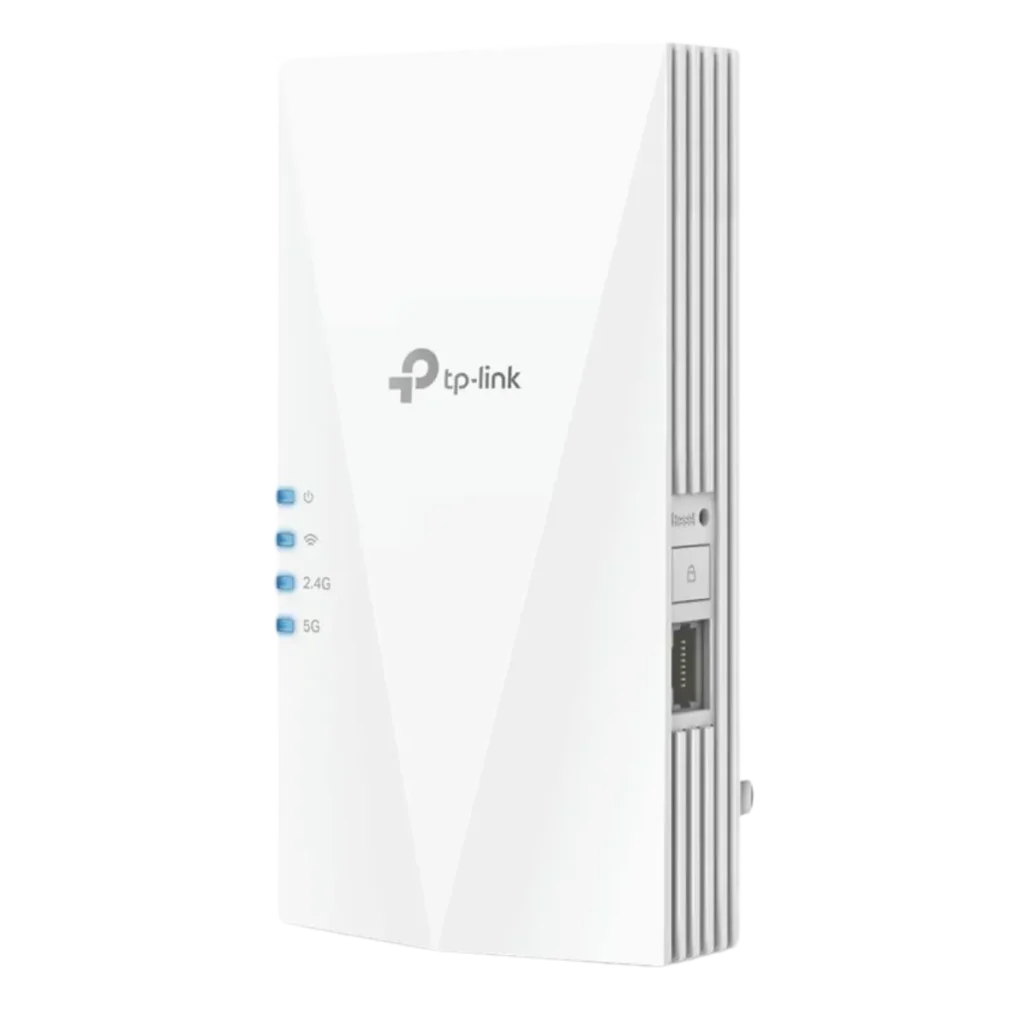
Key Specifications
- WiFi standards: 802.11n, 802.11ax, 802.11b, 802.11g, 802.11ac
- Frequency bands: Dual bands (2.4GHz/5GHz)
- Data transfer: 3 Gigabits Per Second
- Antenna: Internal
- Coverage range: 1800 Sq. ft
- Compatibility: Universal
TP-Link AX3000
TP-Link AX3000The TP-Link AX3000 is another powerful WiFi range extender with a dual-band setup that allows streaming content and playing games without any buffer or lag. Now, this is one of the most powerful WiFi range extenders and signal boosters, as it offers a data transfer rate of 3 Gigabits per second and is best suited for cozy and small places. Of course, the extender offers an approximate 1800 Sq. ft of connectivity range, but it is ideal to use the range of 1500 Sq ft.
What I love about this WiFi extender and signal booster is the seamless connectivity. You can move around your space without switching between the bands when you choose the “Auto” mode. The 2.4GHz offers a speed of 574 Mbps, and the 5GHz band offers a speed of 2402 Mbps, which is good enough for high-definition seamless streaming; you shouldn’t see any buffer after that.
The TP-Link AX3000 extender also features a reset button and WPS button to configure your setup, and you also get an ethernet port connector to attach your other devices, such as gaming consoles, PCs, and even smart TVs. Moreover, the setup is easy with the Tether app, and you also get the typical LED indicators that mention the internet and band status.
Pros
- The TP-Link AX3000 WiFi range extender offers a data transfer rate of 3 Gigabits per second.
- It offers seamless connectivity with 2.4GHz (574 Mbps) and 5GHz (2402 Mbps) bands for smooth streaming and gaming.
- Offers a wide coverage of 1800 Sq. ft, which is ideal for small places for better connectivity.
- Users can move around without manual band switching thanks to the “Auto” mode.
- It also includes an ethernet port for connecting gaming consoles, PCs, and smart TVs.
- Compatible with a range of devices and standards (802.11n, 802.11ax, 802.11b, 802.11g, 802.11ac).
Cons
- Though a powerful WiFi range extender, it works best in the 1500 Sq. ft range
- The internal antennas limit the customizations and are ideal only for smaller ranges
Also Read: NordVPN vs Surfshark: Which is the Best VPN Overall?
3. Linksys AC1200 WiFi Extender (RE6500HG)

Key Specifications
- WiFi standards: 802.11n, 802.11ax, 802.11b, 802.11g, 802.11ac
- Frequency bands: Dual bands (2.4GHz/5GHz)
- Data transfer: 1200 Megabits Per Second
- Antenna: External
- Coverage range: 10,000 Sq. ft
- Compatibility: Universal
Linksys AC1200 WiFi Extender (RE6500HG)
Linksys AC1200 WiFi Extender (RE6500HG)Linksys is one of the best options for picking a WiFi extender and signal booster. This WiFi extender follows all the latest WiFi standards and is compatible with almost all existing routers and setups.
This WiFi extender has an external antenna that ensures performance customization and improved connectivity, which also reminds me of the dual-band options: 2.4GHz and 5GHz support for this WiFi extender. Users can also access the fast internet on their wire-connected devices such as PCs, smart TVs, and gaming consoles with four ethernet ports at the back of this extender. Do not forget the coverage range of this extender, which is available for 10,000 sq. ft, an ideal option for connecting WiFi in large spaces such as offices or warehouses.
One of the upsides is the external antennas that ensure optimal performance when you are on the network. However, there is also one of the downsides, which pretty much makes it a big turndown: the size and space it takes in comparison to most other plug-and-play WiFi extenders.
Pros
- Supports 802.11n, 802.11ax, 802.11b, 802.11g, 802.11ac for compatibility with various routers.
- 2.4GHz and 5GHz options for improved connectivity and performance customization.
- Covers a spacious 10,000 sq. ft, making it suitable for large areas like offices or warehouses.
- Four ports for wired connections to devices such as PCs, smart TVs, and gaming consoles.
- Enhances performance by optimizing network connectivity.
Cons
- The size of the WiFi extender is one of the biggest turndowns for most users.
Also Read: How to Activate BET and BET Plus
4. Netgear Wi-Fi Range Extender EX6120

Key Specifications
- WiFi standards: 802.11n, 802.11a, 802.11b, 802.11g, 802.11ac
- Frequency bands: Dual bands (2.4GHz/5GHz)
- Data transfer: 1200 Megabits Per Second
- Antenna: External
- Coverage range: 1500 Sq. ft
- Compatibility: Universal
Netgear EX6120
Netgear EX6120The Netgear EX6120 is another good addition to your list of best WiFi range extenders and signal boosters. This compact WiFi extender and signal booster can connect up to 25 devices in a range of 1500 Sq. ft, and by far, it is the most compact extender on the list. However, don’t go by its size; there is a lot of tech packed inside it.
Netgear WiFi extender EX6120 features dual-band and uses both bands for seamless internet connectivity of up to 1200 Mbps. To facilitate this, you can find two external antennas that make it easier for the signals to reach most of the dead spots in your area. But can you use it with your existing WiFi router from another brand? Of course, you can, and it doesn’t matter which brand of WiFi router, gateway, or modem you use. Also, you can connect a device like a PC, gaming console, or smart TV through the external ethernet port, which helps you get a better and faster internet connection, especially while you are streaming.
What I like the most about this WiFi extender and signal booster is the WEP and WPA/WPA2 wireless security protocols. I just wish Netgear would improve these security protocols and switch to the WPA3 security standard, making this WiFi extender an unbeatable option. To improve your network security, you can use the split tunneling feature from NordVPN, which uses, by far, the best security protocols when you are connected to the internet.
Pros
- The EX6120 is impressively compact, making it discreet and easy to place anywhere in your home.
- Supports up to 25 devices over a 1500 sq. ft range, ensuring widespread coverage for your devices.
- With dual-band functionality (2.4GHz/5GHz), it ensures seamless connectivity with data transfer speeds of 1200 Mbps.
- Equipped with two external antennas, enhancing the signal reach and minimizing dead spots effectively.
- Works seamlessly with routers from various brands, offering flexibility in integration with existing setups.
- Features an external Ethernet port for direct connection to devices like PCs, gaming consoles, or smart TVs, optimizing internet speed, especially during streaming.
- Utilizes WEP and WPA/WPA2 protocols, ensuring a secure network environment.
Cons
- Could benefit from an upgrade to the WPA3 security standard for enhanced security measures.
- Compact and effective but a pricy deal.
Also Read: How to Cancel Hulu on Roku: Everything You Need to Know
5. TP-Link AX1500 WiFi Extender and Signal Booster
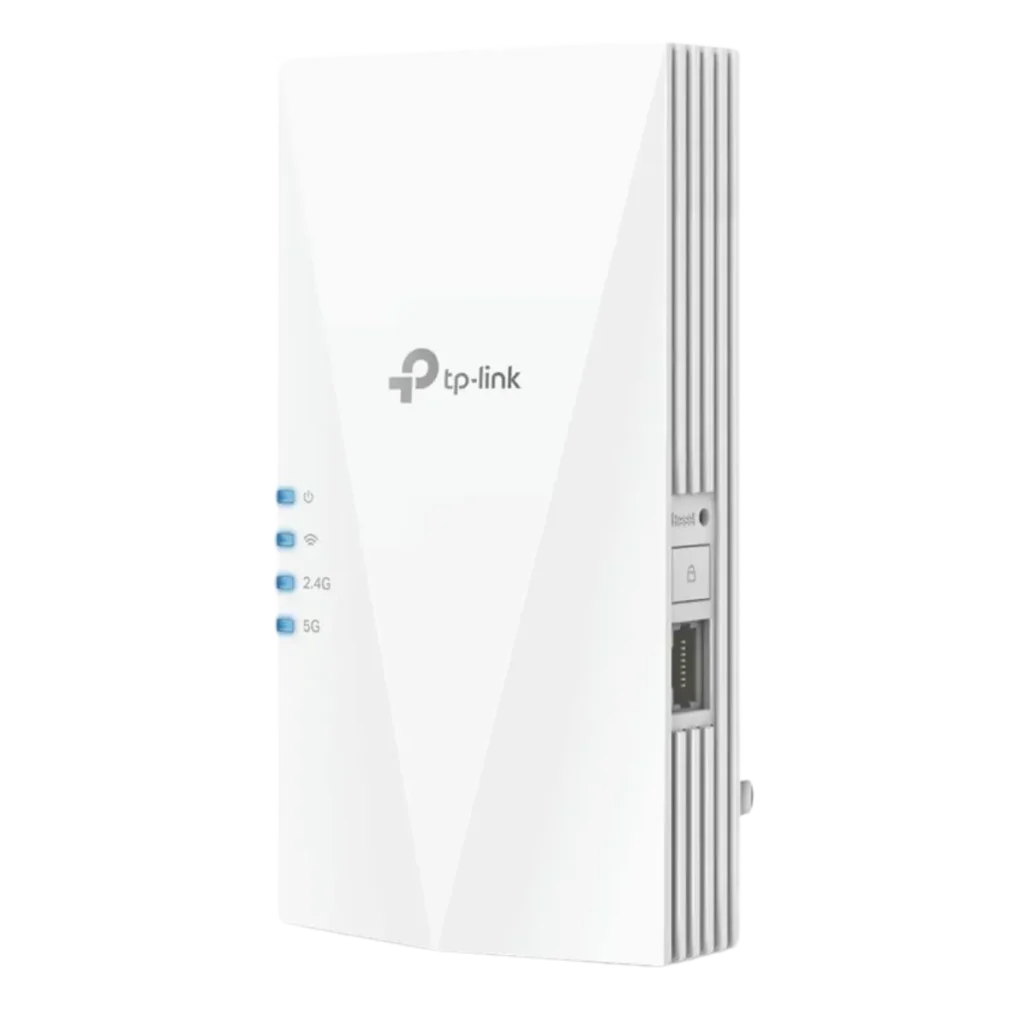
Key Specifications
- WiFi standards: 802.11n, 802.11ax, 802.11b, 802.11g, 802.11ac
- Frequency bands: Dual bands (2.4GHz/5GHz)
- Data transfer: 1.5 Gigabits Per Second
- Antenna: Internal
- Coverage range: 1500 Sq. ft
- Compatibility: Universal
TP-Link AX1500
TP-Link AX1500The TP-Link AX1500 WiFi extender is one of the best-performing WiFi extenders with features that make it one of the ideal choices. Now, this is an internal WiFi extender, meaning it has an internal antenna, which is good for small and cozy places. So, the best use case for this WiFi extender is at home or a small office. It can cover up to 1500 Sq. ft, and support a fast data transfer rate of 1.5 Gigabits per second, which is good enough for streaming, gaming, and even for AR and VR applications. It is best to have a supportive data plan to make an effective use of this WiFi extender.
You can switch between the dual bands, 2.4GHz, and 5GHz, based on your requirements and use. You can connect all your existing dual-band WiFi routers, gateways, or modems with this WiFi extender, even when they are from different brands, and it supports all the latest WiFi protocol standards.
I pretty much like the compactness it comes with and all the LED indicators on the top that help you know which band is currently in use and other operations. You also get a WPS button on the right, along with an ethernet port that lets you connect your other devices like PCs, gaming consoles, and smart TVs through an ethernet cable for a faster internet connection.
Pros
- Supports dual bands (2.4GHz/5GHz) and is compatible with various WiFi routers, gateways, and modems from different brands.
- Boasts a swift 1.5 Gigabits per second data transfer rate, suitable for streaming, gaming, and AR/VR applications.
- Efficiently covers up to 1500 sq. ft, making it ideal for small homes or offices.
- Compact and features LED indicators for easy monitoring of band usage and other operations.
- Includes a WPS button for quick setup and an ethernet port for connecting devices like PCs, gaming consoles, and smart TVs for faster internet.
Cons
- Limited to smaller spaces due to an internal antenna, it is not suitable for larger areas like warehouses.
- To maximize effectiveness, it works best with a supportive data plan.
Also Read: 9 Productivity Apps for MacBook That Are a Must Have
6. TP-Link AC2600 WiFi Extender (RE650)

Key Specifications
- WiFi standards: 802.11n, 802.11ac
- Frequency bands: Dual bands (2.4GHz/5GHz)
- Data transfer: 2600 Megabits Per Second
- Antenna: External
- Coverage range: 14,000 Sq. ft
- Compatibility: Universal
TP-Link AC2600
TP-Link AC2600TP-Link AC2600 is the upgraded version of the TP-Link AC1900 WiFi extender, and it is one of the best WiFi extenders and signal boosters for longer operational areas. This WiFi extender features quad external antennas for drop-less connectivity. One of the best things I love about this WiFi extender is its ability to communicate with multiple devices at once, which ensures you aren’t compromising the speed of any of your connected devices.
With this WiFi extender, you are also covering a whooping 14000 Sq. Ft, which is a good enough option for larger offices, banks, warehouses, theme parks, and fancy stays. But be mindful that you will have to offer a faster data connection plan to make full use of this WiFi extender, or it will be just an extender and not a tool for faster internet. It has a data transfer rate of 2600 Megabits per second, which is an ideal data rate for such a powerful WiFi extender.
You can easily switch between the dual bands, 2.4GHz, and 5GHz, but one of the downsides for me is you get limited WiFi standards, which are 802.11n and 802.11ac, while other extenders with similar features offer more standards that help you connect and communicate with multiple devices a lot easily.
TP-Link AC2600 also features an ethernet port, which can be used to connect your other devices, such as a PC, gaming console, or smart TV, through an ethernet cable. Using an ethernet cable is one of the best options to experience an efficient and drop-less connection on your device and is ideally the best connection method over wireless connections.
Pros
- Spans 14,000 sq. ft, making it suitable for larger spaces like offices, warehouses, and theme parks.
- Offers a swift 2600 Mbps, ensuring a robust internet experience for connected devices.
- Enhances connectivity with minimal disruptions, ensuring a reliable signal.
- Effectively communicates with multiple devices simultaneously, maintaining speed for each.
Cons
- Supports 802.11n and 802.11ac only, potentially limiting compatibility with some devices.
- While it offers dual bands (2.4GHz/5GHz), the extender lacks support for broader WiFi standards that can simplify device connections.
Also Read: How to Create Your Own VPN Server Using Raspberry Pi
Frequently Asked Questions (FAQs) about WiFi Range Extenders and Signal Boosters
WiFi range extenders and signal boosters enhance your internet experience by expanding the coverage of your WiFi network. They help eliminate dead spots, improve signal strength, and provide faster speeds to connected devices.
WiFi extenders capture the existing WiFi signal and rebroadcast it to extend coverage. They are generally easy to set up, often requiring a simple plug-and-play process or configuration through a mobile app.
Most WiFi extenders are compatible with routers from different brands. However, it’s essential to check the product description for compatibility information to ensure optimal performance.
When purchasing a WiFi extender, consider factors such as speed and throughput, coverage range, antenna types, ease of setup, security measures, and compatibility with your existing router.
Speed and throughput determine the data transfer rate of the extender, ensuring a fast and reliable internet connection. Look for extenders with the latest standards, like 802.11ac or 802.11ax, for optimal performance.
Secure your WiFi extender by using strong encryption methods, such as WPA3, and consider additional security measures like split tunneling using a VPN like NordVPN for enhanced protection.
Dual bands (2.4GHz/5GHz) or tri-bands offer flexibility and reduced interference, allowing for smoother internet connection speeds, especially in environments with multiple devices.
Yes, many WiFi extenders come with Ethernet ports for connecting wired devices like PCs, gaming consoles, or smart TVs. Use an Ethernet cable to establish a direct and faster internet connection.
While WiFi extenders improve coverage, they may have limitations in larger spaces, and the choice of extender should align with your specific needs. Additionally, factors like internal antennas may impact optimization and performance.
You can find a variety of WiFi range extenders on popular online marketplaces like Amazon. Consider factors such as coverage range, data transfer rate, and user reviews to choose the one that best suits your requirements.
Before You Leave
Get Our Prime Content Delivered to your Inbox for Free!! Join the Ever-Growing Community… Right Now.
Give this article a quick share,
Wrapping up: Best WiFi Range Extenders and Signal Boosters
There are several more options when it comes to WiFi extenders and boosters, and every now and then, you get to see more upgraded versions of these tools, enhancing your experience.
TP-Link AC750 RE220 is a reliable choice with diverse connectivity and impressive speed, effectively addressing coverage issues in various settings.
TP-Link AX3000 (RE700X) excels in high-speed performance and wide coverage, offering a user-friendly solution for seamless WiFi extension in smaller spaces.
Linksys AC1200 (RE6500HG) impresses with broad coverage and versatile connectivity, making it a solid choice for users in need of extensive signal extension in larger environments.
Netgear EX6120 combines a compact design, robust security, and dual-band technology, providing an efficient solution for signal extension. An upgrade to WPA3 would further enhance its appeal.
TP-Link AX1500 offers impressive performance with fast data transfer and a user-friendly design, making it suitable for small spaces. Its internal antenna may limit effectiveness in larger areas, requiring a supportive data plan for optimal performance.
TP-Link AC2600 is a robust choice designed for expansive coverage, making it ideal for larger spaces. While limited in WiFi standards, it excels in high-speed connections, catering to users prioritizing both coverage and speed.
In the end, it all depends on your specific needs and the environment you aim to improve with a WiFi extender. If you are using another WiFi extender or signal booster that offers better performance, do share it with all other users by mentioning it in the comment section. If you like this article, do give this a quick share on your social media handles and do tag us. Also, join our Telegram channel, Facebook page, and Twitter to never miss a quick update.