Android devices are smart, and the latest OS and hardware allow you to lock your device using fingerprint sensors, face recognition, and the traditional passcode. However, some of the apps still do not support the default fingerprint lock. In this case, you can download and install a third-party app lock app on your Android device. These can be hidden and secretly hide all your files and photos using the fingerprint sensor, passcodes, and face recognition. But which is the best app lock for Android? What are the features you should be looking for? Are there any cons? We discuss all of those in this article.
Also Read: How to Watch Netflix with Friends on Android and IOS Device
List of Best App Lock Apps for Android
Most of the custom Android ROMs available on XDA and default apps on your Android device have built-in app lock apps; however, if certain apps do not support fingerprint lock or other passcode options, you can try these 8 best app lock apps for your android device.
Using an app lock is not an end solution to any of the security questions. Suppose you are looking forward to security, then app locks are not the complete solution. They can store your photos and videos in a private vault and lock your favorite apps from snoopers, intruders, and kids.
We highly suggest you not depend on app locks for security; they are just a basic lock screen layer.
1. AppLock – Do Mobile Lab

Key Features
- Advanced Protection to avoid uninstalling password
- App lock with fingerprint
- Auto lock-unlock based on location
- Lock incoming calls
- Random keyboard
AppLock app locker is a handy and powerful app. With AppLock, you can worry less about your friends or workmates using your phone to read your private social messages, see your pictures, and receive your calls as an insider threat.
There are tons of features available with this app lock. It provides you with a local vault to secretly store your photos and videos. When a person mistypes the password, it clicks a selfie to capture the intruder trying to access your data.
It turns out, AppLock is the most used and searched app lock for fingerprint access to your data. There are other locking methods, such as passwords and patterns, if you use an old phone without a fingerprint sensor.
Something we like among all the features is low power and memory usage; this doesn’t slow down your device. Many app lock apps on the play store eat up all your device resources and are limited to use with all the ads popping out; this is not the case with the AppLock app locker.
You can hide the app on the home screen and quickly lock it from the notification bar. It also generates a quick random keyboard to guess the pattern of your android device.
Pros
- App lock fingerprint to any app on your android device.
- Vault to store your pictures and videos
- Time and Location-based locking and unlocking
- Quick-lock from the notification bar
- Intruder selfie
- Prevent uninstalling apps without a password
Cons
- Issues with Android 9 and 10
- System lag occasionally
- Unhealthy reviews about the vault system
Also Read: Best 3Ds Emulators – Play Your Favourite 90’s NDS Games On Android
2. Norton App Lock

Key Features
- Add Passcodes to all the apps, or choose your favorite apps.
- Use different passcodes.
- Intruder selfies.
- Avoid accidental pocket-dials.
Security is an example of the best parts where Norton has always proved itself to be the best. Norton app lock is an app lock app for android devices and features some of the best features you wish to have in an app lock.
Norton App lock ensures the best privacy and protection for all your files and social media. Using the same password for every app will make it less secure. To avoid this mistake, Norton allows you to use different passcodes.
Not just words but actions, If your device is lost or stolen, you can add an extra layer of security. If an intruder attempts with three wrong passcodes, then the device will capture a photo of the intruder from the face cam.
Norton preserves performance on your Android device and also adds an extra layer of security with special permissions from the system.
Pros
- Parental Controls.
- Lock photos and video apps.
- Multiple passcodes.
- An extra layer of security if the device is lost or stolen.
- Anti sneak peek.
Cons
- App lock with no fingerprint.
- Shows data if the app is opened in multi-window [BUG].
Also Read: 12 Best Showbox Alternatives For Android and Fire Stick
3. AppLock – Fingerprint [spSoft]

Key Features
- Home screen lock.
- Lightweight.
- Restrict unlock attempts.
- Notification quick lock.
If you are looking for a highly secure fingerprint app lock app, you should try AppLock – Fingerprint. It allows you to unlock your apps with fingerprint and iris alongside passcodes and patterns.
This app lock is another advanced app lock. It hides the actual app lock behind a fake lock error message to fool the intruder. It clicks pictures and directly mails them. This is quite helpful when you have forgotten your phone at work.
If you want a quick lock on your apps, then with the help of this app lock, you can lock using the notification bar.
It is a lightweight app with a size of 3MB, which makes it fast, and it also supports some different features compared to other app lockers. You can lock the whole device from the app lock itself in emergency cases. While using app lock on apps like WhatsApp, Kindle, YouTube, and other apps, you can prevent the screen off in certain cases.
Supporting 31 languages, this is the best app lock with fingerprint unlock. You can also have a random keyboard and restrict the number of attempts. Other features include password reset, Multiple passcodes, and auto-lock of newly installed apps.
Pros
- Fingerprint and iris unlock.
- Reset lost password.
- Fake lock.
- 3MB app lock size.
- Uninstall prevention.
Cons
- Few bugs.
Also read: Tenor GIF keyboard for Android, IOS, and Mac – Best Gif Keyboard
4. Calc Box – Photo, Video Locker, Safe Browser, App lock
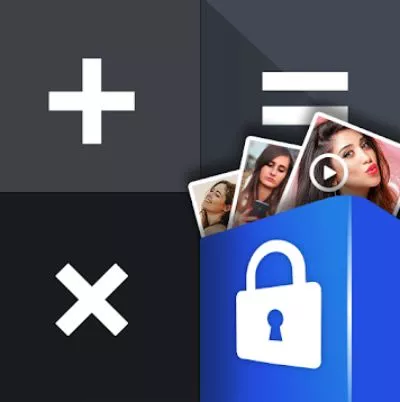
Key Features
- App lock calculator.
- App lock by fingerprint.
- Photo and video vault.
- Highly disguised.
Yes, it is an app lock calculator that can hide unlimited personal photos and videos with a password lock.
This app lock app also has a safe browser with which you can safely download photos and files and store them in the secret calculator app lock vault.
Calc Box is not just a pin code app lock, and it supports a fingerprint unlock option for compatible devices. It is best disguised as it magically hides the gallery lock icon with a G-Scanner icon and confuses the intruder.
Hide the pictures directly from the share button and create a fake vault with a different password for storing fake photos and making a fool out of the intruder.
We have seen several custom ROMs with the idea of locking when the mobile is face down; Calc Box does the same. When you face down your android mobile, it automatically activates the app lock even when you are using Youtube or WhatsApp.
Another interesting feature of the calc box is the fake cover lock screen. Using this, you can hide the original app lock behind a fake cover. Other than these, it does a basic app lock function such as intruder selfie, in-built image viewer and video player, and uninstallation protection.
Pros
- Facedown lock.
- Highly disguised – app lock calculator.
- It comes with an in-built browser.
- Fake vault and cover to hide.
- Magically replaces the gallery lock icon.
Cons
- Issues with android 10 update [May fix soon].
- Ads.
- Unknown bugs with some devices.
Also read: 9 Best Android Cleaner Apps That Actually Make your Phone Fast
5. AppLock [IVY Mobile]

Key Features
- DIY themes.
- Intruder selfie.
- Replace the AppLock icon.
- Lock frequency.
- Power saving.
- One tap to enable/disable the app lock.
AppLock is free and easy to customize according to your needs, with dozens of settings. It encrypts your gallery and other social media apps to prevent misuse by snoopers and intruders.
To avoid snoopers cracking your app locker password, it provides you with a random keyboard and an invisible pattern. The UI is customizable with tons of themes, and you can also use your favorite pictures on the app lock screen.
This is a basic app locker and does not have a photo vault, but it supports all social media apps’ locking. Along with this, the App lock by IVY mobile also locks your system apps to prevent mess with system settings.
A lock screen app on the home screen makes it easy to realize that you are using a lock app. You can replace the app icon with a calculator, alarm, calendar, or notepad icon to avoid this. This confuses the intruder and protects your data.
You get to run the app lock in time intervals, and it also has a power-saving mode by 50% in the app lock. One last feature to add is the one-tap activate-deactivate app lock button to secure your apps quickly.
Pros
- Locks all your social media apps
- Replaces the app lock with the calculator, calendar, or other system apps.
- An invisible pattern unlocks, and a random keyboard.
Cons
- A lot of Ads.
- Known bugs (Shorter screen lock interval each time you open the same app).
- No vault for secret storage.
Also Read: 9 Best WiFi Range Extenders and Internet Signal Boosters
6. Perfect AppLock [App Protector]

Key Features
- Screen filter support (Brightness adjustments).
- Rotation lock support.
- Fake pop-ups on app launch.
- SMS services to start and stop the app.
The most common problem with most app lockers is rotation support. Most of the app lockers fail when the screen is rotated and all the content is visible. Perfect App lock takes care of such issues that other app lockers fail.
Perfect app locker is a free version of Perfect App lock pro and gives a great app locker experience compared to other app lockers. You can lock any app on your device with passcodes or patterns, but “Perfect AppLock” also locks the wifi, internet, Bluetooth, and other services.
It is lightweight and uses minimum system resources, which makes it faster and more reliable. Like any other app locker, it takes an intruder selfie on the third attempt at the incorrect password.
Something I love about this app lock is you can use SMS service to start and stop the app lock on your android device, which is great for disguising. Also, it pops up fake error messages when a locked app is launched.
Pros
- SMS disguise.
- Time and wifi-based locking included.
- Locking of system apps and services.
Cons
- Ads in the free version.
- Difficult password recovery.
- Lockscreen becomes inactive repeatedly.
Also Read: How to Use Voice Typing in Google Docs and Record Online Classes
7. Smart AppLock Pro (Paid)

Key Features
- Disguise app lock screen.
- No delay on startup.
- Fingerprint app lock.
- Gallery vault.
One of the professional app locks in the play store is the “smart app lock.” It is lightweight and fueled with a lot of features.
Smart AppLock supports disguise, making it difficult for intruders or snoopers to know what is happening with the lock screen. It protects apps with multiple lock types, such as pattern lock, pin lock, and fingerprint lock, on compatible devices.
Smart lock app toggles lock status with one tap on the home screen widget and give you a custom lock screen style and widget. It is light and uses less memory, but many reviews confirm the quick battery drain out.
You get a private gallery vault to store all of your favorite photos and videos secretly. It suggests no delay on startup and clicks intruder selfies on wrong password attempts.
If you want to use an app lock for your android devices to prevent misuse by kids, you can rely on the smart app lock. It locks the play store and prevents your kids from buying games online.
Other features include the regular app lock stuff, such as locking system services, calls, and social media apps.
Pros
- No delay in starting or rebooting the device.
- Light and less memory usage.
- Break-in alerts.
- Lock all social media apps.
Cons
- Battery drain.
- Lots of ads and notifications.
Also Read: WhatsApp Manager – How to Recover Deleted Messages
8. Intruder Catcher: Lock Screen and App Protection

Key Features
- Intruder-specific design.
- Selfies are sent to the mailbox directly.
- Silent and secret app.
This app lock is designed around capturing intruders’ pictures hiding behind the lock screen. It is a paid app but is fully loaded with features. Every time the intruder enters a wrong passcode, it sends the picture to the registered email id.
It has a simple locking system, and you can use a password, pin code, or pattern to unlock your social media apps. This app lock works with Whatsapp, TikTok, Instagram, and other social media apps too.
As claimed by the developer, it is a silent and background-working app lock. It shows up less on-screen to prevent intruders from acknowledging it. Also, it is lightweight, uses less memory, and has no battery drain while used.
You can also specify the number of attempts to unlock before clicking the selfie. This will reduce spamming your mailbox each time a wrong password is entered.
Unlocking your gallery and social media apps are simple. Fingerprint scanning, pattern, and pin codes can be used to unlock your favorite apps. The disguise works perfectly, and it shows fake fingerprint scanners and error logs on the screen to fool the intruders. You can change the app lock icon and turn it into an app lock calculator, and if the disguise is blown, you can again change the icon into the scanner icon.
It also supports interesting features like time relocking, uninstall, install prevention, and password recovery emails. It is a pro version, and no ad pop-ups to trouble you again.
Pros
- Time Re-lock.
- Fake covers.
- App lock calculator disguise.
- Advance uninstall protection.
Cons
- Works badly with some devices [uncompatible].
- Unstable older versions.
Also Read: Apps Keep Crashing on Android? Here is How to Fix it
Are App Locks Safe to Use on Android?
The latest Android devices have the default app lock feature; however, not all the apps support this, and you may also be missing the photo vault feature. In such a case, you can use an app lock app along with a secretive photo vault.
But wait; are these app locks safe to use? To an extent, “Yes,” but not with sensitive data. If your Android device has sensitive information, it is better not to use such third-party apps. There have been instances when vulnerabilities have been reported, and there have been privacy issues with the most famous app locks.
It is similar to using free VPNs over NordVPN or ExpressVPN and expecting them not to sell your data. Likewise, with free VPNs, users have reported data selling and privacy issues with app lock apps, but not all of them do so. You can read reviews from the users before trying them out, and we do not suggest using such app lock apps on devices with sensitive personal information and other data.
Frequently Asked Questions [faqs]
AppLock by Do Mobile is one of the most downloaded, rated, and used app lock apps on Android devices.
To an extent, App Lock apps are safe to use, but we do not suggest installing them on Android devices with sensitive information and data.
Calc Box is one of the best app lock apps to download on your Android device.
Before You Leave
Get Our Prime Content Delivered to your Inbox for Free!! Join the Ever-Growing Community… Right Now.
Give this article a quick share,
You may also like,
- Best Launchers to Download Android Device
- How to Use Split Screen on Any Android Device
- How to Find or See WiFi Password on Android
- 8 Best Blur Background Apps for Photos on Android and iPhone
Wrapping Up: Best App Locks for Android
App lock apps are a great way to store your pictures under the hood (vault) and are safe from the eyes of intruders. You can lock apps that are not supported by the Android lock by default, and certain add-on features help you understand who is spying on your phones and trying to access your data. Be it photos, files, or social media apps, app lock apps can lock others out from using them and only allow those with password access.
We hope to have covered the best picks on app locks on Android; if you have any more suggestions, drop them in the comment section. If you like this article, do give this a quick share on your social media handles and do tag us. Also, join our Telegram channel, Facebook page, and Twitter to never miss a quick update.








