Are you looking for the best Android cleaner apps for your device? I curated my top picks on the best Android cleaner apps in this forthright list and guide.
Junk files, unwanted apps, and unnecessary apps slow down your Android phone, which can be one of the biggest headaches. Such files are also one of the common reasons for most issues on your phone, and clearing cache data on your Android is only one part of the solution.
However, what about the other junk files? How do you clean them to speed up your device and keep it clean from all unwanted business? One of the things you can do is manually search and delete such files from your device, which can be a little tedious task. However, another smart thing you can do is use android cleaner apps on your device and automate the task for you.
Beware, not all Android cleaner apps work. Most of them are adware and only slow down your phone more. Additionally, such apps also eat more battery and slow down charging on your Android phone. So, if you are facing such things, it is best to remove the app and install other cleaner apps for your Android device.
Best Android Cleaner Apps
When picking the best android cleaner apps for your device, it is important to note a few things. For instance, if the app actually works and clears junk files from your device. Another instance is to check if there are too many ads and if the battery is draining faster than before; in such a case, it is best to uninstall the cleaner app and install a better alternative.
More importantly, check for what permissions the app is asking for; if the app is asking for permissions that are totally unrelated to the features, it is likely to be malware. To be aware, you can always have an antimalware app like Bitdefender on your Android device and keep malicious apps away from your device.
Once you have all the preferences and notes, let’s look at some of the best android cleaner apps for your Android device.
| Best Android Cleaner Apps | Rating | Focused Feature | Download Now |
|---|---|---|---|
| Files by Google | 4.6 | Quick clean duplicate and residual files from your phone – over 10 billion downloads | Get Now |
| Bitdefender for Android | 4.6 | Scan and remove adware, malicious files, and bloatware | Download |
| Droid Optimizer | 4.2 | Deep clean memory, junk files, and system cache | Get Now |
| CCleaner – Phone Cleaner | 4.6 | Boost Android device speed and performance and comes with a scan scheduler | Get Now |
| Norton Clean – Junk Removal | 4.6 | Remove unwanted residual files and bloatware | Download |
| All-in-One Toolbox: Cleaner | 4.4 | Speed your Android, improve performance, and reduce battery draining | Get Now |
| SD Maid – System Cleaning Tool | 4.4 | Detect duplicate photos, music, and other files | Download |
| One Booster – Antivirus and Cleaner | 4.5 | Remove junk files, clear cache, and free up memory space | Get Now |
| Phone Master – Junk Clean Master | 4.5 | One app for cleaning, app lock, antivirus, and more | Download |
1. Files by Google – Google LLC

Features
- Clean up your phone
- Review files easily
- Browse files
- Transfer files offline
- Cloud backup
Files by Google is one of the most reputable, working, and reliable apps for giving your phone a good clean. Though the app is a file manager for your Android and comes installed by default, it is still one of the best to remove duplicate photos, junk files, large videos, and much more to give back your phone a good speed.
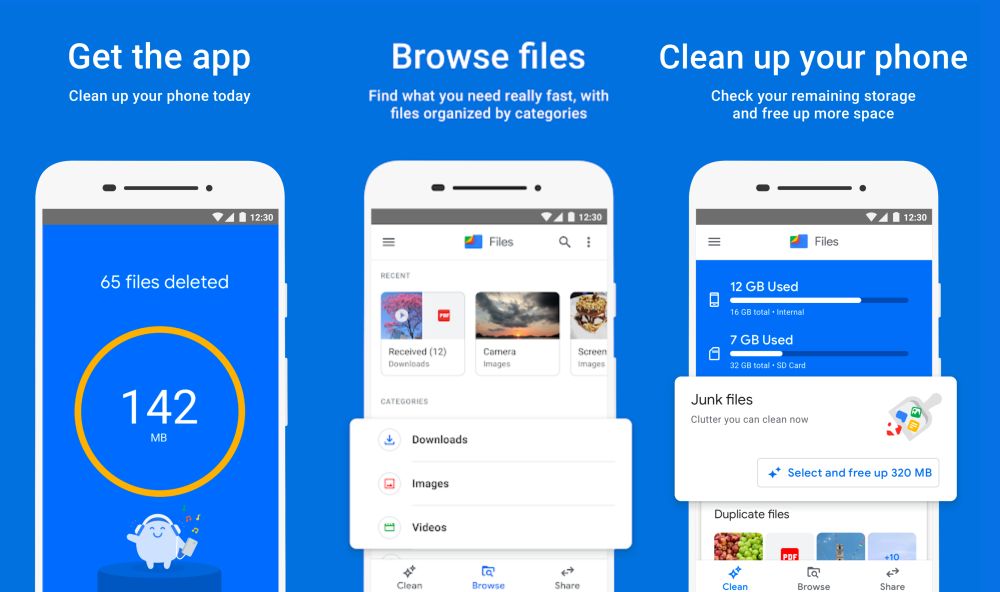
With the review feature, you can check files before you clear them up, ensuring no important files are deleted. However, you can always keep them safe and accessible using the cloud backup feature, which is quite handy for safekeeping important photos, documents, and more. Alternatively, you can also transfer files offline using the transfer feature from one Android to another.
Overall, the app is handy for cleaning files and is one of the best Android cleaner apps on the list. However, this app does not clear the junk files from the system and which is why you can also look for an additional app to pair with it from the list.
Also read: How to Check Screen Time on Android
2. Bitdefender for Android

Features
- Clean adware from your Android phone
- Protect your device from malicious apps and files
- Remove hidden background apps from your Android device
- Scan for malware and targeted app
- Check for malicious links in text messages
While Bitdefender is an antimalware and antivirus app, it perfectly aces the job of cleaning malicious junk files from your Android device. If you are a security and privacy concerned user who doesn’t like to have files on your phone that can potentially harm your data or device, Bitdefender is one of the best options for you.
The app works without a subscription but will restrict real-time scanning and limited options with it. So, it is best to have a subscription along with it and protect your device from all the malicious junk files and data. One of the significant features is the adware protection that disables repeating and targeting ads that can also drain your battery life and keep you frustrated.
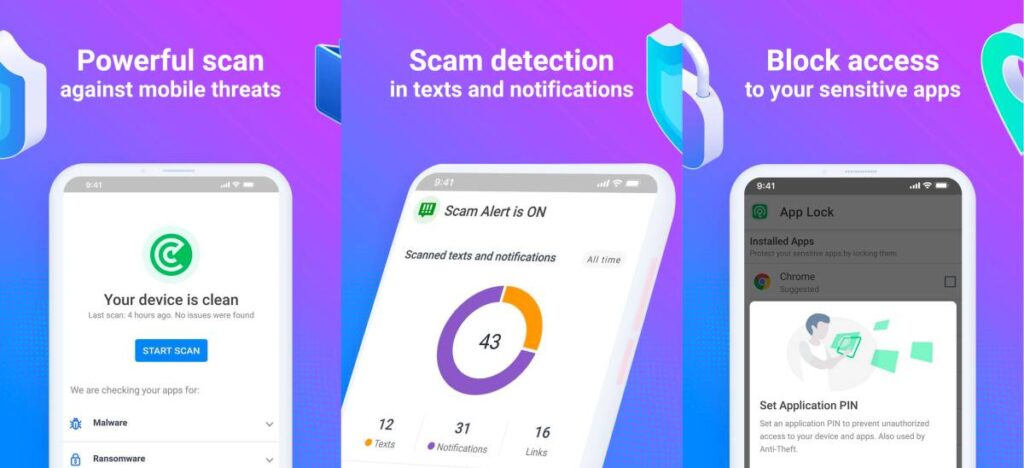
Other helpful features include removing hidden background apps and scanning for malicious links in messages from different platforms like Android SMS, WhatsApp, Facebook, and more. It is a must-use app that I keep on my Android device.
The app is good, but it is not a cleaner app like the others on the list. However, you can pair it with File by Google to make the best real-time and past time junk files from your Android device and keep up with safety and speed.
Also read: How to Access iCloud on Android: Photos, Calendar & More
3. Droid Optimizer by Ashampoo

Features
- Clean memory and unused apps on your device
- Longer battery life with scheduled disable
- Clean deep junk files from memory up to 1 GB
- Ad-free app cleaner for Android
- Clear browser history and empty system cache
The next Android cleaner app on our list is the Droid Optimizer by Ashampoo, which is a decent choice for those who are looking for a fully traditional android cleaner app. With Droid Optimizer, you can clean memory and unused apps from your Android device to give your phone a quick boost, and the best part? You don’t have to watch any Ads to do it; it is an Ad-free Android cleaner app.
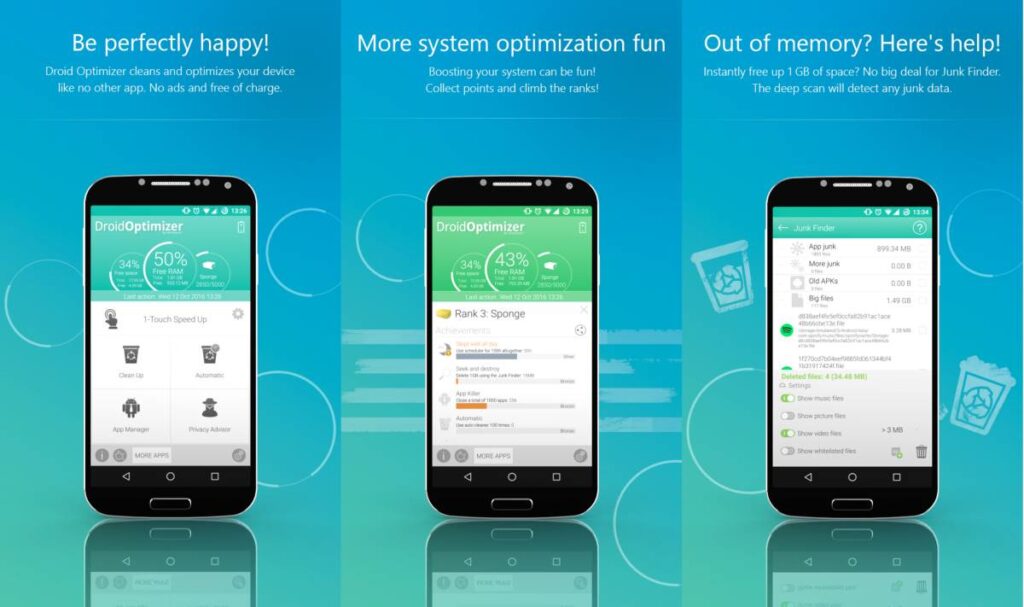
The app claims to clean up to 1 GB of junk files with the app’s deep scan and cleaning, which I guess, hardly any app does. Besides, when the battery is about to die, the app automatically shuts all its features to save you some extra battery life. This also means that Droid Optimizer eats a significant amount of battery when installed on your Android phone.
Apart from cleaning junk files, this Android cleaner app on your phone also clears browser history and empties the system cache to remove unwanted files from your browser and system-generated logs.
Overall, Droid Optimizer is a decent Android cleaner app and helps to give your phone a quick boost.
Also read: 8 Best Blur Background Apps for Photos on Android and iPhone
4. CCleaner – Phone Cleaner

Feature
- Remove junk files from your device
- Boost device speed and performance
- Disable apps that drain battery life
- Optimize photos and delete large files
- Schedule automatic cleaning
When it comes to cleaner apps on Android, one cannot simply miss out on the popular CCleaner app. With more than a billion downloads, the CCleaner phone cleaner app is perfect for boosting your phone by cleaning all the junk files from your Android phone.
Once the junk cleaning is done, the app helps you optimize space by letting you manage the photo quality. Reducing the photo quality helps you save some extra storage for your other apps and keep up with speed.
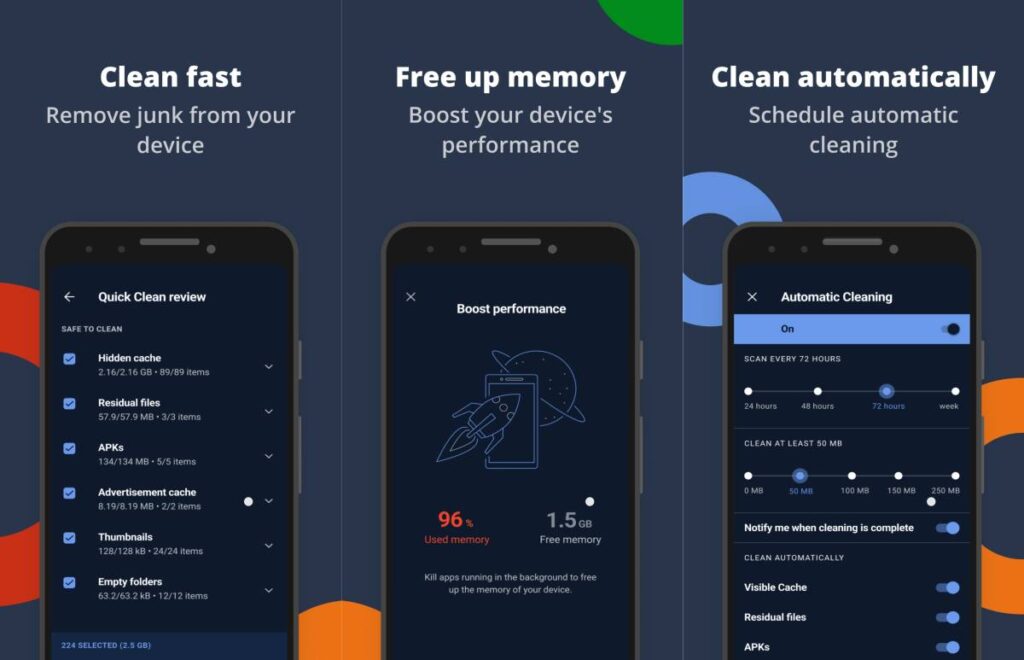
Additionally, you can also find better battery optimization as CCleaner helps you supervise and disable apps that are consuming your battery life much faster. So, if there are other apps, such as Android launchers and app lock apps, eating a lot of your phone battery, the app can instantly help you disable them for your desired time.
Ccleaner also helps you with automatic scheduling and doesn’t require you to open the app each time to clean the bundle of junk files. Instead, you can set an automatic scheduler and let the app do the cleaning job for you.
Overall, CCleaner stands for what it claims, and it is one of the best Android cleaner apps that you can have on your phone.
Also read: 8 Best Habit Tracker Apps for Android and iPhone
5. Norton Clean – Junk Removal

Features
- Clean junk files from your Android phone
- Free up memory space on Android
- Clean the cache and free up extra storage
- Remove unwanted files and bloatware
Norton is not any less when it comes to keeping your device secure from viruses and malware, but with Norton Clean, you can keep your devices away from junk files too. Likewise to most of the cleaner apps on your Android device, Norton clean helps you clean junk files and free up memory space with only a few taps. However, there are also additional features that make it stand out.
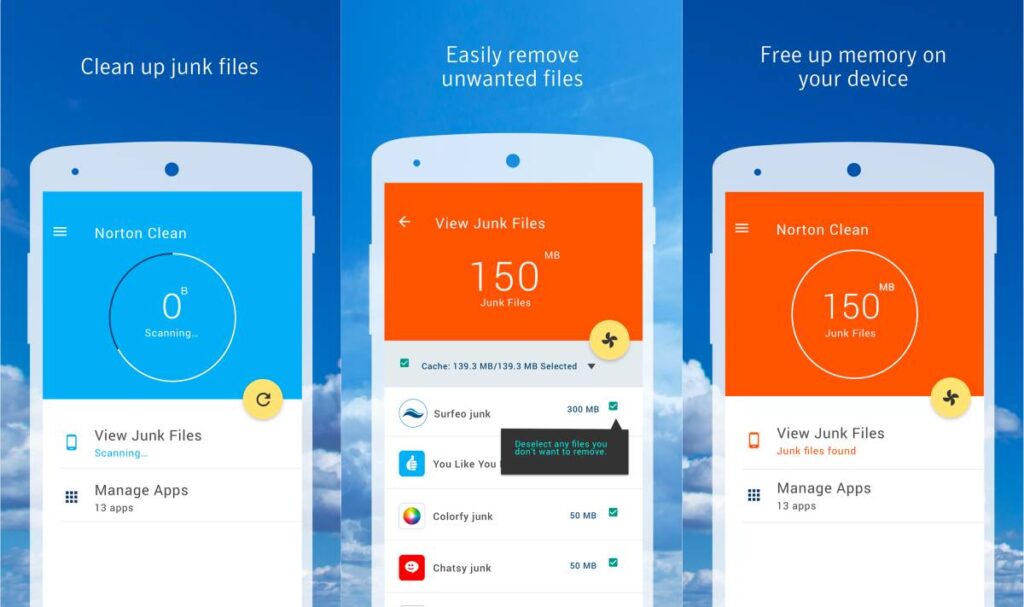
For instance, you can find a feature to remove unwanted files and bloatware that significantly slows down your Android phone. It also has an app-specific cache cleaner that helps you clean junk files from individual apps.
Also read: How to Turn on and Turn off Live Captions on Android Devices
6. All-in-One Toolbox: Cleaner

Features
- Speed booster for faster performance
- Reduce battery draining
- Manage files on your SD card
- Backup or disable apps with ease
All-in-One Toolbox is one of the other decent Android cleaner apps on the list with features such as junk file cleaning. The app is quite popular for simplifying the task for you, so you don’t have to do 20 manual tasks and rather click a single button to do most of your work. However, the recent updates are quite unstable and can make it hard for you to use the app to the fullest.
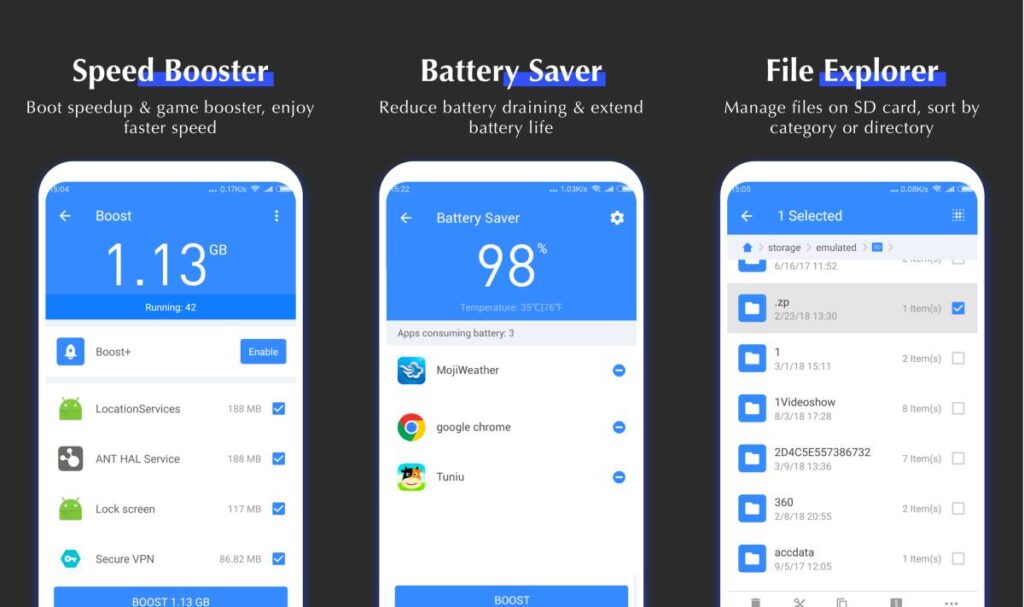
One of the major concerns with such apps is the battery-draining issue which is well addressed by the app. Here, the app cleaner reduces battery-draining issues and rather helps you optimize your device for better battery performance.
Likewise to the CCleaner app, the All-in-One Toolbox also helps you to disable apps that are causing issues or backup them for the safe keeping of your data. For the same purpose, the app also showcases a file explorer to transfer files between folders and directories.
Also read: 9 Best Parental Control Apps for Android
7. SD Maid – System Cleaning Tool

Features
- Detect duplicate photos, music, and other files
- Identify and remove junk files from your device
- Optimize database for better storage management
- Schedule the app to work on its own
- Remove residual data of apps that you no longer have
SD Maid has been around for quite a time, and the app is handy for cleaning residual or junk files from your device to boost it up. The app has a file manager that helps you detect duplicate photos, music, documents, and other files to save space. At the same time, there is also a better way to do it with the database optimizer feature.
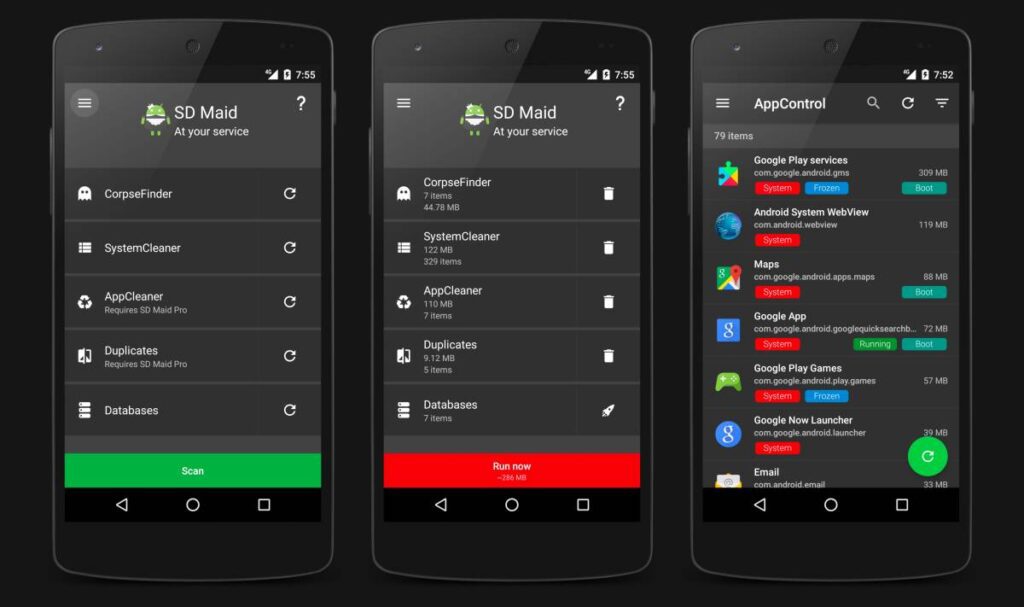
Everything else is simple with the automatic scheduler; once you set it up, the app does the cleaning job all by itself. Most precisely, it focuses on cleaning the junk files by apps that you have recently used or that you no longer have on your Android phone.
Overall, it is one of the decent apps for cleaning junk files from your phone, and you rely on it for most occasions.
Also read: How to Enable Snapchat Dark Mode on Android or iPhone?
8. One Booster – Antivirus and Cleaner

Features
- Clean junk files from your Android
- Free up memory space
- Battery save feature tags along
- Clear cache data from the phone
One Booster antivirus and cleaner is as popular as CCleaner, with over a billion downloads on Android, and it stands up to the name. To start with, you can easily scan and clean junk files from your Android phone with a single tap. Additionally, you can also clear memory space and give your Android phone a good speed like the factory one.

Though the app comes with a free antivirus, we don’t really find it to work against medium to high-severity malicious apps and files, like Bitdefender and other prominent players.
One Booster is also good at clearing cache data and residual files from apps that are installed and the apps that are no longer on your phone. Overall, it is a decent app and one of the good choices in the Android cleaner apps list.
Also read: How to Find or See WiFi Password on Android
9. Phone Master – Junk Clean Master

Features
- One tap to clean memory space
- It comes with added features such as antivirus and app lock
- Battery saver to reduce quick battery drain
- Secure messaging
Phone Master is the only app on the list with over 5 billion downloads, and users love it for cleaning memory space and boosting their phone’s speed. This android cleaner app is not entirely standalone, and it comes with added features such as an app lock and an antivirus.
However, I am not quite a fan of the antivirus and app lock that comes along, and there are much better options for these both.

With junk files cleaning and boosting memory space, this Android cleaner app also comes with battery-saving features. This feature is quite helpful in restricting unwanted apps from draining your battery and overall helping you use the device for longer hours.
Likewise to Bitdefender, the Phone Master app also secures the text communication channels like SMS to ensure there is no spammy or malicious link that can harm your device.
Overall, the app is decent, and it works to remove junk files from your device, giving it a good clean.
Also read: How to Use Split Screen on Any Android Device
Frequently Asked Questions [FAQs]
CCleaner, Files by Google, and Phone Master are a few names that help you clean junk files from your device and give your phone a good clean.
Droid Optimizer is one of the best Android cleaner apps with no Ads and fees on it.
Bitdefender is one of the top malware file cleaner apps for Android, and it works well with a subscription.
Before you leave
Get our prime content delivered to your inbox for free!! Subscribe to our newsletter below and never miss an update.
Wrapping up: Best Android Cleaner Apps to Fast your Phone
These are some of our top and best choices regarding Android cleaner apps on your phone. Files by Google and Bitdefender are two of my must choices, but you can always pair them with other cleaner apps on the list to make your Android phone faster. Cleaning junk files is quite a task and manually clearing the cache from individual apps is a tedious task, and with the apps in the list, things become much easier.
Which are the Android cleaner apps from the list that you like the most or work perfectly for you? If there are other apps that you love the most, drop them in the comment section so that we can add them later. Also, subscribe to our newsletter to never miss an update and join our Telegram channel.








