Want to turn on and turn off live captions on your Android device? This is the most straightforward handbook you need.
Captions are one of the friendliest features of video watching experience on platforms like YouTube. It helps users understand and match up with the content on the screen and is handy when watching videos in different languages. But wait, did you know that Android also rolled out live captions with its Android 10 update, and now, almost all the latest Android phones have the live captions feature? So it is not limited to YouTube videos anymore, and now every sound on your phone can have a caption.
Let’s look at the live caption feature and how to turn it on or off this feature on your Android device.
Also read: 12 Best Chrome Flags for Android Devices that You Must Use
What is the Live Caption Feature?
Live captions are one of the handy features when you want to read and match up the content you are listening to or watching. However, captions and live captions are slightly different from each other.
Usually, the term caption refers to a file generated by the video creator with fixed text to the video timeline.
On the other hand, live captions are more dynamic and create captions for any audio or video on your screen. So, the device will create live captions even if your video or audio doesn’t come with a captions file. Now that’s a helpful feature.
This feature comes in handy when you are listening to or watching content in different languages. However, this is not the only scenario where you can use live captions. The live caption feature is also helpful when you want quick information from a video or podcast but cannot turn up the volume or listen to it. So you can quickly read them on the go.
Live captions are not internet-based, meaning they don’t require an active internet connection to work. It’s your device’s capability that it can now listen to the audio and generate the text for it right away.
Also read: 8 Best App Lock Apps For Android Device
How to Turn on and Turn off Live Captions on Android Phones
Turning on live captions is one of the best ideas if you are more into productive Android usage. For instance, you like listening to new podcasts, watching videos from different regions to learn and grow, or for other useful purposes. However, most users find it irritating to have live captions on, especially while gaming or making a call conversation on speaker.
Most times, it is also irritating while you are listening to the audio from the browser on your phone while you are writing notes or typing an important message, and the live caption keeps showing up on the keypad.
Also read: 9 Best Launchers For Android Devices
Turn on Live Captions on Android Devices
- Open the “System” app on your Android phone and navigate to the “Sounds and Vibration” option.
- Scroll down and tap on “Live Caption” to view all the related settings.
- Toggle the switch to turn on the Live Caption feature. You can also tweak a few other changes, such as hiding profanity by showing sound labels along with the caption and captions when you are listening to audio rather than watching a video.
- Once you toggle on the switch, live captions are enabled on your Android phone, and you are good to go.
- When playing audio or video, click the volume on your Android phone, and you can find a square box right under the volume slider to quickly show live captions.
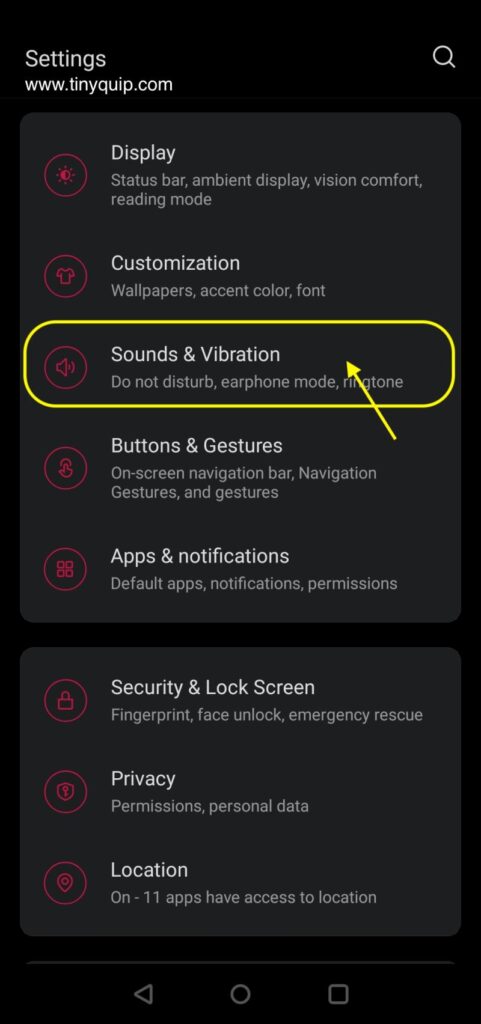
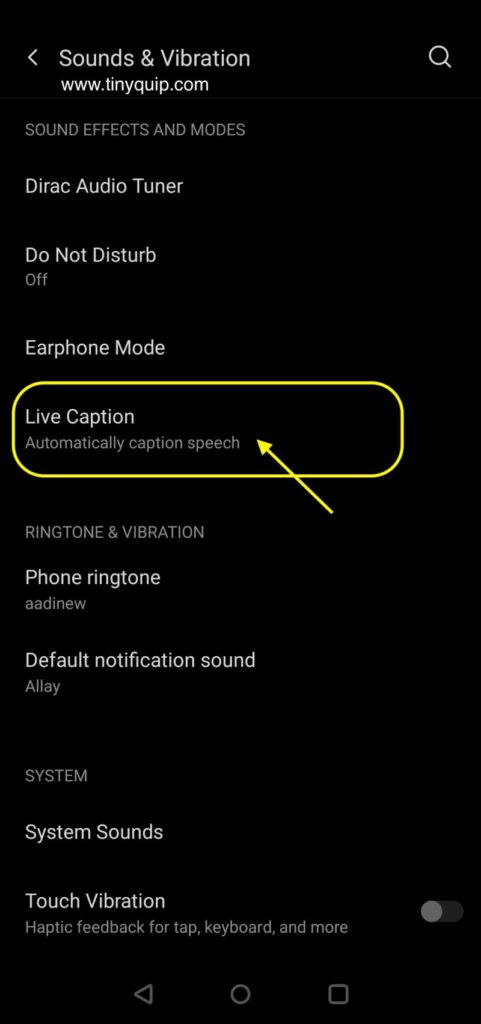
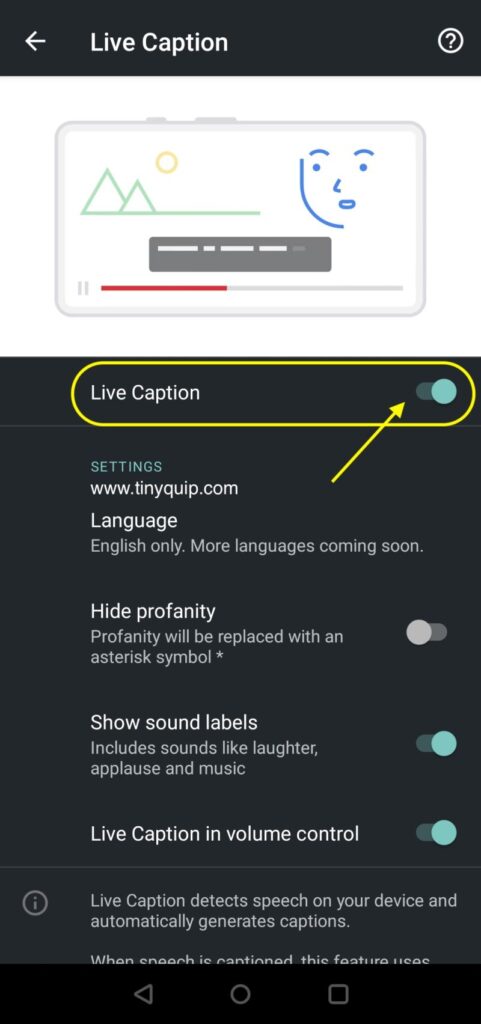
Turn off Live Captions on Android Phones
- Open the “System” app on your Android phone and navigate to the “Sounds and Vibration” option.
- Scroll down and tap on “Live Caption” to view all the related settings.
- Toggle the switch to turn off the Live Caption feature.
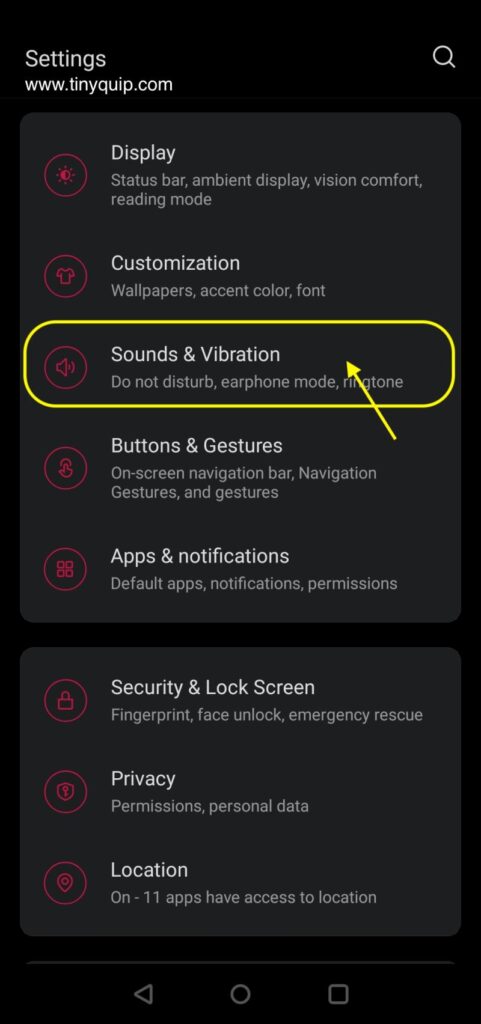
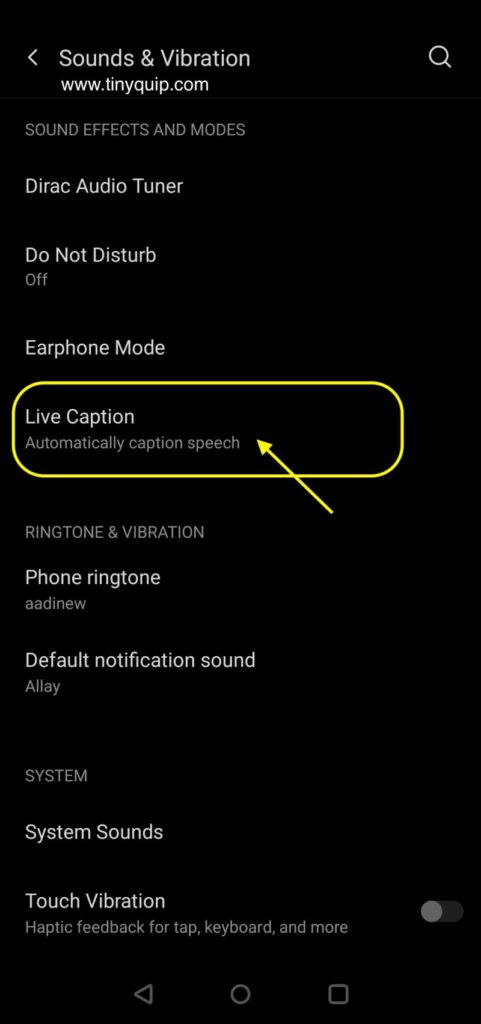
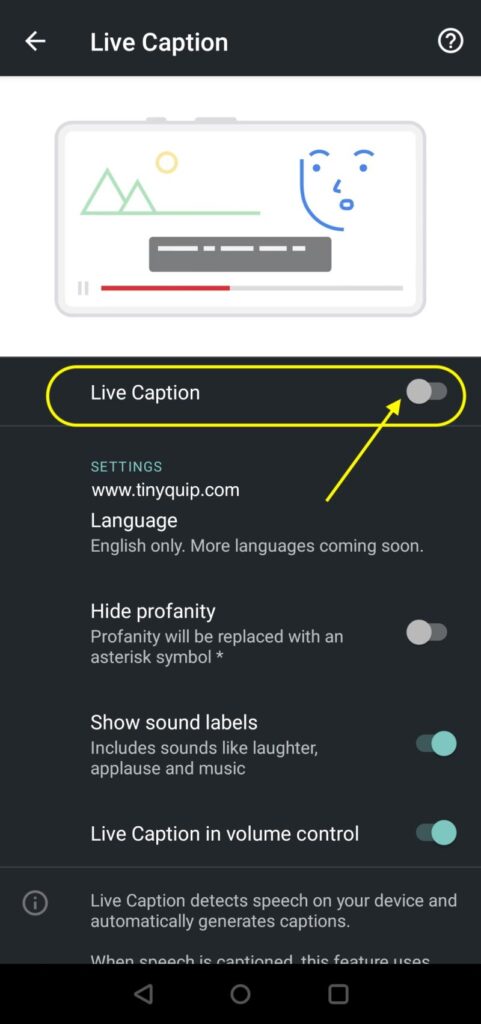
Note: We have used a OnePlus device running the Android 11 operating system; the steps below might slightly differ for your Android phone. Usually, the live caption is available under the accessibility or sound option.
Should You Turn Off Live Caption on your Phones?
Disabling live captions can be one of the good things to avoid all the disturbance while you are using your Android phone. In my personal opinion, I like to disable the live captions feature most time as it occupies the screen while typing or gaming. Other times, for instance, while learning different languages or listening to a podcast where the audio is poor or in a different language, the live caption feature does come in handy.
We do need the live caption feature on Android phones, but not all the time.
If you often find the live captions to disturb you while using your phone for social media, gaming, or other purposes, it is best to turn the feature off.
You might also like to read,
- How to Recover Deleted Messages on Android Like a Pro
- How to Clear Cache on Android Device: The Right Way
- 9 Best Alternatives for Blinkist on Android and iOS
Frequently Asked Questions [FAQs]
The live captions feature automatically creates text captions for all the audio and video content you are playing; you can enable it by tapping on the volume button and then selecting the live caption option.
The live caption feature on your Android device does not require an internet connection in any form, Wi-Fi or cellular.
Navigate to the “System” app and select “Sounds and accessibility,” scroll down, and you will find the live caption option. Tap on it and toggle to turn on or turn off the live captions feature.
Before you leave…
Get Our Prime Content Delivered to your Inbox for Free!! Join the Ever-Growing Community… Right Now.
Conclusion | Enable and Disable Live Captions on Android
Live captions are a friendly feature but not for every user; you can easily turn them on or turn it off through the system settings and enable it using the volume button. If you find those text captions annoying, it is best to turn off the live captions on your Android phone using the above steps.
We hope to have helped you with how to turn on and turn off live captions on Android phones; if you have any questions, please drop them in the comment section. Also, show us quick support by sharing these helpful guides with friends and on social media.








