Parental control apps come in handy when it comes to monitoring and ensuring your kid’s safety on the internet and smartphones. A parental control app allows the parent to restrict the over usage and perform content privacy and filtration on the child’s device. These apps have proven to be one of the best ways to handle smartphone addiction, but the question remains, which are the best? We have an entire article on the best parental control apps, but in this article, we specifically discuss a battle over Bark vs Qustodio. Both of these parental control apps are the top recommendations, but they do have pros and cons. Let’s discuss and pick the best one.
Note: The Children’s Online Privacy Protection Act prevents digital brands in the U.S to target children under the age of 13. This means that you won’t be able to use any parental control app if your children are younger than thirteen years old unless you can provide verifiable parental consent.
Bark vs Qustodio – An Overview
Bark and Qustodio are two of the most prominent parental control apps for Android and iOS devices. There are a couple of features that make them unique and efficient in monitoring and controlling the activities on devices. However, choosing one among them as the best parental control app is a little difficult.
There are a couple of mutual features in both Bark and Qustodio; a few of them are social media monitoring, text monitoring, location tracking and geofencing, and parental alerts. We will be covering each of these factors individually in the below sections.
Bark | Parental Control App
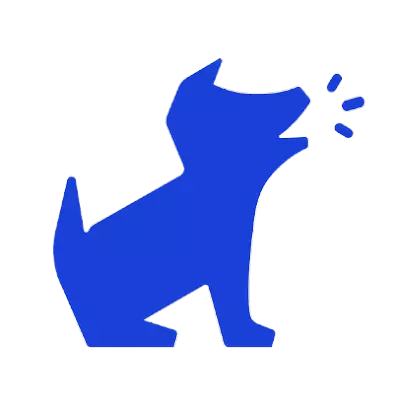
Key Features
- Social media monitoring.
- Text and email monitoring.
- Screen time and web filtering.
- 24/7 detection.
- Parental alerts.
- Surface potential concerns.
Pros
- Adapted and used by parents and schools monitoring 6 million students.
- Automatically detect dangerous and explicit content.
- Can be set up on the home network.
- Can monitor more social media apps in comparison to Qustodio.
Cons
- Miss the geofencing feature.
- Lesser information-digging on social media.
- No real-time location tracking.
Bark is a parental control app designed by a concerned father (Brian Bason) from Atalanta for his kids. However, now it is more than a parental control app and a medium for parents and schools to avoid cyberbullying and digital addictions.
It protects over 6 million students and successfully prevents 406 thousand severe self-harm situations. Bark has also detected 2.4 million severe bullying cases among the kids. From being more than a monitoring dashboard for parents, schools have adapted it to avoid the significant clashes between students and help them be on the right track.
The app is available for both Android and iOS devices. Additionally, you can have it on the Amazon OS or get it installed on your home network.
Awards

The National Parenting Product Awards – Seal of APproval
The National Parenting Center’s Seal of Approval program, created in 1990 as an adjunct to TNPC’s support services, identifies the finest products and services being marketed to the parent/child audience.

Mom’s Choice Awards – Gold Seal Winner: Apps and Websites
Around the world, parents, educators, retailers, and media members look for the Mom’s Choice Awards mother-and-child Honoring Excellence seal of approval; when selecting quality products and services for children and families.

National Parenting Product Awards – 2017 Winner: Internet Safety App
The National Parenting Product Awards (NAPPA) is one of the country’s longest-running and most respected awards programs.
Also read: NordVPN vs Surfshark: Which is the Best VPN Overall?
Qustodio | Parental Control App

Key Features
- Filter content and apps.
- Monitor activity.
- Locate family.
- Report, alerts, and SOS.
- Set time limits.
- Track calls and sms.
Pros
- Real-time location tracking.
- In-depth social media monitoring.
- Better at geofencing.
- Reports and parental alerts on time.
- Qustodio free version is available.
- Emergency SOS button.
Cons
- Lesser social media apps to monitor.
- Limited email monitoring features.
- Cannot be installed on the home network.
Managing screen time is a little hard when you just take away the phone and ask your kid to study. This is an unfair and inefficient practice that affects the child’s mind. However, parental control apps like Qustodio are much more efficient and help you remotely monitor activities using the parent’s phone.
Qustodio is helping over 3 million students in schools and colleges to avoid harsh situations such as cyberbullying. When such problems occur, Qustodio transmits a parental alert to monitor and take necessary actions.
There are smart features such as web filtering, text and message scanning, alerts on potentially unsafe words, and time management.
This parental control dashboard is available for both Android and iOS devices. However, these are not limited devices; you can also download and install Qustodio on Mac, Chromebook, Windows, and Amazon Kindle. It allows parents to properly monitor and allow safe searches on the web, ensuring their kid is safe in the digital world.
Parental control apps such as Bark, Qustodio, Net Nanny, or other best options can also be used for several purposes. For instance, it helps reduce smartphone, gaming, and internet addiction and helps create an interest in other outdoor hobbies.
Also read: Adobe Express vs. Canva | Which is The Best Design Tool?
Content Filtering and Screen Time Management
Screen time management is one of the troublesome tasks for parents as it gets more and more difficult for them to keep their children away from phones. Here, screen time management refers to reducing the time spent on cell phones and managing the addiction.

Using Bark, parents can restrict and lock apps and games and set screen time schedules of when they can be accessible. This is helpful when you want to create a routine and remove the excess use of the digital device.
On the other hand, Qustodio is more flexible with such time management. You can schedule not only app locks but also set free time. During the lock period, certain websites, social media apps, and games are not accessible; this is handy when your child is studying or doing other productive work as it cuts off the distraction.
Similarly, you can adjust content filtering on your child’s device using Bark or Qustodio. Using this feature, you can block certain inappropriate websites and not let your child fall into the traps of wrongdoings. Both Bark and Qustodio are efficient in this task, and they are the best prominently.
You may also like to read,
- How to Block Website on iPhone and iPad | Content Restriction on IOS
- How to Block a Website on Mac | Content, and Privacy on Mac
Parental Alerts in Bark vs Qustodio
Parental alerts are one of the most important factors of any parental control app you use. If the alerts are sent late or a manual checking on reports, it can be late to take action. Additionally, a parent’s life is filled with ongoing daily tasks from office to house chores, and as a parent, you may miss out on reports or alerts.
Both Bark and Qustodio send automated alerts and reports on the parent device based on the usage patterns on the child’s phone. For instance, when your child is on social media and potentially unsafe terms are sent during text conversations or inappropriate websites are visited, a quick alert is sent to the parent’s device.
An additional feature is the report section on the dashboard; this allows the parent to check all the activities on the child’s device if they have missed alerts. Using these statistics, you can devise a solution and prevent insecure situations from occurring. Moreover, it becomes easier to understand if your child is facing cyberbullying as they often fear expressing it.
Bark vs Qustodio: Both parental control apps are efficient in alerts.
Also read: How to Fix Message Blocking is Active? What Does it Mean?
App Coverage in Bark vs Qustodio
It is evident that not all the apps will allow you to block their usage using any parental control apps. However, in this comparison of Bark vs Qustodio, the number of apps that can be restricted turns into an important factor.

Certain apps such as Instagram allows you to restrict screen time and help in digital wellbeing. On the other hand, you can set screen time for individual apps using on iPhone and the digital wellbeing feature on Android 10 and above.
However, parental control apps can do this for you if you need to track each block and manage it from your device. Both Bark and Qustodio have app blocking features; however, Bark can block or restrict 30+ popular social apps, making them more desirable.
Qustodio also allows you to set app usage limits as we know how time flies on social media. It is powerful, but Bark is a little better at it in comparison.
So, Bark is a clear winner of app coverage in the Bark vs Qustodio comparison.
Also read: Best Keyboards For Gaming: Switches, RGB and in Budget
Geofencing in Bark vs Qustodio
The geofencing feature is for the physical safety of your kids; it allows you to mark territory or area, and if your child’s device crosses this area, you will be alerted. This feature is quite helpful in keeping your kids safe, and you can always have an eye on them.

Geofencing is quite a need when you are in a lesser good neighborhood; it is a task to keep an eye on your kids. Secondly, if you are in a good community, you can extend the area and let your kid have freedom in a safer environment; they’ll always know you have their back with the parental control app.
Unfortunately, Bark does not have a geofencing feature which is a downside. There are a few strong features, but geofencing is a feature that shouldn’t be missed out on.
On the contrary, the geofencing feature on Qustodio is much more accurate and responsive in panic situations. There is no battle or comparison between Bark vs Qustodio concerning this feature, and Qustodio unanimously wins it.
Also Read: Best Launchers For Android Devices.
Web Filtering in Bark vs Qustodio
Internet safety? You can always be trapped on malicious websites no matter how good you are at it. Besides, if your child is much younger, say 14-16 years old, and is addicted to internet wrongdoings, it can mentally and physically affect them. This is when parental control apps such as Bark or Qustodio come into the picture.
Both Bark and Qustodio allow parents to monitor and restrict internet content; you can individually block or restrict mature or inappropriate websites or let the app block them automatically.
Web filtering does not limit certain kinds of websites; if you are grounding your child or want to reduce the addiction to gaming, watching videos streaming on discord or any other internet activity, you can block websites individually. When there are suspicious websites, Bark or Qustodio blocks them automatically, so you don’t need to worry about it later.
These parental control apps have smart filtering options, and they work perfectly fine. It is hard to choose only one of these two apps as both are best in web filtering.
Also Read: How to Use Split Screen on Any Android Device.
Social Media Time Management in Bark vs Qustodio
Let’s accept it; social media is a center of cyberbullying and addiction in the world of the digital era. Social media is the center for all of it, whether it is hate commenting, body shaming, or being addicted to making reels or TikTok. No, we don’t say that social media or the internet is terrible; it is a great way to communicate with new and old friends, and also, now it has turned into career opportunities for several. However, it can sometimes be mentally affecting, especially for the small kids in your house.

Bark and Quatodio both allow you to restrict social media apps on your child’s device, but there is a catch. As discussed in one of the above factors of Bark vs Qustodio comparison, parental control can monitor a limited number of apps.
Bark covers more social media apps than Qustodio and includes the popular Facebook, Instagram, and TikTok social apps. However, Qustodio does monitoring in more depth.
For instance, when there is a parental alert for cyberbullying in a social app, you only get the notification using the Bark. On the other hand, when you use the Qustodio parental control app, you can log in to the account and view the private post, messages, and more. In our opinion, we don’t think highly of this in-depth monitoring; isn’t that going too far and compromising your children’s privacy?
Since Bark covers most apps and is favorable with privacy concerns, it is the best pick.
You may also like to read,
- How to Permanently Delete TikTok Account?
- Process to Block and Unblock Someone on Facebook
- How to Delete Instagram Account on Android, IOS, & PC
Location Tracking in Bark vs Qustodio
Location tracking is one of the sensitive features parents need to use carefully. Your kids shouldn’t feel you are invading their privacy and only using it for security purposes. But how can location tracking be an efficient feature?

Location tracking helps parents find where their kids are when they are not responding to calls or messages. Usually, when kids aren’t responding to calls or messages, they are in an emergency. One way to find it out is to check their location and if the place is known as safe to you. If there is an unusual location activity, you can live track and find where your kids are at.
Bark is a powerful parental control tool but lacks real-time location tracking. Instead, Bark shows the past location activity, and you might end up late by then. Another disadvantage of using Bark in this situation is you will never find out the real-time location if your kids don’t want to share; Bark sends a prompt to share the live location, and only if allowed by the kid, you can track their live location.
On the contrary, Qustodio has better real-time location tracking and additional features. You can also view the history of locations and keep track of your kid’s activities.
Qustodio is promptly the excellent choice in the Bark vs Qustodio parental control comparison with better real-time and historical location data.
Also Read: iPhone Location Sharing – Everything You Need to Know.
Call and Text Monitoring
You can easily monitor social media, apps, games, and to an extent, location, but can you monitor calls and text messages? Wait, if your kid is an iPhone user, you cannot block calls, messages, or even redirect them. However, Android users have a couple of options for calls and text monitoring using Bark and Qustodio parental control apps.
Parents can log contacts, texts, messages, and saved contact pictures to their devices using Bark. This allows for an assurance that your child is not being mistreated on calls and other communications. Additionally, you can do all of this on Android and iOS devices.
On the other hand, Qustodio does facilitate such a feature, and likewise, it is the best. Qustodio parental control app can record contacts or full messages, log each phone call, and get historical data. Though restrictions for IOS devices are still valid, and you cannot use any parental control to block calls, you can do it all on an Android device.
An additional feature to Qustodio is getting an alert when your child receives a call and redirects the calls on your device. This way, you can directly talk to and solve the problem for your child.
Though both the parental control apps are great in calls and text monitoring, we have to choose only one compared to Bark vs Qustodio ultimately. With all the features and additional perks, we consider Qustodio one of the best in this situation.
Also read: How to Fix WhatsApp Not Working or Crashing on iPhone?
Ease of Use
It gets hard for a person from mid-age to cope with new technologies and features on mobile devices; they are not restricted to calling anymore and can do more. There is no age to learn it, and there is no difficulty using the parental control apps.
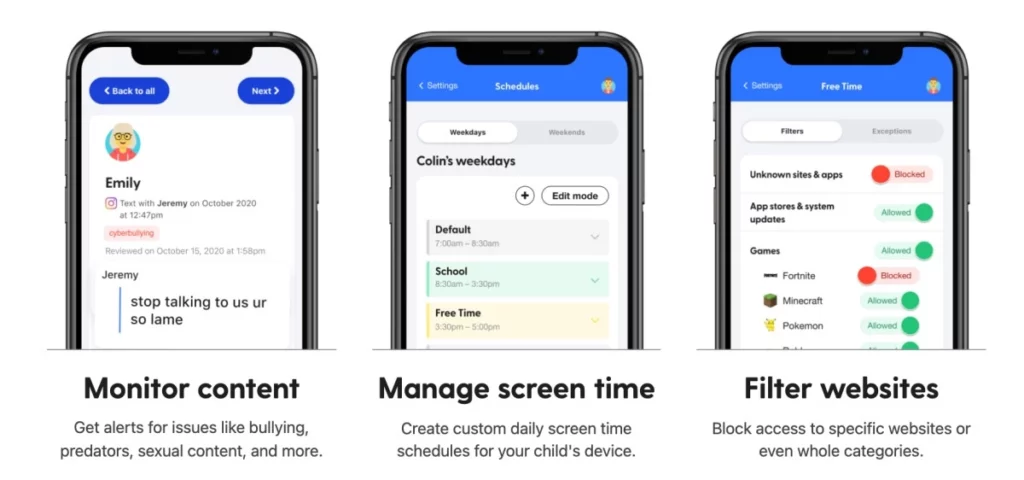
Usually, the developers behind the parental control apps know about this issue, so they make more accessible dashboards. Both Bark and Qustodio have an understandable interface, and all the features are visible on the screen. There are also guided videos and interactive tutorials on using these apps after installing them.
As far concerned with installation, Bark can be deployed on the home WiFi network or the child’s device. There is a separate application called Bark “Kids” app to be installed on your kid’s device and later linked with the app on your device. On the contrary, Qustodio is only available on devices, not the WiFi network.
You may also like to read,
- How to Find or See WiFi Password on Android
- How To Share WiFi Password on Apple devices without Third-Party Apps
- Best WiFi Range Extender and Internet Signal Boosters
Pricing | Which is Budget-Friendly? Bark vs Qustodio
Bark Pricing
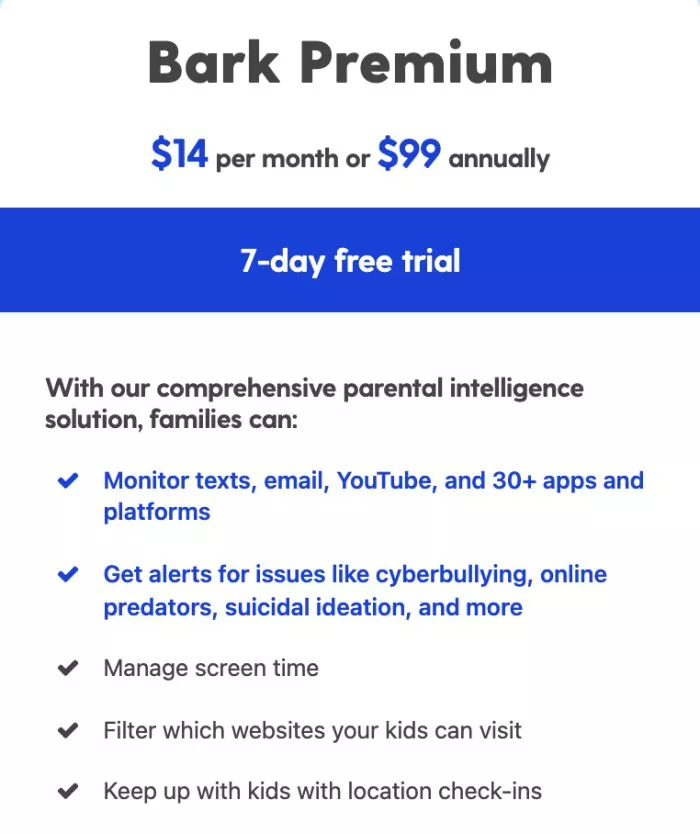
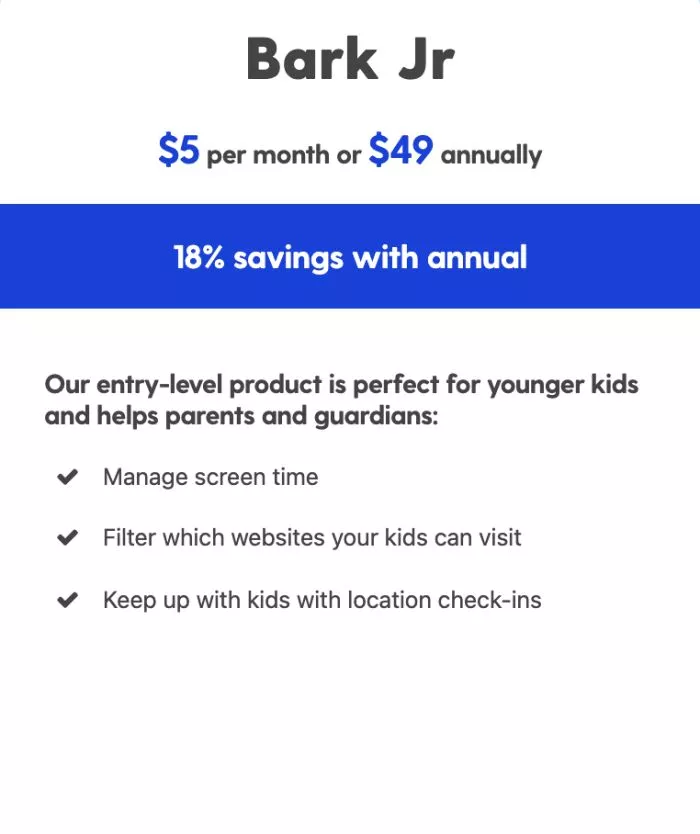
There are more than two pricing options on Qustodio, which are more flexible to use. However, despite Bark having only two pricing options, it is much more budget-friendly than Qustodio. You will have to pay more for a family plan as the number of devices increases eventually, but there is only a single family plan on Bark, and you can use it on as many devices as you wish.
Qustodio Pricing



Pricing-wise, Bark is more flexible and budget-friendly; there is only a single family plan, while in contrast, the user needs to pay more on Qustodio for each new device. Additionally, Bark’s annual plan makes it more desirable, while the monthly plan is a little costly (given it’s a family plan allowing as many devices as you wish).
Also read: Does Walmart Take Apple Pay?
Frequently Asked Questions | Bark vs Qustodio
Qustodio is one of the best parental control apps over Bark with real-time and historical location tracking. There are alerts and geofencing options, making it more desirable to use while Bark misses it completely.
Not on iOS devices but on Android, Bark can detect Snapchat usage. Though it can record private messages, it cannot record pictures or snaps.
Yes, Qustodio offers a free version; however, it limits use on a single device monitoring and only logs seven days of activity. Additionally, some of the features are not available.
Verdict | Bark vs Qustodio
Qustodio is the best parental control app, while Bark is no less. There are a few drawbacks of using Bark, but ultimately both (Bark vs Qustodio) are the best, and it depends on user preferences of features. Bark is also a series of award winners in comparison to Qustodio.
Qustodio | Bark vs Qustodio - Best Parental Control App
Qustodio | Bark vs Qustodio - Best Parental Control App-
Content Filtering and Screen Time Management80/100 Very goodQustodio is much flexible in comparison to Bark as it allows app lock and free-time schedule. Besides, it is also efficient in inappropriate content filtering and blocking.
-
Parental Alerts83/100 Very goodQustodio is quick in monitoring and responding to parents with alerts while the child is facing internet bullying or digital uncomfortness. Bark is also great at doing this.
-
App Coverage60/100 NormalThe number of apps that Qustodio can monitor, restrict, or block is limited and only major popular social media apps are available to monitor, while a few important ones miss out.
-
Geofencing87/100 AmazingOn Qustodio, the Geofencing option is available along with accurate real-time location which Bark fails to produce.
-
Web Filtering67/100 GoodQustodio and Bark do block explicit content on the web but Qustodio fails to block the access completely. It is one of the downsides that Bark is good at.
-
Social Media Time Management90/100 AmazingSocial media can be a real task to monitor for both Bark and Qustodio. While Bark monitors and sends alerts to parents, Qustodio can allow parents to get in-depth monitoring. You can also log in and view private posts on your kid's account using Qustodio.
-
Location Tracking80/100 Very goodBark can help you with only the historical location of your child while Qustodio offers real-time location. Also, the child needs to accept the location tracking prompt each time on Bark which they might not do at times; on contrary, Qustodio is automatic.
-
Call and Text Monitoring80/100 Very goodOn Qustodio you can log text messages, calls, and also redirect incoming calls (Android devices) while Bark only logs messages and calls. Both the apps send alerts to parents when messages or calls are received or done.
-
Pricing75/100 Very goodThere is a free version of Qustodio for all the users but limited to only one device. If the family plan is omitted with a greater number of devices, it turn more desireable while Bark only offers single family plan, a little expensive but affordable for larger families.









