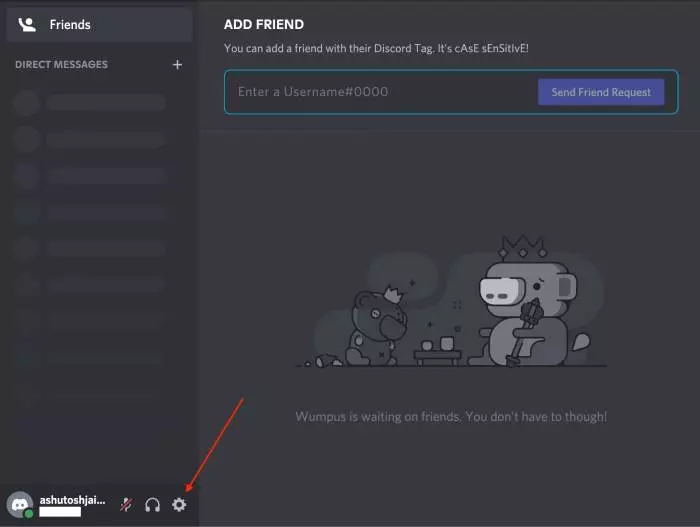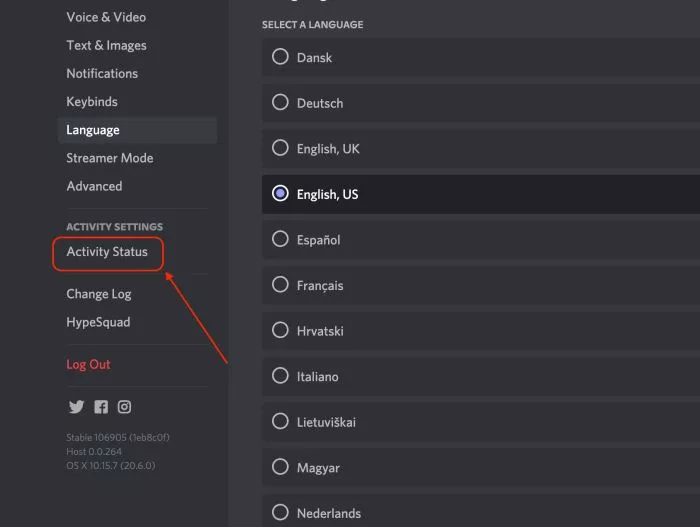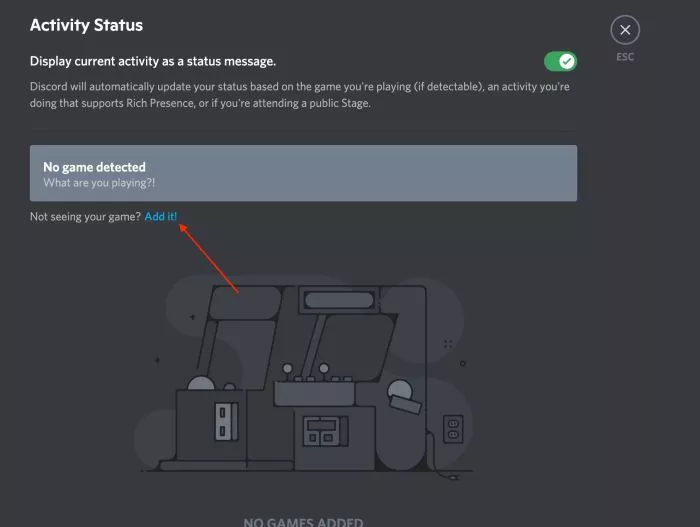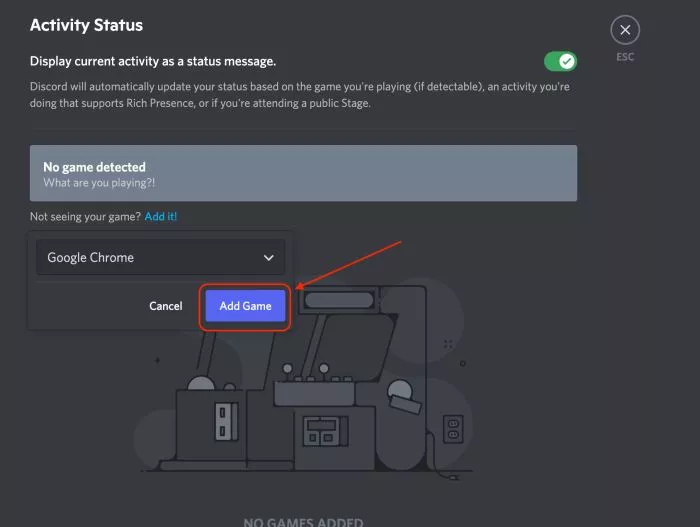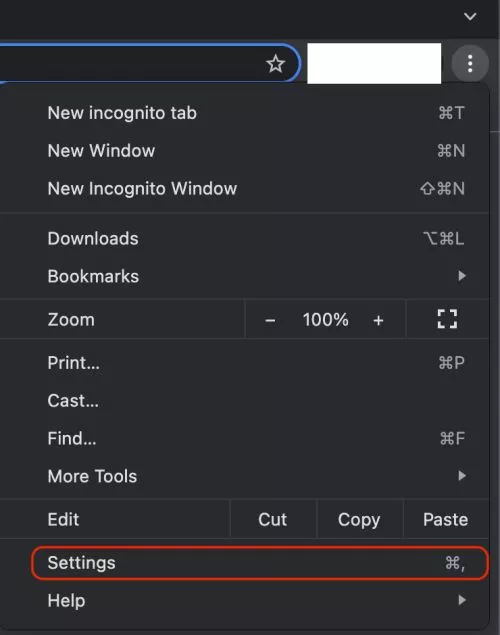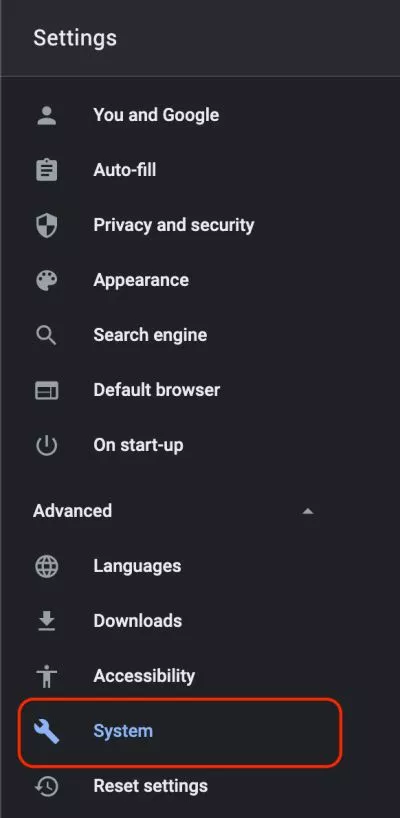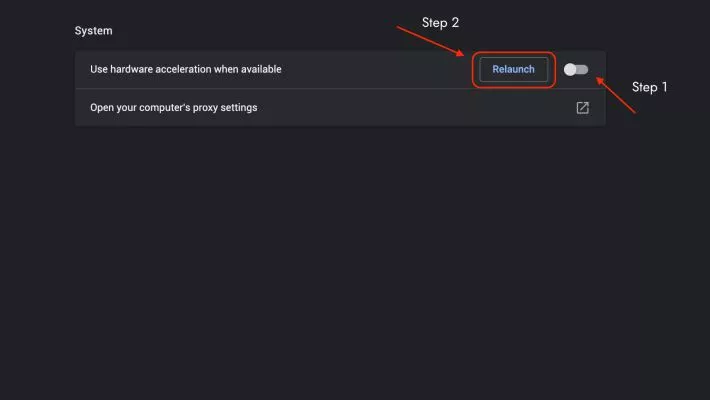Netflix is one of the popular streaming platforms and if you wish for a watch party or stream Netflix with friends, there can be no best option other than Discord. In this article, we discuss how you can stream Netflix on Discord with audio options that allows you to talk while streaming and also fix the black screen issue. So, if you are planning a Netflix watch party with your friends, this is the right guide for you.
Quick Links
- How to Stream or Screen Share Netflix on Discord for PC?
- Can you Stream Netflix on Discord for Android and iOS Devices?
- Is it Legal to Stream Netflix on Discord?
- Best VPN for Streaming Netflix
- Why Choose Discord over Watch Party Extension?
- Frequently Asked Questions [faqs]
- Conclusion | How to Stream Netflix on Discord
Streaming Netflix party on Discord is nowhere complicated, all you need is an active subscription. So, before heading on how to stream Netflix on discord, we first need to discuss what plans are compatible for streaming. If you are using the mobile plan, we are sorry to say that you won’t be able to stream Netflix on Discord. However, if you are using a Basic, Standard, or Premium plan, it shouldn’t be any problem.
Besides, it is also great to have a faster internet connection; For this, you can choose a fast ethernet cable or WiFi speed boosters or extenders. These help you in watching Netflix without any stream buffers or lags as there will be a lot of friends streaming from the same server of the watch party.
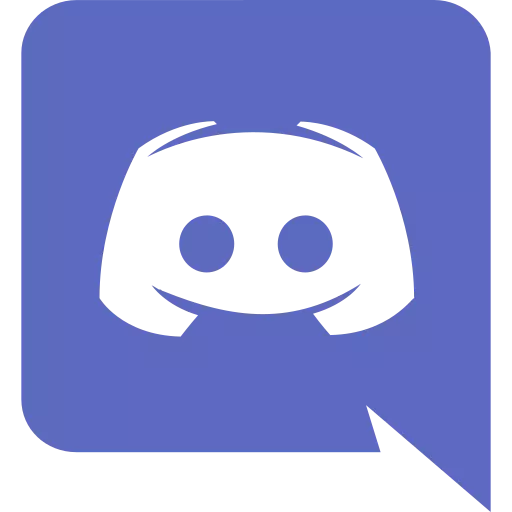
Get Discord to Stream Netflix
Discord allows you to stream games, movies, hang out with friends, use video conferencing, chat conversations, and a lot more. It is available for Android, iOS, and Linux/Mac/Windows PC.
Using one account, you can use Discord on multiple platforms and spend digital time with your friends.
Also read: How to Watch HBO Max on LG Smart TV Without App
How to Stream or Screen Share Netflix on Discord for PC?
Now that you have a faster internet connection and an active Netflix subscription; you can stream Netflix on Discord without any issues.
- Open Netflix using any of the desktop based browsers such as Google Chrome or Safari.
- Log in using your account credentials and ensure you have an active Netflix subscription.
- Minimise the screen and open Discord app in another window. If you are connected to the internet, you should find no problem connecting to the server.
- Now, from the left bottom, tap on the “Settings” icon; this is situated right beside your profile and mic options.
- The settings page will open and from the left-side menu, you can find the “Activity Settings” page. Here, click on the “Activity Status” option.
- On the right-side, you can find the “Add it” placed right beside “Not seeing your game” option; tap on it.
- Now, select the browser screen on which you have Netflix ready and then tap on the “Add game” button.
- Once you leave settings, you can find the “Screen sharing” option right above the settings icon at the left bottom.
- Adjust the stream settings and then tap on “Go Live” to stream Netflix with your friends on Discord.
If you are not having the Discord Nitro subscription, the maximum resolution you can stream with is 720p at 30fps. However, Discord Nitro users can 1080p at 60fps and improve the overall experience.
How to Stream Netflix on Discord without Black Screen?
When you stream Netflix on Discord or share the screen via AirPlay or other screen sharing apps, you can only find a black screen. Now, we are unsure about what screen sharing apps you use, if you are streaming on Discord, there is something that you can do about it.
To fix the black screen error when streaming Netflix on Discord, turn off/disable the hardware acceleration on your browser.
Here is how to disable hardware acceleration on Google Chrome browser,
- Open the Google Chrome browser and tap on the “three-dot menu” from the upper right of the browser options.
- Now, click on the “Settings” option.
- In the left menu of the Settings page, click on the “System” tab under the advanced options.
- Once you click on the System tab, you can find the “Use hardware acceleration when available” option; Toggle it to disable.
- Now, “restart the Chrome Browser” and you should be able to fix the black screen error while streaming Netflix on Discord.
Also read: 10 Best Instagram Photo Resizer Apps & Online Tools
How to Stream Netflix on Discord with Audio?
Streaming Netflix on Discord with audio issues is nothing new to regular streamers and if you are facing this issue, there are a couple of things you can do.
This problem is better solved when Discord has administrative access. If you do not provide administrative access to the Discord app, it won’t be able to access the drivers and function correctly. Usually, first-time users or newer installations have such an issue.
The second problem is when the drivers are corrupted; this usually happens with the Windows computer. To fix this issue, you can update the audio drivers from the “Driver” section of the Windows device manager options.
Also read: 9 Ways to Fix Netflix App Not Working on Roku Error
Can you Stream Netflix on Discord for Android and iOS Devices?

Discord app is available for Android devices and you can do a bunch of hanging out options with your friends. Be it video calling, setting up for game streaming, or even chat conversations; Discord works perfectly on Android. However, if you wish to stream Netflix on Discord with your friends, it is not possible.
Discord on Android works limited and you cannot stream major platforms such as Hulu, Netflix, or even Disney.
Similar to Android, Discord is also available on iOS devices and you can use it perfectly but not for streaming. iPhone has a quite restricted operating system that disallows for third-party interferences and to add a cherry on top, Discord on iPhone follows the same.
You cannot stream any of the paid entertainment platforms on Discord for iPhone and iPad including Netflix.
Also read: How to Find, Watch and Download Videos Deleted From YouTube?
Is it Legal to Stream Netflix on Discord?
“No,” streaming Netflix on any of the third-party apps or devices is not legal. This is also why you cannot AirPlay Netflix from your iPhone or iPad to your Smart TVs. Likewise, even the Android devices and PC are restricted from screen sharing Netflix on any other device unless it is from Netflix directly. This is also stated under Netflix’s sections 4.2 and 4.6 under terms of use policy.
So, if you wish to Stream Netflix on bigger devices such as a smart TV or simultaneously use it on other devices, you have to take the standard or premium subscription and install the Netflix app and watch it legally.
If the Netflix app is not available on your Smart TV, some of the best streaming sticks and devices are Google Chromecast 3, Roku 4K TV, Apple Mac Mini, and Amazon Firestick TV.
Best VPN for Streaming Netflix

NordVPN vs ExpressVPN | Best for Netflix?
Want to use the internet securely and stream Netflix movies and shows in your region seamlessly?
There are no options better than NORDVPN and EXPRESSVPN.
But which is best for Netflix? Know it here.
NordVPN and ExpressVPN are two of the most popular and working VPNs when it comes to Netflix. There are a couple of features that also makes these two the best VPN services; some of these are the no-logging policy, unlock geo-restrictions, faster internet connection, and secure tunnelling for safe data transmission.
Why Choose Discord over Watch Party Extension?
There is a popular watch party extension for Netflix on Chrome and it allows you to watch Netflix with friends. However, you might want to think twice before using this extension.
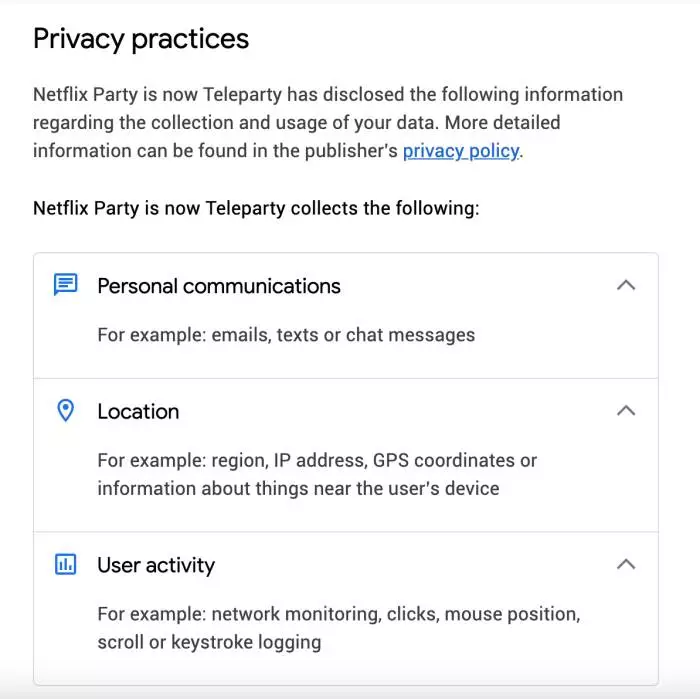
Here is what we found about it,
- It collects personal communication information such as emails, texts or chat messages.
- Geo-location information such as region, IP address, GPS coordinates or information about things near the user’s device.
- User activity such as network monitoring, clicks, mouse position, scroll or keystroke logging.
This is a lot of information that can lead to data breaches and privacy concerns. So, in our opinion, it is best to use Discord over this popular stream party extension for Netflix. Also, Discord allows you to speak over the Netflix party and have fun communicating with your friends without any privacy concerns.
Also read: The Ultimate 9 Tests Between NordVPN vs ExpressVPN
Frequently Asked Questions [faqs]
No, it is not legal and offence to stream Netflix on Discord or any other third-party apps. If you wish to stream Netflix on other devices, you can install the app and with an active subscription watch your favourite shows and movies.
To fix Netflix black screen issue on Discord, try disabling the hardware acceleration on your browser and restart it.
No, you cannot screen share Netflix with a mobile-only plan on Discord; you need to either have the Basic, Standard, or Premium subscription. However, it is also important to remember, it is illegal.
You may also like to read,
- How to Fix and Solve Netflix Error Code NW-2-5 [Netflix Connection Error]
- How To do Netflix Setup for Chromecast?
- Best Accessories for AirTags: Key Rings, Straps, Loops & More
Conclusion | How to Stream Netflix on Discord
This is how simple it is to stream or share a Netflix screen on Discord; it comes in handy when you want to watch your favourite movies and TV shows with your long-distance friends. It is important to remember that it is illegal to stream or screen share Netflix on Discord or any other streaming platform.
We hope to have helped you set up Netflix on Discord, let us know in the comments what Netflix movie or TV show you love. Also, do subscribe to us on social media and subscribe to the newsletter below. We keep updating new deals and the latest prime updates to our audience.