HBO Max is one of the newest streaming platforms on the internet, and it has grabbed attention inside the US. Though available for several devices such as Samsung, Apple, and more, the HBO Max app is unavailable on LG Smart TV. In this article, we will discuss how to watch HBO Max on LG TV without the App and answer a few of your questions.
Also read: How to Fix HBO Max Not Working on Chromecast
What is HBO Max?
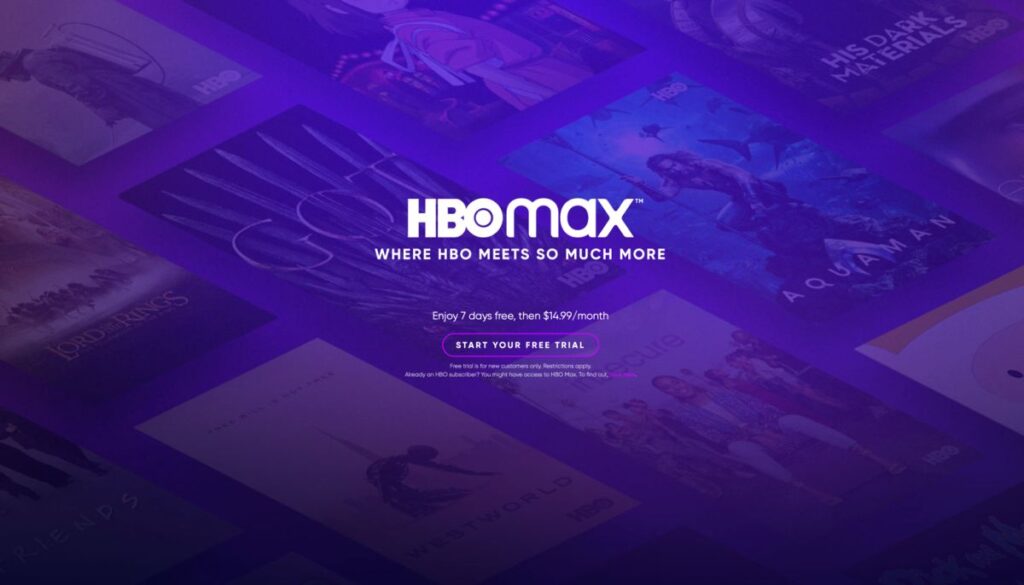
HBO Max is one of the popular streaming services for watching all the shows, movies, and blockbusters from HBO. The platform also serves content from Warner Bros, Cartoon Network, New Line Cinema, TBS, TNT, Crunchyroll, and many more. Apart from this, HBO Max also streams HBO originals which are truly available on HBO only.
Though launched later than Netflix, HBO Max has gained immense popularity with their original shows. A few best examples are Game of Thrones and Westworld. The overall popularity of such originals has made HBO a super popular streaming service in the OTT world.
Apart from originals, HBO Max also streams content from other partners which are popular among audiences. You can watch popular content from Warner Bros, such as FRIENDS, Rick and Morty, and our personal favorite; The Big Bang Theory can be streamed seamlessly. These are only a few popular blockbusters; HBO Max is loaded with such TV shows and OTT content.
Will LG TV get HBO Max App?
It is uncertain if the LG Smart TV will ever get the HBO Max app, and it is doubtful that it will. However, that does not mean you cannot stream HBO Max on your LG TV, as there are a few helpful methods. Below are some of the ways to stream HBO Max on your LG TV without the App.
Also read: How to Fix HBO Max Keeps Kicking Me Out to Home Screen?
How to Stream HBO Max Shows on LG Smart TV without the App
1. Using Airplay for iOS and Mac devices
iOS devices such as iPhones and iPad can directly stream HBO max shows on their LG Smart TV with Airplay. The Airplay feature allows you to share your device screen on your LG smart TV with a singe-tap. Here is how to do it.
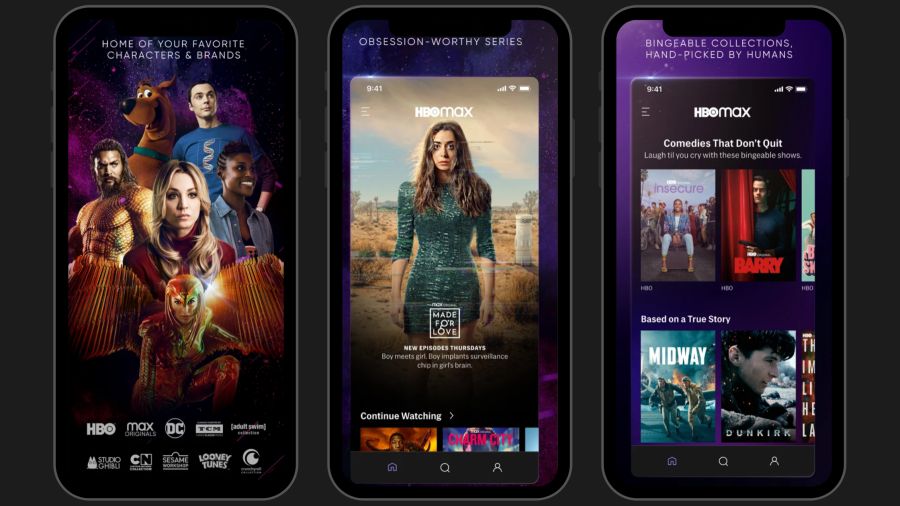
Note: For screen sharing, both the devices (iOS/Mac) and the LG TV must be connected to the same Wifi Network. You cannot use the personal hotspot on the iOS device and then screen share HBO on your LG TV.
Additionally, it would be best to have the HBO subscription, and the App downloaded on your iOS/Mac device.
For Airplay on IOS devices
- Ensure you are connected to the same Wifi network and have the HBO Max app downloaded on your iOS device.
- Now, open the HBO max app and then look for your favorite show that you want to stream.
- Once you have found the perfect show, open the control center from the bottom on your iPhone or iPad.
- Here, you can find the “Airplay” option that enables you to share the screen.
- After enabling it, you can find the list of devices that you can screen share your iOS device. Look for your LG TV on the list and tap on it.
- If you cannot find your LG TV in the list, ensure the TV is connected to the internet and through the same wifi network.
- After taping on LG TV, you can find your iPhone or iPad screen is now visible on LG TV.
- Play the show that you wished to stream on HBO Max directly on LG TV without the App.
Pro Tip: Turn on “Do Not Disturb” to disable notifications from popping on the screen. It maintains both privacy and doesn’t disturb the show.
Also Read: How to Fix Content Not Available Error on HBO Max?
For Airplay on Mac Devices
There is no specific app for Macbook or Macintosh PCs, but you can still stream using it by sharing the browser window. Here is the complete step-by-step process.
- Ensure your Macbook or Machintosh is connected to the same Wifi network as that of the LG TV.
- Open a web browser such as Safari on your MacBook and then log in to the HBO Max account.
- Look for your favorite movie or show that you want to stream online on LG TV from the HBO max.
- Once done, you can find the control center option on the right-top of the macbook screen. Click on it and enable Airplay.
- Now, you are presented with a list of devices that you can share your Mac screen with. Click on the LG TV option from the entire list.
- Play the show that you wished to stream on HBO Max directly on LG TV without the App.
- You can also use your LG TV as a second screen and work on your macbook while the streaming continues.
2. Screencast Using Android Devices
Similar to iPhone, iPad, and Macs, we can easily use Android devices to watch HBO Max on Smart TV.

Download HBO Max on Android
HBO Max is a streaming platform that allows the viewers to stream all the TV shows, Movies, and other blockbusters from HBO and more on a single platform.
Note: To screen share your Android device, both Android and Smart TV must be connected to the same Wifi network.
- Download and Install the HBO Max app on your Android device.
- Log in with your HBO Max account and look for the shows or movies that you wish to watch.
- Scroll and open the notification center and enable the “Cast” or “Screen Cast” option.
- Look for the devices list and click on the LG TV on which you wish to stream movies and shows.
- Once done, you can easily stream the movies and shows from HBO on your LG Smart TV.
Also read: How to Activate WeTV Channels on Android TV and Amazon Firestick
3. Share Screen Using Windows PC

Streaming HBO Max is easy on LG TV by screen sharing Windows PC. If you don’t want to screen share your iOS or Android device or buy a YouTube TV subscription, screen-sharing Windows PC can be a useful trick.
- Ensure both the Windows PC and LG Smart TV are connected to the same Wifi network.
- Now, open a browser such as Google Chrome on your Windows computer.
- Login into the HBO Max account and look for your favorite shows, movies, or blockbusters.
- Minimize the screen and right-click on the desktop screen, and choose the “Display Settings” options.
- Click on the “Multiple Display” and select the “Duplicate display” option.
- Select LG Smart TV from the list and save changes.
- Stream all your favorite HBO Max shows, movies, and blockbusters seamlessly on LG TV.
Also read: NordVPN vs Surfshark: Which is the Best VPN Overall?
4. Connect HDMI Cable
If you face trouble connecting HBO Max on your LG TV by screen sharing your laptop, the best alternative is to use an HDMI cable.
The process is simple; here is how to connect HBO Max to LG TV using HDMI cable –
- Locate the HDMI cable at the back of your LG Smart TV.
- Connect one end of the HDMI cable to the LG TV and the other end to the laptop.
- The next step is to use the LG remote and select HDMI as input.
- The laptop screen should be visible on your LG TV now.
- Now, open a browser on your laptop and log in to the HBO Max website.
- The final step is to look for your favorite shows and movies and start streaming.
Also read: Best Ethernet Cable for High-Speed Internet Bandwidth
5. YouTube TV

HBO Max is not available on LG TV, but luckily, YouTube TV lets you watch HBO shows. When you subscribe to YouTube TV, you can watch the most popular channels such as ABC, Fox, CBS, and 85+ live TV channels. But you have to pay for some of the channels, such as HBO max, with a little extra fee.
Besides, we have verified that YouTube TV is available for most smart TVs such as Samsung, LG TV, Sony, and more. So, you can readily download and install the YouTube TV, log in using your credentials, and stream HBO max with popcorn in your hand.
Devices that allow using YouTube TV for HBO Max and 85+ other live channels –
- Stream with media players such as Apple TV, Roku, Chromecast, and FireTV.
- Watch YouTube TV on Xbox and PlayStation.
- Stream on smart displays such as Google Nest Hub.
- Watch anywhere with support for Android and iOS devices.
YouTube TV can be used in multiple ways and on multiple devices; this way, you can stream HBO Max on LG smart TV and other devices. This is one of the advantages of YouTube TV – Stream your favorite shows anywhere and anytime.

Buy Google Chromecast 3
A Subscription fee is applicable*
Upgrade your regular TV to a smart one and break all the barriers and limits. Using Google Chromecast, you can stream YouTube, YouTube TV, Netflix, Disney Plus, Hulu, Prime Video, HBO Max, and over 2000 more apps directly on your TV. The best part? Even when your TV doesn’t support those apps.

Buy Roku Express 4K +
A Subscription fee is applicable*
Great for streaming popular channels, originals, shows, and movies, Roku is the perfect upgrade for your Smart TV.
Free movies/shows and live TV with up to 150 channels. Buy Roku and get started.

Buy Amazon Firestick
A Subscription fee is applicable*
With tens and thousands of channels, including Netflix, YouTube, Prime Video, Disney+, Apple TV, and HBO Max, Firestick is a must-have to upgrade your streaming experience.
500,000+ movies and TV episodes with more on Prime subscription.
What Devices Can You Watch HBO Max On
HBO Max can be streamed on the following devices:
- Android phones and tablets (with Android OS 5+)
- Android TV (OS 5+)
- Apple TV (4th gen and later)
- Chromebooks
- Chromecast
- iPhone, iPad, and iPod touch (with iOS 12.2+)
- PC and Mac computers
- PlayStation 4
- Samsung TV (2016+)
- Xbox One
You can also stream HBO Max shows, movies, and blockbusters directly through web browsers. Apart from this, HBO Max can be streamed through streaming devices and YouTube TV such as Chromecast and Amazon firestick.
Also read: [Guide] How to Activate Twitch TV
Stream HBO Max on LG TV Outside the United States (US)
Though you cannot download or install the HBO Max on your LG Smart TV, there are a few useful ways to stream shows and movies. Though new to online streaming, HBO is a popular platform among viewers and allows you to watch many favorite TV shows without cable. At least Samsung and other Smart TVs directly download and watch HBO Max shows, but LG TV is unlikely to have one. Here are three ways to stream HBO Max shows on LG TV without the App.

Stream HBO Max Outside the US
HBO Max is only available in the USA, and if you wish to stream shows outside the USA, such as in the UK, Asia, and around the globe, we suggest you use the best VPN service such as NordVPN or ExpressVPN.
Read the complete comparison of NordVPN vs. ExpressVPN.
Can You Watch HBO Max Offline?
HBO Max shows, and blockbusters can be downloaded offline for 30 days. Once you start watching the downloaded shows and movies, the downloaded content will expire in 48 days. Apart from this, only 30 downloads are allowed per account (including all the profiles) at a time. Besides, only five copies of a show or movie can be downloaded across devices.
But are you actually downloading them?
No, as per HBO, you are not downloading the shows and movies; you save them for offline viewing. This is not truly downloading; you save the shows and movies to watch later, and it will expire after 30 days of downloading.
Also read: How to Find, Watch, and Download Videos Deleted From YouTube?
How Many Devices Can Stream on HBO Max?
Like every other streaming platform, there is a limit on how many devices you can use HBO Max simultaneously. HBO Max allows streaming up to 3 devices simultaneously, meaning you can stream your favorite shows and movies on three devices simultaneously. However, you can log into as many devices as you wish.
Frequently Asked Questions
HBO offers a 7-day free trial for all new users, after which it is $14.99/month.
HBO Max is a paid streaming platform that costs users $14.99/Mo, but the users can avail themselves of a 7-day free trial for new users.
HBO Max is not officially available on LG TV, but you can stream all the shows and movies through different Airplay, YouTube TV, Screencast, HDMI, and more.
Three devices – You can stream up to three videos on different devices simultaneously. However, you can log into as many devices as you wish.
If you are already an HBO Now subscriber, you get HBO Max at no extra cost.
Also read: How to Watch Netflix with Friends on Android and IOS Device
Final Words | Watch HBO Max on LG TV Without App
You can easily stream HBO Max on LG TV with no effort. There is no official app for LG TV, but you can stream through other methods, such as screen share and YouTube TV. You can also stream using cheap streaming partners such as Firestick, Roku, and Chromecast. This way, you will be able to stream HBO max on LG TV without the App and seamlessly.








