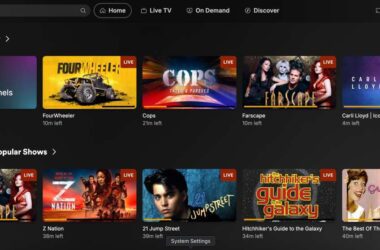How to cancel a DAZN subscription: DAZN is an on-demand sports streaming service for sports enthusiasts who love behind the scenes, live streaming, and exclusive footage. But if you no longer wish to continue with a subscription, you may find it a bit difficult to cancel it. You may or may not find an option with “Cancel DAZN Subscription” on the menu board. But you can still cancel it by using other methods, and we discuss a few in this step-by-step guide.
Also read: How to Watch HBO Max on LG Smart TV Without App.
How to Cancel DAZN Subscription on DAZN Website?
Cancelling a DAZN subscription is easy when you are using a browser; here are the steps –
- Visit DAZN website on Google Chrome, Safari, or whichever browser that suits you.
- Now, login using your credentials.
- Click on the “My Account” section to open the settings menu.
- Now, under the subscription menu, you can find the “Cancel Subscription” option.
- Click on it and you will be prompted with a few options such as Pause Susbcription for 7 months, reset date and time of DAZN subscription, or one-click restart the subcription.
- At the below of these options, you can find the “I still want to Cancel” option, click on it.
- Your DAZN subscription should now be cancelled.
It is important to note when you cancel the DAZN subscription; you do not get any refund. This is also true when the subscription meter restarted only a few hours ago. Once the subscription is renewed, the money is invested.
You can keep reminders using iPhone or Outlook Calendars to remind yourself to pause or cancel the DAZN subscription.

If you do not find the Cancel Subscription button in your DAZN account; Here are a few steps you can use,
- Visit DAZN from the browser on your PC.
- Go to the sign-in page and log in to your account with a DAZN subscription.
- On the homepage, you can find a “live chat message box“; click on it.
- Answer a few of your account-related questions for authentication.
- After the authentication, ask the live chat representative to cancel your DAZN subscription.
Also read: How to Stream Netflix on Discord?
How to Cancel DAZN Amazon Subscription?
If you have a DAZN subscription on Amazon and wish to cancel the DAZN account or terminate it, you may find it tricky. However, it is not the truth. You can easily terminate your DAZN account if you have subscribed through Amazon.
Here are the steps –
- To cancel the DAZN subscription on Amazon, Visit the Manage Memberships and Subscriptions page.
- Ensure that you are logged in with the account that has an DAZN subscription.
- Now, you can find DAZN under the subscription option.
- Click on “Manage Subscription” option.
- Under the Advanced settings, you can find a link to cancel the DAZN Subscription on Amazon.
Also read: How to Activate Crackle TV?
How to Remove DAZN Subscription on Roku?
Roku is one of the popular streaming platforms which gives you access to almost any streaming platform from Netflix, Hulu to DAZN. There are over 1500+ channels to stream within a few clicks.
Cancelling a DAZN subscription on ROKU is relatively easy on any other device. Here are the steps –
- Using the Roku remote, navigate, and open the DAZN App.
- Log in using your account details
- Now, click on “Manage Account.”
- Under the subscription option, you can find all the subscription-related information, such as renewal date and access.
- At the bottom, you can find “cancel the subscription,” click on it.
- You may be asked to pause the subscription, if you wish to. Click on “I still want to Cancel” and your DAZN subscription will be cancel on ROKU device.
Also read: How to Activate Bet | bet.com/activate
How to Cancel DAZN Subscription on Android Play Store?
You can cancel your DAZN subscription using the Google Play Store, provided you are logged in with the same email id you bought the subscription with.
How to cancel DAZN Subscription on Android Play Store,
- Open Google Play Store on your Android Device.
- Click on the menu; you can find it on the top left bar (Hamburger Menu).
- Now, click on the “Subscriptions” option from the list and then click on “Manage Subscriptions.”
- Find “DAZN” subscription from the list, and click on it.
- Now, you will be lead to your DAZN subcription details.
- At the bottom, you will find the option to “cancel the subcription“.
- One last step, answer why you want to cancel DAZN subscription for the feedback purposes.
- Now your DAZN Subscription is canceled.
You can also use Google Play Store on a PC browser like Google Chrome or Safari and cancel your DAZN subscription. Open Google Play Store in the browser and log in using your account. Then follow the steps mentioned above.
How to Remove DAZN Subscription on iPhone and iPad?
If you have bought a DAZN subscription using iTunes or your Apple account, you can easily cancel it using the below steps –
- Open “Settings” on your iPad or iPhone.
- Click on your Apple account at the top.
- You can find Subscriptions (4th Option) on the list.
- Click on subscriptions, and a new window with a list of subscriptions associated with your Apple account is displayed.
- You can now click on the “cancel” option to remove the DAZN subscription.
How to Cancel DAZN Subscription on Smart TV?
DAZN subscription can also be cancelled using Smart TV if you have bought the subscription directly using the official website.
- Open the DAZN TV app on your Smart TV.
- Log in using your DAZN account (if you are not signed in).
- Now click on the “Manage Account” option.
- You will now find the “cancel my subscription” option. Click on it.
- There is an optional feedback form, and you can fill it if you wish to before canceling your subscription.
- Click on “Confirm,” and you are good to go.
Also read: How to Activate Pluto TV?
What is DAZN?
DAZN is an on-demand live streaming sports portal. You can find all the exclusive behind the scenes, on-demand live sports such as NFL or Boxing, and other sports documentaries. Available in over 200 countries, DAZN marks to be one of the true sports streaming services.
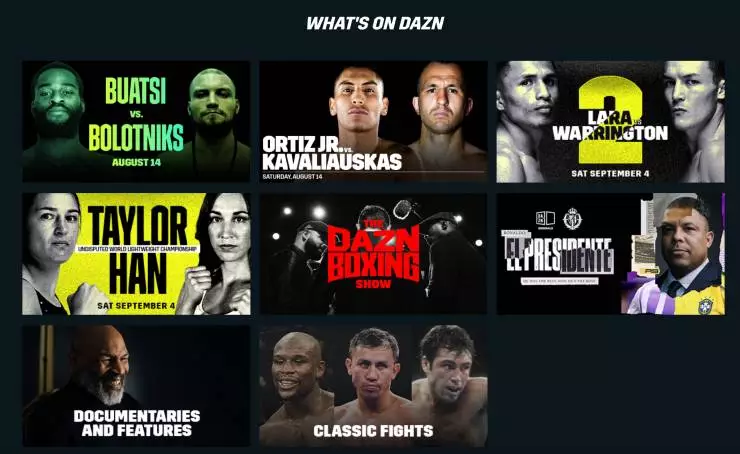
DAZN’s global platform allows streaming classic sports in over 200 countries; however, not all the shows are available and are mostly region-specific. So, if you like to watch a boxing fight streaming live in Canada and live in the United States of America, you may not be able to watch it.
But hey, I wanted to watch a show unavailable in my region; What can I do?

Watch DAZN Outside of your Region
Wish to watch DAZN, but you are restricted because of your region? Use a VPN service such as NordVPN or ExpressVPN, which allows you to stream Geo-restricted content at a minimal cost.
DAZN globally features an archive of classic fight shows, athlete features, and original shows such as “40 Days,” “Saturday Fights,” and “One Night” on any smart device. Subscribers with an active plan also have access to on-demand DAZN content, including fight replays and additional behind-the-scenes features.
Additional sports and matches are added to DAZN but may or may not be available in your region.
Also read: How to Block Hulu Ads? 5 Tested Methods That We Use
How Much Does DAZN Cost?
The Subscription starts at $20 per month in the United States, or you can also take an annual subscription of $150 with a 30-day free trial. Once the trial period or subscription expires, it will automatically be renewed on your billing card. During sign-up, you need to verify your billing card details.
For Europeans such as the United Kingdom and Canada, a DAZN subscription costs £1.99 or less. Prices for the existing market remain the same but might vary for new markets.
For users in India, you can stream DAZN for as low as Rs. 69 per month and stream the most popular sports such as Boxing and Football. You also get access to documentaries, behind the scenes, classic fights, and original boxing shows with a monthly subscription.
What Devices Can you Stream DAZN?
DAZN is widely available on smart devices such as Mobile phones, tablets, Smart Televisions, and Amazon subscriptions. You can stream using any device from anywhere with a good internet connection and enjoy your favourite boxing matches and football.
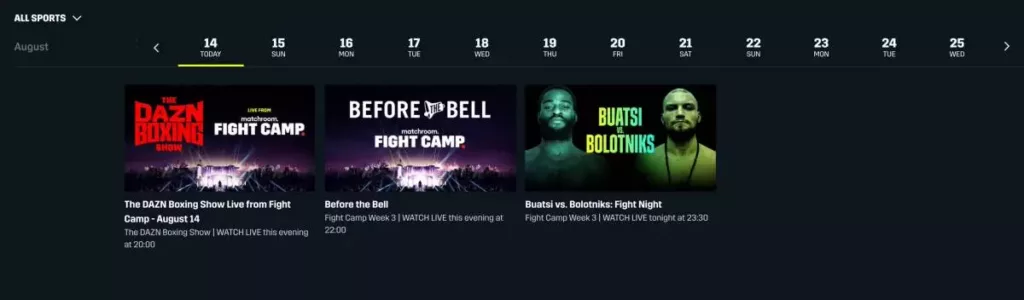
Here is the list of devices that allow you to stream DAZN –
- iPhone, iPad
- Apple TV
- Android phones, tablets
- Android TV
- Amazon Fire TV, Amazon Fire TV Stick, Amazon Fire tablet
- Playstation
- Xbox
- Google Chromecast
- LG Smart TV, Smartcast
- Panasonic Smart TV
- Samsung Smart TV
- Sony Smart TV
Should you Pause or Cancel Your DAZN Subscription?
DAZN allows you to pause your DAZN account when you take a break from sports and focus on other important things. If you are eliminating your streaming habits, we recommend you go ahead and cancel the DAZN subscription.
However, you can also pause your DAZN subscription for as long as 7 months, and during this time, you won’t be changed. While pausing your DAZN account, you can choose any date within 7 months to reactivate the DAZN subscription. Once the date is near, and the account is reactivated, you will be notified via email, and if you are not yet ready, you can set a new resume date again.
To pause your DAZN account,
- Open DAZN on your favorite browser and login using your login credentials.
- Now, under the “My account” section, click on “Cancel Subscription“.
- You will now be prompted with the option to pause your DAZN subscription upto 7 months.
- Click on “Go ahead and pause my subscription” option.
- Select the date you want to resume or reactivate your DAZN account.
You may also like,
- How to Watch Netflix with Friends on Android and IOS Device
- 10 Ways to Fix HBO Max Not Working on Chromecast
- How to Activate We TV Channels
Frequently Asked Questions
DAZN subscription starts at $20 per month, or you can take an annual subscription of $150 with a 30-day free trial.
Yes, DAZN is now available in the UK for 1.99 Euros per month. It allows you to watch the live streams and other sports programs of the country.
The only way you can get DAZN for free is by availing of the 30-day free trial option. This is available on the annual pack, and once the 30-day is subjected to end, cancel your subscription.
DAZN can be cancelled anytime using the My Account section, but you won’t get a refund if the charges are deducted already for the new month.
Also read: How to Fix Error Code 41 on Disney Plus
Final Words | How to Cancel DAZN Subscription
How to cancel DAZN Subscription: It is this easy to cancel the DAZN subscription, but the only problem is not many people know about these simple ways to cancel the subscription. If you pay DAZN using gift cards, prepaid cards, J-league annual passes, and other gift codes, DAZN is not subjected to a refund.
We hope to have helped you with “How to Cancel DAZN subscription”; if you have any questions drop them in the comments and do subscribe to our newsletter below.