Are you tired of all the Hulu ads while watching your favorite movies or TV shows? They are a real bummer while streaming most originals and entertainment. However, there are a couple of ways you can use to block ads on Hulu, and this tutorial is all about it.
Also read: How to Install & Watch Paramount Plus on Xbox
Hulu is one of the popular entertainment streaming platforms for watching movies, originals, tv shows, and much more. For a long time, I have been streaming on Hulu for most of Hulu’s original content, but the ads plan seems to be interrupting most times.
So, I figured out some of the best ways to get away from ads on Hulu, and they seem to work perfectly. You can always subscribe to the no-ads plan to get rid of ads while watching Hulu, but if upgrading the subscription is not an option for you, this guide is all you need.

You Might Need this,
No one likes their entertainment interrupted, and definitely not that loading screen. One of the best things to do is upgrade your ethernet cable to Cat-8 and get a WiFi speed booster or extender to enhance your WiFi speed. No more connection drops.
Here are some best options to buy,
7 Ways to Block Ads on Hulu – Get Rids of Ads for Seamless Streaming
The most recommended way is to upgrade the Hulu subscription to a no-ads plan, but there are a few other ways to block Hulu ads for free. The trouble with upgrading to a no-ads plan is you will still find fewer ads that can go as long as 4 minutes, and the highest ad-free subscription is as costly as $75.99/month.
1. Upgrade your Hulu Subscription
Upgrading your Hulu subscription is no out-of-the-box idea and is simple but the most efficient and genuine one. There are a couple of subscription plans that Hulu offers for both live tv and ad-free entertainment, but the basic plans still support ads at the beginning and the end of your favorite show or movie. Besides, these ads are long and unskippable, which makes them troublesome even after paying for the entertainment.
Here are the pricing options that Hulu offers for Ad and Ad-free entertainment,
- Hulu: The ad-supported plan costs just $7.99/month (or $79.99/year) and gives you access to an ad-supported streaming library
- Hulu (no ads): For $14.99/month, you can watch most of those same shows and movies without the ad breaks. Hulu (No Ads) excludes a few shows that play with ads before and after the video.
- Live TV on Hulu with Disney+ and ESPN: Subscribe to Hulu + Live TV now with Disney+ and ESPN+ for $69.99/month for additional on-demand content and live stream from your favorite sports, entertainment, and news channels — plus additional content on Disney+ and ESPN+.
- Hulu (no ads) with Live TV, Disney+, and ESPN+: For $75.99/month, you can stream almost all movies and shows without ads, and you can take advantage of the Live TV plan — plus additional content on Disney+ and ESPN+. However, anything not in the Hulu streaming library will still have ads.
Also read: How to Delete Netflix Watch History | Android, IOS, PC
2. Two Tabs Method | Works 99% of the Time to Skip Hulu Ads
The two tabs method is one of the perfect ways to block Hulu ads, which works perfectly on Google Chrome without using any Google Chrome flags.
Hulu ads are positioned at different positions every time you watch a movie or TV show on Hulu. So, if you are playing a movie or TV show, every time you will find different ads at different times, even if it is the same show or movie.
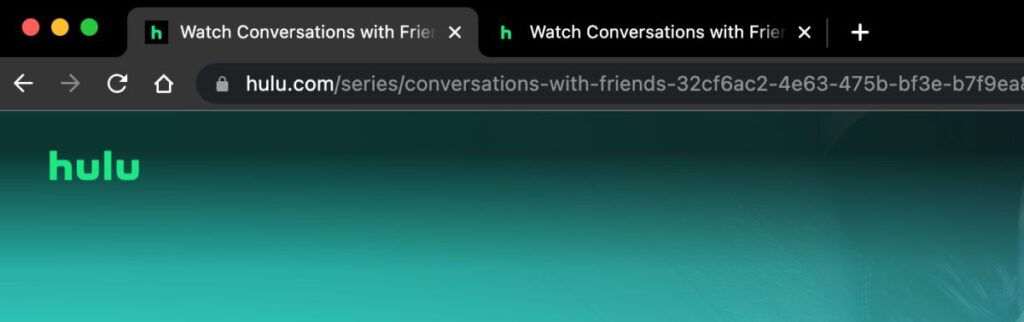
To skip ads on Hulu with the two tabs method,
- Log in to your Hulu account using the Google Chrome app on your Mac or Windows computer
- Once you are logged in, open another tab and navigate to the Hulu website. As you are already logged in to your account, you don’t have to log in again
- Now, play the same movie or TV show on both the tabs that you wish to watch
- Switch to the second tab when there is an ad playing on the first tab and do vice versa when the ad is playing on the second tab
The two tabs method is one of the best ways to skip Hulu ads, but it requires a high streaming internet connection. If you have a poor WiFi connection or want to boost the speed, you can always check out some of the best cat-8 ethernet cables and WiFi speed boosters.
Also, this method does not work with the Hulu apps on smartphones and Smart TVs. So, let’s check out some of the other ways to block Hulu ads that work best.
Also read: Hulu Error 5003: 11 Steps to Solve this Error on Any Device
3. Hulu Ad Skipper | The Google Chrome Extension
Google Chrome has thousands of extensions that make surfing the internet easier and more productive. One of the extensions, “Hulu Ad Skipper,” is great for skipping or blocking Hulu ads on Google Chrome. The extension blocks the ads when you are playing any video on Hulu, and this method works only with the Google Chrome browser as it is the browser extension and not a dedicated app.
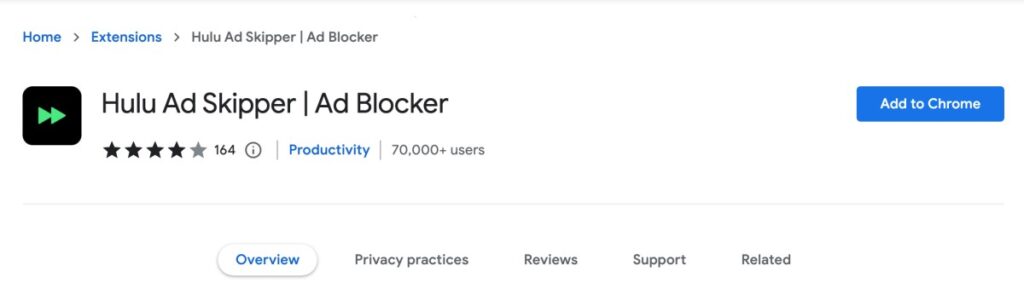
How to skip ads on Hulu with Hulu Ad Skipper extension,
- Open the “Chrome Web Store” on your Google Chrome browser
- Search for the “Hulu Ad Skipper” Chrome extension and click on the install button to add it to your Chrome browser
- Once you add the extension, you can stream your favorite movies and TV shows with fewer to no ads
One of the problems with this method of skipping Hulu ads is that it may fail a few times. The extension is new, and there are a few complaints from users about Ads not being blocked.
Also read: Hulu Error RUNUNK13: 13 Steps to Solve this Error on Any Device
4. Ad Blockers – Skip Hulu Ads Using the Traditional Way
Ad blockers are one of the old and working ways to skip or block Hulu ads while watching your favorite movies or TV shows. This method is efficient, but if you are using a free ad blocker, you may still find the ads, as the free ad blockers often fail to detect ads most time.
Besides, some of the free ad-blockers capture your sensitive data in the backend and might process it for third-party advertisers or sellers. However, free ad blockers are not the only thing, and a few paid options also don’t work in detecting Hulu ads and fail to block them.
You can rely on ad blockers to block or skip Hulu ads and watch your favorite movie or tv shows seamlessly.

BitDefender
5 DEVICES | 2 YEARS OF PROTECTION
- Smart Ad Blocker
- #1 Malware Detection
- More than Virus Protection.
- Compatible with Windows, Mac OS, iOS, and Android.
- Webcam protection.
- Multi-layer ransomware protection.
- Secure online transactions, anti-theft & anti-loss tools
It also includes BitDefender VPN service (200MB/day), Password Manager, File Shredder, Anti-tracker, and PC Optimiser.
5. Enounce My Speed [Faster Video]
The major problem with advertisements on Hulu is they can be as long as 4 minutes. Anyone can get annoyed if they are told to watch a four-minute video while watching their favorite TV show or movie. If you cannot skip or block ads on Hulu using any of the listed methods, another hack is to fast-forward the video. Enounce is software that can fast forward the advertisement from 4 minutes to anything less than 1 minute.
Enounce is a helpful software and charges $29.99, or you can even opt for seven days of a free trial. Using the software, any ads that are not skippable can be converted to less than a minute. There are a few complaints about the performance, but most of them are due to bugs, as the tool is still under work.
Also read: How to Solve Hulu Error 94 | Loading Error on Any Device
6. Refresh the Page
Refreshing the page is one of the helpful options. However, it does not block or skip Hulu ads; Instead, it offers something better. If you do not want to invest in software like Enounce or don’t want to go premium, this option is for you.
However, there are a few limitations to using this method,
- Reloads the entire page and begins the video from the start
- It only works when you use Hulu using a browser
- There can be long advertisements even after a refresh. In this case, you can refresh the video a few times unless you find shorter advertisements
Also read: How to Activate Paramount Plus on Samsung Smart TV
7. Web Filter the Ads | The Most Advanced Method to Block Ads on Hulu
If you are tech-savvy and know how the routers work, you can use an advanced method to block most Hulu ads, and this can be done with a simple line of code.
For this, you will be required to log in to your WiFi router using the router’s IP address. If you are unaware of it, you can check the router manual or find it under other documentation.
From the router dashboard, you can find the “Web Filtering” option; tap on it to view all the settings related to web filtering. If you are unable to find it, you can check for it under the advanced settings menu.
Now, add the following domain to the web filtering list,
ads-e-darwin.hulustream.comNow, save the settings and restart the WiFi router – it is best if you can run a power cycle by turning off your WiFi router for 30 seconds and then turning it on to reboot the router for other technical errors.
This method may or may not work at all times, and there is a good chance that Hulu will change the ad domain in the near future. So, you can check for other methods in the list to block or skip Hulu ads for seamless entertainment.
Also Read: Paramount Plus with Amazon Prime: Everything You Need to Know
Best Streaming Devices and Sticks
Google Chromecast

Amazon Fire Stick

Roku 4K+

Frequently Asked Questions [FAQs]
No, It does not remove the Hulu ads; instead, it replaces them with shorter ads.
Hulu Plus reduces ads but still includes occasional ad breaks. If you want a truly ad-free experience, consider Hulu (No Ads). Keep in mind that a few shows and networks may still have short ads due to licensing agreements.
Hulu Ad Skipper is one of the best Chrome extensions to skip ads on Hulu, and it works most time.
To remove ads on Hulu using Google Chrome, you can use the two tabs method, which seems to work perfectly.
While some browser extensions and ad-blockers may help reduce ads on Hulu’s free service, these methods may not work consistently, and they can be against Hulu’s terms of use.
Wrapping up: Block Ads on Hulu for Seamless Entertainment
These are some of the best and working ways to skip ads on Hulu, and you can use most of these on multiple platforms. However, if you wish to block ads using the above methods, it is best to stick to the Google Chrome browser. If you wish to use a VPN to access Hulu from other regions, check out NORDVPN, which gives you the best features, such as faster streaming and data security.
NordVPN

- Secure Internet
- Strict No-Logs Policy
- Use with ease
- Multiple devices
- Ultra-fast connection
- Worldwide access
- VPN servers everywhere
- P2P Servers
ExpressVPN

- 160 VPN Locations
- Split tunneling
- Kill Switch
- Best-in-class encryption
- Private DNS on each server
- Unblock Streaming websites
- Hide IP address
- No-log Policy
We hope to have helped you to block ads on Hulu. Let us know in the comment section which of these methods works perfectly for you. Also, subscribe to our newsletter and join our telegram channel to never miss an update.









