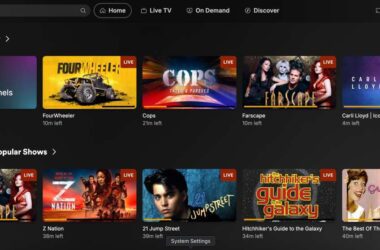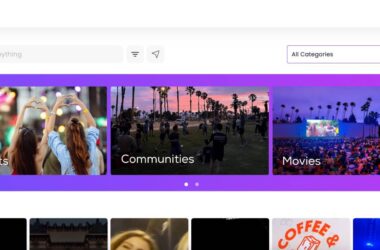Want to Watch Paramount Plus on Xbox – Here is everything you need to know.
With 30,000 more episodes of movies and TV shows to watch from various platforms such as BET, CBS, and other ViacomCBS media, Paramount Plus is a single subscription to most of the major entertainment channels. It combines all the ViacomCBS media platforms and aims for global streaming and entertainment. Paramount Plus is available on multiple streaming platforms, such as Android devices (Mobile & Smart TV), streaming sticks, and gaming consoles such as Xbox and PlayStation. Interestingly, users wish to watch Paramount Plus on Xbox, and this guide is all about that. Let’s dig in more.
Quick Links
What is Paramount Plus?
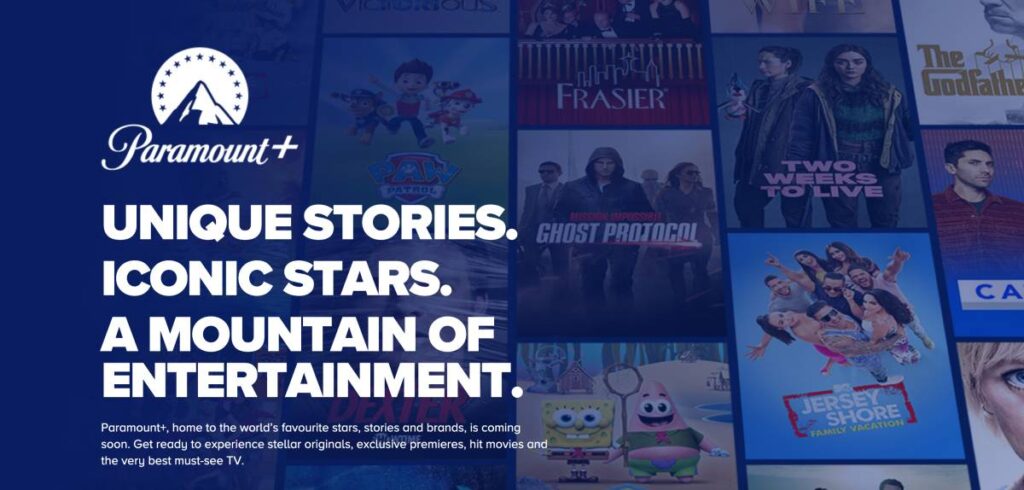
CBS All Access is now rebranded as Paramount Plus, which allows you to access movies, tv shows, and sitcoms from BET, Comedy Central, MTV, Nickelodeon, Paramount pictures and more. The primary aim for this rebranding is to make the platform global as users can watch seamlessly around the globe. To watch platforms such as BET, you don’t need to activate BET separately; you can access them directly with the Paramount Plus subscription.
Not only movies and sitcoms, but you can also watch live sports, shows, and news with a premium subscription. The live streams are from CBS News Streaming Network, CBS Sports HQ, and ET Live.
You can still access your favorite choices from CBS All Access when upgrading to the Paramount Plus subscription. You don’t need to pay extra to stream it on other devices; your current subscription would be enough. So, if you plan on streaming Paramount Plus on Xbox or streaming sticks, all you need to do is install the app and log in with a valid subscription.
Also read: How to Fix Content Not Available Error on HBO Max?
How to Download and Install Paramount Plus on Xbox?
If you wish to download and install Paramount Plus on Xbox, all it takes is a valid subscription and a Microsoft account. Similar to how you install CBS All Access on Paramount Plus, there is not much effort involved in the installation. However, you do need a fast internet connection and internet speed boosters in certain conditions to stream Paramount Plus seamlessly.
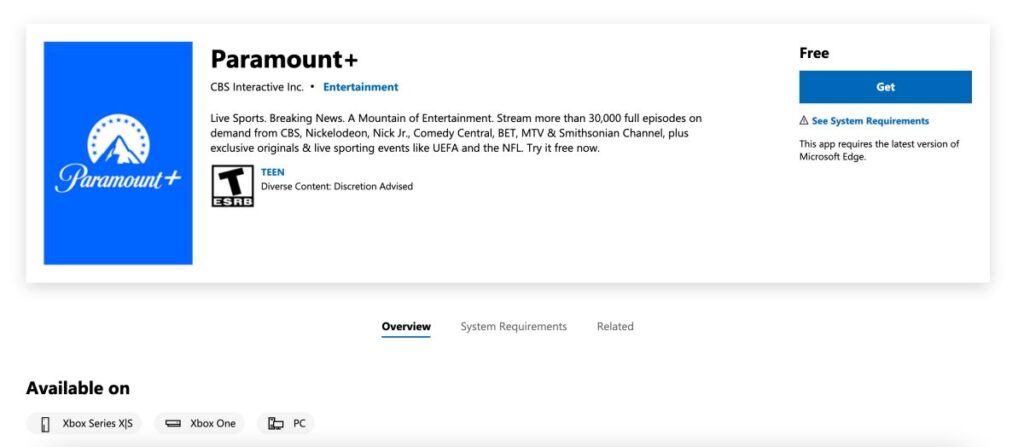
Here is how to install Paramount Plus on Xbox,
- Please turn on your Xbox device and ensure a connection to faster internet.
- Navigate to the “home screen” on Xbox and launch the app store.
- Enter and look for “Paramount Plus” in the search bar. You can alternatively download it on the Microsoft Store.
- Install the Paramount Plus app and log in using valid credentials. Ensure to have a subscription plan.
- That’s it, and you can now stream Paramount Plus on your console.
As you can see, there is not much effort involved in streaming Paramount Plus on Xbox. However, you might face an issue when streaming movies and shows globally; this is mainly due to network drops and larger differences in distance from the server.
In such a case, you can choose to use a VPN service such as NordVPN or ExpressVPN and stream seamlessly all over the globe. Additional features include no log, private tunneling, and secure data transmission over these two VPNs. Additionally, you can stream movies and shows from Netflix, Amazon Prime Video, Hulu, Disney Plus, and many more platforms without geo-restrictions all over the globe.
If you are unsure, you can check out our detailed comparison of NordVPN vs ExpressVPN.
What Xbox Devices you can Watch Paramount Plus?
You can use Paramount Plus on major Xbox consoles, and you can find this app in the app store. Below is the list of Xbox devices you can watch Paramount Plus; you should check your valid subscriptions for Paramount Plus before proceeding further.

Here is the list of Xbox consoles you can stream Paramount Plus,
- Xbox 360 (2005 – 2016)
- Xbox 360 S (2010 – 2016)
- (2013 – 2016) Xbox 360 E
- Xbox One (2013 – 2016)
- Xbox One S (2016 – Present)
- (2017 – 2020) Xbox One X
- Xbox Series X (2020 – Present)
- Xbox Series S (2020 – Present)
If you cannot stream Paramount Plus on Xbox, there is a good chance they have dropped the support for that console. It is majorly with older and outdated devices. However, if your device is new, there can be another issue that won’t allow you to use Paramount Plus on Xbox.
Also read: How to Fix HBO Max Not Working on Chromecast
Is CBS All Access and Paramount Plus the Same?
Yes, CBS All Access and Paramount Plus are the same, and you can access all the movies and shows from CBS All Access on Paramount Plus. Additionally, all the devices that supported CBS All Access can download and install Paramount Plus with the same user information. Moreover, if you have been using CBS All Access for quite a time now, you must see the rebranding of Paramount Plus already on your account.
If you cannot see the CBS All Access replaced as Paramount Plus, you might want to log in again.
Also read: How to Erase a Locked iPhone When You Forget the Passcode?
Is Paramount Plus safe for Kids?
Paramount Plus hosts movies and shows from various ViacomCBS platforms such as BET and Comedy Central. At times, you might find some films and sitcoms for children below the age of maturity, for which you can use the in-built parental control app.
The parental control app restricts children from watching inappropriate content for their age. Moreover, parents need not put additional effort into this as the built-in parental control app shuffles movies and shows based on their ratings.
You can also find other parental control apps such as Bark vs Qustodio or access to our list of best parental control apps for safe streaming when watching Paramount Plus on Android and iOS devices.
How many Devices can you Stream Paramount Plus?
If you are using Paramount Plus on Xbox, you can stream on two additional devices simultaneously. So, you can simultaneously stream up to three devices with one valid subscription.
Unlike Netflix, there are no screen upgrading options as there are only two pricing options. The premium plan allows the extension of certain features such as live news, sports, and shows, but it still doesn’t have more screen options.
What devices can you stream Paramount Plus?
- Xbox
- iPad or iPhone
- Android phone or tablet
- Apple tvOS (4th generation and later)
- Android TV
- Amazon Fire Stick TV or Kindle Fire tablet
- Roku
- Portal TV
- PlayStation 4
- Samsung TV
- Vizio TV
- LG TV
- Xfinity Flex and X1
- Cox Contour box
- Chromecast (via your computer or iOS/Android mobile device)
You can also stream Paramount Plus on the CBS website if your device is unsupported. You can use streaming sticks such as Roku, Chromecast, and Fire Stick TV for smart TVs.
Must-Have Xbox Accessories
Have your Xbox upgraded; here are some of the best accessories to pair along with your Xbox. Check our recommendations below that we consider to be the best.

Seagate Storage Expansion Card for Xbox Series X|S
Xbox is not any good without sufficient storage space, be it for streaming or gaming, you need to install several applications, and the stock storage space is just never enough.
Get this Seagate Expansion Storage card to enjoy your Xbox experience. Here are a couple of features to look out on this,
- Easy connect to Xbox Velocity architecture.
- Have a seamless experience without losing framerates, load times, and graphics.
- Switch between titles using the expansion card.
- Compatible with Xbox console series X|S.

Xbox Core Wireless Controller – Carbon Black
Wrecked controller? This is the Xbox’s core wireless controller. It has some of the best captivating features,
- Available in five colors.
- 40 hours battery.
- Hybrid d-pad, textured grip, and headset compatibility (3.5mm).
- Wired (USB-C) and wireless (AA battery, Bluetooth).
- Share content with a one-button click.
- Compatible with Windows 10/11.
Frequently Asked Questions [FAQs]
Yes, Paramount Plus is available on Xbox devices, and you can install it from the Xbox app store.
Yes, if your device does not support Paramount Plus, you can watch all the shows and movies on the CBS website.
You can watch Paramount Plus on almost all Xbox devices, such as Xbox One, Xbox 360, Xbox 360 S, Xbox 360 E, Xbox One S, Xbox One X, and other fourth-generation Xbox.
Yes, Paramount Plus is available on Xbox One; you can find it in the app store. If you cannot find Paramount Plus on Xbox One, you can check the Microsoft store.
Yes, Paramount Plus is available on Xbox 360; you can find it in the app store. If you cannot find Paramount Plus on Xbox 360, you can check the Microsoft store.
You may also like to read,
- How to Watch & Activate NFL Account on Smart TV
- Want to Stream Netflix on Discord?
- How to Watch Marvel Movies in Order? – MCU Marathon
Conclusion – Paramount Plus on Xbox
To conclude, this is how you can stream Paramount Plus on Xbox consoles; there are a few notes to take down, such as having a valid Xbox and Paramount subscription. Once you have valid subscriptions, ensure you use a faster internet connection for seamless streaming. To stream movies and shows globally, use VPN services such as NordVPN or ExpressVPN. There are more than 1800+ servers in the US over thousands worldwide for buffer-free seamless streaming.
We hope we have helped you in streaming Paramount Plus on Xbox. If you have any questions, drop them in the comment section. Subscribe to our newsletter below and never miss out on prime updates from us.