Skyrim is one of the popular action role-playing games and the fifth part of The Elder Scrolls series. The game has been there for more than 10 years, and the developers have not made any noticeable changes that make the game more fun. However, several Skyrim mods help you make the game interesting. The question is how to install these Skyrim Mods? Here is the complete guide.
Also read: The 5 Best Small Gaming Keyboards
Can you Install Skyrim Mods Manually?
Yes, of course. You can install Skyrim Mods manually that allow you to customise the game according. Besides, there is modding software that installs mods automatically for you without any effort. However, there are is a restriction that cannot be avoided using the mod software; which is you cannot customise the Skyrim game as per your will and need.
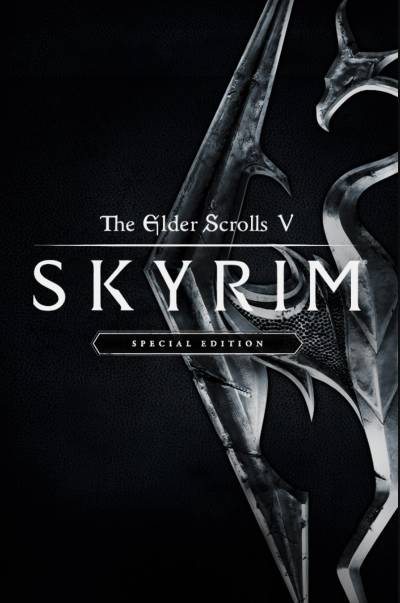
The Elder Scrolls V: Skyrim Special Edition
Skyrim has been there for almost more than a decade. It is a role-playing game known for its popularity and is the fifth series for “The Elder Scrolls.” The game is filled with action and thrill. The game is available on multiple platforms such as PS, Xbox, and PC.
How to Install Skyrim Special Edition Mods Manually?
Bethesda has a re-released version of the Skyrim game available for the PC, Xbox One, and PS4. The special edition Skyrim mods can be installed using the below article. However, you first need to have Skyrim on your playing device. You can get them from the link below –
Here are the steps to install Skyrim Mods manually –
- Download the Skyrim Mods that suit your interest, we have a list of Skyrim Mods that you might be interested in.
- Open the Mod folder and you will find a zipped version of the mod.
- Unzip the mod installation file and open a new windows explorer in a new parallel window.
- Access the Skyrim Mod game folder and then open the “Data Folder” which contains all the game related data files.
- Copy the modded zip file that you have recently downloaded and then paste it in the data folder.
- If a new window pops up asking if you wish to overwrite the files, click on yes as we are pasting the modded files.
It is this simple to install the Skyrim Mods manually and the process allows you to quickly make changes as per your need. But there is also an easy way of doing this by using the software. To do this, we will use Vortex software (Previously knowns as Nexus Mod Software).
Also read: How to Read Deleted Reddit Posts and Comments
How to Install Skyrim Mods using Vortex (Nexus Mod Software)?
As mentioned earlier, Skyrim mods can be installed using software that automates the entire process. However, we first need to download the Vortex/Nexus Mod Software on your playing device.
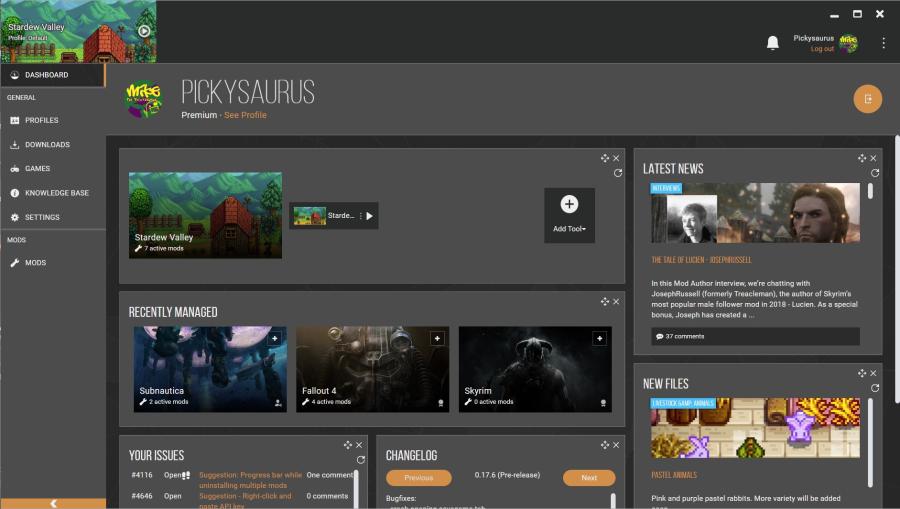
How to Install Vortex (Nexus Mod) Software?
- Register an account on Nexus’s website.
- Download Vortex Mod Software, you can also use the search option.
- Once the download is completed, install the Vortex software and run it.
- From the dashboard, click on the “scan for missing games” option.
- Now, click on the settings menu in the Vortex software and under the mods option select the directory where you want to install the mods.
Also read: How to Download & Install GBA4IOS on any IOS Device – A Walkthrough Guide
How to Install Skyrim Mods using Nexus Mod Software?
Now that we have downloaded and installed the Nexus Mod Software, we will now install the Skyrim Mods. You can check some of our favorite picks on the Skyrim Mods however, you need to install them through Nexus and not Bethesda. In the following step, we will explain the entire process. Don’t worry, it is not complicated; it is easy to install Skyrim mods using Vortex/Nexus mod software.
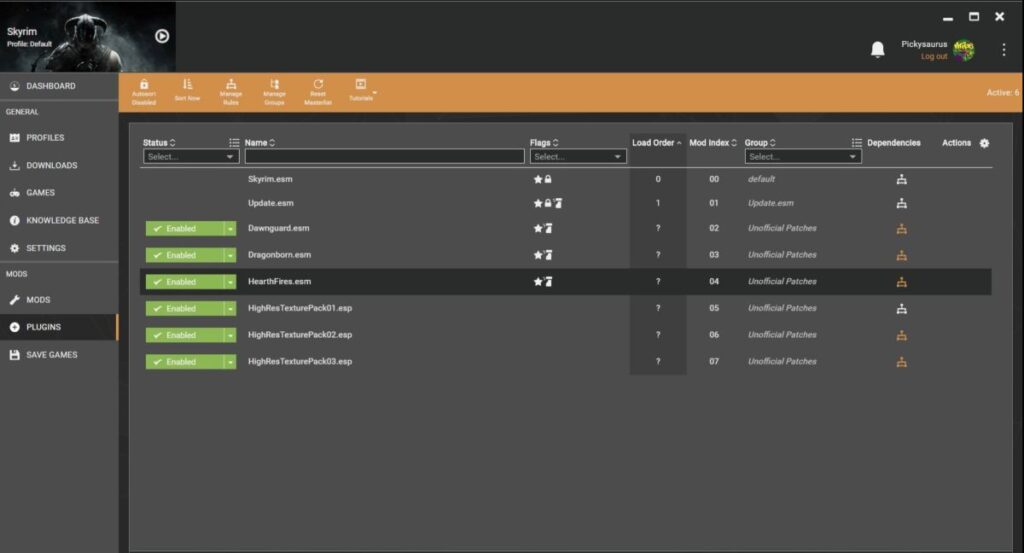
- Look for the mods on Nexus website.
- Search for the mod you are looking for using the search option.
- Now, read the entire description to verify if this is the mod you wish to download.
- Scroll down, you can find multiple tabs, click on the “Files” tab.
- Here, you can find the option “Mod Manager Download” which you need to click.
- Wait for the files to be successfully downloaded and then install them using Vortex software.
Initially, when you start the game after installing the mod, it will take some time to load. This happens because the mods are to be arranged in a systematic order. You can also manually do this using the readme file attached with the downloaded mod. This file consists of the author notes which direct the users to the correct order of configuration for the mod.
Also read: How to Get a Refund on Steam Games (Descriptive Guide)
What Order Should I Install the Skyrim Mods?
Order of the Mods plays quite a significant role in the Skyrim gameplay. This is because the top of the list are executed first and incorrect order will mess up with your game or skip the mod. With thorough research on the internet, our team could finally extract the order of the Skyrim Mods.
Structure:
- Bug fixes
- Structure and UI Mods:
- Overhauls
- Mission and content correction
- Difficulty/level list mods
- Race mods
- Perk mods
- UI mods
- Cheat mods
- Missions/Quests
- Environmental mods:
- Global mesh mods
- Weather/lighting mods
- Foliage mods
- Sound mods
- Buildings:
- Add distributed or worldwide content (Dolmen Ruins or Oblivion Gates)
- Expand or add settlements
- Add individual buildings
- Modify building interiors
- Items:
- Item packs
- Individual items
- Gameplay:
- AI mods
- Robust gameplay changes
- Expanded armor
- Crafting mods
- Other gameplay mods
- NPCs:
- Overhauls
- Populated series
- Other additions
- Appearance mods:
- Hairdo mods
- Adorable Females
- Face mods
- Body mesh mods
- Natural Eyes
- Other appearance mods
- Texture mods
- Patches:
- Earlier mods
- Alter content
- Disable content or purport to improve performance
- Mods that mod creators request should appear last.
Also read: 9 Best WiFi Range Extender and Internet Signal Boosters
Frequently Asked Questions
Yes, you can install Skyrim Mods on PS4, Xbox One, Xbox 360, and PC either manually or by using Nexus Mod software.
To download Vortex aka Nexus Mod Manager, navigate to the nexus mod website. Now, using the search option, look for “Vortex” and once you find it, click on the download button. Double click on the file to successfully complete the installation.
Open the Nexus website and look for the mod you wish for using the search option. Once you find it, click on the “Files” tab and then click on “Mod Manager Download” to download the mod. Wait for the file to be successfully downloaded and then install using Vortex software.
Skyrim mods are executed in list order. The top of the list are executed first and incorrect order will mess up with your game or skip the mod.
You may also like,
- How to Recover Deleted Facebook Posts? [Step-By-Step Guide]
- Guide – How to Activate Twitch TV
- How to Use Clubhouse on PC | Windows, Mac, and Linux
Conclusion | How to Install Skyrim Mods Manually
Skyrim mods are easy to install both manually and using software such as Vortex. There is a minute difference when you are installing Skyrim mods using the Vortex software. Here, you need to install the mods using the Nexus website. On the other hand, when you are installing mods manually, you can download them through Bethesda’s website.








