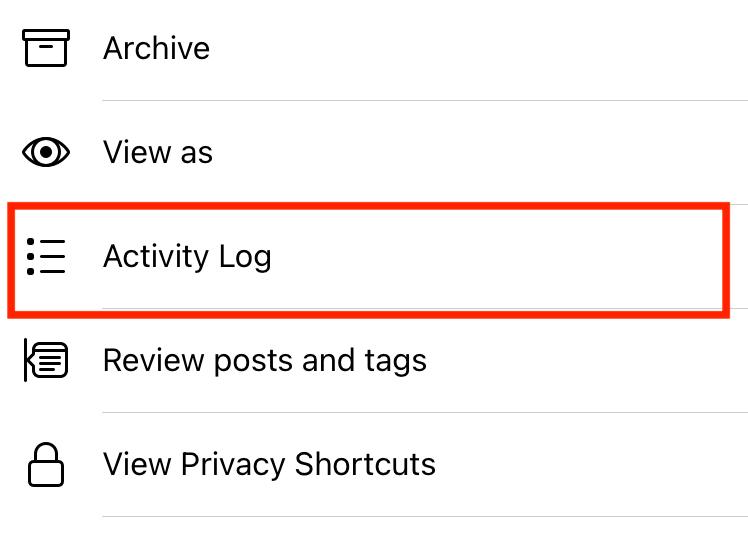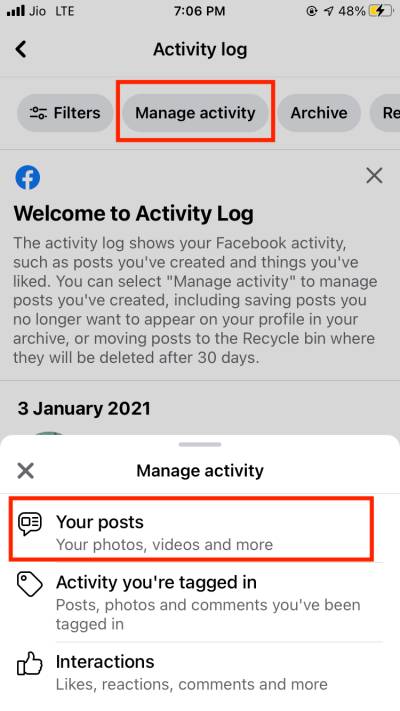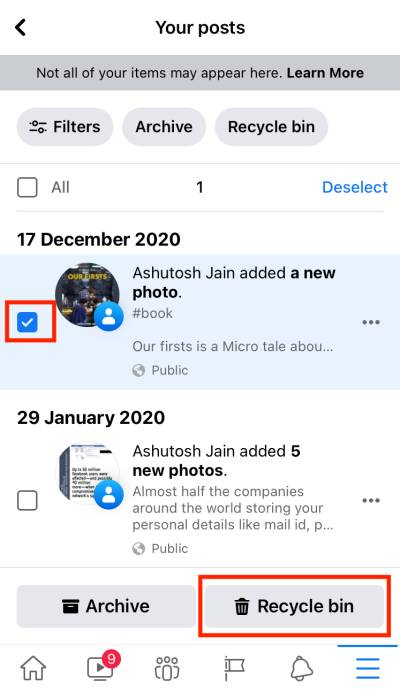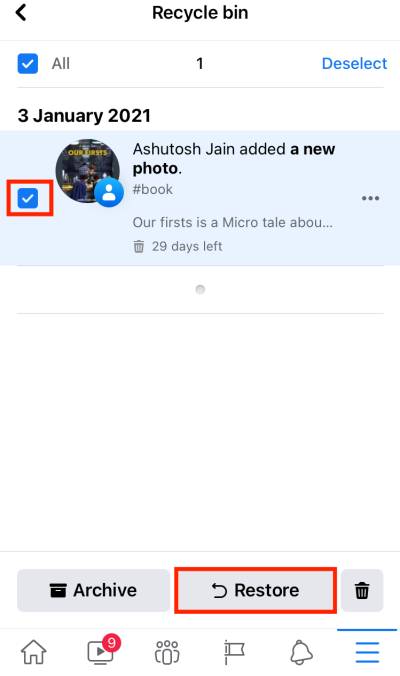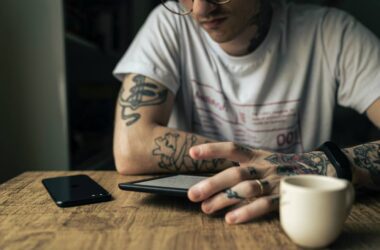Want to recover your deleted Facebook posts? This step-by-step guide is all you need.
Facebook has been a great place, possibly my first ever social media to share “How I am feeling, today!”; to share photos and connect with a ton of friends sharing about their personal lives. But what if you have deleted a few Facebook posts and now want them back? Recover them?
Deleting Facebook posts won’t be retrieved back, as said by Facebook in one of their community posts. You can retrieve Facebook posts within 30 days of deletion and if you have removed them from the activity section. In this guide, we discuss how to recover deleted posts from the activity section.
Note: This feature is only available on Facebook for mobile.
Also read: How to Create Facebook Poll on Mobile and Desktop?
How to Recover Deleted Facebook Posts? [Step-by-Step Guide]
Recovering Facebook posts is only possible when you delete them from the activity and not the Facebook feed. If you delete the Facebook posts from the Newsfeed, you permanently delete them.
- Open the Facebook app on your Android or IOS device.
- Navigate to your profile and click on the three-dot menu.
- Now, click on the “Activity Log” from the menu options.
- Here, you can see all your recent activities on Facebook, such as Liking pictures, comments, posts, and more.
- Now, click on “Manage Activity” and then click on “Your Posts“.
- Select the post you want to delete from Facebook; you can choose multiple Facebook posts to delete.
- Click on the Recycle bin to delete the Facebook post.
- If you wish to recover the deleted posts, click on the recycle bin on the top.
- In the new window, choose which of the deleted posts you want to recover. Remember, these deleted posts can only be recovered within 30 days of deletion.
- Click on the restore button to recover your deleted posts.
Also read: How to Block and Unblock Someone on Facebook?
Frequently Asked Questions [FAQs]
Not all, but posts deleted using the activity menu can be recovered using the Facebook mobile app.
No, you can only recover deleted Facebook posts using the Android or IOS Facebook app. Moreover, only those photos will be recovered that are deleted from the activity log using the manage activity section.
You have 30 days to recover the posts from the recycle bin once you delete them.
You can only recover a Facebook post that has been deleted from the activity log and not from the newsfeed. If you delete a post from the newsfeed, you cannot recover it.
Before You Leave
Get Our Prime Content Delivered to your Inbox for Free!! Join the Ever-Growing Community… Right Now.
Give this article a quick share,
You may also like,
- How to Wave Back on Facebook Messenger?
- How to Recover Deleted Messages on Android Like a Pro
- Facebook Not Loading? Here are the 9 Ways to Fix this Error
Wrapping up: Recover Deleted Facebook Posts
Recovering deleted Facebook posts is only possible on your Android and IOS Facebook apps. This feature may roll out soon for the Facebook web; until then, you can use the activity section on your Mobile app to recover the deleted posts. On the other hand, you can only recover those Facebook posts that have been deleted through the activity section and not the Facebook feed. If you delete the post from the Facebook feed, it will be deleted forever.
I hope to have helped you with how to recover deleted Facebook posts; for any suggestions or views, please drop them in the comment section. If you like this article, do give this a quick share on your social media handles and do tag us. Also, join our Telegram channel, Facebook page, and Twitter to never miss a quick update.