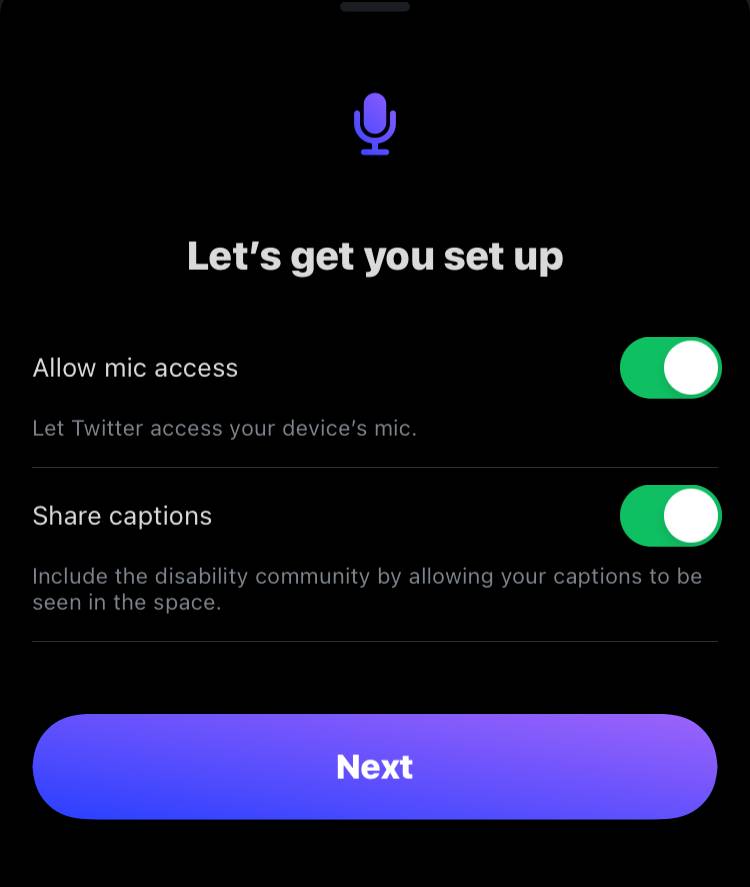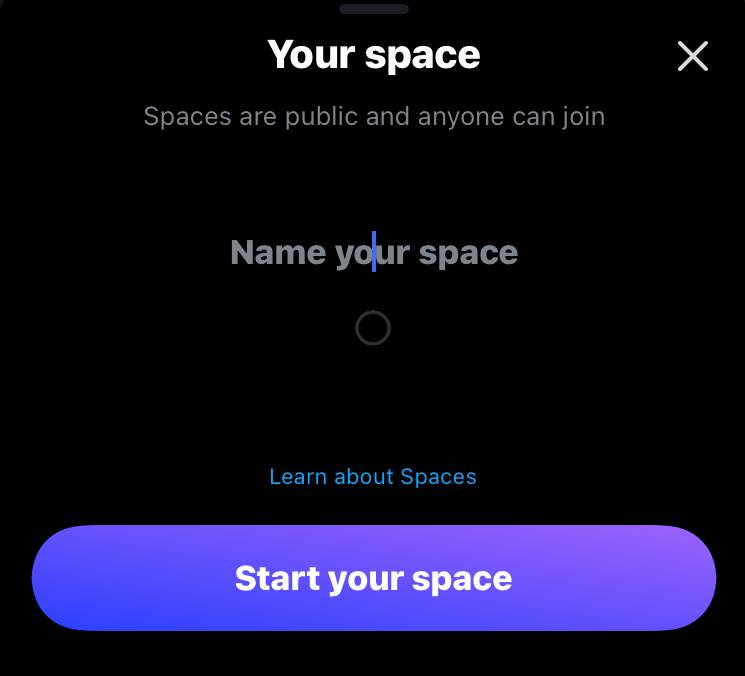The Clubhouse App is one of the best spaces to have an audio conversation and have a valuable discussion on topics; Be it with strangers or known people, such audio conversations are powerful and the future. Twitter picking up this, has now finally launched Twitter Spaces for everyone on Twitter.
The best part about Twitter Spaces is there is no invite limitation; if you have a Twitter account, you can get started. So, let’s explore Twitter Spaces and how to start a conversation on Twitter Spaces.
Also read: How to Schedule Tweets Using Android, IOS, And Desktop
What are Twitter Spaces?
Twitter Spaces is one of the best places to start a live audio-based conversation with known and unknown people. It is similar to how Clubhouse works with a host creating an audio chat room where people can have discussions or listen to it silently. Like bombing into people’s conversation. The best part about this is the host knows about this, and people can create a request to speak.

One of the few other benefits of using Twitter Spaces or Clubhouse App is the audio chat rooms are not private. These are public audio chat rooms available for anyone to join without any password or chat room key.
When Twitter copied this from Clubhouse, it was only available for certain shortlisted people. Now, Twitter seems to have gained enough testing and insights, and it is finally rolled out for anyone and everyone who wish to start a live audio chat room.
How to Start an Audio Chat Room using Twitter Spaces?
Twitter Spaces almost resembles everything that the Clubhouse has to offer. It is no rocket science to start a live audio conversation here, but I did find some difficulties for the first time. The feature is not available right in front of you, and there is some digging that is needed to find the option of the space. With this guide, you will find it easy to create a live audio conversation on Twitter.
- Open Twitter on your Android and IOS device.
- Long press on the compose button and make drag it to the Twitter Spaces option.
- You need to allow mic and share captions if you create an audio chat room for the first time after installing Twitter.
- Now, let’s name the live audio chat room with a meaningful name. This name is best to let others identify and join your live audio chat room.
- You can then add the speakers to the chat room who are allowed to speak or mute themselves by default. Listeners need to make a request to speak, and the host needs to allow it.
- The conversation is up and started; you can share the chat room link with others. Meanwhile, your followers are already notified about it.
Also read: How to Automatically Delete all Tweets and Retweets on Twitter
How to Share Audio Chat Room Link on Twitter Spaces?
The next big question is how to share the live audio chat room link with others. The answer to which is easy and here is how to do it.
- Click on the three-dot menu and select the “Copy Link” option or “DM link” option.
- Navigate to other social media apps such as Instagram, Facebook, WhatsApp, Signal, or any other messaging app and paste the link in the text box.
- Using the link, anyone can join the conversation.
How to Join a live Audio Chat Room on Twitter Spaces?
It is easy to join a live audio chat room on Spaces if you are already a follower of the host account. You can find the spaces right beside your Twitter Fleet , click on it and you are joined to the conversation.
On the contrary, if you get an invite from someone, here is what you need to do –
- Click on the live audio chat room link.
- You will be taken to the Spaces on Twitter, click on the “Join” option.
- Here, you might be asked to allow the mic option when you are making a request.
Twitter is working on making a dedicated space for Spaces and you will soon find a new icon in the bottom bar. If there are a huge number of people that you follow, you can easily find their audio chat room in a special dedicated area. There are speculations, Twitter will be following the cards UI for this and we are waiting for the update.
Also read: How to Delete Instagram Account on Android, IOS, & PC
How to Request for the Mic access or Speaking?
Once you are in a live audio conversation and a state where you need to make a point, you can make a mic request and ask your doubts or keep your point. This is how it is done.
- In the bottom left, you can find the “Mic” button. Click on it.
- If you are using the Mic for the first time on Twitter, you will be asked for the Mic permissions, allow them, and then your request is forwarded to the host.
- The host allows you to speak when the current speaker has done the talking.
If you are added as a speaker when starting the audio chat room, you don’t need to ask the host for permission. You can directly unmute yourself and start talking. On the other hand, if you are a listener, you will have to make a mic request to the host. It’s like being an audience.
How to leave an Audio Conversation on Twitter?
If you are done with the discussion and intend to leave the conversation, you can do it right with the leave button on the right-top. When you click on this button, there is a confirmation if you really wish to leave the conversation. If you press Yes, you are out of the audio chat room.
I really doubt if more people would like to leave the conversation. Audio conversations are powerful than reading text-based content, and if you are an audience, you can only listen to it like music in your ear.
Also read: How to Change YouTube Channel Name on Android, IOS & PC
Frequently Asked Questions
Twitter Spaces allows you to create a live audio public conversation that anyone can join and listen to.
Long click on the compose tweet button and drag it on to the icon of the spaces. You can then name the audio chat room, add the speakers and start the conversation.
Both Clubhouse and Twitter are best, but there are a few advantages for Twitter. Here, the audience is the biggest leverage.
Twitter Spaces | The Clubhouse Rival
Twitter might not have created the live audio chat rooms first, but they are the early adapters. The audio quality is best, and users can send emojis and make the conversation more intriguing. The Clubhouse App is no less, and there are a few advantages of Clubhouse that the Twitter Spaces lack, but Twitter is working progressively on it, and the difference can already be seen. Which is your favorite? Do let us know in the comments.
You may also like,