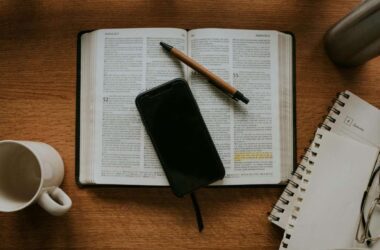Instagram is a huge platform with billions of users, and we spend hours together scrolling through the interesting feeds of people. On Instagram, if you like a post, you can appreciate it by giving it a like or double-tap to give a heart. The problem is if you are not following that account, you can never get back to that post unless you have saved it. On the contrary, if you have liked the Instagram posts, there is a simple trick that can help you find the previously liked Instagram posts.
There are some of the unknown secrets of Instagram that you would love to read. We listed out a few, which you can check here – 18 Instagram Tricks That You Should Know.
How to Find Previously Liked Instagram Posts?
Instagram is a social platform with almost all the features; Reels for TikTok, IGTV for YouTube, and a dozen more. This is what makes Instagram a popular place to socialize with, and in addition, it’s free. With thousands of creators on Instagram, you might have liked a few Instagram posts you might want to visit later. But that’s only possible if you have saved the post. A little secret, Instagram does allow you to see previously liked posts on Instagram with this simple trick.
- Open Instagram on your Android or IOS device.
- Click on your profile and then press the menu icon on the right top.
- Now, click on the Settings option from the menu.
- You can find dozens of other options here, and we need to find the “Account” option.
- After clicking on the Account option, scroll down and click on the “Posts you’ve liked” option.
- Here are all the previously liked Instagram posts, reels, and IGTV’s.
These steps are the same for Android and IOS devices, and this is one of the best ways to view Instagram-liked posts. You don’t have to use any third-party apps for tracking the likes and comments, as a few of them can steal your data.
Also read: How to Delete Instagram Account on Android, IOS, & PC
Disadvantages
- You can only view previously liked 300 posts.
- You cannot view the posts you have commented on but not liked.
- If the posts are private as the account is private and you do not follow the account, you cannot view those liked posts using this feature.
One of the disadvantages of using this feature is the limited to 300 posts. You cannot view previously liked posts beyond 300 posts. Besides, you cannot view the posts you have commented on but not liked; this feature is exclusively for liked posts. Apart from these two limitations, if a post you have liked is now private and you don’t follow the account, you cannot view it.
Frequently Asked Questions
Go to Account settings and click on the “Posts you’ve liked” option. Here you can find all the posts that you have liked.
Not all the tools are safe for tracking Instagram likes and comments. A few safe tools are Hootsuite and Iconsquare.
Using the “Post’s you’ve liked” feature on Instagram, you can view all the recent likes.
Final Words – View Previously Liked Posts on Instagram
This is how simple it is to view recent or previous liked Instagram posts. Due to the limitation, you can view only 300 posts from the last liked posts on Instagram; So, if you are a power user, this trick will be a little short for you. Though a lot of tech-savvy suggest using Instagram-like and follower trackers, most of such tools are junk. There are a few handpicked tools that are safe but are paid, one of which is Hootsuite.
You may also like,