Spotify is one of the best platforms to listen to the best of music, and we love using it. The best thing about Spotify is the amazing collection of songs and the best playlists. But wait. Are you also facing Spotify not playing songs/tracks issue? This is a common problem, and here are a few solutions that will help you out. Also, these are solutions that worked for us.
When you listen to the best tracks on the Spotify music streaming app, the only thing that can ruin your mood is when the app is not working. The most common issue with Spotify is it stops playing songs though the music is still running in the background. As a result, the audio doesn’t work, or you cannot hear at all though the songs are still playing.
Also read: Spotify Settings That You Need To Change Right Now for Privacy
Why you get Spotify Not Playing Songs Error?
Spotify is a huge music streaming platform, and if you are facing Spotify not playing tracks or unable to hear the audio issue, there can be several reasons for this. Some of the reasons for this issue are bugs in the Spotify app, subscription issue, corrupted files, or malfunctioning of the app.
Also read: Best AV Receivers For Music and Home Entertainment with Dolby ATMOS
How to Fix Spotify Not Playing Songs?
Below are the solutions that will help you in fixing the Spotify not playing tracks issue. In our case, the first solution always helps us, and we are back on smooth tracks. However, if you are a free user, the app will still trouble you with dozens of Advertisements.

1. Pause/Play to Fix Spotify Not Playing Songs
This is one of the friendliest and easiest solutions which has never failed us. So if you are facing Spotify not playing tracks or unable to hear the audio when you are playing the songs, this is a fix that will help you right away.
The first step you need to do after encountering the issue is to press the pause button and click the play button. You can try this a couple of times and then drag the music slider to the beginning and click on the play button.
The unable to hear Spotify audio problem will be solved with this simple solution. This is the solution that works for us 100% of the time.
2. Restart App
It is common to have errors and issues due to small bugs on apps that malfunction. Such issues persist on both Android and IOS devices, and if you are facing the Spotify songs not playing issue, a simple restart will help you solve the problem.
To restart the Spotify app on your Android or IOS device, close the app and remove it from recently used apps. Then, reopen the Spotify app and play a song; the Spotify not playing songs issue should be fixed.
To restart the Spotify web player, close the tab and restart the entire browser. This should solve the issue, and you will now be able to stream music smoothly on Spotify.
3. Check the Internet Connection
Spotify is online-based music streaming app and, commonly, an internet issue can stop it from working. So first, check if you are getting a proper internet connection, and if you are facing troubles, you might want to check with the ISP or troubleshoot the internet connection.
If you share a Wi-Fi Connection using an iPhone, we suggest you check if your iPhone is connected to a stable internet connection. If you are using a mobile network on your iPhone and still face the issue, we suggest resetting the network settings.
To reset network settings on an IOS device,
- Open the Settings app on your IOS device.
- Tap on the “General” option and then scroll down to find the “Reset” menu.
- Now, you can find the “Reset Network Settings” option, click on it and confirm it by using your passcode.
For android devices, you can use the Aeroplane mode to reset the network settings.
Also read: Best WiFi Range Extender and Internet Signal Boosters
4. Sync Downloaded Songs
If you face Spotify not playing songs specifically when playing downloaded songs, the best solution is to sync the songs once again to fix the issue. This problem mostly occurs because of the corrupted downloaded music or bugs in Spotify. Simple sync will solve the issue.
5. Reinstall Spotify App
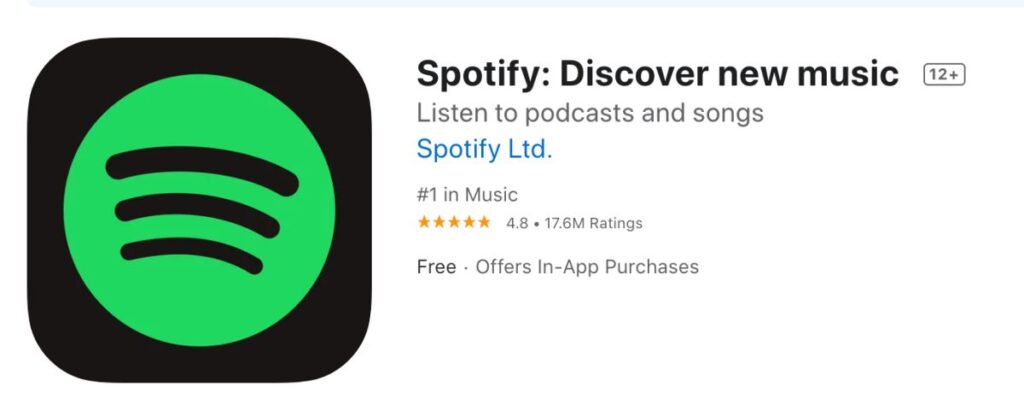
The ultimate solution to fix Spotify not playing songs or tracks and unable to hear audio when using Spotify is to reinstall the Spotify app. If the older version of the Spotify app has bugs in it, updating or reinstalling the Spotify app will solve the issue.
The developers constantly update such minor bugs and errors, and reinstalling or updating the app will solve the Spotify not playing songs/tracks issue.
Also read: How to Fix AirPods Not Connecting or Working
Conclusion
These are the simple steps to fix Spotify not playing songs error on your Android, IOS, or web player app. If you are still facing the issue, comment below, and help you solve it.







