Want to cancel your Paramount Plus subscription using Roku? This is a dedicated guide for you.
Paramount Plus is an entertainment hub that users love, with 30,000+ movies and tv shows. It is a single platform to watch your favorite movies and shows from various other ViacomCBS media such as BET, CBS, and more.
But recently, Paramount Plus hiked up its prices, and not many users like it. Be it for prices or just when you want to take a break from this platform, how do you cancel your Paramount Plus subscription? Especially on a streaming device like Roku? Are there any necessary additional steps so you don’t get billed next month? Let’s discuss all of it in this detailed guide.

You Might Need this,
No one likes their entertainment interrupted, and definitely not that loading screen. One of the best things to do is upgrade your ethernet cable to Cat-8 and get a WiFi speed booster or extender to enhance your WiFi speed. No more connection drops.
Here are some best options to buy,
Also Read: How to Cancel Paramount Plus Subscription on Any Device
How Much Does Paramount Plus Cost? Plans and Pricing
Essential Plan
$5.99/Mo
- Tens of thousands of episodes and movies
- NFL on CBS & Champions League live
- Limited ads
- 24/7 national news
Premium Plan
$11.99/Mo
- Tens of thousands of episodes and movies
- NFL on CBS & Champions League live
- No ads except live TV & a few shows
- 24/7 national news
- Your local CBS station live
- Download your shows to watch later
Paramount Plus offers two subscription tiers, the essential and the premium plan. Both the subscription tiers are fairly designed, except that the pricing has now changed and become costlier. In my opinion, if you are cutting down on entertainment subscriptions, it is best to switch to the premium plan on Paramount Plus as it also offers live CBS stations and covers most sports, like NFL and Champions League, both live and recorded. You can pair it with other subscriptions like HBO Max and Netflix and still cover most of the popular tv shows and movies.
The essential plan is good but still comes with ads that make streaming Paramount Plus annoying entertainment. But it is also a budget-friendly option to browse the huge Paramount Plus library and stream all the premium content. Essential Plan will still lack the live channels and download for offline features, but it is a great on-the-go plan.
Both the subscription tiers come with 1 week of free trial.
You can also avail of the student discount and get up to 25% discount on the Essential plan’s monthly billing. You can read our guide on how to get a student discount on Paramount Plus for more information.
Also Read: Are Paramount Plus and Peacock the Same?
How to Cancel Paramount Plus Subscription on Roku

To cancel your Paramount Plus subscription on Roku,
- Navigate to the “Paramount Plus” channel on your Roku streaming stick.
- Then press the “*” button on your Roku remote
- Select the “Manage Subscription” option to view all the subscription-related settings
- Now, choose the “Cancel Subscription” option
This should cancel your Paramount Plus subscription using your Roku streaming stick. To do this, ensure you are logged in with your Paramount Plus subscription on your Roku streaming stick.
Unfortunately, there is no proper refund option when you cancel your Paramount Plus subscription. If you cancel your Paramount Plus subscription before the start of the next billing cycle, you will still have access to all the features until the period ends. However, your subscription will not be automatically renewed.
Also Read: How to Activate Paramount Plus on Roku [Guide]
NordVPN

- Secure Internet
- Strict No-Logs Policy
- Use with ease
- Multiple devices
- Ultra-fast connection
- Worldwide access
- VPN servers everywhere
- P2P Servers
ExpressVPN

- 160 VPN Locations
- Split tunneling
- Kill Switch
- Best-in-class encryption
- Private DNS on each server
- Unblock Streaming websites
- Hide IP address
- No-log Policy
Frequently Asked Questions on Canceling Paramount Plus Subscription on Roku
The Premium plan is recommended for sports enthusiasts as it includes live CBS stations and covers sports like NFL and Champions League, both live and recorded.
Paramount Plus does not offer a refund when you cancel your subscription. However, you can continue using the service until your billing cycle ends.
Yes, students can get up to a 25% discount on the Essential plan’s monthly billing. Check out our guide on getting a student discount for more information.
The Essential plan is budget-friendly and allows you to access a vast library of content, making it a good option for those on a budget. However, it does come with ads during streaming.
Before You Leave
Get Our Prime Content Delivered to your Inbox for Free!! Join the Ever-Growing Community… Right Now.
Give this article a quick share,
You may also like to read,
- 11 Steps to Help Fix the 6100 Error Code on Paramount Plus
- How to Install & Watch Paramount Plus on Xbox
- Fix: Paramount Plus Not Working on Samsung Smart TV
Wrapping up: Cancel your Paramount Plus Subscription on Roku
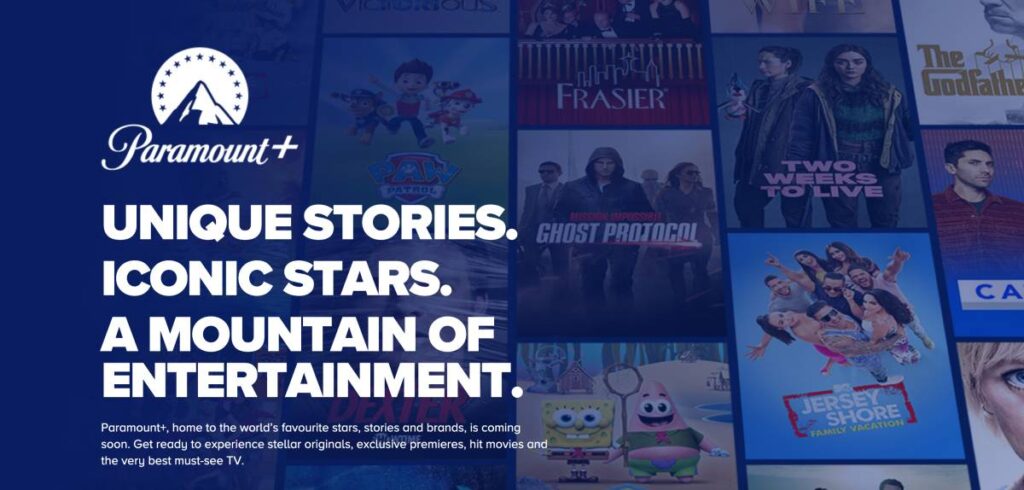
It is this simple to cancel your Paramount Plus subscription on Roku. The steps are the same for both the essential and premium plans and require you to log in with your Paramount Plus account on your Roku streaming stick. Unfortunately, there is no refund option, but you can still avail of all the features of the plan until your billing cycle is complete.
Streaming recommendations
Google Chromecast

Roku Stick

Amazon FireStick

I hope this guide on how to cancel your Paramount Plus subscription on Roku came in handy for you. If you have any queries, feel free to read more of our Paramount Plus Guides or comment your queries in the comment section below. If you like this article, do give this a quick share on your social media handles, and do tag us. Also, join our Telegram channel, Facebook page, and Twitter to never miss a quick update.







