Want to add some secret apps to your iPhone or iPad? Here are the 7 best third-party app store alternatives for iOS that no one ever told you about.
In this Guide,
- 7 Best Third-Party App Store for iOS | Secret Apps That No One Ever Told You About
- Is Jailbreak Needed to Install Third-Party apps from different App Stores?
- How to Add Profiles or Certificates when Installing Apps from a Third-party App Store on an iOS device?
- Frequently Asked Questions [FAQs]: Best Third-Party App Store Alternatives
- Conclusion on Third-Party App Store for iOS devices
With Apple being restrictive on its platform, especially on what apps the users can have on their iOS devices, most of its users are looking for App Store alternatives. The official app store is restrictive, and unlike Android devices, you cannot find many fun apps. Here, we list the 7 best third-party app stores and the best app store alternatives on your iOS devices, such as iPhone and iPad.
Apple is doing a lot towards users’ privacy and security; However, the apps from third-party app stores may consume your privacy and share it with other companies. This is also one of the reasons why you don’t want to install a third-party app store on your iOS devices.
If you use such an app store for beta testing or on an iOS device with no personal information, here are the best third-party app store alternatives to try on your iOS devices.
Also read: Can Private Browsing be Traced on iPhone – A Brutal Truth
7 Best Third-Party App Store for iOS | Secret Apps That No One Ever Told You About
1. TutuApp

Features:
- No Jailbreak is required.
- Download premium apps for free.
- Two apps – Regular and Vip
- Custom, tweak, and modded apps for iPhone and iPad
- Faster downloading speed
- Profile installation required for each app on this third-party app store
- Available for both iOS and Android devices.
TutuApp is one of the best third-party app stores available for both Android and iOS devices. It does not require you to have your iOS device jailbroken and works on regular iPhones seamlessly.
One of the greatest advantages of TutuApp is faster downloading speed and access to premium apps for free. Besides, there are two versions of TutuApp: Regular and VIP. Both apps have similar features, but the VIP gives you more access and removes any other limitations.
Also read: Best Notes Apps for iPad and iPhone
2. BuildStore | Third-Party App Store for iOS devices

Features:
- 15K+ active users every day.
- 300+ tweaks and apps.
- Request an app feature
- Account restoring options
- New apps are added at a frequent time interval
- Modded apps that are not available on the official app store
- Tested apps for possible viruses and malware
BuildStore is one of the popular third-party app stores among users who love using fancy apps. Unlike other app stores for iOS devices, BuildStore features dozens of features for users. It is no surprise that BuildStore gets more than 15K+ user visitors every single day, as it features apps that are not available on the official Apple app store.
If an app of your interest is missing, you can request the app with the “Request an app” feature. This is one of the most interesting features that the other third-party app stores miss out on.
Using a third-party app store is risky; there is a good chance of welcoming a virus or malware onto your Apple device. However, this is not true with BuildStore, as the app store verifies each app manually for viruses and malware.
Also read: iPhone Camera Not Working or Freezes? Here is How to Fix it.
3. EonHub
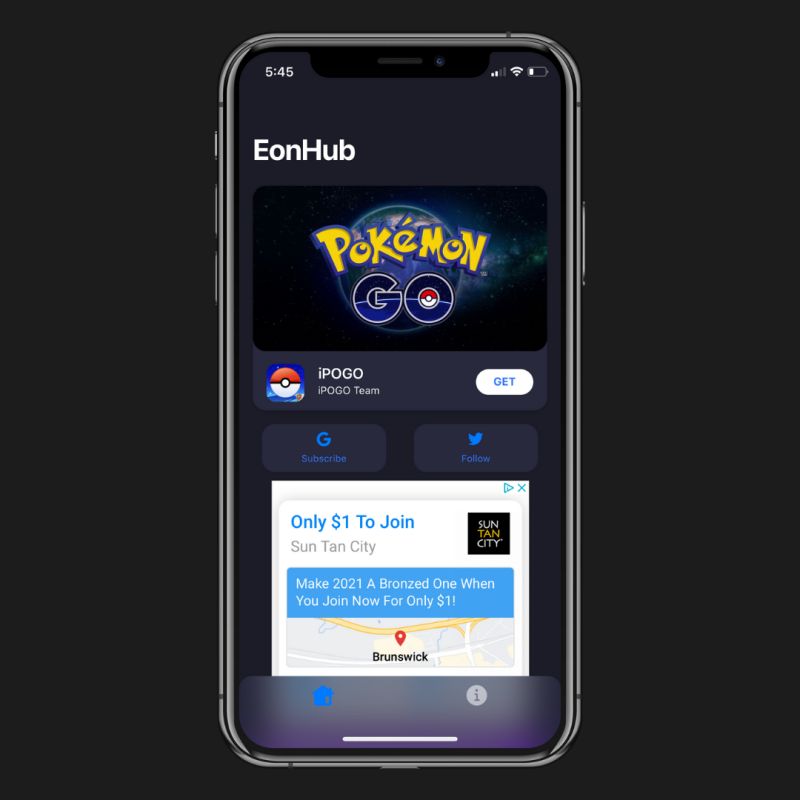
Features:
- Features thousands of apps and games.
- Regular updates.
- No jailbreak third-party app store for iOS.
- Browser-based app store for iPhone and iPad
- Apps that are not available on the App Store.
- Paid apps for free.
- Modded apps and games.
- Apps for jailbreaking iOS devices.
No jailbreak is required for third-party app stores; EonHub is a browser-based app store for custom apps and games. This browser-based app store needs no jailbreak, but you can also find apps available for jailbroken iPhone and iPad devices. So, you can use this app store on both devices.
The benefit of using the EonHub app store for iOS devices is that it allows users to access paid apps from the Apple App Store. Most users find this feature helpful, as premium apps can be downloaded for free.
If you are among those who have recently shifted from a rooted Android device to an Apple iPhone or an iPad, it is natural to miss the modded and hacked app features. EonHub app store is a third-party app store for iPhone and iPad that provides access to modded and hacked apps and games. These apps allow you to tap on secret features on your favorite apps.
One of the drawbacks of using the EonHub app store is the extensive ads that make it difficult to use the app store to download third-party apps and games.
4. TweakBox

Features:
- Best for modded apps and games.
- Available for both iOS and Android devices.
- No jailbreak or root is required to use the TweakBox app.
- Reliable and secure third-party app store for iOS devices.
TweakBox is used by thousands of iOS users each day and is well-known for modded and hacked apps and games. It features over 2000 apps and games that require no jailbreak on your iOS device.
One of the best parts about TweakBox is its availability on Android devices, along with iPhone and iPad. TweakBox, similar to iOS devices, does not require any rooting process or a rooted device to use. However, if you have already rooted or jailbroken your device, you can find suitable apps on TweakBox; it contains both kinds of apps.
TweakBox is both reliable and secure. Meaning there is a regular checkup on apps to avoid any malware, ensuring your device is safe. It is easy to state why TweakBox is one of the best third-party app stores for iPhones and iPads, with much better security.
Also read: Best File Manager Apps to Manage Files on iPhone & iPad
5. CokerNutx

Features:
- One of the Top Third-party app stores for iOS devices.
- 2000+ apps and games.
- Access to unofficial apps.
- Modded and hacked games are available.
- No jailbreak is required.
- Constantly scan for malware and viruses.
- Available for iOS, Android, Mac, and more.
- IPA support is available.
With one of the best user interfaces and experiences, CokerNutx is one of the top third-party app stores for iPhone and iPad.
CokerNutx hosts more than 2000 apps and games that are modded and hacked. It is the app store with constant updates for your favorite apps, so that you don’t miss out on them. Like most other third-party app stores on the list, you don’t need to jailbreak your iPhone or iPad to use CokerNutx.
This third-party app store is available for multiple devices, such as Android and Mac. One of the greatest advantages is access to the IPA library.
6. IOSEmus | Third-Party App Store for iOS devices

Features:
- Access to modded apps and games.
- Smooth interface.
- Reliable and secure.
- Get popular paid apps for free.
- Regular updates.
- No jailbreak is required.
- IPA Download is available.
IOSEmus does not have any noticeable unique features that differentiate it from other third-party app stores for iOS devices. However, this does not mean that IOSEmus is not a powerful app store for your iPhone or iPad.
IOSEmus is available in two variants and does everything that other third-party app stores can do. This app store is loaded with thousands of modded apps and games for iPhone and iPad. Be it a call recorder app or any other premium/paid app, get it all free and modded on the IOSEmus app store.
The interface is convenient, ensuring smooth use. You can quickly find modded apps. Besides, the most significant advantage is that the app store is secure, and all the apps are scanned for possible and known viruses and malware.
Also read: Best Free Logo Maker App for iPhone & iPad
7. AltStore | Advanced Third-party App Store for iOS Device

Features:
- No jailbreak is required.
- Advanced third-party app store.
- Open Code
- IPA feature
- Modded apps and games.
- Secure but needs advanced knowledge.
AltStore is one of the most advanced third-party app stores that requires knowledge of certain technical aspects. This involves setting up a firewall and a Wi-Fi connection for securely downloading and working with this third-party app store. Besides, you also need to download the AltStore server to run the AltStore app store on your iOS device.
AltStore also allows you to install third-party apps by using the IPA feature. However, this is not the only eye-catching feature of AltStore. On AltStore, you can install third-party apps without having to install app certificates. This is something Apple has been making a compulsion to install third-party apps.
Though the AltStore app store is advanced, it does not require your iPhone or iPad device to be jailbroken.
Is Jailbreak Needed to Install Third-Party apps from different App Stores?
No, not all third-party app stores require a jailbreak. You can install several third-party app stores without jailbreaking your iPhone or iPad. This is because most app stores are common apps with no intention of breaking your iOS device. However, app stores can break your iPhone or iPad and violate Apple’s core guidelines. Such apps are purely banned by Apple and need you to jailbreak your iOS device before installing them.
How to Add Profiles or Certificates when Installing Apps from a Third-party App Store on an iOS device?
When installing third-party apps from a different app store, you need to add certificates or profiles like an app on your iOS device.
What is an App Certificate?
When installing apps from a third-party app store on your iOS device, you need to install the app certificates. In some cases, these are known as profiles. Only when you have successfully installed the certificates can you use the third-party apps on your iPhone or iPad.
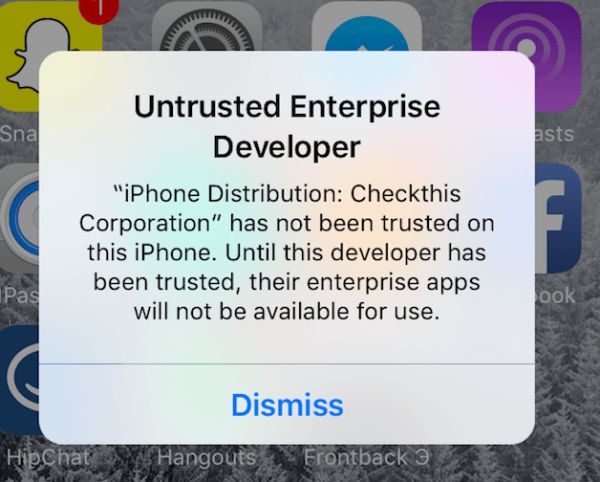
Normally, when we download apps from the official app store, the process is easy. By default, Apple recognizes the certificate when the developer posts about it on the App Store. However, this is not true with third-party apps, as Apple cannot recognize the certificates; you need to install them manually.
Also read: How to Create Memoji and Save it on iPhone [Simple Guide]
How to Install Certificates from Third-Party Apps on iOS Devices?
- Download a third-party app store on your iOS device and install it.
- After successfully installing, you will see a message “Untrusted Enterprise Developer”; click on dismiss.
- Head to the settings menu and then click on the “Profiles” option.
- You can see the name of the third-party app store as the profile name in the list; click on it.
- At the top right, you can find the “Install” option. Click on it and wait for changes to be applied.
- You are set to use the third-party app store.
Note: Each time you install a third-party app from the third-party app store or the browser, you need to add the profile as stated in the steps above.
How to Remove Certificates from Third-Party Apps on iOS Devices?
- Open the settings menu on your iOS device.
- Click on the “Profile” option.
- Tap on the profile that you would like to uninstall from your iPhone or iPad.
- Click on “Uninstall” and wait for the uninstallation to be completed.
Profiles are also uninstalled automatically when you delete the app from your iOS device.
Also read: List of all iPhone Models: Every iPhone Model Since 2007
Frequently Asked Questions [FAQs]: Best Third-Party App Store Alternatives
Yes, you can install third-party apps on iOS devices using an unofficial app store such as TutuApp or BuildStore.
In our opinion, TutuApp and BuildStore are two of the best third-party app stores for iPhones and iPads.
The TutuApp app store still works and regularly updates the modded apps and games to match the official updates.
Before You Leave
Get Our Prime Content Delivered to Your Inbox for Free!! Join the Ever-Growing Community… Right Now.
Give this article a quick share,
You may also like to read,
- How to Fix AirPods Not Connecting or Working
- iPhone Camera Not Working or Freezes? Here is How to Fix it.
- How to Share WiFi Password on Apple devices without Third-Party Apps
Conclusion on Third-Party App Store for iOS devices
The official app store limits users from getting the modded experience. Third-party app stores make it easy to download and install third-party apps on iOS devices, with and without jailbreaking your device. We highly suggest using TutuApp for the same, as we have been using it seamlessly for years. Besides, apps like BuildStore, TweakBox, and EonHub are no less. If you wish to use an advanced third-party app store, you can use the “AltStore,” which is relatively new but advanced with IPA library features and more.
I hope to have helped you with picking some of the best third-party App Stores for your iPhone or iPad device. If I am missing out on any, do let me know in the comment section.
If you like what you read, give us a quick share on your social media platform and give us all the love and support. You can also connect with us on our Telegram Channel, Facebook Page, Reddit Community, and X to never miss out on tech updates.









Great roundup of third-party app stores for iOS! I’ve been using the App Store for years, but I’m curious to try out some of these alternatives. Do you have any recommendations for which store is best for finding new and unique apps?
Tutu is one of the best app stores to find unique apps; although the new update frequency is slower, you will find a good collection. I did use this app for some time, and it is noteworthy to be cautious and aware of the consequences as this is a third-party app. Let us surely know your favorite apps from this app store.
Great insights! I’ve always been hesitant about using third-party app stores, but your detailed breakdown makes it seem more approachable. The pros and cons you highlighted are super helpful. I’m definitely going to check out some of these options on my iPad. Thanks for sharing!