Okay, let me get straight to the point. Yes, there are thousands of free and paid themes available on WordPress for you to install. At least, that’s what a lot of experts say, and it is also true. But a lot of them don’t tell you what crucial factors you should consider and how to choose the right theme for your WordPress website.
In this guide, I list out and explain what things you should look into when investing or trying out a theme for your WordPress site. Also, stay with me till the end to not miss out on bonus tips that come along. If you like this article, give it a quick share on your social platforms and spread out the word about us.
Let’s get started by addressing the issue – Not picking up the right theme.
Also Read: How to Move from Blogger to WordPress? A Handy Guide
What Happens When You Pick the Wrong Theme for Your WordPress Website?
It is surprising that not a lot of professionals talk about what happens when you pick the wrong theme for your website. No consequences? Easy theme replacement? Stable performance? Well, not really.
Here is what a wrong theme for your WordPress looks like,
- Not well optimized for search engines
- Average page speed performance
- It is not compatible with useful plugins for your niche
- Not a responsive theme, especially for mobile devices
- Hard to customize or make changes or even replace with a newer theme
- Does not have a good review score
- Complicated design
Okay, well, these look scary, and you definitely wouldn’t want them on your website. But the fact is there are thousands of such WordPress themes, and most users often end up choosing the wrong one.
Such themes not only hurt how your website’s user experience but also how it appears or not appears on search engines like Google.
So, Ashutosh, how do you choose the right WordPress theme?
Choosing the Right WordPress Theme for Your WordPress Website
Here are some of the things to consider when choosing the right WordPress theme for your website,
1. Know What You Need from the Theme
The first thing to consider when choosing a WordPress theme is to know what your needs are. Are you planning to run a blog, an e-commerce store, an affiliate website, a membership site, forums, podcasts, or anything else? There are a lot of different kinds of websites you can start with pre-made themes and not only a blog.
Also, make a list of what plugins or features you would want on your website. Do you wish to use contact forms for users to connect with you? Do you want to sell ebooks or products, provide services using a tool, make your audience join your newsletter, or anything else? It is always best to list all these requirements beforehand to narrow down from thousands of themes to a few hundred.
Knowing what you need from your website also gives you a clear idea of what kind of budget you would want to spend on your website theme. And of course, there are several free theme options out there that should help you when low on budget but take my suggestions for definitely not using them for the long-term, especially when establishing a brand.
If you are totally new to WordPress and it is your first time choosing a theme, look at your competition from the same space. It is good to take inspiration from your competition in order to outdo them. You also get a clear idea of what theme or plugin your competitor uses on their website using a tool – wpthemedetector.
Also Read: 9 Steps to Fix the 503 Service Unavailable Error on WordPress
2. Where to Look for the Theme and What to Avoid
Now that you have your ideas ready, it is time to go on theme hunting, and the very first place you can look at is the official WordPress theme repository.
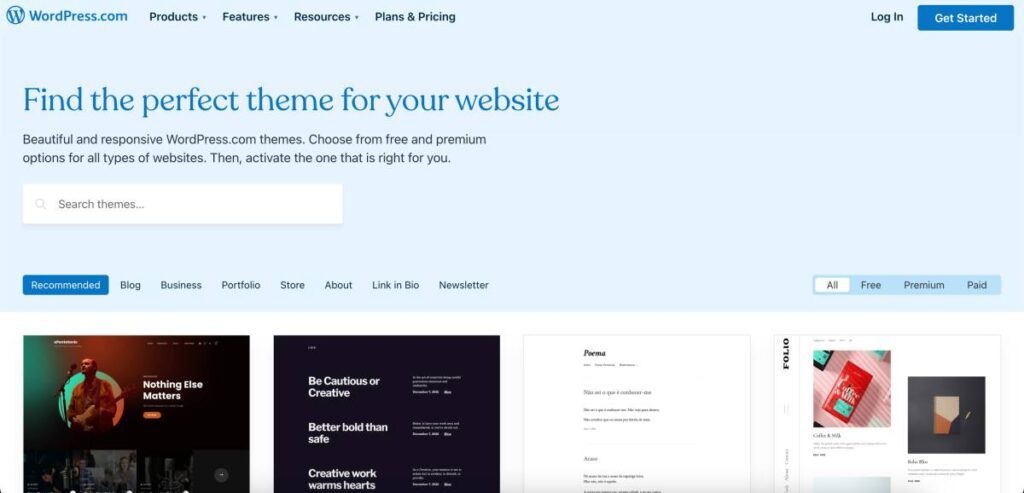
The WordPress repository is home to hundreds and thousands of themes that are free to use. Using the “Appearance” menu from the left of your WordPress dashboard, you can find the “Themes” option. Tap on it, and you can now browse all the themes available for free to install on your website.
But if you want more customized websites that not only operate well but are also feature-rich, there are several online stores you can check out. A few of my favorites are,
- Theme Forest by Envato
- Theme Grill
- StudioPress
- Woo Commerce Themes
- Blocksy
Theme Forest is a marketplace to find a theme for almost every other niche and need, and all themes are premium with a one-time payment. You can view a live demo of every page, read ratings and reviews, and easily get hands-on with it. On the other hand, Woo Commerce themes are modern and classic but have a recurring fee model, which might just not be a good idea for your pockets when you are an individual who has just started.
And finally, Blocksy is a ready-theme made for every other purpose and great for beginners. You can install the free version of Blocksy using the WordPress repository and use it for free until you feel the need for a subscribed version. I find it pretty useful for my other WordPress websites.
One of the things I would suggest you avoid is downloading premium or any kind of themes from untrusted websites or marketplaces. Such themes are duped with malicious code, which will eventually cost all the content, brand, and hard work on the website.
3. Pick a Streamlined Theme
Now that we know where to look for a WordPress theme let’s understand what kind of themes we need to pick and what to avoid. The first case here is to pick a streamlined theme which also means keeping it simple and minimal rather than caching a bloated theme.
Bloated themes are hard to customize and maintain, both from content and security perspectives. Besides, they also reduce your website’s performance and make it harder for your audience to access it.
Minimalist or simple themes reduce the complications and allow you easy customizations. Since there is not much bloated or unrequired code, your website will load faster on both mobile and desktop devices, which is also a Google ranking signal and gives the best user experience.
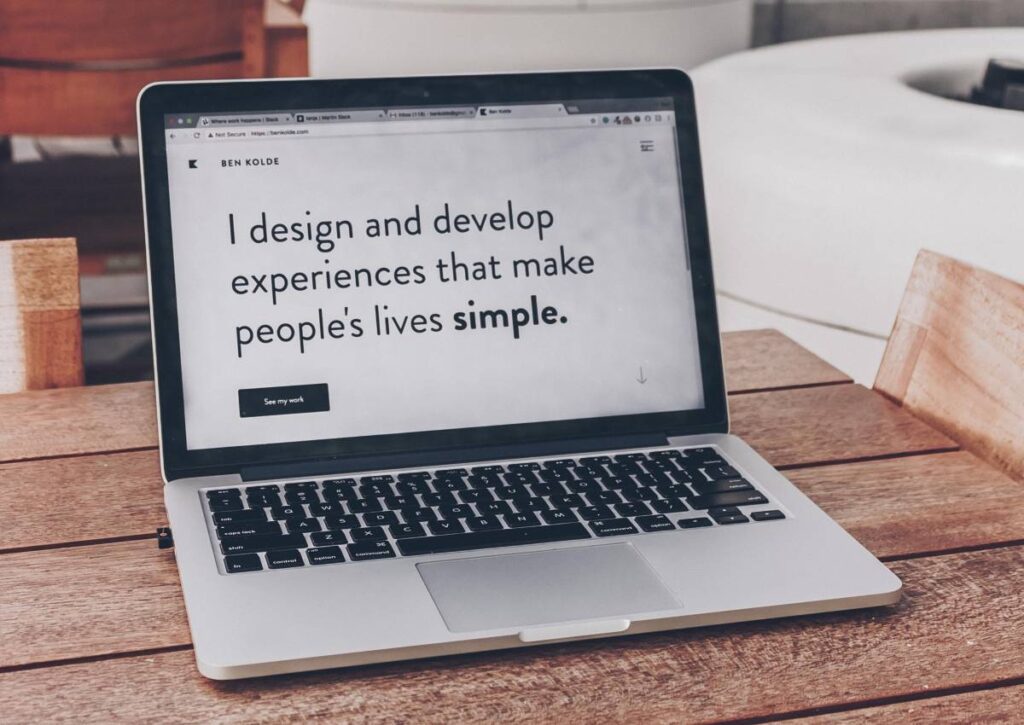
Minimal themes also help you with a clean content presentation. There aren’t many elements on your screen that make it look like an encyclopedia rather than a blog or a product page. Simple themes ensure your readers stay on your website, as there is not much confusion with all the popping and locking elements on the screen. These include unnecessary animations, too many pop-ups, and too many colors.
The best theme is one which has minimal elements and a simple layout. But again, it is important that minimalism should align with your end goals, and if it doesn’t, you can try keeping it as minimal as possible while adding features using plugins.
Also Read: How to Solve Critical Error on WordPress | My Website is Down Issue
4. Check for Responsiveness
If your WordPress theme is not responsive on all devices, especially on tablets and mobiles, you need to rethink your choice. There is a good chance that almost 90% of the visitors to your website will be from mobile devices, and if they are facing issues with the layout, alignments, font visibility, and other unresponsiveness, they will definitely bounce back.
Responsiveness is one of the great UX factors, and most theme stores give you a preview option that allows you to run a live demo of your theme. You can run this live demo on multiple mobile devices and check if you get the best version of the theme on all of them.
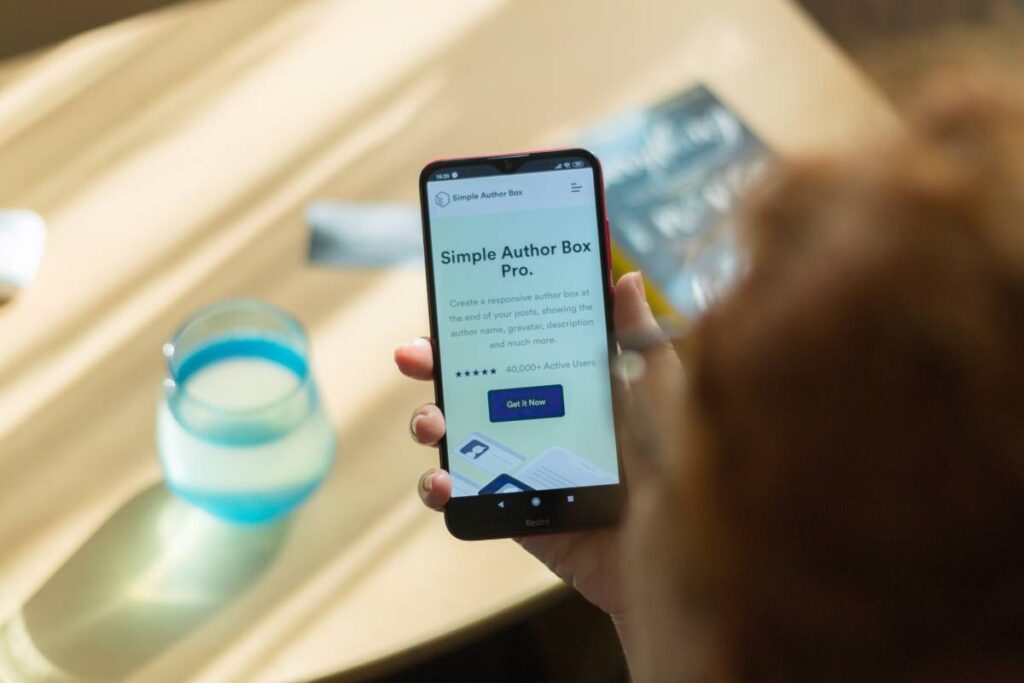
A responsive theme ensures your website visitors get the best experience and are likely to come back in the future. Besides, in 2019, Google announced mobile-first indexing as a ranking factor for search visibility. In simple terms, if your website is responsive on mobile devices along with performance, it is likely that your post or page will get indexed soon on the search results over unresponsive themes.
Also Read: How to Check Error Logs on WordPress Website | Handy Guide
5. Performance – Faster the Website, Better the Experience
It wouldn’t be wrong to say that a poor-loading website will always lose its potential traffic. No matter how good content, product listing, backlinks, or even social visibility your website has, if it loads slowly, the users will always bounce to another website.
There are several factors that contribute to your WordPress website’s performance. A few of the major ones are the server response, resources, plugins, and of course, the theme in general.
You can get faster server response time from cloud servers like Kinsta, which are not only affordable but also reliable. But when it comes to theme, picking a high-performing theme from a haystack would be too difficult. How do you even know if the theme is a high performing one?
Well, thankfully, you can know. In some cases, theme developers leave a screenshot of Google PageSpeed Insights that shows theme performance on both mobile and desktop devices. What you need to do is, copy the theme demo URL and paste it on Google PageSpeed Insights. Within a few seconds, you should see the performance results.
If the performance of the theme is not good, it is recommended that you skip that theme and look for the one that does.

Get 30% to 200% Faster Website Performance
- High-performance CDN
- Google’s cloud servers
- Reduce load times by almost 49% (TTFB, cache, and more)
- Site backups and uptime checks
- Free SSL certificates
6. You can Customize it When you Need To
It is good to invest in a theme that gives excellent speed performance, is minimal, and is responsive on all devices. But does it meet your goals, and can you tailor or customize it when you have to?
Most themes on theme stores are developed by freelance theme developers who invest their time in creating the best ones out there. But some of these developers can be hard to work with, and much harder is how they have documented their theme.
If you cannot easily customize how your website looks with the existing theme, it would not really be a good choice. These customizations can be with layouts, fonts, appearances, widgets, and other bricks and blocks.

Most themes also offer easy customizations with support for custom block and page builders. These have pre-made blocks that allow you to make edits with simple drag-and-drop features. Check if your theme supports such page builders and custom blocks for easy customizations. Such information is available in the theme descriptions and relevant details.
Also Read: How to Enable WordPress Error Logs | The Handy Guide
7. Plugin Compatibility
Plugins are great when you don’t have much knowledge of technicalities or want to make things easier on WordPress. For instance, plugins such as “Wordfence” is great for monitoring attack on your website, even when you are asleep. While plugins like “Hummingbird” cache and optimizes assets on your website to load and perform faster.
But imagine getting a theme that is not compatible with such useful plugins; it can lead to poor performance and a bad user experience. In fact, a few of the popular plugins are only compatible with certain versions of WordPress and are limited to only a few clusters of themes. Moreover, if it is a hard-coded theme designed especially for you or themes that are less customizable and more restricted, it is likely that you will catch up on WordPress errors.
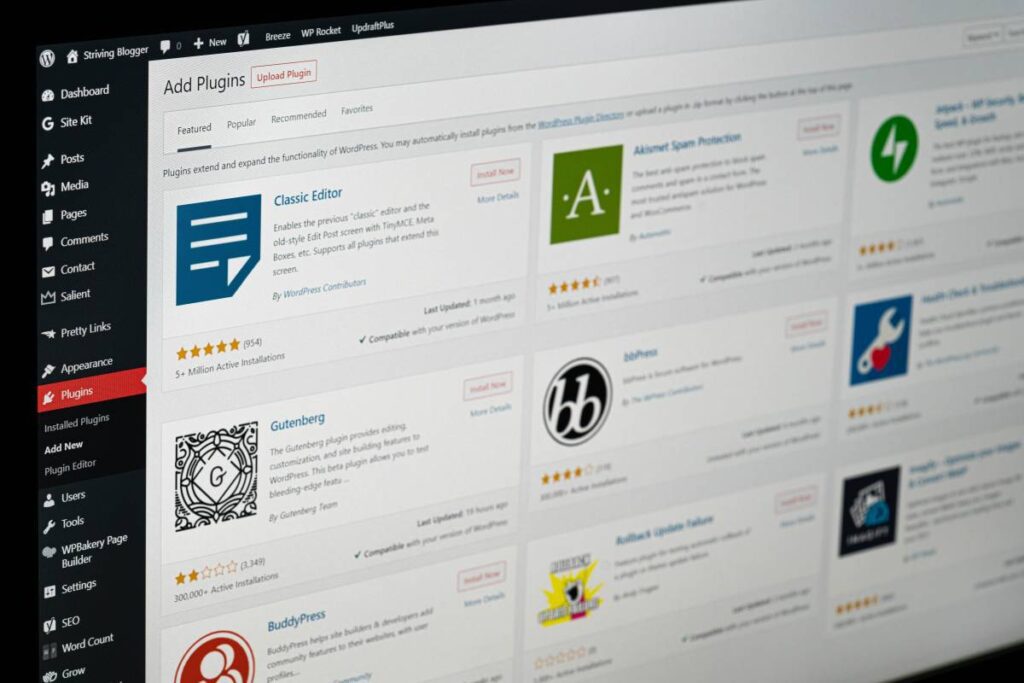
The best thing to do here is to pick a solid theme that supports most plugins (usually popular themes like Astra) and then use plugins to add functionality or features. You can also contact developer support with the list of plugins to know if they are compatible, even before you invest in the theme, and then get going.
Note: You cannot repeatedly keep changing themes when you are building a brand or working on a website with a lot of content. That would take a lot of effort to make a change in appearance, font, content blocks, and more. Imagine changing your WordPress theme on a website with 1000 blogs; that’s too much manual work.
Also Read: How to Fix 403 Forbidden Error on WordPress | The Handy Guide
8. WordPress Version and Theme Maintenance
While choosing the right WordPress theme, one of the other crucial factors to consider is what WordPress version the theme is compatible with.
There are often cases when the themes are no longer maintained by developers and are outdated. However, WordPress often releases security and performance upgrades to give the best experience to its users. Such themes are still available for you to download and install on your website but can create problems later and land you with several errors or keep your website down until you replace the theme. As the theme is no longer maintained, you cannot really do much to resolve the issues with the existing installation.
To explain it in simpler words, when the theme is no longer maintained and does not match up with the current WordPress installation version. It would only mean a risky business to get such a theme for your website. If the theme has been updated in the past couple of months, it is hopefully good, but anything more than six months should be less promising.
Also Read: 10 Best Microphones for Podcasting | Factors, Budget & More
9. Look for Search Engine Optimized Themes
Online presence is a great factor to drive more business or build a community in your niche. While Search Engine Marketing, or SEM in short, is one of the best ways to get users to land on your page, you might also want to keep an interest in Search Engine Optimization.
SEO allows you to showcase your website on the search results of Google, Bing, Yandex, and more. It drives your organic traffic, but it isn’t really easy to rank up in the search results, given the competition, and in such a case, a poorly optimized theme can only push you farther.
A few instances of such is a poor HTML code, no breadcrumbs data, no minification or optimization of JS and CSS code, and, crucially, missing out on the structured data schemas.
Of course, there are plugins to help you with most of these issues, but that will only create conflicts later or bloat the theme and make it slower. However, if the theme itself is designed with such SEO factors, you can maintain the lightweight nature and also concentrate on improving your website by matching up these factors.
Also Read: 8 Best Habit Tracker Apps for Android and iPhone
10. Ratings and Reviews
Theme stores such as Theme Forest give you detailed reviews and ratings from past users regarding a theme. And it is one of the crucial aspects you need to consider when picking the right WordPress theme.
Ratings and reviews tell a lot about how the existing users feel and if there are major downsides to using the particular theme. From poor support and maintenance to bugs and issues that haven’t been resolved for a long time, you get to know everything when looking at this data.
Though this is not something you can consider when the theme is newly published, for older themes, I guess it is a great credibility factor.
Also Read: Best Clipboard Managers for Mac | Cut-Copy-Paste Smartly
Frequently Asked Questions [FAQs]
There are a couple of factors that you can consider when picking a WordPress theme, such as performance, search engine optimization, plugin compatibility, responsiveness, and more.
You can get free and paid themes for your WordPress website from theme stores such as Theme Forest, Studio Press, Theme Grill, and more.
Well, not really. A high number of sales is a huge factor, but it does not necessarily mean that a theme is good. Rather, one should be looking at the ratings, reviews, and other crucial factors such as responsiveness and performance when picking the theme.
Before You Leave
Get Our Prime Content Delivered to your Inbox for Free!! Join the Ever-Growing Community… Right Now.
Give this article a quick share,
Also Read: Err Connection Timed Out Error on WordPress? Here is the Fix
Wrapping up: Choose the Right Theme for your WordPress Website
These are some of the basic factors I would consider any day when choosing a theme for my WordPress website. What things do you consider while picking a theme for your WordPress website? If you have a favorite theme, mention it in the comment section with the niche and help out others pick the right WordPress theme for their website.

Get Powerful Managed WordPress Hosting
Check out Kinsta WordPress Managed Servers for powerful cloud server performance, high page speed, and managed deliverability.
- Cloud servers with your choice of data center among 35 locations
- HTTP/3 quick support
- Malware security pledge
- Staging environments, site management, and optimization tools
- Cloudflare Enterprise and CDN
I hope this guide on Choosing a WordPress Theme came in handy for you. For any doubts, queries, or views, please feel free to use the comment section below. If you like this article, do give this a quick share on your social media handles, and do tag us. Also, join our Telegram channel, Facebook page, and Twitter to never miss a quick update.






