Want to activate and sign in to paramountplus.com on your Xbox? This guide is all you need for a smooth Paramount Plus entertainment experience.
Quick Links
- How to Activate Paramount Plus on Xbox | A Step-by-Step Guide
- How to Subscribe to Paramount Plus on Xbox | A Step-by-Step Guide
- What If Activation Code on Xbox is Not Working?
- Streaming Device Recommendations for Paramount Plus
- Frequently Asked Questions [FAQs]
- Wrapping up: Activate Paramount Plus on Xbox
Paramount Plus is a streaming service with over 30,000+ popular shows and movies and content from CBS media ventures, CBS studios, Paramount Pictures, and Paramount Media Networks. It is a one-stop streaming solution that also lets you live-stream sports coverage and CBS broadcast stations in the United States.
All of this entertainment on your fingertips with the on-demand video from Paramount Plus on smart tv, Android, and iOS, and also streaming devices and sticks like Google Chromecast, FireTV, Roku, Apple Mini, and even gaming consoles like PS4 and Xbox.
But wait, streaming Paramount Plus on all devices is not as simple as logging in with your account details. On gaming consoles like Xbox, you have to activate your account with an activation code from the paramountplus.com website.
Let’s discuss how to activate Paramount Plus on Xbox using an activation code and a step-by-step guide on the activation process.
How to Activate Paramount Plus on Xbox | A Step-by-Step Guide
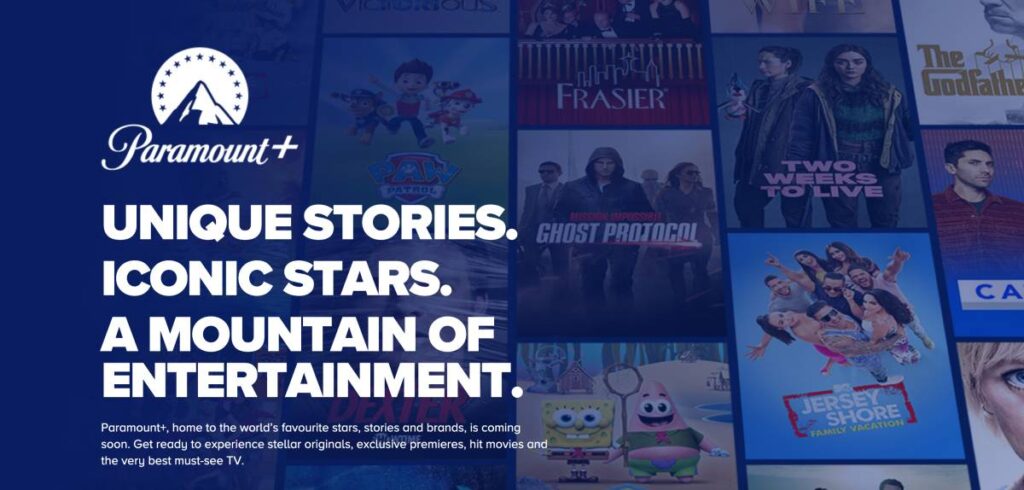
Activating Paramount Plus on Xbox requires an activation code and an active subscription to the streaming service. Also, ensure you have a fast internet connection for a seamless streaming experience, or you might end up with an error code like 6100 while watching Paramount Plus.
To check your internet connection and improve the speed, I recommend you run a speed test, optimize your network, troubleshoot your WiFi connection, and check for internet bandwidth.
Additionally, you can also replace your router’s ethernet cable with one of our recommended ethernet cables from our guide to get the most out of your internet connection.
Once we are ready with our setup for activating and watching Paramount Plus on Microsoft Xbox, let’s get the activation code.
1. Paramount Plus on Xbox | Getting the Activation Code

A lot of times, users are confused about where to find the activation code for streaming Paramount Plus on Xbox and try finding it here and there. But as we know, the code is the most crucial part of the entire activation process; let me first guide you on where and how you can find this code.
Here are the simple steps to follow,
- Connect your Xbox console and ensure your screen is receiving a good internet connection.
- Now, install the Paramount Plus app from the Xbox or Microsoft app store.
- Once the installation is complete, tap on the “sign in” option to sign in to your Paramount Plus account.
- Select the “Sign in using Web” option, and you will be shown an activation code.
This activation code is crucial for activating your Paramount Plus account on the Xbox console. Besides, it works for existing customers only; if you are new to Paramount Plus, you will first have to create your account and take a subscription and then proceed with the next step.
Also Read: How to Install & Watch Paramount Plus on Xbox
2. Activating Paramount Plus on Xbox Console | paramountplus.com/activate
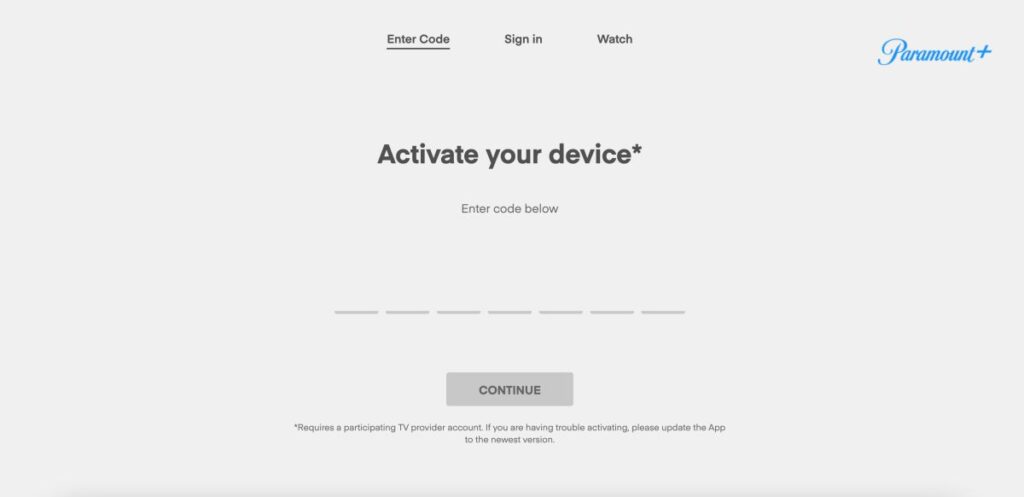
Now that we have the activation code, here are the next steps to activate Paramount Plus on your Xbox console.
- Using a smartphone or a personal computer, open a web browser (preferably Google Chrome or Safari) and log in to the Paramount Plus website using your account.
- In another browser tab, visit the paramountplus.com/activate website; if you are not logged in, you will be here asked to log in.
- After the login process, you can now see an empty input field where you need to enter the activation code which we had copied earlier.
- In a few seconds, you should see the Paramount Plus screen on your Xbox console refresh, and you should be able to stream Paramount Plus on your Xbox console now.
That should do, and you will now be able to stream Paramount Plus on your Xbox and enjoy your favorite shows and movies. But these steps work if you are an existing customer. If you are new to Paramount Plus, let’s discuss how you can subscribe to Paramount Plus using Xbox.
Also Read: How to Activate Paramount Plus on Samsung Smart TV
NordVPN

- Secure Internet
- Strict No-Logs Policy
- Use with ease
- Multiple devices
- Ultra-fast connection
- Worldwide access
- VPN servers everywhere
- P2P Servers
ExpressVPN

- 160 VPN Locations
- Split tunneling
- Kill Switch
- Best-in-class encryption
- Private DNS on each server
- Unblock Streaming websites
- Hide IP address
- No-log Policy
How to Subscribe to Paramount Plus on Xbox | A Step-by-Step Guide
To make the process easier, you can subscribe to your Paramount Plus account directly using the Xbox console. For this, you will require information such as your email address, name, and other account information. Once done, you can subscribe to Paramount Plus using your Xbox console.
Let’s discuss the entire process in steps,
- Download and launch Paramount Plus on your Xbox console.
- Tap on the “Sign up” option, and you will see all the available subscription plans for you.
- Once you select the plan, the next step is to enter your account information, such as name, email address, password, and more; these are essential to log in to your Paramount Plus account.
- Now, confirm your billing information on the payment gateway, and you should be able to instantly start streaming Paramount Plus.
You can also sign in to Paramount Plus using your email account and password, but if you are concerned about privacy, activating your account using another device should always be a better option. Besides, if you are already logged in on another device and do not remember the password, activating Paramount Plus will make the login process easier for you.
Also Read: How to Get Paramount Plus Student Discount | Handy Guide

You Might Need this,
No one likes their entertainment interrupted, and definitely not that loading screen. One of the best things to do is upgrade your ethernet cable to Cat-8 and get a WiFi speed booster or extender to enhance your WiFi speed. No more connection drops.
Here are some best options to buy,
What If Activation Code on Xbox is Not Working?
If your Paramount Plus activation code is not working, it is either the code is refreshed but not reflected on your screen, or you have probably entered the wrong code; remember, they are case sensitive.
Here are a few tips you can follow,
- Double-check the code: Check if you have entered the correct code; remember, the activation code is case-sensitive in nature.
- Generate a new code: Generating a new code is one of the best options when the existing activation code is not working. Return to the Paramount Plus app on your Xbox console, and select “Sign In” or “Activate” again to generate a new activation code.
- Restart your Xbox: Try restarting your Xbox console and repeating the activation process.
- Update the app: Make sure you have the latest version of the Paramount Plus app installed on your Xbox console.
- Contact Paramount Plus support: If the issue persists, reach out to Paramount Plus customer support for further assistance.
Also Read: How to Activate and Stream Paramount Plus on Xfinity
Streaming Device Recommendations for Paramount Plus
Google Chromecast

Roku Stick

Amazon FireStick

Also Read: How to Activate and Stream Paramount Plus on Xfinity
Frequently Asked Questions [FAQs]
The activation code is typically displayed on the welcome screen of the Paramount Plus app on your Xbox after you select “Sign In” or “Activate.”
Yes, you can activate Paramount Plus on multiple Xbox consoles using the same account. Simply follow the activation process on each Xbox console using the same activation code and account credentials.
Yes, you need a valid Paramount Plus subscription to activate and access content on Xbox. If you don’t have a subscription, you will be prompted to sign up for one during the activation process.
Yes, you need an active internet connection on your Xbox to download and activate the Paramount Plus app. Additionally, streaming content on Paramount Plus requires a stable internet connection.
Before You Leave
Get Our Prime Content Delivered to your Inbox for Free!! Join the Ever-Growing Community… Right Now.
Give this article a quick share,
Also Read: How to Activate Paramount Plus on FireTV [Guide]
Wrapping up: Activate Paramount Plus on Xbox
This is how you can easily activate Paramount Plus on Xbox using the activation code on the paramountplus.com/activate website. However, it works only when you are an existing subscriber, and in another case, you will see the subscription and sign-up screen before you start the activation process. Thankfully, you can also sign up on Paramount Plus using your Xbox and not necessarily using a smartphone or the website.
You may also like to read,
- How to Activate Paramount Plus on PS4 [Guide]
- How to Activate Paramount Plus on Roku [Guide]
- Are Paramount Plus and Peacock the same?
I hope this guide came in handy on how to activate Paramount Plus on Xbox using the website and activation code. If you like this article, do give this a quick share on your social media handles, and do tag us. Also, join our Telegram channel, Facebook page, and Twitter to never miss a quick update.






