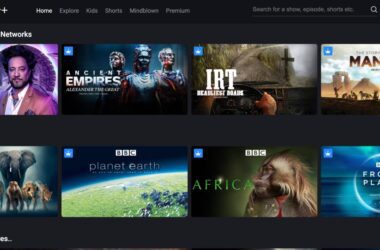Want to activate and stream Paramount Plus on an Xfinity device? Here is the guide you need.
Paramount Plus is your one-stop place to stream popular movies and shows from various platforms such as CBS, BET, Comedy Central, Nickelodeon, and a bunch of other popular ones. In our prior article, we discussed how to watch Paramount Plus on Samsung Smart TV and how to activate Paramount Plus on a platform like Xbox. And in this article, I am going to walk you through how to activate Paramount Plus on Xfinity devices. So, stick with us till the end.
Also read: How to Activate Xfinity Mobile | Android, iPhone and E-Sim
Activate Paramount Plus on Xfinity
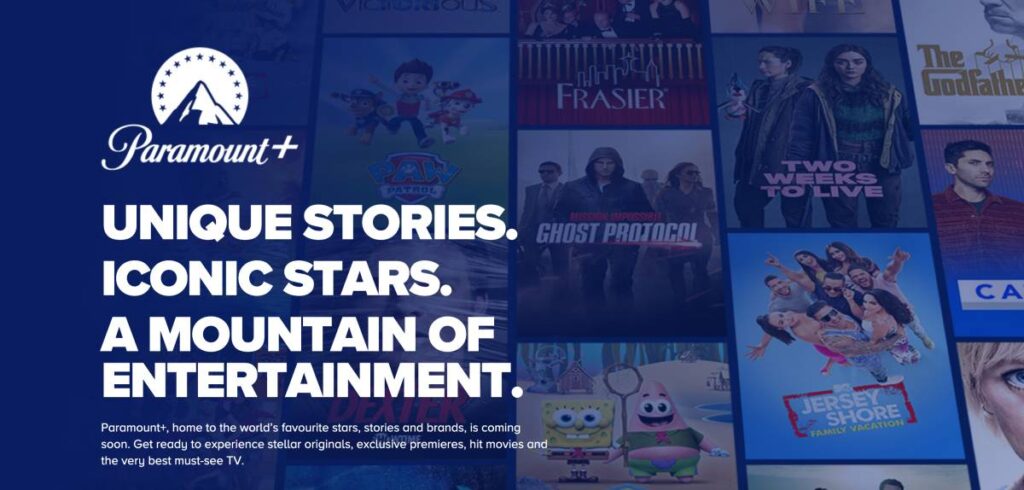
Both existing subscribers and new subscribers can start streaming Paramount Plus on Xfinity right away. The only difference is the new subscribers will have to first create an account and complete the subscription process, while the existing subscribers can directly activate Paramount Plus on their Xfinity device.
Don’t worry; in this guide, I cover both scenarios and help you out with the process.
How to Activate Paramount Plus on Xfinity | Existing Subscribers
This section is helpful for those who want to activate Paramount Plus on their Xfinity device with an existing account and subscription.
Here are the simplest steps you need to follow,
- Download and open the Paramount Plus app on your Xfinity device.
- Now, sign in to your Paramount Plus account.
- You will now see an option “Select on the Web” as soon as you launch the app; tap on it.
- You will now see a Paramount Plus activation code; make a note of this code as we will need further for activation.
- Using another device, say a laptop or another mobile device, open a web browser and navigate to the Paramount Plus website. We will first need to sign in to your Paramount Plus account.
- After signing in, open another tab in the browser and navigate to the paramountplus.com/xfinity website.
- Now, enter the activation code we previously noted
- Your screen will now refresh, and you can start streaming your favorite entertainment from Paramount Plus right away.
Also read: Fix: Paramount Plus Not Working on Samsung Smart TV
How to Activate Paramount Plus on Xfinity | New Subscribers
For those who are totally new to Paramount and want to install and use it on your Xfinity device, there are a few additional steps to follow. In this section, I discuss how to create your Paramount Plus account and then stream your favorite movies and shows on your Xfinity device.
Unlike the existing subscribers, here, there is no requirement for you to activate Paramount Plus on your Xfinity device, as you are directly creating an account using it.
Here are the steps to follow,
- Download and install the “Paramount Plus” app on your Xfinity device
- From the app home screen, select the “Sign up for Paramount Plus” option.
- You can now see the subscription page on your app screen, select the suitable subscription plan and proceed with the account creation and payment process.
- Now, enter your account username, password, full name, and other details for creating your Paramount Plus account.
- Once done, tap on “Subscribe,” and you are ready to complete the subscription process and start streaming Paramount Plus on your Xfinity device.
Also read: How to Activate NBCU on USA Network
How to Cancel Paramount Plus on Xfinity Device?
If you have signed up for Paramount Plus using your Xfinity device, as discussed above, you can easily cancel the subscription using the same device.
Here are the steps to follow,
- Connect your Xfinity device and navigate to the “Settings” menu.
- Now, choose the option “Apps and Subscriptions.”
- Select the “Manage Subscription” option, and you will see all the platforms that are subscribed using your Xfinity device.
- Choose “Paramount Plus” from the list and tap on “Unsubscribe” to cancel your subscription.
Now, this method only works if you have subscribed to Paramount Plus using the Xfinity device. However, if you are an existing user with a Paramount Plus subscription from another device, say Roku, App Store, Play Store, or even the Amazon Store, you will need to use those devices to cancel your subscription.
Also read: ExpressVPN Review | Why is this the Best VPN Service?
Paramount Plus Supported Xfinity Devices
X1
- XG2v2-S
- XG2v2-P
- Xi3
- XG1v3
- XG1v4
- XiD
- Xi5
- Xi6
- XiOne
Flex
- Xi5
- Xi6
- XiOne
XClass
- XClass / Hisense
Stream on More Devices,
Google Chromecast

Roku

Amazon FireStick

Also read: How to Get Paramount Plus Student Discount | Handy Guide
Frequently Asked Questions [FAQs]
If you have subscribed to Paramount Plus using an Xfinity device, you will have to contact the 1-800-COMCAST customer number and get it updated over a call. If you have your Paramount Plus subscription from another platform like the Amazon app store, Play Store, App Store, Roku, or other platforms, you can make this change or update from there.
If you are a user of a monthly plan, you can switch from one monthly plan to another, and if you are a user of an annual plan, then you can switch between other annual plans. However, there is no possible plan switch from a monthly to an annual plan or vice versa.
Not currently. The Paramount Plus and SHOWTIME bundle is not yet available for Xfinity users.
Navigate to “paramountplus.com” and sign in using your account. On the right-top of your screen, you can find the profile option; tap on it, and you can find the subscription option. Switch to your desired Paramount Plus subscription and make the confirmation. Once done, you can find it on your account page.
Before You Leave
Get Our Prime Content Delivered to your Inbox for Free!! Join the Ever-Growing Community… Right Now.
Give this article a quick share,
Wrapping up: Stream Paramount Plus on Xfinity Device
You can activate Paramount Plus on your Xfinity device if you are an existing active user. However, if you are new to Paramount Plus, you can create your Paramount Plus account on an Xfinity device and start streaming your favorite movies and shows right away.
Also read: How to Cancel Paramount Plus Subscription on Any Device
I hope to have helped you with how to stream Paramount Plus on an Xfinity device. Let me know in the comment section if this guide made things easier for you. If you like this article, do give this a quick share on your social media handles and do tag us. Also, join our Telegram channel, Facebook page, and Twitter to never miss a quick tech update.