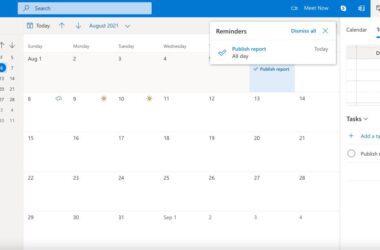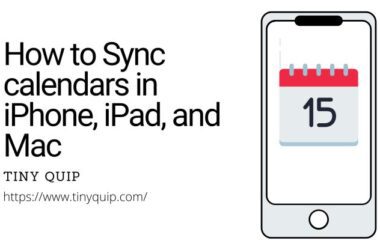Want to know when to replace Apple Pencil tips and how to do it? This guide is all you need.
iPads are one of the best gadgets when you pair them along with an Apple Pencil, and it is not only about the creative artists. But, over time, as you regularly use Apple Pencil, you can find the tip to tatter off; the metal is easily visible, and it is no longer responsive.
However, the metal tip wearing off is not the only time when you need to replace your Apple Pencil tips.
Also read: How to Create a QR Code on iPhone or iPad?
When to Replace your Apple Pencil Tips
You might not be able to know when to replace your Apple Pencil tip unless you keenly observe it or the problems when you use it.
To make it easier for you, we have prepared a checklist that you can use to see if your Apple Pencil tip really needs a replacement or change, or it could wait for some time.
1. The Metal Starts Showing

One of the clear and most prominent reasons to change the Apple Pencil is when the metal starts showing. The Apple Pencil is made up of silicon and plastic, and the tip is pretty smooth. However, if you can see metal at the tip of your Apple Pencil, it is time to get the tip changed.
Moreover, with the metal tip showing on your Apple Pencil, the tip also get unresponsive, so it is better to replace it anyways.
2. You Dropped your Apple Pencil

Another instance when you need to change your Apple Pencil tip is when you have accidentally dropped it. This is usually when you drop the Apple Pencil downright on a hard surface with the tip hitting the ground.
Besides, you might not see the Apple Pencil tip wearing off, but you have lost that tip for the good. This is also the case when the Apple Pencil tip is distorted, and the surface of the tip is no longer smooth.
To avoid your Apple Pencil from falling most times when you are not using it is to use a case for it. An Apple Pencil carrying case is one of the best options to carry your Apple Pencil without worrying about dropping it.
Also read: How to Scan a QR Code on iPhone & iPad
3. Your iPad is No Longer Responding to your Apple Pencil

One of the things about Apple is its ecosystem which creates a huge difference when compared to other tech products. Using an Apple Pencil on an iPad is pretty fast, convenient, and smooth. You can find the iPad to react faster to your Apple Pencil as you place your pencil on the screen or press the button.
However, if you find your iPad to react to the pencil buttons but fail to respond to the tip, it is time to change the Apple Pencil tip with a new one. It is one of the common issues for Apple Pencil not working on iPad, but simply changing the Apple Pencil tip should help you solve the problem.
4. The Apple Pencil Tip is No Longer Smooth

Apple Pencil tip is too smooth because it has to be screen friendly for your iPad, but if you have started to notice a roughness or uneven surface, it is time to replace your Apple Pencil tip with a new one.
Though a lot of people still use the Apple Pencil with rough texture as the iPad is still responding, it is best to get a new tip. Moreover, Apple Pencil Tips are not that costly, and you can find some good deals at the end of this article.
5. You have to Use Too Much Effort

If you are a regular user of the Apple Pencil, you can easily notice if the Apple Pencil is asking for too much effort. Meaning you need to apply a little more force than usual to draw using Apple Pencil.
Apple Pencil is designed to use with flow and smoothness; the moment you place it on your iPad, it should easily slide on the surface with the least effort.
If you are having trouble with the smoothness while using the Apple Pencil on your iPad, it is time to replace your Apple Pencil tip with a new one.
Also read: How to Make a Live Photo into Video on iPhone & iPad
6. The Brushes are No Longer The Way They are Supposed to Be

You can check if the Apple Pencil tip is working fine by using the brushes on Procreate. If the brushes are not correctly working with Apple Pencil on Procreate, you need to change the Apple Pencil tip as it can be a major reason for this.
You can also use other features of Procreate to check if they are working fine with the Apple Pencil.
If you don’t like using Procreate app on your iPad, you can also use other apps such as a drawing pad on Apple Notes or Pages and see if the brushes are working fine with the Apple Pencil.
7. Use a Spare Apple Pencil to Check if it is Working the Same

If you have a spare Apple Pencil to use on your iPad device, check if it is working as it is supposed to be. If you find both the Apple Pencil to give a different texture while using the brush features on Procreate, it is likely that the Apple Pencil tip needs to be changed.
Also read: How to Fix iPad Pro is Not Charging or Slow Charging Issue?
8. Used Apple Pencil for a Long Time
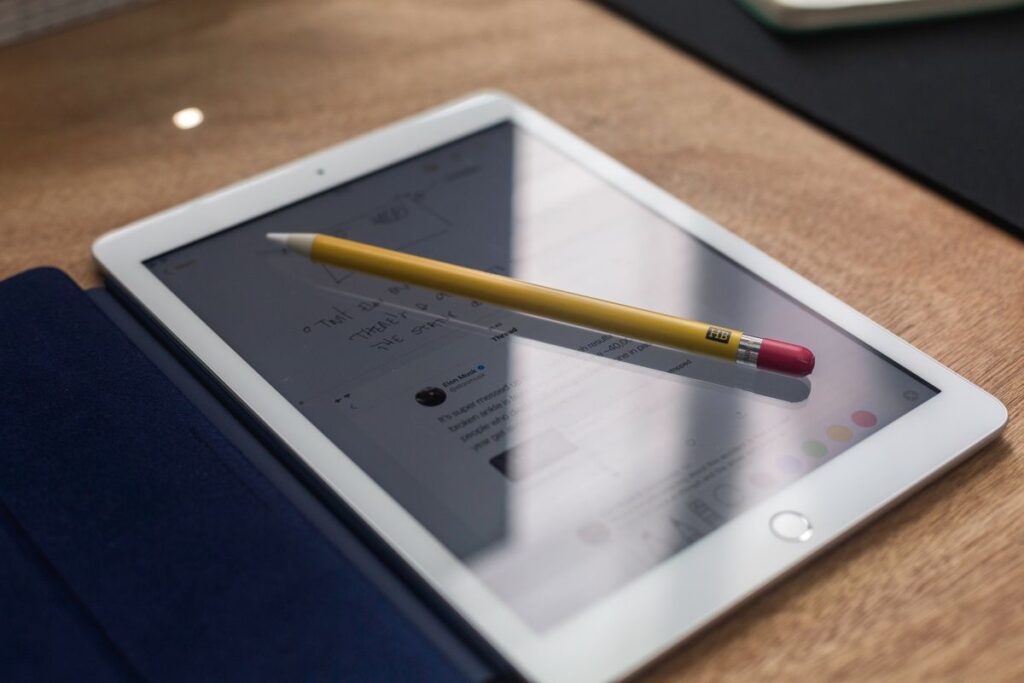
No matter if your Apple Pencil is working just fine even after using it for 1-2 years. The standard dictates to replace the Apple Pencil tip with a new one every 1-2 years to ensure the tip is working fine.
Moreover, the Apple Pencil tips do not cost too much as they are lesser than 1/4 of the price of your Apple Pencil and come in a pack of 4.
Find more exciting deals on Apple Pencil tips and accessories at the end of this article.
How to Replace Apple Pencil Tips

To replace Apple Pencil tips,
- Hold the Apple Pencil tip and pinch it between your thumb and index finger.
- Now, rotate the tip in an anti-clockwise direction to remove the tip from your Apple Pencil.
- Place the new tip on the metal top and twist it in the clockwise direction.
- Ensure the tip perfectly fits the metal top of your Apple Pencil and rotate the tip until it is tight.
Also read: How to Turn Off AirPlay on iPhone
Best Offers and Deals on Apple Pencil Tips
The best deal on Apple Pencil tips; you get a pack of 4 original Apple Pencil tips at a price of $19 which is overall a good deal. However, the second deal offers you a pack of 2 Apple Pencil tips at a price of $8.99 and comes along with a tip protector for when you are not using it.
Original Apple Pencil Tips (Pack of 4)
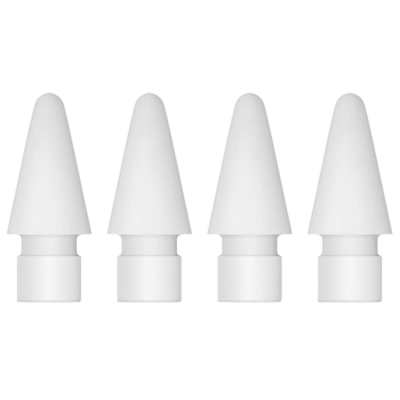
Pencil Tip (Pack of 2 + Protector)

Also read: 7 Best File Manager Apps to Manage Files on iPhone & iPad
Recommended Apple Pencil Accessories
Keep your Apple Pencil well-protected and improve your productivity with these recommended Apple Pencil accessories. You can find a carrying case, protective cover, and a lot more in the below-listed deals.
Apple Pencil 1st Generation
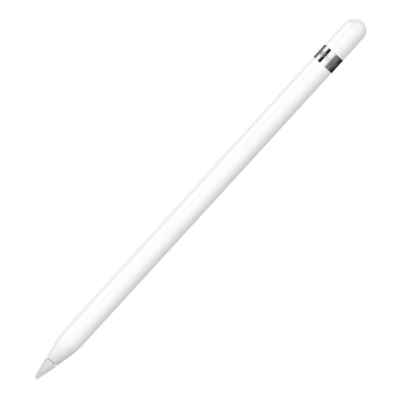
Apple Pencil 2nd Generation
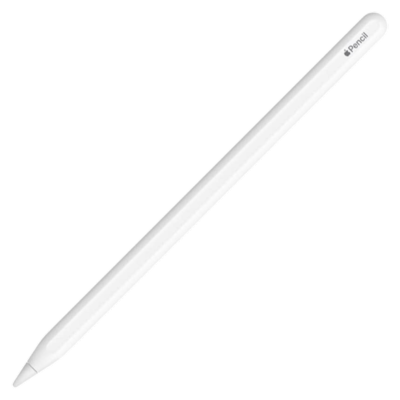
Apple Pencil Carrying Case without Sleeve

Elago Pencil Case (Available in 9 Colors)
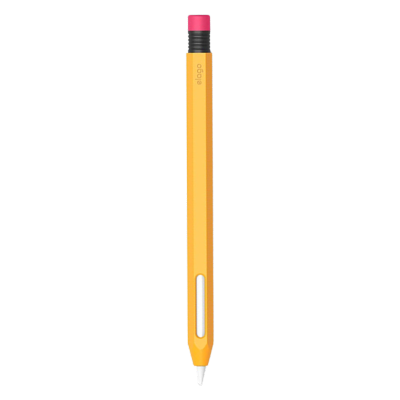
Apple Pencil Holder (Available in 7 Colors)

Frequently Asked Questions
No, there is no difference between the Apple Pencil 1 and Apple Pencil 2 tips.
The Apple Pencil tips are common for both Apple Pencil 1 and Apple Pencil 2 and can be used interchangeably.
Yes, if you use the Apple Pencil too frequently, like for everything, the Apple Pencil tip will wear out in months. However, if you use it less frequently, it can take up to a year or two to wear off.
Before you leave…
Get Our Prime Content Delivered to your Inbox for Free!! Join the Ever-Growing Community… Right Now.
Wrapping up: Replace your Apple Pencil Tips
If your Apple Pencil tip is wearing off and not responding to your iPad, it is time to replace the Apple Pencil tips. There are also many instances when you have to change the Apple Pencil tips but overall, frequently replacing the tips is not a bad option. Moreover, it costs less than 1/4 of the price of your Apple Pencil, so it is a pocket-friendly choice for your iPad.
If you have any questions on when and how to replace your Apple Pencil tips, drop them in the comment section, and we will quickly get back to you.