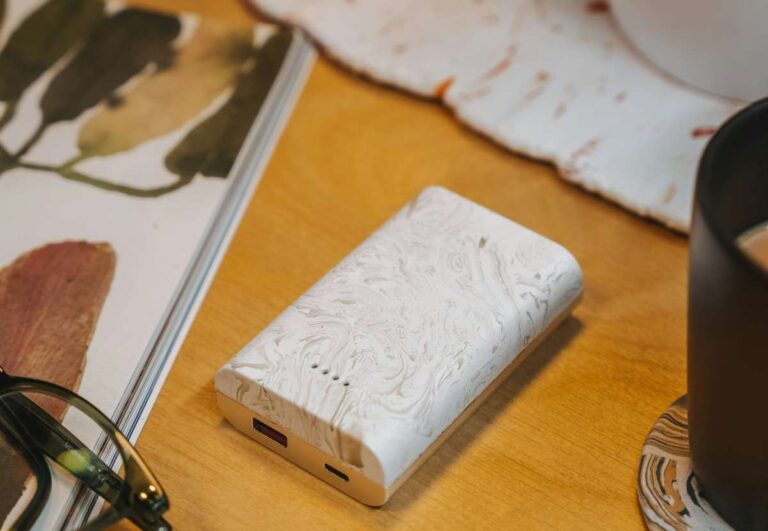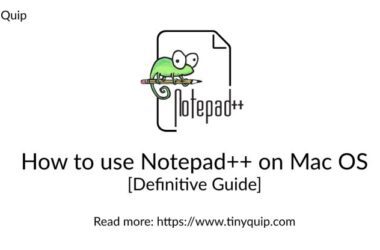MacBooks are fantastic machines, but when it comes to typing comfortably or working across multiple devices, the built-in keyboard doesn’t always cut it. Whether you’re juggling between your MacBook, iPad, or iPhone or simply want a better typing experience during long work hours, getting one of the best wireless keyboards for MacBook can dramatically improve your workflow.
But here’s the problem: not all wireless keyboards are Mac-friendly. Some lack the Command and Option keys, others don’t play well with macOS shortcuts, and a few just don’t feel right under your fingers. And if you’re switching between devices throughout the day, constantly reconnecting your keyboard can be a headache.
This guide is here to help. We’ve tested and handpicked 15 top-performing wireless keyboards that are fully compatible with macOS and optimized for MacBook users. Whether you prefer a slim and portable keyboard, a full-sized layout, or the tactile feel of mechanical switches, there’s something here for you.
You’ll also find keyboards that support multi-device pairing, allowing you to type on your MacBook and then switch to your iPad or phone with the tap of a button. Some even come with extras like backlighting, emoji keys, or Touch ID integration.
So, if you’re ready to upgrade from your MacBook’s built-in keyboard or just want something that fits your setup better, this is the perfect place to start.
The Best Wireless Keyboards for your MacBook

| Wireless Keyboards for MacBook | The Best Deal Right Now |
|---|---|
| Logitech MX Keys S for Mac | Get the Best Deal |
| Apple Magic Keyboard with Touch ID | Get the Best Deal |
| Keychron K4 HE | Get the Best Deal |
| Satechi SM1 Slim Mechanical Keyboard | Get the Best Deal |
| Logitech K380 for Mac | Get the Best Deal |
| Keychron B6 Pro | Get the Best Deal |
| Razer Pro Type Ultra | Get the Best Deal |
| Logitech K780 Multi-Device Wireless Keyboard | Get the Best Deal |
| Arteck Universal Multi-Device Bluetooth Keyboard | Get the Best Deal |
| Seenda Wireless Backlit Keyboard | Get the Best Deal |
| Accuratus 301 Mac Wireless Keyboard | Get the Best Deal |
| Logitech POP Keys | Get the Best Deal |
| Keychron K3 Ultra-Slim Mechanical Keyboard | Get the Best Deal |
| HP 975 Dual-Mode Wireless Keyboard | Get the Best Deal |
| Logitech MX Mechanical Mini for Mac | Get the Best Deal |
Want more for your Mac?
Check out this detailed roundup guide on the best accessories for your MacBook. From Mac chargers to cleaning kits, we covered it all.
The Best MacBook Accessories | MacBook Pro & Air
1. Logitech MX Keys S for Mac
If you’re looking for the ultimate productivity keyboard tailored for macOS, the Logitech MX Keys S for Mac is the top pick. Designed specifically for Apple users, this keyboard offers a premium typing experience, long battery life, and seamless multi-device connectivity, all in a sleek form factor that feels right at home with your MacBook.
The keys are slightly concave, soft to the touch, and provide a satisfying, quiet feedback that strikes the perfect balance between comfort and precision. It also features smart backlighting that activates when your hands approach, and it adapts brightness based on the room lighting, perfect for late-night work.
With Bluetooth and Logi Bolt wireless connectivity, the MX Keys S lets you pair with up to three devices simultaneously. Switching between your MacBook, iPad, and even a Windows PC is as easy as tapping a button. It’s fully optimized for macOS, complete with Command and Option keys, and even includes F-key shortcuts designed for Apple apps.
This keyboard charges via USB-C and can run for up to 10 days with backlight on, or up to 5 months with it off. While it’s not compact or travel-friendly, it’s ideal for desk setups and hybrid workers who demand versatility and comfort.
The Good
- Mac-specific layout with Command, Option, and media keys.
- Pairs with up to three devices for seamless multitasking.
- Smart backlight and comfortable, quiet keystrokes.
- Rechargeable with long battery life.
The Bad
- It is not ideal for on-the-go use due to its full-size form.
- Slightly expensive compared to simpler alternatives.
Also Read: The Best External Monitors for MacBook
2. Apple Magic Keyboard with Touch ID
If you want a wireless keyboard that feels like a natural extension of your MacBook, the Apple Magic Keyboard with Touch ID is the one to get. It’s Apple’s own keyboard built with the same attention to design, integration, and fluidity that makes macOS such a joy to use.
This keyboard features a clean, minimalist design that perfectly complements any Mac setup. The scissor-switch keys are low-profile, quiet, and surprisingly responsive, offering a stable typing experience that most Mac users will instantly recognize and feel comfortable with. It’s not flashy, but that’s the charm; it just works.
The standout feature is Touch ID, allowing you to securely unlock your MacBook, approve purchases, and use password autofill—all with a fingerprint. It’s especially handy if your MacBook is docked or closed, turning this keyboard into a seamless bridge between you and your device.
It connects via Bluetooth and charges through USB-C to Lightning, with a battery that lasts for weeks on a single charge. The keyboard is compact and lightweight, making it ideal for desk setups or even tossing into a bag when traveling.
If you’re deeply embedded in the Apple ecosystem and value minimal setup, macOS-exclusive features, and clean design, this is easily one of the best wireless keyboards for MacBook users.
The Good
- Touch ID adds secure, effortless authentication.
- Minimalist, ultra-slim design with Apple build quality.
- Pairs instantly with any Mac via Bluetooth.
- Great battery life and easy USB-C charging.
The Bad
- Premium price, especially for the Touch ID model.
- Lacks backlighting, which may bother some users.
Also Read: The Best External SSDs for Your MacBook
3. Keychron K4 HE
The Keychron K4 HE is a dream come true for MacBook users who want the tactile satisfaction of mechanical switches without giving up wireless convenience or macOS compatibility. This keyboard stands out not just for its design but for what’s under the hood: Hall Effect switches that allow for adjustable actuation, meaning you can fine-tune how sensitive each key is to your touch.
It’s built for both productivity and gaming, with features like rapid trigger, multi-key remapping, and customizable RGB lighting. Whether you’re writing for hours or making split-second inputs, the K4 HE adapts to your style.
Despite being a mechanical keyboard, it offers Bluetooth 5.1 for wireless pairing with up to three devices, including MacBook, iPad, and Windows PCs. You can also use it wired via USB-C. And yes, it’s fully compatible with macOS, including a dedicated Mac layout with Command and Option keys.
The K4 HE has a 96% layout, meaning it includes all essential keys, including a numpad, in a slightly more compact form than a traditional full-size keyboard. The typing experience is satisfying, quiet (with certain switch options), and endlessly customizable.
If you’re a MacBook user who wants that mechanical edge with a futuristic twist, the Keychron K4 HE is one of the best wireless keyboards you can buy today.
The Good
- Adjustable Hall Effect switches for custom actuation.
- Supports macOS layout and multi-device pairing.
- Great for typing, gaming, and custom workflows.
- Compact full-size layout with a numpad.
The Bad
- Bulkier and heavier than most wireless options.
- Requires software to access full custom features.
Want your MacBook CLean? Try these on,
The Best Cleaning Gadgets for your MacBook | You’ll Want’em All
4. Satechi SM1 Slim Mechanical Keyboard
The Satechi SM1 Slim Mechanical Keyboard is a sleek and modern take on mechanical keyboards, designed specifically for MacBook users who want a quieter mechanical typing experience with a minimal desk presence. This keyboard delivers the tactile joy of mechanical switches while keeping things slim, elegant, and wireless.
Built with a low-profile mechanical key design, the SM1 feels premium under your fingers. The keys are smooth, slightly clicky but not noisy, and deliver a satisfying bounce with each press. Whether you’re typing long emails, writing code, or crafting documents, the feedback is responsive without being overwhelming.
It supports Bluetooth 5.0 connectivity and can pair with up to 4 devices, including your MacBook, iPad, iPhone, and even a Windows PC. The dedicated Mac key layout includes the Command and Option keys, along with specific function keys that work naturally within macOS.
Aesthetically, it fits well in a clean Mac setup, sleek aluminum body, crisp white backlit keys, and a rechargeable USB-C battery that lasts around a week on a single charge with lights on.
The SM1 is compact and lightweight but still includes a function row and arrow keys, striking a balance between space-saving and usability.
The Good
- Slim mechanical design with Mac-specific layout.
- Pairs with four devices and switches quickly.
- Elegant build with white backlighting.
- Rechargeable via USB-C with decent battery life.
The Bad
- No numpad, which some professionals may miss.
- It’s not ideal for mechanical purists who prefer full-key travel.
Also Read: The Best MacBook Bags and Backpacks | Carry it in Style
5. Logitech K380 for Mac
If you want something compact, travel-ready, and surprisingly reliable, the Logitech K380 for Mac is one of the most convenient wireless keyboards available. It’s designed specifically for Apple users, offering full macOS compatibility in a super lightweight and minimalist form factor.
This keyboard features rounded, low-profile scissor keys that are quiet and satisfying to type on. While it may not offer mechanical feedback or premium build materials, the K380 makes up for its portability and performance. It slips easily into a backpack or laptop sleeve, making it a perfect companion for hybrid work or digital nomads.
With Bluetooth multi-device pairing, you can connect up to three devices, like your MacBook, iPad, and iPhone, and switch between them instantly using the dedicated function keys. It includes a full macOS layout, including the Command and Option keys, so you won’t need to adjust your muscle memory.
Despite its small size, the typing experience is stable and smooth. It runs on two AAA batteries, which can last up to two years, meaning no need to worry about charging on the go.
It doesn’t have backlighting or USB-C, but for its price, versatility, and macOS optimization, the K380 punches above its weight.
The Good
- Ultra-portable and lightweight, ideal for travel.
- Seamless multi-device Bluetooth switching.
- Long battery life (up to 2 years).
- Mac layout with dedicated shortcut keys.
The Bad
- No backlighting for low-light environments.
- It’s not ideal for extended typing sessions or pro users.
Also Read: The Best MacBook Sleeves and Cases
6. Keychron B6 Pro
If you’re the kind of MacBook user who likes to tweak every detail of their workflow, the Keychron B6 Pro is built for you. This wireless mechanical keyboard is all about flexibility, battery stamina, and custom control, making it one of the most advanced keyboards on this list.
The B6 Pro comes with hot-swappable mechanical switches, allowing you to change the feel of your keys without soldering. Whether you prefer linear, tactile, or clicky feedback, this keyboard adjusts to you. It also supports QMK/VIA customization, so you can remap keys, set up macros, and tailor the layout to your workflow.
What really stands out is its massive 1,200-hour battery life (backlight off), which means you can go months without charging. Even with RGB backlighting on, it easily lasts several weeks. Charging is handled via USB-C, and it also works as a wired keyboard when needed.
The layout includes full macOS support, and it ships with both Mac and Windows keycaps. Multi-device Bluetooth pairing lets you toggle between your MacBook, iPad, and even desktop with ease.
It’s heavier and larger than most, but if your setup is stationary and you want a keyboard that truly adapts to you, the B6 Pro is a powerhouse.
The Good
- Hot-swappable switches and QMK/VIA support for full control.
- Mac layout included with multi-device pairing.
- Epic battery life of up to 1,200 hours.
- Premium build with solid key feel.
The Bad
- Larger and heavier, not great for portability.
- It requires setup time to get the most out of custom features.
Power User? Check Out These Docking Stations,
The Best Docking Stations for MacBook | For Power Users
7. Razer Pro Type Ultra
Not everyone thinks of Razer when buying a MacBook accessory, but the Razer Pro Type Ultra proves they know more than just gaming. Designed for professionals, this wireless keyboard delivers a quiet mechanical experience, making it a perfect blend of performance and polish for your workspace.
The keyboard uses Razer Yellow mechanical switches, which are silent and linear, offering a buttery-smooth typing experience without the noise associated with typical mechanical boards. It’s ideal for home offices, shared spaces, or anyone who types for hours and appreciates a softer touch.
It features Bluetooth and 2.4GHz wireless options, and though Razer doesn’t tailor its keyboards for macOS by default, this one plays very well with MacBook setups. Most users will only need a few minutes to remap keys like Command and Option; after that, it’s smooth sailing.
The battery life is strong, lasting up to 214 hours on Bluetooth without backlighting. It’s also fully programmable, allowing you to create macros or assign shortcuts using Razer’s Synapse software (via Mac-compatible alternatives).
Its build is solid, with a soft-touch top finish and cushioned wrist rest for added comfort. Though it’s pricier and heavier, the typing experience is worth it.
The Good
- Silent mechanical switches with fluid keystrokes.
- Multi-device support and good macOS compatibility.
- Long battery life and soft-touch wrist support.
- Premium feel for the office and creative work.
The Bad
- Requires remapping for perfect macOS integration.
- Heavier and less portable than compact options.
Also Read: The Best Laptop Stands for MacBook
8. Logitech K780 Multi-Device Wireless Keyboard
If you’re the kind of MacBook user who also juggles an iPad, iPhone, or even a Windows desktop, the Logitech K780 is built for your workflow. This wireless keyboard is all about multi-device mastery and a clean, clutter-free experience that adapts to your tech setup.
The K780 features Bluetooth and USB receiver connectivity, and it allows you to pair with up to three devices at once. Switching between your MacBook, tablet, and smartphone is seamless, just press one of the dedicated Easy-Switch buttons. It supports macOS, iPadOS, Windows, ChromeOS, and Android without needing any key remapping.
What makes this keyboard stand out is its integrated rubber cradle that holds your iPad or phone at an ideal angle for viewing and typing, no need for a separate stand. Whether you’re responding to messages or hopping between screens, this setup is perfect for multitaskers.
The typing experience is quiet and responsive, thanks to the rounded scissor-switch keys that feel light yet stable. It runs on two AAA batteries, and the battery life can stretch up to two years depending on use.
While it’s not the most portable option, it’s a fantastic pick for those who work across devices and value comfort, versatility, and simplicity.
The Good
- Easily switches between MacBook, iPad, and phone.
- Built-in device cradle removes desk clutter.
- Long battery life and universal OS support.
- Quiet keys and full-sized layout.
The Bad
- Not rechargeable (uses AAA batteries).
- Heavier and less travel-friendly.
Also Read: The Best Keyboard Protectors for MacBook
9. Arteck Universal Multi-Device Bluetooth Keyboard
If you’re on a budget but don’t want to compromise on build quality or Mac compatibility, the Arteck Universal Multi-Device Bluetooth Keyboard is an excellent pick. It offers a full-size layout, multi-device pairing, and durable construction, all at a price far lower than most premium wireless keyboards.
This keyboard is compatible with macOS, iOS, Windows, and Android, making it a true universal option. You can connect up to three devices simultaneously and switch between them with designated function keys. It’s great for toggling between your MacBook, iPad, and smartphone without the need to re-pair each time.
Despite the budget pricing, the Arteck keyboard features a stainless steel body that gives it a sturdy, high-end feel. It includes a full number pad and dedicated media controls, which many compact keyboards leave out. The key layout follows the macOS standard closely, and the scissor-switch keys offer a quiet, responsive typing experience.
It’s rechargeable via USB-C and runs for up to 6 months on a single charge if you’re using it a couple of hours a day. The keyboard is slim enough to be portable, yet feels solid enough to leave on your desk permanently.
If you’re after the best wireless keyboard for MacBook that doesn’t drain your wallet, Arteck delivers incredible value.
The Good
- Full-size layout with number pad and media keys.
- Works with macOS, iOS, and more.
- Solid stainless steel design at an affordable price.
- Rechargeable with great battery life.
The Bad
- No backlighting for night-time use.
- Limited key customization features.
Carry Charge in your Pocket,
The Best Power Banks for MacBook | Charge-on-the-Go
10. Seenda Wireless Backlit Keyboard
If you want a wireless keyboard that blends functionality with a bit of personality, the Seenda Wireless Backlit Keyboard might be your match. This colorful and compact keyboard offers 7-color backlighting, making it a fun yet functional option, especially for those who often work in low-light settings.
Designed for multi-device users, the Seenda supports Bluetooth pairing with up to three devices and allows seamless switching between them. You can connect your MacBook, iPad, and even your phone or smart TV with just a tap. It’s fully compatible with macOS, and the key layout includes Command and Option keys in the right place.
Despite its playful design, the build feels durable. The keys use a scissor mechanism, offering soft, quiet presses with decent travel. You won’t get mechanical-style feedback, but for everyday typing, it’s smooth and responsive. The keyboard also features a dedicated row of function keys, so controlling brightness, media, or volume on your MacBook is just one touch away.
The keyboard charges via USB-C and lasts about several weeks per charge, with backlighting on moderate levels. It’s slim, light, and portable enough to throw in a bag for travel or hybrid work setups.
If you’re looking for one of the best wireless keyboards for MacBook that also adds a bit of color to your workflow, Seenda delivers on both style and utility.
The Good
- 7-color backlit keys for visual customization.
- Pairs with 3 devices and switches easily.
- Slim and travel-friendly design.
- Dedicated macOS shortcut keys.
The Bad
- Plastic build is not as premium as metal options.
- No mechanical key feedback.
Also Read: The Best USB-C Hubs for MacBook | Connect More Devices
11. Accuratus 301 Mac Wireless Keyboard
For MacBook users who need multi-device control and business-grade reliability, the Accuratus 301 Mac Wireless Keyboard delivers a professional experience. It’s tailored for macOS but also works effortlessly with Windows, Android, iOS, and Linux, making it one of the most versatile keyboards in this lineup.
What makes this model stand out is its dual wireless mode: it supports both Bluetooth 5.2 and 2.4GHz RF connectivity. You can connect up to three devices simultaneously and switch between them with dedicated hotkeys. Whether you’re toggling between a MacBook, iPad, and desktop or managing multiple platforms, it’s seamless and efficient.
The Accuratus 301 features a slim, chiclet-style keyboard with a familiar Mac layout, including the all-important Command and Option keys. It’s not mechanical, but it offers a crisp, clean typing experience that’s fast and accurate. The full-size layout includes a numeric keypad, which many Mac-focused wireless keyboards skip.
While it doesn’t have flashy RGB lighting or high-end aluminum housing, it’s built with a solid matte finish and feels surprisingly durable. Plus, it uses rechargeable USB-C, adding to its practical appeal.
If you’re after a no-nonsense, highly compatible, and multi-device-friendly keyboard that fits right into your Mac ecosystem, the Accuratus 301 is a fantastic business-ready option.
The Good
- Supports both Bluetooth and 2.4GHz RF modes.
- Full-size layout with numeric keypad.
- Works with Mac, iPad, Windows, and more.
- Sleek design with dependable performance.
The Bad
- No backlighting or high-end finish.
- Slightly bulky for travel use.
Also Read: The Best Chargers for MacBook | Best Charging Bricks
12. Logitech POP Keys
If you’re looking for a wireless keyboard that adds a bit of flair to your MacBook setup, the Logitech POP Keys is a standout choice. With its retro typewriter-inspired keys, vibrant color options, and surprisingly powerful features, this keyboard is equal parts style and substance.
Designed with mechanical switches under its round keycaps, the POP Keys deliver satisfying tactile feedback. The typing experience is fun and clicky, great for writers, creatives, and anyone who wants a more engaging feel than a typical scissor-switch keyboard.
Despite its playful look, it’s a multi-device keyboard at heart. You can connect up to three devices via Bluetooth or a Logi Bolt USB receiver and switch between them with dedicated keys. It’s fully compatible with macOS, and Logitech even includes macOS-specific layout options in the software.
A unique feature is the customizable emoji keys on the right-hand side. These can be remapped to any shortcut or function you like, which is surprisingly handy once you get used to them. The keyboard runs on two AAA batteries, which can last up to three years, so charging is one less thing to worry about.
The POP Keys are compact and portable, though not ultra-slim due to their mechanical design. If you want a desk accessory that stands out without sacrificing function, it’s easily one of the best wireless keyboards for MacBook users with a bold aesthetic.
The Good
- Eye-catching retro design with mechanical switches.
- Multi-device support and macOS compatibility.
- Customizable emoji keys and shortcut functions.
- Extremely long battery life.
The Bad
- Loud typing may not suit quiet environments.
- No backlighting for night-time use.
Guard your MacBook Screen,
Best Screen Protectors For Your MacBook That Are Must-Have
13. Keychron K3 Ultra-Slim Mechanical Keyboard
The Keychron K3 Ultra-Slim is a rare find: a mechanical keyboard that’s also lightweight, low-profile, and designed specifically for MacBook users on the move. If you want the tactile joy of mechanical keys without the bulk, this keyboard delivers exactly that.
The K3 features low-profile mechanical switches, giving you a more compact experience than traditional mechanical boards. You can choose from tactile, clicky, or linear switches based on your preference and even opt for hot-swappable versions if you want to customize it down the line.
This keyboard is built with multi-device Bluetooth support, allowing you to pair with up to three devices and switch between them with just a keystroke. It’s fully compatible with macOS, and ships with dedicated Mac keycaps, along with extras for Windows users.
Its aluminum frame keeps it solid yet lightweight, and the RGB backlighting adds both flair and functionality, especially when working at night or in dim lighting. Battery life is decent, lasting up to 34 hours with backlight on, and more than a week with it off.
If you’re a MacBook user who’s used to typing on flat, built-in keyboards but wants to experience mechanical precision in a portable form, the K3 is an ideal middle ground.
The Good
- Ultra-slim and portable mechanical keyboard.
- Backlit keys with multiple switch options.
- Bluetooth multi-device pairing with Mac layout.
- Hot-swappable keys for custom setups.
The Bad
- Smaller sizes might feel cramped to full-size users.
- The backlight drains the battery faster than expected.
Also Read: 9 Best Torrent Clients for Mac: Easy File Sharing
14. HP 975 Dual-Mode Wireless Keyboard
The HP 975 Dual-Mode Wireless Keyboard is a refined, premium option for MacBook users who want the comfort of a full-sized keyboard with multi-device flexibility and a sleek design. Though HP is traditionally a Windows-first brand, this model offers full macOS support, including the Command and Option keys where you’d expect them.
The keyboard connects via both Bluetooth 5.0 and USB-C dongle, supporting up to 3 devices simultaneously. You can switch between your MacBook, iPad, and even a Windows PC using dedicated shortcut keys, which are ideal for those working across multiple platforms in one workspace.
Typing on the 975 feels fluid and quiet. The scissor-switch keys are low-profile and well-spaced, offering excellent travel without being noisy. There’s a dedicated numeric keypad, media controls, and smart function keys, making it perfect for productivity tasks, data entry, or long typing sessions.
A standout feature is the adjustable tilt angle, which improves ergonomics and reduces wrist strain. It also supports custom key mapping through HP’s software (macOS-compatible) if you want to fine-tune shortcuts for your workflow.
The battery is rechargeable via USB-C and can last several weeks on a single charge depending on usage. While it lacks RGB lighting, it makes up for it with subtle backlight and strong build quality.
If you’re looking for a full-featured Mac-compatible wireless keyboard that looks as good as it types, the HP 975 is worth considering.
The Good
- Dual-mode wireless with multi-device pairing.
- Low-profile keys with an excellent typing feel.
- Full macOS key layout and media controls.
- Tilt adjustment for ergonomic comfort.
The Bad
- Slightly large for portable setups.
- The price may be high for occasional users.
Also Read: How to Delete Apps from Mac: Declutter the Smart Way
15. Logitech MX Mechanical Mini for Mac
If you love the feel of mechanical keys but prefer a compact, minimalist setup, the Logitech MX Mechanical Mini for Mac offers the best of both worlds. It’s designed specifically for macOS and delivers a quiet, tactile, and professional typing experience that’s ideal for MacBook users who want precision without bulk.
This keyboard uses low-profile mechanical switches available in tactile (Brown), linear (Red), and clicky (Blue) variants. The keys feel responsive yet much quieter than traditional mechanical boards, making it suitable for office or shared workspaces.
Its compact layout omits the numpad to save desk space while still retaining all the essential macOS keys. The backlighting is smart, turning on only when your hands approach, and adjusts automatically to your environment. Battery life is strong: up to 15 days with backlight on, and up to 10 months with it off.
Connectivity is where it shines. You can pair with up to three devices using Bluetooth or Logi Bolt and switch between them with a single tap. It’s tailored for Mac, so no key remapping is needed, and the keyboard integrates beautifully into any Apple-centric setup.
If you’re looking for one of the best wireless keyboards for a MacBook that’s mechanical, sleek, and travel-friendly, this one checks all the boxes.
The Good
- Compact and lightweight with a macOS-optimized layout.
- Smart backlighting and great battery life.
- Multi-device pairing with Bluetooth and Logi Bolt.
- Quiet, tactile, low-profile mechanical switches.
The Bad
- No numeric keypad for number-heavy tasks.
- Pricier than many compact alternatives.
Make the Most Out of Your Mac,
9 Productivity Apps for MacBook That Are a Must Have
Which is the Best Wireless Keyboard for your MacBook? Let’s Compare
| Keyboard Name | Keyboard Type | Layout | Connectivity | Multi-Device Support | Battery Life | Best For | Rating |
|---|---|---|---|---|---|---|---|
| Logitech MX Keys S for Mac | Scissor-switch | Full-size | Bluetooth, Logi Bolt | Yes | 10 days (backlit) / 5 months (no backlight) | Productivity & desk setups | 4.9 |
| Apple Magic Keyboard with Touch ID | Scissor-switch | Compact | Bluetooth | No | Weeks per charge | Seamless macOS integration | 4.8 |
| Keychron K4 HE | Mechanical (Hall Effect) | 96% (Compact full-size) | Bluetooth, USB-C | Yes | Up to 100 hours | Gaming & typing | 4.7 |
| Satechi SM1 Slim Mechanical | Low-profile mechanical | Compact | Bluetooth | Yes (4 devices) | 1 week (backlit) | Low-profile mechanical feel | 4.6 |
| Logitech K380 for Mac | Scissor-switch | Compact | Bluetooth | Yes (3 devices) | Up to 2 years (AAA) | Portability & travel | 4.5 |
| Keychron B6 Pro | Mechanical | Full-size | Bluetooth, USB-C | Yes | Up to 1,200 hours | Customization & long use | 4.7 |
| Razer Pro Type Ultra | Mechanical (Quiet) | Full-size | Bluetooth, 2.4GHz RF | Yes | Up to 214 hours | Quiet mechanical typing | 4.6 |
| Logitech K780 | Scissor-switch | Full-size with cradle | Bluetooth, USB receiver | Yes (3 devices) | Up to 2 years (AAA) | Multi-device desk setups | 4.5 |
| Arteck Universal Bluetooth | Scissor-switch | Full-size | Bluetooth | Yes (3 devices) | Up to 6 months | Budget users | 4.4 |
| Seenda Wireless Backlit Keyboard | Scissor-switch | Compact | Bluetooth | Yes (3 devices) | Weeks per charge | Visual flair & backlighting | 4.4 |
| Accuratus 301 Mac Wireless | Scissor-switch | Full-size | Bluetooth, 2.4GHz RF | Yes | Rechargeable | Multi-platform office work | 4.5 |
| Logitech POP Keys | Mechanical | Compact | Bluetooth, Logi Bolt | Yes (3 devices) | Up to 3 years (AAA) | Stylish, fun typing | 4.3 |
| Keychron K3 Ultra-Slim | Low-profile mechanical | 75% Compact | Bluetooth, USB-C | Yes (3 devices) | 34 hrs (backlit), 1+ week (no backlight) | Portable mechanical typing | 4.6 |
| HP 975 Dual-Mode Wireless | Scissor-switch | Full-size | Bluetooth, USB-C Dongle | Yes (3 devices) | Weeks per charge | Office ergonomics | 4.5 |
| Logitech MX Mechanical Mini for Mac | Low-profile mechanical | 75% Compact | Bluetooth, Logi Bolt | Yes (3 devices) | 15 days (backlit), 10 months (no backlight) | Compact premium mechanical | 4.7 |
Frequently Asked Questions [FAQs]
No, but it helps. Keyboards with a macOS layout (Command, Option keys) offer a smoother experience.
Yes, but you may need to remap keys like Alt and Windows to behave as Option and Command.
Absolutely. Many mechanical keyboards now come with Mac keycaps and support macOS layouts.
It lets you switch between your MacBook, iPad, and iPhone with one button, which is great for multitaskers.
Not usually. Bluetooth 5.0 and USB receivers offer stable connections if the device is in range.
Yes, most Bluetooth keyboards that support macOS also work with iPadOS out of the box.
Only Apple’s Magic Keyboard with Touch ID offers this feature, and it works only with M-series Macs.
Depending on usage and backlighting, anywhere from a week to several months or even years.
Before You Leave
Get Our Prime Content Delivered to your Inbox for Free!! Join the Ever-Growing Community… Right Now.
Give this article a quick share,
Wrapping up: The Best Wireless Keyboards for your MacBook
Your MacBook’s built-in keyboard may be sleek and functional, but it’s not always the most comfortable or flexible for long hours of work, multi-device juggling, or mechanical key enthusiasts. That’s where a wireless keyboard tailored to your needs comes in, and thankfully, the market has never been better.
Whether you’re a writer who wants a quiet, low-profile typing experience, a creative professional craving mechanical precision, or someone who simply wants to use the same keyboard across your MacBook, iPad, and iPhone, there’s something on this list that fits your setup and your style.
If you’re focused on a minimal, native Apple experience, the Apple Magic Keyboard with Touch ID is a clean, secure option. Prefer a mechanical vibe? The Keychron K3 or MX Mechanical Mini will feel right at home on your desk. Need something highly portable? Logitech K380 and POP Keys bring compact charm with multi-device support.
And if you’re after the perfect blend of features, typing comfort, and Mac-ready layout, the Logitech MX Keys S for Mac remains a top-tier pick.
The key is to think about where and how you use your MacBook, at a desk, on the go, or across devices, and match your keyboard accordingly.
If you like what you read, give us a quick share on your social media platform and give us all the love and support. You can also connect with us on our Telegram Channel, Facebook Page, Reddit Community, and X to never miss out on tech updates.