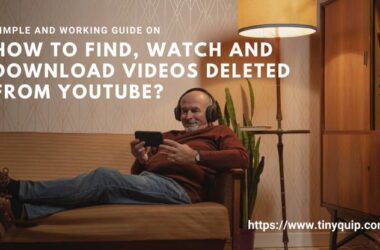In the vast sea of file sharing, torrents stand out as a popular method for downloading and distributing files. Mac users, in particular, have a variety of torrent clients to choose from, each with its own set of features, performance metrics, and user interfaces. Whether you’re a seasoned downloader or new to the torrenting world, finding the right torrent client can significantly enhance your experience. This guide aims to explore some of the top torrent clients for Mac, diving into their functionalities, ease of use, and why you might prefer one over another.
Also Read: How to Fix Unresponsive Notes App on Mac
9 Best Torrent Clients for Mac: Make Downloads Faster
When selecting a torrent client for your Mac, consider the following factors:
- Ease of Use: The interface should be intuitive for users of all levels.
- Performance: Look for clients that manage downloads efficiently without hogging system resources.
- Features: Essential features might include support for magnet links, search functionality, and comprehensive file management options.
- Security: Given the nature of torrenting, a client that emphasizes security and privacy is crucial.
Here are some of the best torrent clients for Mac that you should be looking at,
1. qBittorrent

Key Features
- Open-source and ad-free
- Integrated torrent search engine
- Sequential downloading (download in order)
- Torrent creation tool
- Encryption support
qBittorrent stands out for its balance between functionality and simplicity. It’s an open-source client, meaning it’s free of ads and doesn’t track user activity. With a clean, user-friendly interface, qBittorrent offers powerful search options, extensive torrent management features, and encryption capabilities. It’s lightweight yet powerful, making it suitable for both beginners and experienced users.
Pros
- Lightweight and uses minimal system resources
- User-friendly interface, suitable for beginners and advanced users
- Supports anonymous torrenting
Cons
- Search engine setup can be complex for new users
- Limited built-in media player capabilities
Also Read: How to Recover Deleted Files from an SD on a Mac
2. Transmission
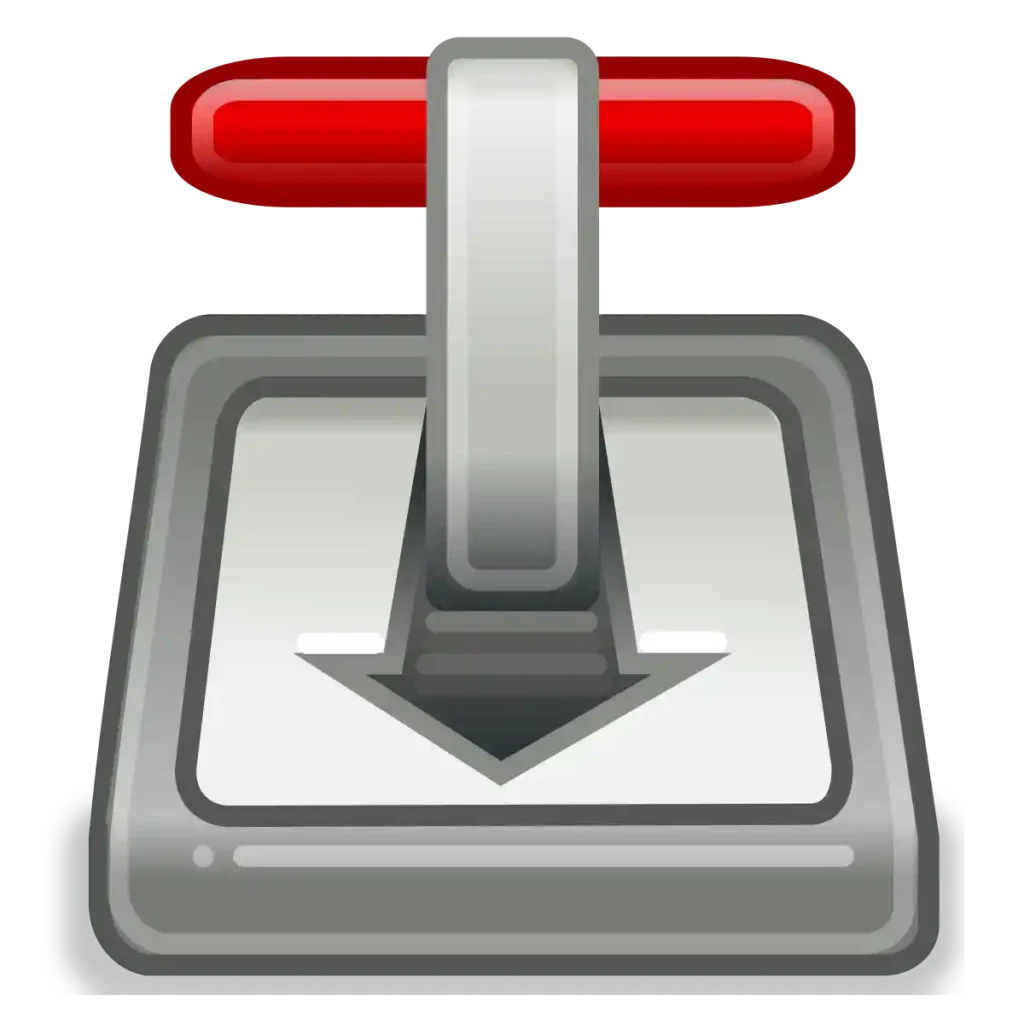
Key Features
- Open-source and ad-free
- Native macOS interface
- Web interface for remote control
- Encryption and peer exchange
Transmission is renowned for its minimalistic design and ease of use, making it a favorite among Mac users who appreciate simplicity and efficiency. It’s also open-source and ad-free, focusing solely on torrenting without unnecessary frills.
Transmission is highly efficient, using minimal system resources while offering features like web interface support, encryption, and peer exchange. Its integration with macOS is seamless, offering a native experience that feels right at home on a Mac.
Pros
- Minimalistic design, very lightweight
- High level of integration with macOS
- Easy to use for basic torrenting needs
Cons
- Fewer advanced features compared to other clients
- Has had security issues in the past
3. Deluge

Key Features
- Plugin support for expanded functionalities
- Encryption and peer exchange
- Web UI for remote access
- Cross-platform support
Deluge is a highly customizable torrent client that appeals to users who like to tweak their software to their liking. It operates on a plug-in system, allowing you to add only the features you need and keeping the client lightweight.
Despite its potential complexity, Deluge maintains a user-friendly interface, making it accessible for new users while satisfying the demands of power users. Encryption, private torrents, and full proxy support are among its standout features.
Pros
- Highly customizable through plugins
- Lightweight core with optional add-ons
Cons
- Interface can feel outdated
- Setup and customization may be daunting for beginners
Also Read: How to Password-Protect a Zip File on a Mac?
4. Folx

Key Features
- Torrent search and download manager
- Smart tagging for downloads
- Scheduling of downloads
- Integration with iTunes
Folx combines a torrent client with a download manager, offering unique features like smart tagging for easy organization of downloaded content. Its modern interface is designed with macOS aesthetics in mind, providing a seamless experience.
Folx PRO, the paid version, offers advanced features such as search capabilities across multiple torrent trackers and speed control. While the free version covers basic needs, upgrading unlocks its full potential, making it a versatile choice for both torrenting and managing downloads.
Pros
- Attractive, modern interface
- Combines download manager and torrent client
Cons
- Some features are locked behind a paid version
- Higher resource usage compared to simpler clients
5. Vuze

Key Features
- HD video player and video converter
- Plugin support for additional features
- Torrent search and remote control via mobile app
- Advanced settings like IP filtering and torrent prioritization
Vuze is a feature-rich torrent client offering a comprehensive set of tools for torrent downloads, media playback, and content discovery. Its interface is split between a simplified version for beginners and an advanced view for more experienced users. Vuze stands out for its built-in video player and the ability to stream videos while downloading.
However, it’s worth noting that Vuze is heavier on system resources compared to its counterparts, and it includes ads in the free version.
Pros
- Extensive features for power users
- An integrated video player allows for streaming while downloading
Cons
- Ad-supported in the free version
- It can be resource-intensive on older Macs
Also Read: 9 Productivity Apps for MacBook That Are a Must-Have
6. BitTorrent

Key Features
- Simple user interface
- Web-based remote control
- Bandwidth scheduler
- Automatic shutdown after downloads are complete
BitTorrent, the official client of the protocol with the same name, is straightforward and has been around for years, offering reliability and a direct approach to torrent downloading. It supports automatic downloading, bandwidth management, and a customizable interface. While it’s more basic in functionality compared to some other clients, its ease of use and efficient downloading capabilities make it a solid choice for casual users.
Pros
- Official client of the BitTorrent protocol, ensuring reliability
- Easy to navigate for beginners
Cons
- Advertisements in the free version
- Lacks some of the advanced features found in competitors
7. uTorrent

Key Features
- Lightweight and efficient
- Support for RSS feeds
- Remote control through the uTorrent mobile app
- Streaming of torrents as they download
uTorrent, developed by the same team as BitTorrent, shares many features with its sibling but comes in a slightly lighter package. It’s known for its small footprint on system resources, making it suitable for users who run multiple applications simultaneously.
It offers a web version that allows users to download and manage torrents from any browser, adding a layer of convenience. However, users should be aware of bundled software during the installation process and opt for the ad-free version if possible.
Pros
- Consumes very little system resources
- Intuitive and easy-to-use interface
Cons
- Ad-supported in the free version, which can be intrusive
- Concerns over privacy and security in the past
Also Read: 9 Tips to Fix Pink Screen on MacBook Pro
8. WebTorrent Desktop
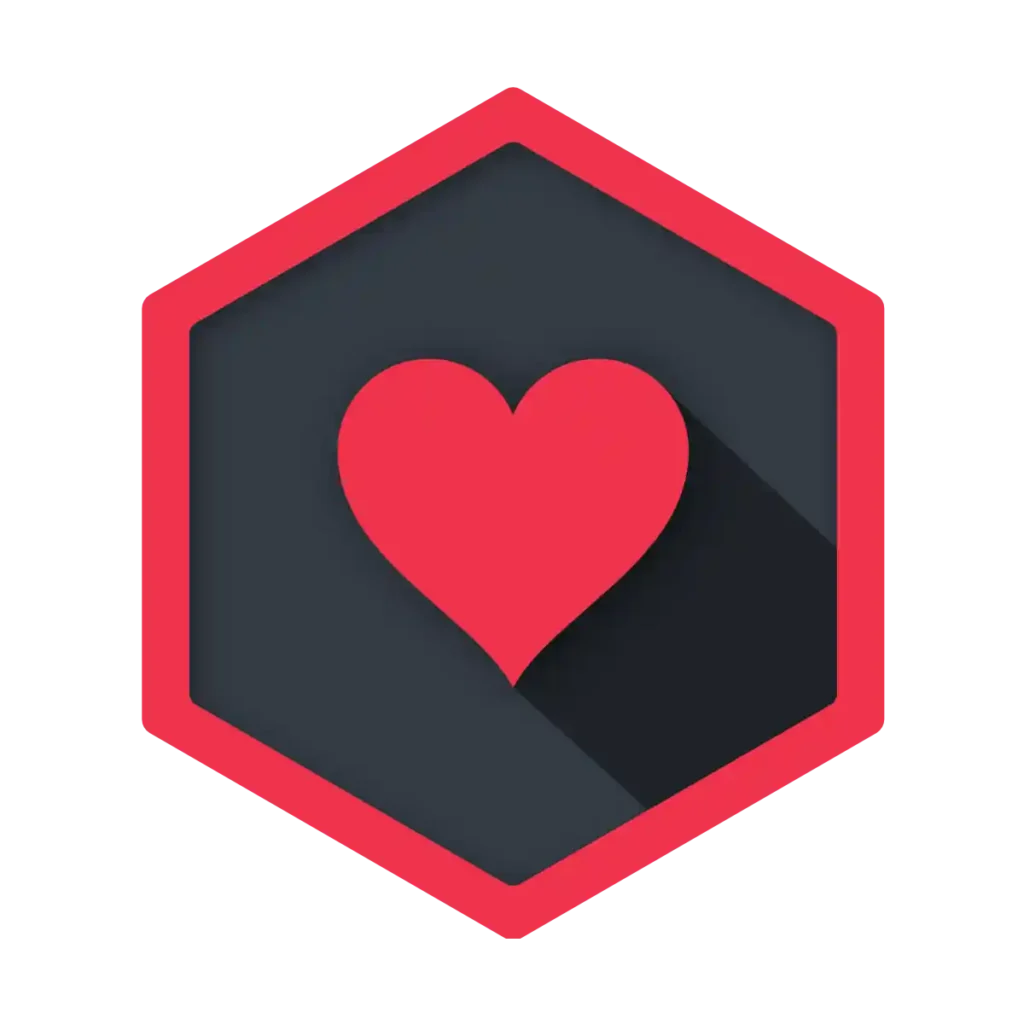
Key Features
- Stream torrents instantly without waiting for the complete download
- Supports Chromecast, AirPlay, and DLNA
- Open-source and ad-free
- Simple, intuitive interface
WebTorrent Desktop is unique because it bridges the gap between torrenting and streaming, allowing users to stream torrents directly without waiting for the download to complete. It’s particularly well-suited for videos, supporting instant playback and streaming to AirPlay, Chromecast, and DLNA.
Its interface is clean and straightforward, emphasizing the streaming capabilities. While it might not offer the depth of features that some other clients do, its niche focus on streaming makes it an attractive option for media enthusiasts.
Pros
- Ideal for streaming video content
- Very user-friendly, especially for media-focused use
Cons
- Lacks some advanced torrent management features
- Primarily focused on streaming, which might not suit all users
9. Xtorrent P2P

Key Features
- Powerful integrated search across multiple torrent sites
- Clean, macOS-inspired interface
- Supports download subscriptions (RSS)
- Easy sharing of torrents
Xtorrent P2P is designed with macOS in mind, offering an interface that feels right at home on a Mac. It distinguishes itself with a powerful integrated search feature, allowing users to find torrents across
multiple sources directly from the app. This feature simplifies the process of locating and downloading torrents, making it appealing for users who prioritize convenience.
It also emphasizes ease of use and a seamless user experience but is available in a paid version to unlock its full capabilities, including faster download speeds and search functionality.
Pros
- Excellent search functionality simplifies finding torrents
- Attractive design and easy-to-navigate
Cons
- The free version throttles download speed; full speed requires payment
- Limited advanced features compared to some other clients
Also Read: MacBook Battery is Not Charging? Try These Solutions
Security and Privacy Concerns
Regardless of your choice, security should always be a top priority. Utilize the security features offered by your selected torrent client, such as encryption and the use of VPN services to protect your privacy.
A VPN can hide your IP address and encrypt your internet connection, keeping your torrenting activities secure from prying eyes. Always ensure that your VPN is active before starting your torrenting session to maintain the highest level of privacy.
You can use NordVPN, one of the most powerful VPN services with features like Split Tunneling, 256-AES Encryption, independent data audits, kill switch, and much more. They are also offering huge discounts on their subscription for a limited time, check out right now. Alternatively, ExpressVPN is another best option.
NordVPN

- Secure Internet
- Strict No-Logs Policy
- Use with ease
- Multiple devices
- Ultra-fast connection
- Worldwide access
- VPN servers everywhere
- P2P Servers
ExpressVPN

- 160 VPN Locations
- Split tunneling
- Kill Switch
- Best-in-class encryption
- Private DNS on each server
- Unblock Streaming websites
- Hide IP address
- No-log Policy
Wrapping up: The Best Torrent Client for Mac
Choosing the best torrent client for your Mac depends on your specific needs, preferences, and level of expertise. Whether you prioritize a minimalistic design, advanced features, or a blend of torrenting and download management, there’s a client out there that fits the bill. With this guide, you’re well-equipped to make an informed decision and optimize your file-sharing experience.
FAQs on Best Torrent Client for Mac
Yes, torrent clients themselves are legal software. However, what determines legality is the content you choose to download and share using these clients. Always ensure you’re legally downloading and sharing content.
While the clients discussed here are known to be safe, any software installation can potentially introduce risks, especially if downloaded from unverified sources. Always download software from official or reputable websites, and keep your Mac updated with the latest security patches.
This largely depends on the client and how many active downloads/uploads you have at a time. Lightweight clients like Transmission and qBittorrent are designed to minimize system resource usage. However, monitoring your download activity and adjusting bandwidth settings can help manage any potential slowdowns.
Uninstalling a torrent client typically involves dragging the application to the Trash. However, some applications may leave behind configuration files. Look for an official uninstall guide on the app’s website, or use a third-party uninstaller to remove residual files.
Before You Leave
Get Our Prime Content Delivered to your Inbox for Free!! Join the Ever-Growing Community… Right Now.
Give this article a quick share,
Also Read: How to Delete Apps from Mac: Declutter the Smart Way
I hope I have helped you pick up the right Torrent client for your Mac. Did I miss out on your favorite Mac Torrent client? Let me know in the comment section so I can include it in this list. Also, if you like this article, share it quickly on your social media handles and tag us. Also, join our Telegram channel, Facebook page, and Twitter to never miss a quick update.