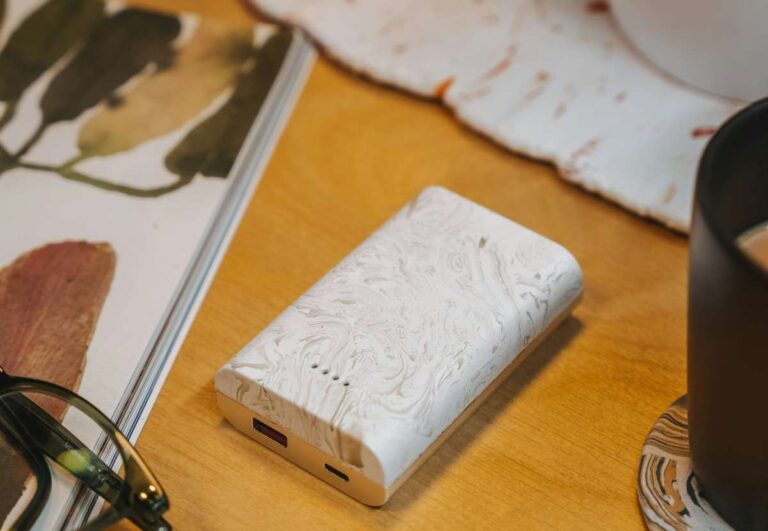Running out of space on your MacBook? You’re not alone. Whether it’s Final Cut projects eating up gigabytes, RAW photos piling up, or even just system updates and app libraries growing over time, MacBooks fill up faster than most of us expect. And while internal storage upgrades on a MacBook aren’t exactly budget-friendly (or upgradeable after purchase), there’s a much smarter solution: external SSDs.
An external SSD can instantly fix some of the most frustrating problems Mac users face, such as slow performance, lack of space for backups, or having to constantly delete files to make room. And with modern SSDs offering blazing-fast speeds over USB-C and Thunderbolt, they’re not just for storage, they’re an extension of your MacBook’s performance.
This guide on the best external SSDs for MacBook is built around real-world needs. Whether you’re a student with large assignments, a photographer managing Lightroom catalogs, a video editor working with 4K footage, or just someone tired of watching the “Storage Almost Full” alert, we’ve found the SSDs that solve these problems without overwhelming your wallet or your workflow.
We’ve handpicked some of the best external SSDs that are reliable, fast, and actually compatible with the latest MacBooks. Some are rugged for travel, some are ultra-compact for minimal desk setups, and others offer the kind of transfer speeds pros rely on.
Whichever one fits your use case, you’ll get your space back, boost your workflow, and stop worrying about storage, finally.
The Best External SSDs for Your MacBook

| External SSDs for MacBook | Get Best Deal on Purchase |
|---|---|
| Samsung Portable SSD T9 | Get the Best Available Price |
| Crucial X9 Pro | Get the Best Available Price |
| SanDisk Extreme Portable SSD V2 | Get the Best Available Price |
| Lexar SL600 | Get the Best Available Price |
| Silicon Power PX10 | Get the Best Available Price |
| Kingston XS2000 | Get the Best Available Price |
| ADATA SE920 | Get the Best Available Price |
| SK hynix Beetle X31 | Get the Best Available Price |
| LaCie Rugged SSD Pro | Get the Best Available Price |
| SanDisk PRO-G40 SSD | Get the Best Available Price |
| OWC Envoy Pro FX | Get the Best Available Price |
| Sabrent Rocket XTRM-Q | Get the Best Available Price |
| LaCie Rugged SSD Pro5 | Get the Best Available Price |
| OWC Envoy Ultra | Get the Best Available Price |
| Sabrent Rocket X (Thunderbolt 5) | Get the Best Available Price |
Want more for your Mac?
Check out this detailed roundup guide on the best accessories for your MacBook. From Mac chargers to cleaning kits, we covered it all.
The Best MacBook Accessories | MacBook Pro & Air
1. Samsung Portable SSD T9
The Samsung Portable SSD T9 is a go-to option for MacBook users who need fast storage that feels just as premium as their laptop. Whether you’re offloading large video files, keeping a portable Lightroom library, or just backing up your entire system, the T9 handles it without breaking a sweat.
With USB 3.2 Gen 2×2 support, the T9 offers read/write speeds up to 2,000 MB/s, which is about twice as fast as older USB-C SSDs. That means you can move a 4K video project or hundreds of photos in seconds, not minutes. While most MacBooks don’t yet support Gen 2×2 at full bandwidth, the T9 is still backward-compatible with USB 3.2 Gen 2, Thunderbolt, and USB4 ports, making it a solid choice even for older models.
Its rugged, rubberized casing keeps it cool and helps absorb shocks, so it travels well in your backpack. It also includes both USB-C to C and USB-C to A cables in the box, which is rare these days.
If you’re tired of slow drives or filling up your internal storage too quickly, this one is built to keep up with your MacBook.
The Good
- Up to 2,000 MB/s speeds for blazing-fast file transfers.
- A durable rubber shell keeps it cool and safe during travel.
- Compatible with USB-C, USB4, and Thunderbolt ports.
- Includes two cables: USB-C to C and USB-C to A.
The Bad
- MacBooks don’t yet fully support Gen 2×2 speeds.
- It is slightly larger in size compared to the previous T7 model.
Also Read: The Best MacBook Bags and Backpacks | Carry it in Style
2. Crucial X9 Pro
If you’re after a compact SSD that’s tough, dependable, and ready to travel, the Crucial X9 Pro is an excellent match for your MacBook. It may not be the absolute fastest on the list, but it gets all the essentials right, and it does so in a small, solid package that just works.
The X9 Pro delivers read/write speeds up to 1,050 MB/s using USB 3.2 Gen 2, which makes it perfect for tasks like photo and video transfers, Time Machine backups, or running macOS directly from the drive in emergencies. For students, photographers, or anyone always moving files between devices, that kind of speed is more than enough.
It’s also IP55-rated, meaning it can handle light rain, dust, and the occasional spill in your backpack. Its sleek aluminum casing is both lightweight and strong, and it doesn’t heat up easily, even under heavy transfers. Plus, it’s formatted out of the box to work with macOS, so setup is quick.
Compared to the pricier SSDs, the Crucial X9 Pro is more budget-friendly but doesn’t skimp on quality. If you’re constantly running low on space and need something portable, this SSD steps in without overcomplicating your workflow.
The Good
- Solid performance at up to 1,050 MB/s for most MacBook tasks.
- Lightweight, durable, and IP55-rated for basic water/dust resistance.
- Plug-and-play with macOS, no reformatting needed.
- Great value for students, creators, and everyday users.
The Bad
- It’s not ideal for 4K editing or high-speed workflows.
- Lacks hardware encryption or extra software features.
Also Read: The Best MacBook Sleeves and Cases
3. SanDisk Extreme Portable SSD V2
The SanDisk Extreme Portable SSD V2 is one of the most widely trusted SSDs among MacBook users, especially creatives and mobile professionals who are always on the move. It blends speed, design, and durability in a way that makes it feel like a natural companion to your MacBook Air or Pro.
With read/write speeds up to 1,050 MB/s, it’s perfect for transferring high-res photo libraries, editing 1080p/4K videos off the drive, or just expanding your internal storage. The USB 3.2 Gen 2 interface keeps performance snappy, and it plays nice with Thunderbolt and USB-C ports found on all recent MacBooks.
What makes it stand out is its rugged build. It’s IP55-rated, which means it’s protected against dust and water splashes. The rubberized exterior resists drops, and the built-in carabiner loop is a thoughtful bonus for travel photographers or digital nomads. It’s slim enough to fit in any pocket yet tough enough to survive harsh conditions.
The Extreme Portable SSD V2 also supports AES 256-bit hardware encryption, giving you a secure option for sensitive files. Whether you’re editing on location or just backing up your MacBook, this SSD is a go-to.
The Good
- Up to 1,050 MB/s transfer speeds for fast, reliable performance.
- Rugged, pocket-sized design with IP55 water/dust resistance.
- Hardware encryption for secure data storage.
- Compatible with all modern MacBooks via USB-C.
The Bad
- No USB-C to A adapter in the box.
- It’s not as fast as higher-end Thunderbolt SSDs.
Make the Most Out of Your Mac,
9 Productivity Apps for MacBook That Are a Must Have
4. Lexar SL600 Portable SSD
If you’re looking for a high-speed SSD that feels like a serious upgrade without costing a fortune, the Lexar SL600 is one of the most underrated options on the market. Built with USB 3.2 Gen 2×2, it supports transfer speeds of up to 2,000 MB/s, which puts it on par with some of the best in the game, especially when handling big files on your MacBook.
Although MacBooks don’t fully utilize Gen 2×2 bandwidth (yet), the SL600 still performs exceptionally well over USB-C or Thunderbolt ports, offering consistent real-world speeds for video editing, file backups, and large app libraries. It’s a smart choice for creators who want extra room without sacrificing workflow speed.
Design-wise, the SL600 is sleek, slim, and feels premium in hand. It comes in a compact metal casing that’s both lightweight and sturdy enough to toss into your bag without worry. It also includes a password protection utility with 256-bit AES encryption, which is ideal if you’re handling client data or sensitive files.
For MacBook users who want performance close to Thunderbolt speeds but with broader USB-C compatibility, this is one of the best external SSDs for MacBook under a mid-range budget.
The Good
- Up to 2,000 MB/s speeds rival higher-end models.
- It has a strong metal enclosure with a sleek, modern design.
- Includes data protection with AES 256-bit encryption.
- It has a great balance of price, speed, and portability.
The Bad
- MacBooks can’t yet take full advantage of USB 3.2 Gen 2×2.
- Slightly pricier than entry-level USB-C SSDs.
Also Read: The Best Laptop Stands for MacBook
5. Silicon Power PX10 Portable SSD
If you’re looking for fast storage without spending a fortune, the Silicon Power PX10 is one of the best budget-friendly external SSDs that still works great with your MacBook. It supports USB 3.2 Gen 2, delivering up to 1,050 MB/s in read and write speeds, enough for quick backups, running photo libraries, and managing larger files on the go.
The PX10 has a clean, no-nonsense design. It’s small, lightweight, and coated with a soft-touch material that resists fingerprints and minor scratches. While it doesn’t offer rugged features or waterproofing like some pricier options, it’s still a sturdy, practical drive for regular day-to-day use.
It connects seamlessly with modern MacBooks using a USB-C interface and is compatible with Thunderbolt 3 and USB4 ports, too. Whether you’re using it for Time Machine backups, storing Final Cut Pro projects, or just extending your MacBook’s storage, the PX10 handles it without lag or hiccups.
You won’t find extra encryption software or fancy accessories in the box, but if all you need is affordable speed and solid performance, this is one of the best picks for casual creators, students, or mobile professionals.
The Good
- Delivers fast 1,050 MB/s transfer speeds for a budget price.
- Slim, lightweight design fits easily in any workspace or bag.
- Works seamlessly with all MacBook USB-C and Thunderbolt ports.
- It is an excellent value for users needing simple, reliable storage.
The Bad
- No hardware encryption or rugged protection.
- Doesn’t include a USB-C to A adapter or bundled software.
Also Read: The Best Keyboard Protectors for MacBook
6. Kingston XS2000 Portable SSD
The Kingston XS2000 is one of the smallest high-speed SSDs you can buy, and it’s surprisingly powerful for its size. With USB 3.2 Gen 2×2 support, it delivers read/write speeds up to 2,000 MB/s, making it ideal for MacBook users who regularly work with large files, photo libraries, or raw video footage.
It’s formatted to work out of the box with macOS and performs reliably even with newer MacBook Air and Pro models. Even though macOS doesn’t currently tap into Gen 2×2’s full bandwidth, the XS2000 still operates at top-tier speeds over USB-C and Thunderbolt ports, offering fast and smooth file transfers for most real-world tasks.
What makes this drive stand out is its tiny size; it’s about the length of a USB stick, which means it slips easily into your laptop sleeve or pocket. Despite the small footprint, it comes with a removable rubber sleeve for added durability and basic water and dust resistance.
If you’re looking for something that’s fast, compact, and MacBook-friendly without going full Thunderbolt, the Kingston XS2000 checks all the right boxes.
The Good
- Delivers up to 2,000 MB/s in a tiny, pocketable form factor.
- Compatible with all MacBook USB-C and Thunderbolt ports.
- Comes with a protective sleeve for extra grip and safety.
- Excellent speed-to-price ratio for most pro workflows.
The Bad
- Lacks hardware encryption or bundled security tools.
- MacBooks can’t fully utilize Gen 2×2 bandwidth yet.
Guard your MacBook Screen,
Best Screen Protectors For Your MacBook That Are Must-Have
7. ADATA SE920 Portable SSD
If you’re a creative professional or developer pushing your MacBook to the limit, the ADATA SE920 is built to keep up. With USB4 support and read/write speeds up to 3,200 MB/s, this SSD is one of the fastest non-Thunderbolt drives currently available, and it comes with a few smart features that match its performance.
The SE920 connects via USB-C and is fully compatible with USB 3.2 Gen 2×2, USB4, and Thunderbolt 3/4. So even if your MacBook can’t use the absolute peak speeds, you’ll still get exceptionally fast, stable transfers that outperform most standard USB-C SSDs. For those handling 4K/8K video, VFX workflows, or large RAW catalogs, this drive won’t slow you down.
Its design is a bit larger than most SSDs, but that’s due to the built-in cooling system. When under load, the SE920 activates a small internal fan to maintain optimal performance, so you won’t see drop-offs in speed during big transfers. It’s sleek, durable, and looks right at home beside a MacBook.
Though it’s not the cheapest option, it gives you performance that rivals entry-level Thunderbolt drives while maintaining USB-C versatility.
The Good
- Up to 3,200 MB/s, speeds make it ideal for pro-level workflows.
- USB4-ready with backward compatibility for all MacBook ports.
- An active cooling fan prevents thermal throttling during big transfers.
- Future-proofed for newer MacBooks with USB4 support.
The Bad
- Slightly bulkier than standard portable SSDs.
- It has a higher price tag than most USB-C drives.
Also Read: The Best Chargers for MacBook | Best Charging Bricks
8. SK Hynix Beetle X31 Portable SSD
The SK Hynix Beetle X31 stands out for more than just its performance; it brings a unique blend of design, portability, and practicality to the table. If you’re a MacBook user looking for a compact, well-built external SSD that delivers fast speeds without looking overly industrial, this drive nails it.
With USB 3.2 Gen 2 connectivity, the Beetle X31 offers up to 1,050 MB/s in read and write speeds, which is plenty for everyday workflows like transferring documents, managing a large photo library, or editing 1080p videos on the go. It works seamlessly with all MacBooks thanks to its native USB-C compatibility and backward support for Thunderbolt and USB4.
What really makes the X31 shine is its aesthetic; the smooth, rounded design and soft edges give it a premium look and feel, something that complements the Apple design philosophy. It’s smaller than a credit card, extremely pocketable, and comes with both USB-C to C and USB-C to A cables right in the box.
For anyone wanting performance and style in a portable package, the X31 is a refreshingly thoughtful alternative to the usual black-box SSDs.
The Good
- Sleek, modern design that pairs well with any MacBook.
- Up to 1,050 MB/s speeds for smooth, everyday use.
- Includes both USB-C to C and C-to-A cables.
- Lightweight and highly portable for travel or office use.
The Bad
- No water resistance or rugged features.
- It is not built for heavy-duty pro-level workflows.
Also Read: 9 Best Torrent Clients for Mac: Easy File Sharing
9. LaCie Rugged SSD Pro
If you’re a photographer, filmmaker, or creative professional who often works in unpredictable environments, the LaCie Rugged SSD Pro is a powerhouse designed just for that. It’s one of the most reliable Thunderbolt 3 SSDs available and is fully optimized for MacBook Pro and MacBook Air models with Thunderbolt ports.
This drive offers read/write speeds up to 2,800 MB/s, which makes editing 4K or even 6K footage directly from the SSD completely seamless. Large project files move incredibly fast, and apps like Final Cut Pro or Adobe Premiere can pull files from them in real-time without slowing down your workflow.
But what really sets the Rugged SSD Pro apart is its military-grade durability. It’s rated IP67 for dust and water resistance, has drop protection up to 3 meters, and can even withstand crushing forces up to 2 tons. Whether you’re on set, in the field, or just want peace of mind, it’s built to take a beating.
It also features a USB-C fallback mode for broader compatibility, though you’ll want Thunderbolt 3 or 4 for best results.
If you need speed, toughness, and plug-and-play reliability, this is one of the best external SSDs for MacBook, especially for creatives.
The Good
- Lightning-fast 2,800 MB/s speeds via Thunderbolt 3.
- Extremely rugged with IP67, drop, and crush resistance.
- Ideal for fieldwork, travel, and professional media use.
- Compatible with USB-C and Thunderbolt-equipped MacBooks.
The Bad
- Expensive compared to USB-C alternatives.
- Slightly bulky for a portable SSD.
Carry Charge in your Pocket,
The Best Power Banks for MacBook | Charge-on-the-Go
10. SanDisk Professional PRO-G40 SSD
The SanDisk PRO-G40 SSD is built for speed, strength, and seamless performance, especially if you’re using a MacBook Pro with Thunderbolt 3 or 4. Whether you’re a videographer transferring hours of footage or a designer managing heavy project files, this drive delivers the kind of performance that makes external storage feel invisible.
With dual-interface support for both Thunderbolt 3 and USB-C (10Gbps), the PRO-G40 can hit read/write speeds up to 2,700 MB/s when connected via Thunderbolt. That means editing directly off the drive or moving massive files takes seconds, not minutes. And if you’re using a regular USB-C port, it still performs at a solid USB 3.2 Gen 2 speed.
Its rugged build is one of its standout features. The PRO-G40 is IP68-rated, making it dust-tight and waterproof. It also has drop protection up to 3 meters and can withstand up to 4,000 pounds of pressure, so it’s more than ready for life on set or in the field.
SanDisk’s design is clean and compact, and the solid-state core ensures long-term durability even with daily use. It’s pricier than entry-level drives, but for creative professionals on MacBooks, it’s a dependable workhorse.
The Good
- Thunderbolt 3 and USB-C in one device for versatile connectivity.
- Up to 2,700 MB/s speeds for fast transfers and real-time editing.
- Ultra-rugged: IP68, crushproof, and drop-resistant.
- Ideal for MacBook Pro users with demanding workloads.
The Bad
- Premium pricing puts it out of range for casual users.
- Heavier than standard portable SSDs.
Also Read: How to Delete Apps from Mac: Declutter the Smart Way
11. OWC Envoy Pro FX
The OWC Envoy Pro FX is a fan-favorite among MacBook power users, and for good reason. This external SSD offers a unique blend of Thunderbolt 3 and USB-C support, paired with impressive real-world durability and fast transfer speeds, making it a top pick for creators, developers, and pros working on the go.
It delivers read/write speeds up to 2,800 MB/s when connected via Thunderbolt 3 or 4. For MacBook Pro users working with 4K/8K video, RAW photos, or large codebases, it’s more than capable of keeping pace. And if you’re connected to a USB-C-only port (like on a MacBook Air), it automatically shifts to USB 3.2 Gen 2, maintaining great performance without needing extra configuration.
Beyond speed, the Envoy Pro FX is tough. It features an IP67 rating for water and dust resistance, a fanless thermal design, and a full aluminum enclosure that feels both solid and premium. It runs silently, stays cool, and looks sharp next to a MacBook.
While it’s not the cheapest Thunderbolt SSD, it’s incredibly dependable, and the broad compatibility makes it a plug-and-play solution for nearly any MacBook setup.
The Good
- Up to 2,800 MB/s speeds with Thunderbolt and USB-C flexibility.
- IP67-rated, fanless, and ultra-durable design.
- It works out of the box with all MacBooks, so no drivers are required.
- Quiet and cool operation, even under heavy loads.
The Bad
- Slightly more expensive than similar-speed competitors.
- Larger than some ultra-portable SSDs.
Also Read: How to Disconnect an iPhone from your Mac | 11 Things to Do
12. Sabrent Rocket XTRM-Q
The Sabrent Rocket XTRM-Q is built for great speed and massive capacity. With Thunderbolt 3 support and read/write speeds up to 2,700 MB/s, it’s a high-performance SSD that’s ideal for MacBook Pro users dealing with huge video projects, virtual machines, or creative suites that demand rapid access to files.
What makes this drive stand out is not just the speed but the size options. It’s available in capacities up to 16TB, making it one of the few external SSDs that can handle entire media libraries without the need to carry multiple drives. Whether you’re a video editor working on 8K RAW files or a data-heavy user with terabytes to manage, the Rocket XTRM-Q delivers.
Design-wise, it’s enclosed in a durable aluminum shell that helps with heat dissipation and keeps things running cool even under load. The build is sleek, rugged, and desk-friendly, though not pocketable like smaller SSDs. It also includes a USB-C fallback mode, which lets you use it with non-Thunderbolt devices (like iPads or older Macs) at slower speeds.
For creators or professionals who want a fast, dependable, and high-capacity SSD to go with their MacBook, this one’s a top-tier option.
The Good
- Speeds up to 2,700 MB/s over Thunderbolt 3.
- Available in high capacities, up to 16TB.
- The sturdy aluminum build handles heat and heavy use.
- Works with Thunderbolt and USB-C MacBooks.
The Bad
- Larger and heavier than most portable SSDs.
- Overkill for users with casual or light storage needs.
Power User? Check Out These Docking Stations,
The Best Docking Stations for MacBook | For Power Users
13. LaCie Rugged SSD Pro5
The LaCie Rugged SSD Pro5 is designed for users who live on the cutting edge and need their storage to do the same. As one of the first Thunderbolt 5-compatible SSDs, it delivers speeds up to 6,700 MB/s, making it one of the fastest external drives you can pair with a MacBook.
This drive is ideal for users working with ultra-high-resolution video (think 8K RAW), real-time rendering, or complex development environments. With the increasing number of high-end M3 and future Apple Silicon Macs adopting Thunderbolt 5 or USB4 v2, the Pro5 is built not just for today but for what’s coming next.
It’s also built to survive harsh conditions. The Rugged Pro5 continues LaCie’s reputation for durability with an IP68 rating, which means it’s waterproof, dust-tight, drop-resistant, and crushproof. That makes it ideal for creators on location, filmmakers shooting in the field, or just anyone who wants peace of mind.
If you don’t yet have a Thunderbolt 5 MacBook, the drive remains backward-compatible with Thunderbolt 3/4 and USB-C, so you can still use it now and enjoy full performance later.
The Good
- Thunderbolt 5 supports up to 6,700 MB/s speeds.
- Backward-compatible with Thunderbolt 3/4 and USB-C.
- IP68-rated ruggedness for field and travel work.
- Ideal for future-proofing your MacBook storage setup.
The Bad
- Extremely expensive compared to current-gen SSDs.
- Current MacBooks don’t yet support full Thunderbolt 5 speeds.
Also Read: Best Clipboard Managers for Mac | Cut-Copy-Paste Smartly
14. OWC Envoy Ultra
If you’re planning to upgrade your MacBook or are already using a device with Thunderbolt 5 or USB4 v2, the OWC Envoy Ultra is a future-ready SSD that delivers professional performance now and tomorrow. With transfer speeds reaching up to 6,000 MB/s, it’s built to meet the demands of high-end video work, 3D rendering, and complex file handling.
Designed with professionals in mind, the Envoy Ultra combines blazing-fast speed with a compact, minimal look that feels right at home next to a MacBook Pro. Its full metal enclosure doubles as a heat sink, keeping the drive cool even under sustained loads. There are no fans or moving parts, which also means silent operation, a small but welcome touch when editing in quiet spaces.
The drive is backward compatible with Thunderbolt 4, Thunderbolt 3, and USB-C, so you won’t be locked out of performance on older Macs. For those already investing in the Apple ecosystem with an eye toward the future, the Envoy Ultra is a smart, performance-packed choice that won’t age out anytime soon.
It’s not cheap, but if you’re a professional creator or developer working with huge datasets, the speed-to-efficiency ratio makes it well worth the investment.
The Good
- Thunderbolt 5 speeds up to 6,000 MB/s for next-gen workflows.
- Sleek, passive-cooled enclosure for silent, thermal-safe operation.
- Full compatibility with older Thunderbolt and USB-C ports.
- Ideal for high-res video, 3D modeling, and pro workloads.
The Bad
- Premium pricing is aimed at professional users.
- Overkill for casual file storage or backups.
Also Read: Mac Clipboard History: Here is How You Can View Last Copied
15. Sabrent Rocket X (Thunderbolt 5 Pro SSD)
The Sabrent Rocket X is a Thunderbolt 5 beast built for pros who treat external storage like internal performance. With read/write speeds reaching up to 6,700 MB/s, it’s one of the fastest drives available, ready for 8K video editing, real-time rendering, or anything else your MacBook Pro throws at it.
Unlike earlier Thunderbolt SSDs, the Rocket X is purpose-built to handle continuous heavy workloads without compromising on thermal control. Its CNC-machined aluminum enclosure doubles as an efficient heat sink, so even at maximum speeds, it stays cool and quiet without needing fans or thermal throttling.
This SSD is plug-and-play with Thunderbolt 5 Macs, but also backward-compatible with Thunderbolt 4, 3, and USB-C devices, so it’s usable now and built to last well into the future. It’s available in large capacities (up to 8TB), making it ideal for creative professionals with heavy storage needs.
While it’s not designed for everyday users, the Sabrent Rocket X is the drive you buy when time is money and speed matters more than anything else.
The Good
- Up to 6,700 MB/s with true Thunderbolt 5 performance.
- Backward-compatible with all Thunderbolt and USB-C ports.
- The CNC-machined enclosure prevents overheating, even under load.
- Excellent for 8K footage, VFX, or large data projects.
The Bad
- It is one of the most expensive external SSDs available.
- Thunderbolt 5 support is required for peak performance.
Want your MacBook CLean? Try these on,
The Best Cleaning Gadgets for your MacBook | You’ll Want’em All
Which is the Best External SSD for Your MacBook? Let’s Compare
| Product Name | Connection Type | Max Speed (MB/s) | Storage Options | Mac Compatibility | Best For | Durability/Ruggedness | Encryption Support | Rating |
|---|---|---|---|---|---|---|---|---|
| Samsung Portable SSD T9 | USB 3.2 Gen 2×2 | 2000 | 1TB, 2TB, 4TB | USB-C, Thunderbolt | Everyday use, media storage | Rubber shell, drop-resistant | AES 256-bit | 4.6 |
| Crucial X9 Pro | USB 3.2 Gen 2 | 1050 | 1TB, 2TB, 4TB | USB-C | Students, casual users | IP55, aluminum body | AES 256-bit | 4.5 |
| SanDisk Extreme Portable SSD V2 | USB 3.2 Gen 2 | 1050 | 500GB, 1TB, 2TB, 4TB | USB-C, Thunderbolt | On-the-go creators | IP55, ruggedized | AES 256-bit | 4.6 |
| Lexar SL600 | USB 3.2 Gen 2×2 | 2000 | 1TB, 2TB | USB-C | High-speed file transfers | Metal body | AES 256-bit | 4.5 |
| Silicon Power PX10 | USB 3.2 Gen 2 | 1050 | 512GB, 1TB, 2TB | USB-C, Thunderbolt | Budget backups | Plastic casing | No | 4.3 |
| Kingston XS2000 | USB 3.2 Gen 2×2 | 2000 | 500GB, 1TB, 2TB, 4TB | USB-C, Thunderbolt | Portable pro use | Rubber sleeve included | No | 4.5 |
| ADATA SE920 | USB4 | 3200 | 1TB, 2TB | USB4, Thunderbolt | Power users, large media | Active cooling, metal casing | No | 4.6 |
| SK hynix Beetle X31 | USB 3.2 Gen 2 | 1050 | 512GB, 1TB | USB-C | Everyday stylish use | No IP rating | No | 4.4 |
| LaCie Rugged SSD Pro | Thunderbolt 3 | 2800 | 1TB, 2TB | Thunderbolt, USB-C | Field professionals | IP67, crush/drop-proof | No | 4.7 |
| SanDisk PRO-G40 SSD | Thunderbolt 3, USB-C | 2700 | 1TB, 2TB, 4TB | Thunderbolt, USB-C | High-end creative use | IP68, crushproof | No | 4.7 |
| OWC Envoy Pro FX | Thunderbolt 3, USB-C | 2800 | 1TB, 2TB, 4TB | Thunderbolt, USB-C | Pro workflows, silent operation | IP67, fanless | No | 4.8 |
| Sabrent Rocket XTRM-Q | Thunderbolt 3 | 2700 | 1TB, 2TB, 4TB, 8TB, 16TB | Thunderbolt, USB-C | Large capacity media storage | Aluminum shell | No | 4.6 |
| LaCie Rugged SSD Pro5 | Thunderbolt 5 | 6700 | 1TB, 2TB | Thunderbolt 5, USB4, TB4/3 | Future-proof creative work | IP68, rugged casing | No | 4.8 |
| OWC Envoy Ultra | Thunderbolt 5 | 6000 | 1TB, 2TB | Thunderbolt 5, USB-C | Silent high-speed workflows | Metal, passive cooling | No | 4.8 |
| Sabrent Rocket X (Thunderbolt 5) | Thunderbolt 5 | 6700 | 1TB, 2TB, 4TB, 8TB | Thunderbolt 5, USB-C | Extreme speed and capacity | CNC-machined enclosure | No | 4.9 |
Frequently Asked Questions [FAQs]
Most modern SSDs with USB-C or Thunderbolt work out of the box, but always check for macOS compatibility to avoid formatting issues.
Only if you work with heavy video files, virtual machines, or require extreme speeds. USB-C SSDs are enough for most users.
Yes. SSDs are significantly faster and more reliable than HDDs, especially when used for editing or bootable backups.
Not fully most MacBooks support USB 3.2 Gen 2 and Thunderbolt 3/4. USB4 and Gen 2×2 may be limited by macOS hardware support.
Absolutely. Just format it to APFS or macOS Extended (Journaled) and select it in Time Machine settings.
Some do. Look for AES 256-bit encryption if you need hardware-level protection.
Yes, though, it’s best to eject it safely before disconnecting and avoid excessive heat.
1TB is ideal for most users. Creators handling large files may need 2TB or more.
Before You Leave
Get Our Prime Content Delivered to your Inbox for Free!! Join the Ever-Growing Community… Right Now.
Give this article a quick share,
Wrapping up: The Best External SSDs for MacBook
MacBooks are known for performance, but one thing they often lack is enough storage, especially as file sizes keep growing. Whether you’re editing 4K video, backing up project folders, or simply trying to avoid the dreaded “Your disk is almost full” message, having the right external SSD makes a world of difference.
This guide has highlighted the best external SSDs for MacBook users across all kinds of needs. From ultra-fast Thunderbolt 5 drives like the Sabrent Rocket X to compact USB-C SSDs like the SK Hynix Beetle X31, we’ve covered options that support both everyday users and professionals who push their hardware to the limits.
Choosing the right SSD comes down to your workflow. If you’re working with large files and need raw speed, go for Thunderbolt drives like the LaCie Rugged SSD Pro5 or OWC Envoy Ultra. For reliable daily use, USB-C drives like the SanDisk Extreme Portable V2 or Crucial X9 Pro hit the sweet spot between performance and price.
Whatever you choose, all 15 SSDs in this list are fully compatible with MacBooks, designed to expand your storage without slowing you down. You’ll spend less time waiting for files to transfer and more time actually getting work done.
In the end, a great SSD doesn’t just give you more space. It gives your MacBook more freedom to do what it does best: fast, reliable performance without limits.
If you like what you read, give us a quick share on your social media platform and give us all the love and support. You can also connect with us on our Telegram Channel, Facebook Page, Reddit Community, and X to never miss out on tech updates.