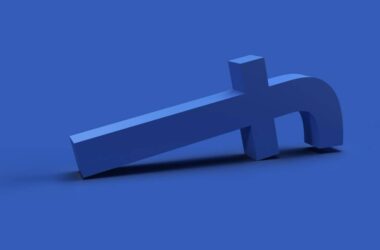It’s easy to get distracted, especially when your phone, messages, and tabs are all within reach. Whether you’re working, studying, or just trying to stay off social media, having something to guide your focus can make a big difference. That’s where Focus Timer Apps for iPhone and iPad come in.
These apps are designed to help you manage your time better by breaking work into short, focused sessions. You mighthave heard of the Pomodoro Technique, 25 minutes of focus followed by a short break. It’s simple but effective. Focus timer apps build on that idea with features like daily goals, productivity tracking, reminders, and even calming background sounds.
But not all apps are the same. Some are clean and minimal, great for quick sprints. Others turn your focus time into a game, rewarding you with growing plants or streaks when you stay on track. There are also apps built for students, freelancers, or anyone who just wants to feel a little more in control of their day.
In this guide, we’ve picked the best timer apps available on iPhone and iPad. Each one offers something a little different, whether it’s helping you build better habits, improve your attention span, or simply get more done without burning out.
15 Best Focus Timer Apps for iPhone and iPad
| App Name | Get on iPhone/iPad |
|---|---|
| Focus Keeper | Download |
| Be Focused | Download |
| Forest | Download |
| Pomodoro Timer – Focus To-Do | Download |
| Flipd | Download |
| Focus Plant | Download |
| Tide | Download |
| Session – Pomodoro Focus Timer | Download |
| Focus Timer Reborn | Download |
| Focus Dog | Download |
| Engross | Download |
| Study Bunny | Download |
| Minimalist – Pomodoro Timer | Download |
| Brain Focus | Download |
| Flora | Download |
1. Focus Keeper
If you’re someone who wants to stay focused without overcomplicating things, Focus Keeper is a great place to start. It follows the classic Pomodoro technique, 25 minutes of focused work followed by a 5-minute break. After four sessions, you get a longer break to rest and reset.
The app keeps things easy. You open it, hit start, and the timer gets going. No signup or setup is needed. This is perfect for students, remote workers, or anyone who wants to be more productive without a long learning curve. You can adjust the session and break times if the default doesn’t work for you.
What really helps is the visual timer and soft ticking sound. It gives you just enough structure to stay on track but doesn’t get in your way. You can also set daily goals and view productivity stats to see how many sessions you’ve completed.
Focus Keeper is ideal if you want to build better habits over time. The routine of short work sessions and breaks helps reduce burnout, increase focus, and make tasks feel more manageable.
It’s free to use, with optional upgrades for more themes and features.
The Good
- Simple and clean Pomodoro timer
- Great for building daily focus habits
- Custom session lengths and sound options
- Easy to use with no distractions
The Bad
- Limited features compared to advanced apps
- Lacks task or project management tools
Also Read: 9 Productivity Apps for MacBook That Are a Must Have
2. Be Focused
Be Focused takes the Pomodoro technique a step further by letting you manage tasks and track how much time you spendon each one. It’s perfect for people who like structure but also want to keep things simple.
You can create a list of tasks and start a focus session for any of them. Each session is timed, usually 25 minutes, followed by a short break. After four sessions, you get a longer break to rest. If you want, you can adjust all these time intervals to suit your style.
Be Focused helps you stay motivated by showing how many sessions you’ve completed for each task. You can also set daily goals, view productivity stats, and schedule future tasks. Whether you’re working on homework, writing, or planning your day, this app keeps things organized and on track.
The interface is clean and easy to understand. You can run it in the background while doing other work, and it even works well on both iPhone and iPad.
The free version offers basic tools, while the Pro version unlocks more detailed reports, custom alerts, and syncing across devices.
The Good
- Combines task tracking with Pomodoro focus sessions
- Adjustable timers and daily goal-setting
- Clean, straightforward design
- Ideal for productivity routines
The Bad
- Full syncing and advanced features require Pro
- No collaborative tools or deep analytics
3. Forest
Forest turns your focus time into something more visual and rewarding. Instead of just setting a timer, you plant a digital tree, and as you stay focused, it grows. If you leave the app to check messages or scroll social media, the tree dies. It’s a simple idea but surprisingly effective.
This app is great if you’re someone who needs a little extra motivation to stay off your phone. The more you focus, the more trees you grow. Over time, you build a whole forest that shows how much time you’ve stayed on task. It turns productivity into a game, which makes it feel more enjoyable than stressful.
You can also set custom focus times and use tags to track what you’re working on, like reading, studying, or deep work.Forest includes a built-in white noise feature, which is nice if you like working with background sounds.
For extra inspiration, Forest partners with a real-world tree planting program. When you earn enough points in the app, you can donate them to help plant real trees.
It’s a great option for students, creatives, or anyone who wants to make staying focused feel like a win.
The Good
- Gamifies focus with tree planting
- Helps reduce screen time and phone use
- Tracks progress and builds motivation visually
- Supports real tree planting for eco-friendly users
The Bad
- Not ideal for managing complex tasks
- Must keep the app open during sessions
Also Read: The Best Trackpads for MacBook
4. Pomodoro Timer – Focus To-Do
If you want a timer and task manager in one app, Pomodoro Timer – Focus To-Do is a great all-rounder. It blends the structure of Pomodoro sessions with a simple, built-in to-do list. You can plan your day, start a focus session, and track your progress, all without switching apps.
You start by adding tasks, setting due dates or reminders if needed, and then launch a focus session using the Pomodoro method. Like most timer apps, it includes 25-minute work sessions followed by short breaks, with a longer rest after several rounds. You can adjust all time settings based on what works for you.
What makes this app useful is how it tracks time per task. You can see how many Pomodoros each task took and review your daily or weekly stats. It’s a good fit for people who want to manage small goals, assignments, or daily routines.
It also includes categories for sorting tasks and even supports syncing across devices if you sign up. While the core features are free, there’s a paid upgrade for cloud backup, cross-device syncing, and additional sounds.
The Good
- Combines Pomodoro timer with a simple to-do list
- Task-based time tracking and progress stats
- Customizable timer lengths
- Helps you stay organized and focused in one place
The Bad
- Some features require creating an account
- The free version has limited syncing and reminders
5. Flipd
Flipd is more than just a timer; it’s a full productivity space that helps you stay focused with structure, encouragement, and even a bit of accountability. It’s designed for students, remote workers, or anyone who wants to limit distractions and make the most of their time.
You start by setting a session, anywhere from a few minutes to a few hours. Flipd tracks your time and helps you stay on task by locking away distractions. If you choose the full lock mode (on compatible devices), it hides other apps for the duration of your session, helping you resist the urge to check your phone.
What makes Flipd different is its community features. You can join live focus sessions with other users around the world, making it feel like a virtual study room. It’s motivating to see others working at the same time, and it adds a bit of pressure to stay committed.
Flipd also gives you detailed stats, daily streaks, and history tracking so you can see how consistent you’ve been over time. It’s especially helpful for building study habits, deep work routines, or screen-free time blocks.
The free version includes basic sessions, while the premium adds advanced stats, calendar syncing, and full lock features.
The Good
- Great for accountability and building focus habits
- Virtual group sessions add motivation
- Time tracking and detailed productivity stats
- Helps reduce phone distractions effectively
The Bad
- Lock mode is limited on the iPhone
- A premium add-on is needed for full features and insights
Also Read: The Best Wireless Keyboard for MacBook
6. Focus Plant
Focus Plant is a playful yet effective focus timer that blends productivity with a virtual garden game. If you’re someone who gets bored with standard timers, this app might be just the right mix of motivation and fun.
Here’s how it works: every time you focus using the built-in Pomodoro timer, you earn energy that helps water and grow virtual plants. The more sessions you complete, the more your garden flourishes. It’s designed to keep you off your phone; leave the app during a session, and you lose progress. That small bit of pressure can help you stay on task.
You can also collect sunlight, unlock rare plants, and complete simple challenges. It makes the process of focusing feel rewarding, like a productivity game. Behind the colorful graphics is a serious structure: customizable timers, task lists, stats, and reminders all help keep your focus sessions on track.
It’s especially popular with students and anyone who wants focus tools that don’t feel boring. While the core features are free, there are in-app purchases for cosmetic upgrades and bonus items.
The Good
- Fun and unique garden-based progress system
- Encourages staying off your phone
- Custom Pomodoro timers and focus challenges
- Great for visual thinkers and younger users
The Bad
- Some visuals may feel too playful for professionals
- Limited reporting compared to more serious apps
7. Tide
Tide isn’t just a focus timer; it’s a calming space for people who want to work, relax, or fall asleep with intention. If you like mixing productivity with mindfulness, Tide gives you the best of both worlds. It helps you stay focused while also taking care of your mental energy.
You can start a focus session using the Pomodoro method or customize your own timing. What makes Tide special is the background sound. Each session is paired with natural sounds like ocean waves, forest rain, or gentle wind, helping you zone in and block out noise or distractions. It’s a great way to set the mood for deep work or study.
Tide also includes breathing guides, sleep sounds, and short meditations. So, after a long focus session, you can switch to relaxation or use the sleep section to wind down at night.
The app is simple, stylish, and free to use with most features. There’s a premium version for access to a bigger sound library and advanced features, but even the free version is excellent for everyday use.
The Good
- Combines a focus timer with calming nature sounds
- Includes breathing exercises, sleep tools, and meditation
- Beautiful, minimalist design
- Helps reduce stress and improve focus at once
The Bad
- Limited customization for task tracking
- The full sound library requires an upgrade
Also Read: The Best External Monitors for MacBook
8. Session – Pomodoro Focus Timer
Session is a sleek, well-designed Pomodoro app built for people who take their focus seriously but still want something simple to use. It combines a smooth interface with helpful insights, so you can not only get things done but also understand your patterns over time.
The app lets you set focus sessions, short breaks, and long breaks, just like other Pomodoro timers. But what makes Session stand out is how it adds intention to your work. Before starting, you can name your session and choose what type of task you’re focusing on, like deep work, admin, or creative time.
As you use the app, it builds graphs and logs to show how your focus habits improve. This makes it great for professionals, freelancers, and anyone trying to build a better work rhythm. You can also set goals and review your weekly productivity.
It supports integration with your calendar and reminds you to take breaks, a small but important touch for those who tend to overwork.
Session is free with core features, and premium unlocks advanced insights, extra themes, and deeper calendar support.
The Good
- Clean interface with intentional focus setup
- Insightful productivity stats and session history
- Encourages healthy work-break balance
- Calendar integration and goal-setting
The Bad
- Some features require a subscription
- No task list or project management built-in
9. Focus Timer Reborn
Focus Timer Reborn is for people who want a no-fuss timer that gets the job done. It’s simple, straightforward, and built for users who value consistency over complex features. If you’re looking for a clean Pomodoro timer without clutter, this app is a solid pick.
The app sticks closely to the Pomodoro method: 25-minute work sessions, 5-minute breaks, and longer rests after several rounds. You can adjust these times if needed. There are no ads, pop-ups, or unnecessary screens, just the timer, the stats, and your focus.
One feature users appreciate is the session log. It shows how many Pomodoros you’ve completed and gives you a quick look at your daily or weekly productivity. You can also set goals and track your streaks to stay motivated.
Focus Timer Reborn doesn’t include tasks, project management, or extra fluff. But that’s the point; it’s designed for people who already know what they’re working on and just need a quiet way to keep going.
It works smoothly on iPhone and iPad and is completely free to use.
The Good
- Simple, distraction-free Pomodoro timer
- Tracks sessions and daily progress
- Customizable session lengths
- Lightweight and ad-free
The Bad
- No task list or reminder system
- Not suited for users who need more planning tools
Also Read: The Best Laptop Stands for MacBook
10. Focus Dog
If you find yourself easily distracted and need a fun push to stay on track, Focus Dog brings a playful twist to focus timers. Instead of just counting minutes, this app rewards your focus time by raising an adorable digital dog, who grows healthier and happier the more you stay focused.
It uses the Pomodoro technique at its core but with extra fun built in. Each time you complete a session, your dog earns food and toys or unlocks new features. If you leave the app or get distracted by other phone activities, your pup might get sad; it’s a cute but effective reminder to stay focused.
Focus Dog also includes basic stats to track your sessions and offers calming background sounds to keep you in the zone. It’s not overloaded with features, which makes it easy to use for students, younger users, or anyone who wants to make productivity feel a little less serious.
There are small in-app purchases for customization, but the main timer features are free. If a cute dog cheering you on sounds like the motivation you need, this app delivers.
The Good
- Gamified focus timer with pet-raising elements
- Encourages staying off your phone in a fun way
- Simple interface with session stats
- Calming sounds for better focus
The Bad
- It may feel too playful for professional use
- Fewer advanced features or integrations
11. Engross
Engross is a powerful focus timer that’s built for people who want a little more flexibility and structure. It combines Pomodoro timing with a task manager, distraction tracker, and daily planner, all in one clean app. If you like having control over your schedule, Engross gives you the tools to make it work your way.
You can start a focus session with the timer and set custom work and break intervals. What makes Engross different is its “distraction tracker.” During a session, if you get distracted, just tap the screen. The app logs that moment so you can review how often you lost focus, a smart way to learn your patterns and improve over time.
It also includes a task manager where you can create to-do lists, set priorities, and schedule focus sessions for specific items. This makes it helpful for students, remote workers, or anyone trying to stay on top of tasks and manage time better.
The interface is clean, and you can switch between timer, calendar, and stats views easily. Most core features are free, while premium adds themes, session history, and calendar sync.
The Good
- Combines a timer, a task list, and a distraction tracker
- Helps build awareness of your focus habits
- Customizable Pomodoro settings
- Suitable for structured daily planning
The Bad
- The interface could feel busy for some users
- Full session history and calendar sync require an upgrade
Also Read: The Best Keyboard Protectors for MacBook
12. Study Bunny
Study Bunny is a focus timer that feels more like a study buddy. You get a cute animated bunny who grows and improves as you stay focused. It’s built with students in mind, making study sessions less stressful and a little more fun.
You can set a timer for study sessions, take scheduled breaks, and earn coins each time you complete a session. Those coins can be used to buy your bunny new outfits, backgrounds, and gear, small rewards that make staying focused feel more like a game. If you skip a session or lose focus, your bunny lets you know, gently encouraging you to try again.
Beyond the timer, Study Bunny includes useful features like a task list, study tracker, flashcards, and a mood tracker. It’s a surprising mix of simple productivity and self-care, all wrapped in a cute app. Students especially like the “study music” section, which includes lo-fi and chill sounds to keep you in the zone.
Study Bunny is free to use with optional in-app purchases for cosmetic upgrades. It’s perfect if you need a little emotional boost or like being cheered on by a digital companion.
The Good
- Gamified focus with a cute, motivating study pet
- Includes task lists, flashcards, and mood tracking
- Encourages healthy study habits with rewards
- Fun and beginner-friendly interface
The Bad
- It may feel too playful for professionals
- Limited deep analytics or customization
13. Minimalist – Pomodoro Timer
Minimalist is exactly what it sounds like: a simple, clean focus timer that removes distractions and helps you stay on task. If you get overwhelmed by too many features or cluttered screens, this app gives you a break. Its all-white interface and smooth animations make focusing feel calming instead of stressful.
You can create a task, assign a Pomodoro session to it, and start your timer. That’s it. No sign-up, no ads, no unnecessary pop-ups. Just your to-do list and a single tap to get working. The interface only shows you what you need, and the app rewards you with a gentle buzz when your session is done.
It supports custom timer lengths, a daily goal tracker, and a dark mode for low-light studying. The simplicity makes it especially useful for writers, creators, or anyone who just wants to get started quickly without organizing a whole system.
If you’re someone who prefers aesthetics and clarity over fancy features, Minimalist keeps things focused, both visually and mentally. It’s free to use, with a one-time premium upgrade for advanced themes and unlimited tasks.
The Good
- Clean and calming user interface
- Perfect for focus without distractions
- Simple Pomodoro-based task manager
- Great for writers, creatives, and deep thinkers
The Bad
- It is not ideal for users who want data or reports
- Limited customization compared to full-featured apps
Also Read: The Best Docking Stations for MacBook | For Power Users
14. Brain Focus
Brain Focus is a flexible Pomodoro timer made for users who want a bit more control over how they organize and track their time. It’s ideal for freelancers, students, and professionals who need to manage multiple tasks or projects throughout the day.
At its core, Brain Focus uses the Pomodoro technique, but it lets you create custom categories for each task. You can assign sessions to different areas of your life, like work, study, writing, or errands, and track how much time you spend on each. This makes it easy to review how your time is really being used.
The app supports adjustable focus and break times, along with optional notifications to keep you on schedule. You can choose to disable Wi-Fi during sessions, a helpful feature for avoiding distractions from social media or email.
While the design is simple, it includes daily and weekly stats that give you a clear view of your productivity habits. It doesn’t overwhelm you with features, but it’s smart enough to help you stay in control.
Brain Focus is free with basic tools, and upgrading gives you additional reports, categories, and personalization.
The Good
- Track time by task category or project
- Customizable Pomodoro sessions
- Stats and distraction-reduction features
- Great for structured work routines
The Bad
- The basic design may feel too plain for some
- Requires manual task entry for tracking
15. Flora
Flora is a beautiful focus timer that helps you stay off your phone while growing a virtual garden, and if you invite a friend to focus with you, their tree grows, too. It combines the Pomodoro technique with visual rewards and social accountability, making it a popular choice among students, mindfulness enthusiasts, and even remote teams.
Here’s how it works: start a focus session, plant a tree, and stay off your phone until the timer is up. If you leave the app to scroll or check messages, the tree withers. But if you stay on task, the tree thrives, and over time, you grow an entire forest, visualizing your focus progress.
Flora also supports real tree planting through partnerships, so when you hit certain milestones, you can choose to help the planet, too. You can focus solo or invite others to join a live session, turning your productivity into a small group effort.
The app includes a simple task list, session stats, and calming background sounds. It’s free to use, with optional in-app purchases for themes and extra tree types.
The Good
- Focus sessions reward you with growing virtual trees
- Option to plant real trees for extra motivation
- Live focus with friends encourages accountability
- Beautiful design and gentle reminders
The Bad
- Must keep the app open during sessions
- Limited task management and deep analytics
Also Read: The Best Power Banks for MacBook | Charge-on-the-Go
Which are the Best Focus Timer Apps for iPhone and iPad? Let’s Compare
| App Name | Pricing Model | Focus Style | Best For | Distraction Lock | Unique Feature |
|---|---|---|---|---|---|
| Focus Keeper | Free with optional upgrade | Pomodoro | Beginners and habit builders | No | Simple Pomodoro with clean visual timer |
| Be Focused | Free with Pro upgrade | Pomodoro with task list | Goal-driven users and students | No | Task-based time tracking |
| Forest | Paid | Gamified Pomodoro | Gamers, visual learners | Yes | Grow a tree while staying focused |
| Pomodoro Timer – Focus To-Do | Free with upgrade | Pomodoro with tasks | Organized users, students | Partial | Built-in to-do list with Pomodoro |
| Flipd | Free with premium | Custom focus blocks | Students and accountability seekers | Yes (partial) | Join live focus sessions |
| Focus Plant | Free with in-app purchases | Gamified Pomodoro | Students, casual users | Yes | Grow plants as you stay focused |
| Tide | Free with premium | Pomodoro + mindfulness | Mindful workers, creatives | No | Nature sounds and meditation support |
| Session – Pomodoro Focus Timer | Free with Pro upgrade | Intentional Pomodoro | Professionals and goal-setters | No | Pre-session goals with insights |
| Focus Timer Reborn | Free | Basic Pomodoro | Minimalists | No | Distraction-free design with session log |
| Focus Dog | Free with optional upgrades | Gamified Pomodoro | Teens, playful users | Yes | Raise a dog by staying focused |
| Engross | Free with premium | Pomodoro with task planner | Students, multitaskers | Optional | Tap to log distractions |
| Study Bunny | Free with cosmetic purchases | Gamified Pomodoro | Students and younger users | Yes | Earn coins to upgrade your study bunny |
| Minimalist – Pomodoro Timer | Free with one-time upgrade | Pomodoro with task list | Writers and deep thinkers | No | All-white minimal design |
| Brain Focus | Free with Pro upgrade | Pomodoro with categories | Freelancers, time trackers | Yes (Wi-Fi toggle) | Track time by task category |
| Flora | Free with in-app purchases | Gamified Pomodoro | Social users and eco-friendly thinkers | Yes | Plant real trees by staying focused |
Also Read: Best Calendar and Scheduling Apps for iPhone & iPad
Frequently Asked Questions [FAQs]
Focus Keeper is a great beginner option. It’s simple, uses the Pomodoro method, and doesn’t overwhelm you with features.
Yes, some do. Forest, Flipd, and Flora encourage staying off your phone, either through soft blocks or built-in penalties.
Focus Plant, Focus Dog, and Study Bunny turn your progress into rewards, like pets or growing plants, making focus time more enjoyable.
Be Focused, Engross, and Pomodoro Timer: Focus To-Do combines task lists with focus timers, helping you plan and act in one place.
Definitely, Flipd offers live focus rooms, while Study Bunny and Engross are built with student needs in mind.
Tide stands out here. It pairs focus sessions with calming nature sounds, meditation, and sleep support.
Minimalist, Focus Timer Reborn, and Brain Focus offer strong features with no forced upgrades.
Yes. Session, Engross, and Be Focused offer clear stats and history to show your progress over time.
Before You Leave
Get Our Prime Content Delivered to your Inbox for Free!! Join the Ever-Growing Community… Right Now.
Give this article a quick share,
Wrapping up: The Best Focus Timer Apps for iPhone and iPad
Staying focused is hard, especially when your phone, apps, and constant notifications keep pulling you away. But with the right focus timer app, your iPhone or iPad can become a tool that helps you work better, not harder.
Whether you’re building a new study routine, trying to beat procrastination, or just want to get through your task list without distractions, there’s something here for you. Apps like Focus Keeper and Be Focused are perfect if you want simple Pomodoro timing. If fun keeps you motivated, Focus Plant, Study Bunny, or Forest gamify the experience with rewards and visuals. Prefer something calming? Tide mixes focus with mindfulness and sound therapy.
Need more control? Apps like Engross, Session, and Brain Focus offer stats, task tracking, and custom setups for serious planners. And if you want minimalism? Minimalist and Focus Timer Reborn keep things clean and to the point.
In the end, the best app is the one that helps you start. Once you find a rhythm, staying focused gets easier. Try a few, see what fits, and let your iPhone or iPad support the way you think and work, not distract you from it.
If you like what you read, give us a quick share on your social media platform and give us all the love and support. You can also connect with us on our Telegram Channel, Facebook Page, Reddit Community, and X to never miss out on tech updates.