Google recently announced one of the major changes in its policies for Google products. This policy is concerned with Google apps such as Google Drive, Gmail, Photos, and Google docs (including Sheets, Slides, Drawings, Forms, Jamboard, and more). Here is all about Google Policy Change for June 2021,
What is the Big Fish in this Google Policy change?
If you are using any of the Google collaborative products such as. Google documents, Gmail, Photos, and Google drive; here is what will impact you –
If you do not use Gmail, Google Drive (including Google Docs, Sheets, Slides, Drawings, Forms, or Jamboard), or Google Photos for 2 years, your content within the inactive product(s) may be deleted (after reasonable advance notice).
That said, Let me make it more clear for you,
If you are using any of the Google collaborative products, and you do not use them for a max of 2 years; your data will be deleted by Google.
But will Google do it without intimating?
No, you can see from the above quote; Google mentions “after reasonable advance notice“; this means, a mail regarding the data deletion is sent prior to you before deleting your content.
Your data is also deleted when you cross the storage limit – Google Policy Change
It is not only the time duration that will cause your data deletion by Google; According to the new policy, if you have crossed your storage limits, your data will be automatically deleted on all the collaborative platform. These also include Google Drive, Gmail, and Photos.
This policy is applicable only when you are using over quota for 2 years on your Google products only. It is not about a day or two; if you are using Google products regularly and have filled the storage quota for 2 years in a row; your data is subjected to be deleted by Google. But yes, only after prior notice Google.
When you cross your storage quota on Google products, you can find the below mentioned problems,
- When you cross the storage limit, you won’t be able to upload new files or images to Google Drive. You can’t back up any photos and videos to Google Photos.
- Your ability to send and receive an email in Gmail can also be impacted.
- You can’t create new files in collaborative content creation apps like Google Docs, Sheets, Slides, Drawings, Forms, and Jamboard. And until you reduce your storage usage, neither you nor anyone else can edit or copy your affected files.
- You can still sign into and access your Google Account.
How to avoid Data Deletion due to Inactivity or Over Storage?
You can avoid the data deletion due to inactivity or Over storage using these below tips –
- Login frequently once in a while; You can use Google apps such as Gmail, Drive, and other collaborative apps.
- If you are using more than one E-mail Id, Primary and secondary; try switching between them for professional and personal usage. This way, both the accounts are utilized and your data is safe against the policy.
- Divide the storage between accounts. Yes, you heard me. Divide the storage between multiple accounts and leave some free space in your Google account. This way, you can avoid the over storage quota for a time. Once your work is done, you can delete the unwanted data and upload other data.
- Upgrade. If you are working at an enterprise level or you just cannot do without cloud storage, upgrade to large storage boxes.
- Get other cloud storage alternatives; Degoo is one of the best alternatives to Google drive. It gives you 5 GB of free space for every referral. Also, you can use it for free.
What will Google Notice Intimate?
When you receive the data deletion notice from Google; it will intimate you the following things –
- Get the Email notifications about the data deletion.
- An opportunity to avoid deletion by allowing you to upgrade your storage.
- Download your content or data (Allows you to download your data before deletion).
Here is a full thread about the Google Policy Change for June 2021.
You may also like,





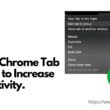



Google deleting our info? Yeah right.