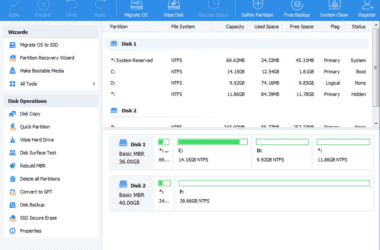There’s something uniquely calming and strengthening about Pilates; it doesn’t shout for attention, yet it reshapes how your body moves, balances, and breathes. Whether you’re trying to recover your posture, build deep core strength, or simply find a low-impact way to stay active, Pilates is one of the most effective ways to do it.
The best part? You don’t need a studio or a reformer machine to get started. Today, there are several thoughtfully designed Pilates apps for iPhone that bring guided sessions, progress tracking, and expert routines right into your hands. These apps are a great fit for anyone, from complete beginners to those already fluent in the Hundred and the Teaser. They walk you through every move with clear visuals, calming voiceovers, and adjustable intensity levels so you can start where you are.
This guide is for people who want to build a consistent Pilates habit without spending hours commuting to a gym. Maybe you’re a busy parent squeezing in 15 minutes between calls, or maybe you’re someone looking to gently regain mobility and strength after a long break. These apps are built to support exactly that: flexible, calming, and effective workouts that fit into real life.
Over the next few sections, we’ll look at the most helpful and well-rounded Pilates apps. From minimalist guides to full video classes and daily programs, we’re diving into what makes each app stand out so you can find one that fits your style, your time, and your body.
15 Best Pilates Apps for iPhone and iPad
| App Name | Download Now |
|---|---|
| FitOn: Workouts & Fitness Plans | Download Now |
| Alo Moves: Yoga, Fitness & Pilates | Download Now |
| Pilates Anytime – Pilates Classes | Download Now |
| Glo – Yoga and Pilates Classes | Download Now |
| Lumowell – Pilates for Beginners | Download Now |
| 5 Minutes Pilates: Daily Workouts | Download Now |
| Body by Blogilates | Download Now |
| Workout for Women: Fitness App | Download Now |
| Daily Yoga: Fitness+Meditation | Download Now |
| Tone It Up: Workout & Fitness | Download Now |
| Stretch & Flexibility at Home | Download Now |
| Fitness Coach: Home Workout | Download Now |
| Fitify: Home Workout Planner | Download Now |
| Wellness Coach: Mind Body Sleep | Download Now |
| Peloton: Fitness & Workouts | Download Now |
1. FitOn: Workouts & Fitness Plans
FitOn isn’t just a general fitness app; it’s a complete wellness platform with a solid Pilates section. If you’re looking for guided routines that feel like real classes but without the pressure, FitOn is an excellent place to begin. The best part? Many of its workouts are completely free and taught by top celebrity trainers and Pilates instructors.
The Pilates programs on FitOn are tailored for all levels. You can filter classes by duration, intensity, and trainer, which makes it perfect if you have just 10 minutes or want a longer 30-minute flow. The video sessions are well-produced, and instructors focus on form and breathing, key elements in Pilates. The app also integrates with Apple Health, letting you track your progress in one place.
Besides Pilates, you also get access to cardio, strength training, stretching, and even meditation, all within the same app. But don’t worry, the Pilates content doesn’t get lost. It’s front and center if that’s what you’re looking for.
FitOn’s biggest strength is accessibility; it’s free to start, easy to use, and gives you enough variety to keep things fresh without jumping from app to app.
The Good
- Generous free content with professional-quality videos
- Option to filter and sort Pilates sessions
- Great for quick routines or full-body flows
The Bad
- Some features (like offline access) are behind a paywall
- It is not strictly a Pilates-only app, so it includes broader fitness content
Also Read: The Best Workout Apps for iPhone and iPad
2. Alo Moves: Yoga, Fitness & Pilates
Alo Moves brings the feeling of a premium fitness studio straight to your iPhone, and its Pilates section is especially strong for users who appreciate mindful movement, elegant visuals, and expert instruction. Created by the people behind Alo Yoga, this app blends form, calmness, and strength beautifully, making it a great choice for a more immersive home Pilates experience.
What stands out is the quality of the instruction. The trainers on Alo Moves guide you through flows that emphasize not just technique but also breath, posture, and control, which is exactly what Pilates is all about. You’ll find beginner-friendly programs, targeted core and posture workouts, and even fusion sessions that mix Pilates with barre or yoga. Each class feels like a real session in a boutique studio, complete with soft lighting, clear angles, and motivating cues.
While Alo Moves is a subscription-based app, it offers a 14-day free trial, which gives you full access to all classes, including those under Pilates, yoga, and meditation. If you’re serious about establishing a Pilates routine and love beautifully shot, calming workouts, this is one of the best Pilates apps for iPhone you can try.
The Good
- Studio-quality video classes with world-class instructors
- Great for all levels, especially intermediate to advanced users
- Also includes yoga and mindfulness content for holistic fitness
The Bad
- A paid subscription is required after the trial
- It may feel overwhelming if you’re only looking for short sessions
3. Pilates Anytime – Pilates Classes
Pilates Anytime is one of the most dedicated platforms out there when it comes to Pilates. As the name suggests, it’s an app completely focused on Pilates practice, with no distractions, no other workout types, just pure, well-structured Pilates classes led by certified instructors from around the world.
What makes this app special is the sheer depth of its library. With over 3,700 Pilates videos (and counting), you can find classes for beginners, prenatal and postnatal stages, injury recovery, and advanced flows. You can also filter by duration, props used, or body area focus. The instructors come from various styles and schools of Pilates, so if you’re curious to explore classical versus contemporary methods, this app lets you do that easily.
Even though it’s a subscription-based platform, Pilates Anytime gives you a free trial to explore its features. It also supports offline downloads, so you can take your workouts anywhere, which is ideal if you’re traveling or want to avoid streaming during sessions. For someone looking to truly immerse themselves in Pilates, this is hands down one of the most complete Pilates apps for iPhone available today.
The Good
- Pilates-focused with a massive, well-organized library
- Offers niche options like pre/postnatal, reformer, and recovery sessions
- Strong filter tools and downloadable videos for offline access
The Bad
- No other workout types may not suit cross-trainers
- Premium-only access after the trial ends
Also Read: The Best Home Workout Apps for iPhone and iPad
4. Glo – Yoga and Pilates Classes
Glo is a beautifully crafted app that blends yoga, Pilates, and meditation into one smooth, user-friendly platform. While it’s not a Pilates-only app, its collection of Pilates classes is robust, thoughtfully curated, and led by certified experts who keep the focus on strength, form, and alignment.
One thing Glo does really well is helping you build a consistent routine. You can create class schedules, track your progress, and even set daily or weekly goals. Pilates classes are categorized by type (mat, core, restorative), level (beginner to advanced), and even duration, whether you have just 5 minutes or a full hour. Many of the sessions are bodyweight only, making it easy to get started without equipment.
The overall aesthetic is calming, clean, and professional. The instructors often blend mindfulness with physical movement, helping you stay mentally present while working on posture, control, and breathing, core tenets of Pilates. Glo offers a 7-day free trial, after which it requires a monthly subscription.
If you like variety in your wellness routine but want a strong focus on Pilates as part of it, Glo strikes a great balance. It’s one of the most versatile Pilates apps for iPhone for people who love structure but also enjoy calm.
The Good
- Polished user experience with goal-setting features
- Wide range of Pilates formats with varying lengths and intensities
- Also offers yoga and meditation to complement recovery
The Bad
- Subscription-based beyond trial
- Smaller Pilates library compared to apps like Pilates Anytime
5. Lumowell – Pilates for Beginners
If you’re just starting your Pilates journey and looking for something that’s simple, straightforward, and doesn’t overwhelm you with features, Lumowell – Pilates for Beginners is a great place to begin. It’s designed for users who want to ease into Pilates without needing prior experience or fancy gear.
The app offers structured video routines that focus on posture, flexibility, and core strength. Each session is narrated with clear instructions and animated visuals that demonstrate every movement step-by-step. Unlike some high-end apps, Lumowell keeps things minimal; no need to create an account or scroll through hundreds of classes. Just open the app, pick a session, and follow along.
You’ll find warm-ups, main workouts, and cool-downs packaged together, making it easy to complete a full session even if you only have 15–20 minutes. It’s one of the few Pilates apps for iPhone that really caters to absolute beginners, both in terms of intensity and pace. The app does offer in-app purchases, but most of the starter content is free.
The Good
- Beginner-friendly and very easy to follow
- Doesn’t require sign-up or complicated setup
- Free access to essential routines
The Bad
- Lacks advanced-level sessions and a variety
- No live trainers or community features
Also Read: The Best HIIT Workout Apps for iPhone and iPad
6. 5 Minutes Pilates: Daily Workouts
Short on time but still want to move your body? 5 Minutes Pilates is a minimalist app built around the idea that even five minutes a day can make a big difference. Perfect for busy schedules or as a warm-up before your longer workouts, this app focuses on bite-sized routines that stick to the core principles of Pilates: precision, control, and breathing.
Each session in the app includes five Pilates moves, with clear diagrams and written instructions. There are no videos or audio coaching, but that also means the app loads quickly and uses less data, which is great for when you’re on the go or don’t have strong internet. And because it’s so simple, it’s very beginner-friendly. You don’t need to worry about filtering through hundreds of classes; the app rotates fresh 5-minute routines every day, so you can show up and get it done.
While it doesn’t replace a full-featured Pilates platform, it complements one very well. Use it to build a habit, maintain consistency, or squeeze in a light session when you can’t commit to more.
The Good
- Super quick workouts for tight schedules
- Beginner-friendly with no fluff
- Easy to use and light on-device storage
The Bad
- No video instruction or advanced routines
- Repetition may set in if used as a primary Pilates source
7. Body by Blogilates
Created by YouTube sensation Cassey Ho, Body by Blogilates brings her signature upbeat, body-positive Pilates workouts into a clean and user-friendly app. If you’ve ever tried her YouTube routines, this app is like an organized library of those workouts, plus more structure, monthly challenges, and workout calendars.
The app focuses heavily on mat-based Pilates that targets different areas of your body: abs, thighs, arms, and full body, with classes ranging from under 10 minutes to over 30. What makes this app stand out is its energy. Cassey’s coaching style is fun, encouraging, and motivating, which can make the workouts feel more personal and less like a chore. It also includes a built-in workout calendar, healthy recipes, and challenges to keep you consistent.
While the app itself is free to download, you’ll need a subscription to unlock most of the full workout programs and exclusive routines. However, it’s one of the most engaging Pilates apps for iPhone if you prefer personality-driven instruction and a strong community vibe.
The Good
- Fun and energetic instructor with a positive coaching style
- Monthly challenges and structured workout plans
- Includes food and wellness tips alongside workouts
The Bad
- Subscription required for full access
- Not as technical or form-focused as traditional Pilates apps
Also Read: Beats PowerBeats Pro Review | Earbuds for Fitness Freaks
8. Workout for Women: Fitness App
Don’t let the name fool you, Workout for Women includes a surprisingly good set of Pilates-inspired routines designed for strength, tone, and mobility. While the app covers a variety of workout styles (like HIIT, cardio, and yoga), the Pilates flows stand out for being short, effective, and tailored for everyday users who don’t want anything complicated.
Each session is guided with clear visuals and voice cues. Pilates workouts often focus on the core, back, and glutes, key areas for posture and flexibility. And because most routines are 7 to 15 minutes long, it’s easy to fit them into a morning routine or during a work break. The app also tracks your daily streaks and calories burned and gives you reminders to stay on track.
Though it’s not a Pilates-only app, it works well for anyone who wants light, consistent workouts without having to plan too much. It’s also free to start, with optional upgrades for more routines and customizations.
This is one of the best Pilates apps for iPhone if you’re looking for quick sessions and simple navigation without needing a deep Pilates background.
The Good
- Great for quick, everyday Pilates-inspired sessions
- Friendly interface and easy tracking
- Ideal for beginners and busy users
The Bad
- Not a specialized Pilates platform
- Limited depth for advanced users
9. Daily Yoga: Fitness+Meditation
While Daily Yoga is known mainly for its yoga programs, it also features a focused collection of Pilates workouts that cater to users who want a blend of strength, flexibility, and breath control. The app’s interface is polished and designed to guide users through multi-week programs, including routines that fuse yoga and Pilates into full-body sessions.
The Pilates section includes mat-based workouts that concentrate on the core, hips, and lower back. These classes are great for users who want to improve mobility and posture in a calm, structured way. Many of the routines emphasize breathing and control, making it ideal for users who enjoy the meditative side of Pilates practice.
The app also offers community features like challenges, fitness plans, and wellness tracking. It’s free to download with limited access, while full programs and video content require a subscription.
If you’re someone who loves the slower pace of yoga but wants to build more strength and tone through Pilates, Daily Yoga offers a quiet and effective space to do both. It’s a well-rounded addition to your fitness routine and one of the more calming Pilates apps for iPhone.
The Good
- Pilates workouts with a mindful, yoga-like flow
- Offers wellness tracking and multi-week plans
- Great for users who enjoy low-impact workouts
The Bad
- The Pilates section is not the app’s main focus
- Subscription needed for full access
Also Read: AirPods Pro 2 vs AirPods 4th Gen: Should You Upgrade?
10. Tone It Up: Workout & Fitness
Tone It Up is a well-loved fitness app that features a strong library of Pilates-style workouts, especially those that focus on toning and sculpting the body through controlled, low-impact moves. Created by a community-driven brand, the app offers video-based workouts that are approachable, upbeat, and perfect for home users.
In the Pilates section, you’ll find classes ranging from beginner mat routines to targeted sessions for abs, legs, and glutes. These are often infused with the brand’s signature tone-up energy: light, motivational, and encouraging. What makes Tone It Up unique is its focus on community. There are live challenges, scheduled programs, and social features where you can join others in monthly Pilates or full-body routines.
The app is free to try, with access to some basic workouts. A subscription unlocks the full library, including guided workout programs, nutrition tips, and exclusive trainer content. If you’re looking for a Pilates app that feels fun, feminine, and community-oriented, this one fits well.
The Good
- Friendly and motivating Pilates classes
- Great for toning-focused home workouts
- Offers live programs and social community features
The Bad
- Subscription required for full access
- Lighter on traditional Pilates technique
11. Stretch & Flexibility at Home
This app might sound like it’s only for post-workout stretching, but Stretch & Flexibility at Home features a thoughtful mix of routines, including Pilates-inspired flows, that help improve posture, mobility, and deep core engagement. It’s a great choice if your goal is to gently build strength while keeping your body flexible and relaxed.
The Pilates-style sessions in the app target the back, abs, and hips, using slow, guided movements that support proper form. There’s no need for equipment, and routines are kept short, perfect for adding to your morning or evening routine. What’s more, the app helps you develop a daily habit with reminders and flexible plans.
This isn’t a dedicated Pilates app, but it serves a specific audience: people who want a calm, stretch-focused workout that still builds functional strength. If you’re recovering from inactivity, looking for something gentle, or easing into Pilates without high energy intensity, this is one of the most practical Pilates apps for iPhone.
The Good
- Great for flexibility and gentle Pilates-based routines
- No equipment is needed, and it is beginner-friendly
- Simple layout with daily reminders
The Bad
- Lacks formal Pilates terminology and instruction
- Not suitable for advanced Pilates practice
Also Read: Hey, Siri Not Working with AirPods? Try These 10 Things to Fix
12. Fitness Coach: Home Workout
Fitness Coach is an all-in-one workout app with dedicated sections for Pilates, stretching, cardio, and strength training. While it’s more of a general fitness app, its Pilates content is surprisingly well-structured, especially for users who want quick, no-fuss routines that work on posture, core, and flexibility from home.
The Pilates workouts in this app are designed to suit different fitness levels, and most sessions take under 20 minutes. The visuals are clean, with animated guidance and voice instructions to help you maintain form throughout each move. You can also build personalized workout plans based on your fitness goals and preferred intensity.
What sets Fitness Coach apart is its smart interface. It asks about your goals, like toning, losing weight, or improving flexibility, and then creates a daily plan with Pilates options blended in. It’s ideal if you’re not sure how to structure your sessions or if you just want to follow a plan without having to think too much.
While most features are free to try, you’ll need a subscription to access the full range of workouts and customization tools. Still, it’s one of the better Pilates apps for iPhone if you want simplicity and all-in-one fitness.
The Good
- Customizable plans that include Pilates routines
- Beginner-friendly with short and effective workouts
- Easy to navigate and keeps you on schedule
The Bad
- Limited depth in Pilates-specific instruction
- Requires a subscription for full access
13. Fitify: Home Workout Planner
Fitify offers a refreshing mix of structure and flexibility; its Pilates content is embedded within a broader fitness plan, allowing users to blend Pilates into strength, mobility, or recovery goals. What makes this app especially appealing is how it adapts to your schedule and equipment (or lack thereof), making it a smart option for home users.
Within Fitify, you can select Pilates as part of your workout focus, and the app will generate routines tailored to your fitness level. The exercises are guided with visuals and timers, and you can choose session durations to match your time constraints. While the app leans more toward functional training, the Pilates routines focus on core engagement, alignment, and flexibility, just what you need for posture and gentle strength building.
For iPhone users who want a reliable, customizable workout planner that includes Pilates without locking them into just one discipline, Fitify is a great pick. It’s one of those Pilates apps for iPhone that’s ideal for someone looking to build consistency rather than chase intensity.
The Good
- Smart workout generator with Pilates options
- Tailor’s plans based on time, goals, and equipment
- Friendly for beginners and intermediate users
The Bad
- It is not a pure Pilates app; it may lack detailed instruction
- Some advanced features are paywalled
Also Read: AirPods vs AirPods 3: Should You Upgrade?
14. Wellness Coach: Mind Body Sleep
Wellness Coach is more than just a workout app; it’s a full wellness platform that includes guided meditations, sleep aids, and fitness sessions, including a well-rounded Pilates category. It’s especially helpful for users who see fitness as part of a bigger self-care routine, blending physical movement with mental relaxation.
The Pilates section in Wellness Coach includes calming mat-based workouts that emphasize posture correction, deep breathing, and core strength. You’ll find beginner and intermediate-level classes, often designed to pair with guided meditations or sleep wind-downs. These sessions are voice-led with clear instructions and calming background music, making the entire experience feel more mindful and nurturing.
While the app does require a subscription for most features, its clean design and holistic approach make it stand out, especially for iPhone users looking to gently introduce Pilates into their daily lives without stress or intensity. It’s one of the most wellness-focused Pilates apps for iPhone, ideal for those who want to feel good in body and mind.
The Good
- Combines Pilates with meditation and mindfulness tools
- Calming, slow-paced routines are ideal for self-care days
- Encourages daily practice with reminders and audio guidance
The Bad
- The Pilates section isn’t as deep or varied as others
- Subscription required for most content
15. Peloton: Fitness & Workouts
While Peloton is best known for cycling and treadmill workouts, its on-demand Pilates classes are some of the most polished and instructor-driven in the App Store. The Pilates category includes a wide range of classes, from beginner basics to advanced core training, led by certified instructors who offer excellent cueing and form corrections throughout.
The app’s strength lies in its production quality and structured programs. You can join a multi-week Pilates series, filter by duration, difficulty, and even instructor. Whether you want a 10-minute core focus or a 30-minute full-body Pilates flow, there’s something for everyone. And unlike many apps, Peloton regularly updates its Pilates library with new classes and seasonal challenges.
It does require a subscription after a short free trial, but for those already using Peloton for fitness, adding Pilates to the mix is seamless. If you’re looking for a studio-quality Pilates app for iPhone, Peloton delivers that experience right in your living room.
The Good
- High-quality Pilates programs with professional trainers
- Regular content updates and fitness challenges
- Great for users who want variety and structure in one app
The Bad
- Requires a paid subscription after trial
- It may be overwhelming if you’re looking for only Pilates
Also Read: Pitaka Aramid Fibre MagSafe Power Bank Review
The Best Pilates Apps for iPhone and iPad | Let’s Compare
| App Name | Key Strength | Free Trial | Subscription | Beginner Friendly | Offline Access |
|---|---|---|---|---|---|
| FitOn | Free content with expert-led Pilates classes | Yes | For some features | Yes | No |
| Alo Moves | Premium studio experience and visuals | 14 days | Yes | Yes | Yes |
| Pilates Anytime | Largest Pilates-specific video library | Yes | Yes | Yes | Yes |
| Glo | Routine building with yoga & meditation integration | 7 days | Yes | Yes | Yes |
| Lumowell – Pilates for Beginners | Beginner-focused and very simple to use | Yes | No | Yes | Yes |
| 5 Minutes Pilates | Short, daily Pilates routines with low friction | Yes | No | Yes | Yes |
| Body by Blogilates | Fun, energetic routines by Cassey Ho | Yes | Yes | Yes | Yes |
| Workout for Women | Quick, friendly Pilates-inspired routines | Yes | Optional | Yes | Yes |
| Daily Yoga | Yoga-first app with Pilates blend | Yes | Yes | Yes | Yes |
| Tone It Up | Community-led Pilates tone workouts | Yes | Yes | Yes | Yes |
| Stretch & Flexibility at Home | Great for mobility-focused Pilates routines | Yes | No | Yes | Yes |
| Fitness Coach | Personalized, all-in-one fitness plans | Yes | Yes | Yes | Yes |
| Fitify | Custom workout planner with Pilates | Yes | Yes | Yes | Yes |
| Wellness Coach | Blends Pilates with mindfulness and sleep | Yes | Yes | Yes | Yes |
| Peloton | Studio-quality Pilates classes with updates | Yes | Yes | Yes | Yes |
Also Read: Anker MagGo Power Bank: The Best MagSafe Power Bank in Anker Lineup?
Frequently Asked Questions [FAQs]
Yes, most Pilates apps offer mat-based routines that require no equipment. They use your body weight for resistance and guide you through controlled movements to strengthen core muscles and improve posture.
Lumowell – Pilates for Beginners and 5 Minutes Pilates are excellent for newcomers. They use simple instructions, visual guides, and easy routines without overwhelming users.
Many apps offer free basic access with optional paid subscriptions for full features. FitOn is one of the few with high-quality free Pilates content.
Yes. Apps like Glo, Peloton, and Fitness Coach allow you to track completed sessions, set goals, and view your fitness journey over time.
Tone It Up and Body by Blogilates provide community challenges and structured workout calendars to stay motivated.
Yes. Pilates Anytime is fully dedicated to Pilates and offers a deep library of classes for all levels, including prenatal and rehab-focused sessions.
Alo Moves and Peloton provide beautifully filmed studio-quality Pilates sessions with expert instructors.
Absolutely. Most Pilates routines emphasize spinal alignment and core stability, helping improve posture when practiced consistently.
Before You Leave
Get Our Prime Content Delivered to your Inbox for Free!! Join the Ever-Growing Community… Right Now.
Give this article a quick share,
Wrapping up: The Best Pilates Apps for iPhone and iPad
Choosing the right Pilates app isn’t about finding the flashiest features or the biggest library; it’s about discovering the one that fits into your real, everyday routine. Whether you’re sneaking in a 5-minute core session between meetings or setting aside time for a 30-minute flow, the best Pilates apps for iPhone support your lifestyle, not complicate it.
If you’re new to the practice, apps like Lumowell and 5 Minutes Pilates gently ease you in without overwhelming options. For users craving structure, progress tracking, and variety, platforms like Glo and FitOn deliver a balanced mix of Pilates and overall wellness tools. Meanwhile, those seeking a studio-like experience at home will love the polished feel of Alo Moves, Pilates Anytime, or Peloton.
Every app we’ve listed brings something different from bite-sized routines and friendly coaching to deep Pilates-only libraries. There’s no wrong place to begin. Start with the one that feels most inviting, and keep listening to your body as you go.
Your Pilates journey is as much about consistency and comfort as it is about precision. And thanks to these thoughtfully designed apps, all you need is your iPhone, a bit of space, and a few minutes a day.
If you like what you read, give us a quick share on your social media platform and give us all the love and support. You can also connect with us on our Telegram Channel, Facebook Page, Reddit Community, and X to never miss out on tech updates.