BET (Black Entertainment Television) is a popular entertainment television cable and digital platform channel with content targeting African-American audiences. Founded by Robert L. Johnson and Sheila Johnson in 1980, BET has a popular viewership in the United States, Canada, and France. More than 85% of American households watch BET and associated channels like BET Plus for popular and original series, music programs, award shows, news, and controversial content.
In the year 2000, Viacom (Now ViacomCBS) acquired BET and, since then, managed its distribution and other programs. Now, BET is also available with sub-genres like BET Her, BET Gospel, BET Hip-Hop, BET Plus, and many more. Each focuses on genre-specific content and is available on BET and BET Plus for audiences. You can also stream all the sub-genres with a single BET Plus subscription; BET offers two subscription options: Monthly and Annual. You can find all the details on pricing and plans in our dedicated blog on BET Plus: Pricing and Plans.
However, to watch BET on your digital platforms, you would need to activate the BET channel with an activation code. Each streaming device, stick, and platform has its own steps to activate BET and BET Plus, and the most popular and common options are Roku, Amazon Fire Stick, Android TV, Google Chromecast, Apple TV, and Gaming Consoles like PS and Xbox.
Quick Links
- Why Should You Activate BET Plus?
- Where to Find BET Activation Code?
- How Do You Activate BET Channel on Streaming Devices? Step-by-Step Guide
- How Do You Activate BET on Samsung, Apple, and Android TVs?
- BET vs BET Plus: The Difference
- What to Watch on BET? A Plethora of Entertainment
- Frequently Asked Questions [FAQs]
- Wrapping up: Activate BET & BET Plus
Why Should You Activate BET Plus?
BET is available as a digital channel on streaming devices and smart TVs, and to log in and access BET content, users need to share an activation code. This activation code is available when you log in to BET using other devices such as a smartphone, browser, or laptop.
It is important to note that you still require a valid subscription to access and watch BET and BET Plus content on your streaming devices or even on your smartphone. The activation code merely validates your subscription and allows you to watch BET on your smart TV and other streaming devices. You can always try BET with a free trial or stream it for free using other methods mentioned in our blog: How to Watch BET Plus for Free.
Note: If you have subscribed to BET using your TV cable, you won’t be able to use the same for the BET Now app on your smartphones, streaming devices, and other platforms. You will have to get a proper BET subscription from their official platform to watch on all streaming platforms with a single subscription.
Where to Find BET Activation Code?
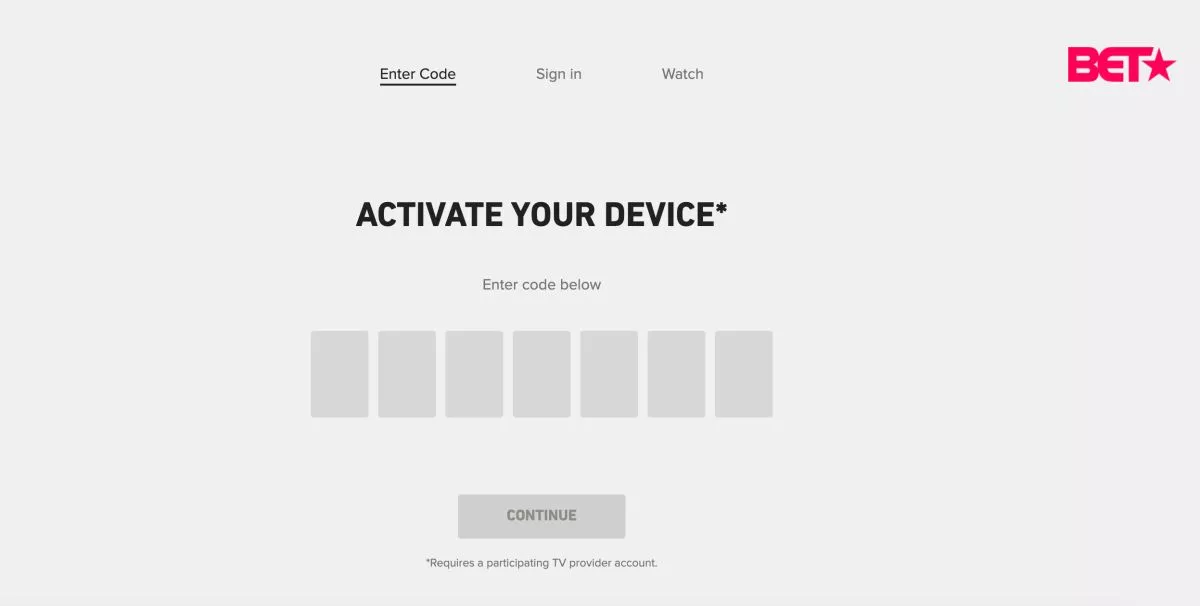
When you install and launch BET or BET Plus on your Smart TV or streaming device, the activation code appears on your screen. However, to use the activation code, you need to log in to the BET app on your smartphone or laptop.
Once you log in, you can activate the service by entering the BET activation code on your device. This will allow the platform to validate your account and subscription so you can access content on BET.
How Do You Activate BET Channel on Streaming Devices? Step-by-Step Guide
BET is popularly available on a few streaming devices, such as Roku, Amazon Fire Stick, Android TV, Google Chromecast, and Apple TV. The process to activate bet channels on bet com activate is similar on almost all platforms, with only a few steps that are different.
Also, it is important to note that streaming BET and like platforms through streaming devices or on smart TVs requires a stable internet connection. To achieve this, you can use a WiFi extender that effectively minimizes the number of connection drops. You can also change the ethernet cable to CAT-8 cables, which offer maximum connection transfer without dropping or wasting the connection you receive.
Note: Before activating BET on your streaming device, it is important that you have an active subscription on your account. If you don’t have an account, it is best if you create one first and subscribe to BET beforehand to make the process easier. Don’t worry. You can always cancel or reactivate your BET subscription later.
Let’s discuss how to activate BET and BET Plus on various streaming devices with a step-by-step guide,
How to Activate BET and BET Plus on Roku
- Connect your Roku streaming device to your smart TV and ensure there is a trouble-free internet connection.
- We need to install the BET app on the Roku streaming device so we can log in to BET and activate our account. Navigate to the channels menu using the channels menu on your Roku remote. Then, use the search bar to look for the “BET” or “BET Plus” app.
- Once installed, launch the BET app on your smart TV, and you will see an activation code on your screen. This should be a 7-digit activation code.
- Using a second device, like an Android or iPhone, or a laptop with a web browser and internet connection, navigate or go to www.bet.com/activate website.
- You will now be asked to log in to your BET account and enter your account username/email and password.
- Once your account is authorized, you will find a new screen with a field to enter the BET activation code on your screen.
- Enter the activation code on your TV screen. It should now refresh, and you will have access to BET content.
Activate BET and BET Plus on Amazon Fire Stick
- Connect the Amazon Fire Stick to your smart TV and ensure you are receiving an internet connection.
- We need to install the BET app on our Amazon Fire Stick streaming stick to activate our account and get access to our favorite content. Open the Application Store on your Fire Stick and search for the “BET” app.
- After the installation is complete, launch the app and you will find a 7 digit activation code on your screen.
- For activation purposes, we need a second device like an Android or iPhone or a laptop with a browser and internet connection. Go to the www.bet.com/activate website.
- You will now be asked to log in and authenticate your BET account using your username and password. Enter the details, and the screen should now show you a field to enter the BET activation code.
- After entering the activation code, the BET app on your Amazon Fire Stick should refresh, and you should now have access to BET shows and movies. To access the BET originals, you can switch to BET Plus directly on your smart TV after activation.
Activate BET and BET Plus on Google Chromecast
- Connect the Google Chromecast device to your smart TV and ensure you are receiving a stable internet connection.
- We need to install the BET app on our Google Chromecast device in order to access BET content. To install the BET app, navigate to the “Play Store” on Google Chromecast and look for the BET or BET Plus app. Download and launch the app when the installation is complete.
- You should now see a 7-digit activation code on your screen. Note down this activation code, as we will require it later in the process.
- Using a second device, like an iPhone or Android smartphone or a laptop with a browser and internet, go to www.bet.com/activate website.
- Enter your account details and log in to your account. You should now see a field where you can enter the activation code.
- Enter the activation code from earlier, and you should now be able to stream BET content seamlessly on your Google Chromecast streaming device.
To access BET originals, you can navigate to the BET Plus from the BET app on your smart TV.
How Do You Activate BET on Samsung, Apple, and Android TVs?
Activating BET on Android, Apple, or Samsung TV is a lot similar to activating BET channels on streaming devices. The only difference is where to find the BET app on these devices, as these devices come with their own app store.
Also, it is important to note that the BET app might not be available on certain models due to outdated software or other reasons. If you are unable to find the BET app on your smart TV, it is best to get a streaming device and follow the activation process as discussed in the previous section.
Let’s now look at how to activate BET on your smart TVs,
How to Activate BET on Android TV
- Activating BET on Android TV is a straightforward process, and all you need is an active subscription to BET and access to an internet connection.
- From the Play Store on your Android TV, look for the BET or BET Plus app and download it. Upon launching the app, you should see an activation code on your screen.
- Using a second device, such as a smartphone, go to the www.bet.com/activate website and log in using your BET account. Ensure you have a valid account and a subscription to BET Premium for seamless streaming.
- After logging in to your account, you can enter the activation code from the BET app on your Android TV, and after entering the correct code, you should now be able to access BET on your TV.
Activate BET on Samsung Smart TV
- Open the App Store on your Samsung Smart TV and download the BET app.
- Launch the BET app, and you should now see an activation code on your screen.
- On a second device, like a smartphone or a laptop, go to the www.bet.com/activate website and log in using your BET account.
- After logging in to your account, you can enter the activation code from the BET app on your Samsung smart TV, and the screen on your TV should now refresh with BET channels and content.
- If you are having trouble with activating BET on your Samsung smart TV, the possible reasons are internet connection issues, outdated activation code, outdated firmware, invalid account, and expired subscription.
Activate BET and BET Plus on Apple TV
- Open the app store and download the BET app on your Apple TV.
- After the installation is complete, launch the BET app and you should see an activation code on your screen.
- Using a second device, like a smartphone or laptop with a browser, go to www.bet.com/activate website and log in using your BET account.
- After logging in, you should now see a field to enter the activation code; enter the BET activation code from the BET app on your Apple TV.
- The BET screen on your Apple TV should now refresh, and you should now be able to stream BET on your Apple TV.
Alongside smart TVs and streaming devices, you can also watch BET through other streaming partners like Hulu. Such streaming partners allow you to enjoy your favorite entertainment alongside their content, so you don’t have to get 2 independent subscriptions. For instance, you can watch BET Awards, originals, and even most of the BET shows on Hulu by subscribing to Hulu alone. This cuts down the need to manage two platforms while you can effectively manage all your favorite content on a single platform.
BET vs BET Plus: The Difference
BET Plus is a part of the BET platform, which focuses on original content, such as original movies and shows that are produced by BET. However, the BET app is a hub of entertainment from the major distributions of ViacomCBS and other platforms.
BET Plus, similar to BET Her, BET Hip-Hop, and other BET genres, is part of the BET subscription. So you don’t have to activate BET Plus separately; all you need to do is install the BET app with a valid subscription and navigate to BET Plus within the app to stream BET originals seamlessly.
Alongside BET Plus, users can also navigate the platform to access a variety of content, such as BET Gospel, BET Music, BET Her, and many other services. Now, a notable point here is that all of these platforms are available on a single subscription to BET, which makes it a more desirable streaming platform. Activating BET will help you access all of these directly on your streaming device or smart TV.
However, if you go to bet.com or bet.plus using any of your devices from outside of the US or BET streaming region, you will be redirected to BET’s YouTube channel, where you can find all the latest video trailers and upcoming updates. This is because BET streams are region-specific, and you cannot access their content outside of their streaming region. To tackle this situation while you are traveling across the globe, use a VPN service like NordVPN or ExpressVPN. Such VPNs not only help you stream BET outside of the USA but also secure your connection from all the prying eyes. We found almost no drop in connection or any sort of lag while using such VPNs to stream BET outside of the US.
What to Watch on BET? A Plethora of Entertainment
Once you activate BET on your streaming device or smart TV, you can stream a plethora of entertainment curated for the black community. From social issues to dancing moves, you can find everything on BET and its genres.
Most commonly, you can find scripted shows, dramas, comedies, and Tyler Perry’s sitcoms like The Oval and Sistas, which leave you hooked on the couch for long hours of binge-worthy entertainment. There is also enough room for reality shows like documentaries, competition shows, docu-soaps such as “American Gangsters,” “Real Husbands of Hollywood,” and more, which are a whole lot of entertainment. Our personal favorite is The New Edition Story, which reflects the ups and downs of kids from Boston who later became global megastars.
If you are a movie buff, you can also enjoy BET for watching independent movies, theatrical releases, and several other kinds featuring black independent actors, directors, and other artists. This is a perfect way to support and engage with the community and upcoming artists in their field. For music lovers, BET music is a mix of established and up-and-coming artists in various genres of Black music (Hip-Hop, R&B, Soul, Gospel), a whole new vibe.
Other than this entertainment, dad buds, bros, or sistas can also get hooked on watching sports shows focused on sports relevant to the African American community (like college sports, documentaries on Black athletes), and much more.
Frequently Asked Questions [FAQs]
Download and Install BET on your Android TV using the Play Store. Now, enter the code displayed on your screen on your PC/Mobile at bet com activate.
You can use BET on multiple devices such as Android, IOS, Apple TV, Android TV, Roku, and Amazon Fire Stick.
To activate the BET app on your smart TV, you don’t need to pay an additional amount more than the provider account fees.
BET broadcasts in The United States, Canada, France, Sub-Saharan Africa, the United Kingdom, South Korea, and South Africa
Visit bet.com/activate, enter the activation code displayed on your screen, and follow the on-screen instructions to complete the activation process.
Bet.com Activate supports a variety of devices, including smart TVs, streaming players, gaming consoles, and mobile devices. Check the BET website for a list of compatible devices.
Ensure you have entered the activation code correctly. If the issue persists, try refreshing the activation page or restarting your device before attempting again.
No, a subscription to a participating cable or streaming service is typically required to activate BET and access its content.
Before You Leave
Get Our Prime Content Delivered to your Inbox for Free!! Join the Ever-Growing Community… Right Now.
Give this article a quick share,
Wrapping up: Activate BET & BET Plus
BET is definitely a popular streaming website and app for most users in the United States. What makes it specific is content curated for African-American audiences, which is both fun and controversial. No doubt, BET has faced a lot of backlash for creating shows that are controversial in terms of stereotypes and also in regard to the community. However, this hasn’t stopped BET’s popularity in the digital and offline streaming industry. It has grown to become a major media outlet for Black entertainment and culture, influencing music, fashion, and social issues.
To watch BET or live stream it on your smart TV, you first need to activate the service using an activation code. With this guide, I have tried to cover popular streaming devices like Roku, Amazon Fire Stick, Apple TV, and Google Chromecast with the activation steps and where you can find the activation code.
If you have any more queries on how to activate BET on a specific platform or are facing an issue with the activation process, let us know through the comment section below. Also, if you like what you read on Tiny Quip, share a word with your friends on social media. You can follow us on X, Facebook, and Telegram to show your extended support.








