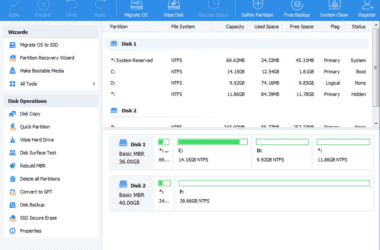In this Review,
- 1-Minute Quick Review
- Design & Color Choices
- Typing Experience & Features
- Connectivity & Multi‑Device Support
- Comfort & Usability
- Stand-Out Elements
- Why Users Love It
- Software & Ecosystem Integration
- Battery Life and Maintenance
- Compare: Logitech POP Keys vs Pebble Keys 2 vs MX Mechanical Mini
- Customer Support & Warranty
- Frequently Asked Questions [FAQs]
- Final Verdict: Logitech POP Keys
There’s something oddly satisfying about typing on a keyboard that feels like it was made just for you, and that’s exactly what the Logitech POP Keys sets out to do. It isn’t just another mechanical keyboard with loud switches and sharp corners. It’s a bold, expressive tool that brings personality to your desk and a tactile joy to your fingertips. And the best part? It doesn’t sacrifice function for flair.
With its rounded keycaps, bright color schemes, and swappable emoji buttons, the POP Keys keyboard doesn’t try to blend in; it proudly stands out. But beneath that eye-catching design is a surprisingly capable wireless mechanical keyboard that pairs easily with multiple devices and delivers the kind of clicky, responsive typing experience mechanical fans love. Whether you’re working from a café, personalizing your desk setup, or just want a keyboard that makes you smile when you type, Logitech’s POP Keys might be what you’ve been looking for.
In this review, we’ll dive deep into how it performs, what it feels like to use every day, and whether its charming looks are backed by real value.
1-Minute Quick Review

The Logitech POP Keys delivers more than just a vibrant look; it brings a fun and deeply tactile typing experience that’s refreshingly different from standard wireless keyboards. From its round keycaps to its swappable emoji shortcuts, everything feels thoughtfully playful yet functional. It may not be for everyone, especially if you prefer silence or sleek minimalism, but if you want a keyboard that makes typing feel expressive and enjoyable, this one nails the vibe.
| Feature | Details |
|---|---|
| Keyboard Type | Wireless Mechanical (Tactile Switches) |
| Connectivity | Bluetooth + Logi Bolt Receiver |
| Supported Devices | Windows, macOS, iPadOS, ChromeOS |
| Special Features | Swappable emoji keys, multi-device switching |
| Battery Life | Up to 3 years (2x AAA) |
| Color Variants | Daydream, Blast, Heartbreaker, Cosmos, Mist |
| Ideal For | Creators, students, aesthetic workspaces, typists |
Pros
- Unique retro design with round, typewriter-style keycaps
- Clicky mechanical switches feel responsive and fun to type on
- Easy-switch button supports 3 paired devices
- Emoji keys are customizable and add playful productivity
- Excellent battery life with replaceable AAA batteries
Cons
- Not ideal for quiet environments due to loud clicks
- No backlighting, which may be limiting in low light
- A slightly taller profile might take time to get used to
Design & Color Choices
If there’s one thing the Logitech POP Keys doesn’t do, it’s blend in. This keyboard wears its personality on its sleeve, or rather, on every key. With retro-inspired round keycaps that look like they’ve been plucked from a vintage typewriter, the POP Keys offers an aesthetic that’s bold, quirky, and unmistakably fun.
Color is where it really shines. You can pick from vibrant themes like Daydream (mint green, lavender, and sunshine yellow), Blast (black, yellow, and coral), Heartbreaker (shades of red and pink), Cosmos (cosmic purple and midnight blue), and Mist (clean gray tones). Each one comes with matching emoji keycaps and a dedicated emoji key row, a design feature that bridges style with functionality.
But it’s not all just for looks. The keyboard feels well-built. The plastic frame is sturdy, and despite the playful appearance, there’s a reassuring weight to it. The matte finish helps resist fingerprints, and the elevated design gives it a sculpted profile that stands out on any desk setup, especially when paired with the matching Logitech POP Mouse.
There are even small touches that show Logitech’s design intent, like the contrast-colored ESC key, or how the emoji keys can be swapped out with included extras. Whether you want to match your vibe or make your workspace feel less “corporate,” the POP Keys is all about letting you express yourself, no RGB lights needed.
Also Read: Logitech POP Mouse Review: Cute, Clicky & Smart
Typing Experience & Features
Typing on the Logitech POP Keys is an experience that’s hard to describe without using words like satisfying or nostalgic. The keyboard uses mechanical TTC Brown switches, which are tactile and responsive, giving you that noticeable bump with every keypress, without the harsh click of blue switches. They’re loud enough to hear but not distracting, striking a nice balance between feedback and flow.
What makes the POP Keys even more engaging is the unique round keycaps. At first, they feel unfamiliar, especially if you’re used to flat laptop-style keys, but within a few minutes, your fingers adapt to the gentle curves. The keypresses feel deliberate, and there’s a rhythm to typing that almost makes it enjoyable again, especially if you’re writing long documents, journaling, or working on creative projects.
Then there’s the emoji functionality. The keyboard includes a dedicated emoji key (bottom right) and four removable emoji keys that you can customize using Logitech Options+ software. With a few clicks, you can assign these keys to frequently used emojis or even actions like launching apps or sending canned messages. It’s playful, yes, but surprisingly useful for content creators, social media managers, or anyone who types with a bit of personality.
The layout is compact but full-featured. While there’s no number pad, you get function keys, media controls, and shortcut rows, all clearly labeled and easy to access. And despite the playful look, the keyboard doesn’t feel like a toy. It’s solid, thoughtfully built, and refreshingly fun to use every day.
Connectivity & Multi‑Device Support
The Logitech POP Keys isn’t just about how it looks or feels; it’s built to adapt to the way people actually work today. With support for Bluetooth Low Energy and the Logi Bolt USB receiver (included in the box), this keyboard is flexible enough to handle everything from laptops to tablets and even some smart TVs.
One of its best features is Easy-Switch, which allows you to pair with up to three devices and switch between them instantly. This means you can reply to a message on your phone, tap a key, and continue typing a report on your laptop, no delays, no re-pairing.
Here’s what you get on the connectivity side:
- Pair with up to 3 devices using Easy-Switch (keys F1–F3)
- Bluetooth Low Energy ensures low power usage with a stable connection
- Logi Bolt USB receiver (included) offers plug-and-play compatibility
- Works with: Windows 10 or later, macOS 10.15 or later, iPadOS 13.4 or later, ChromeOS, and Android (limited support for shortcuts)
Real-world performance is equally solid. There’s no noticeable lag when switching between devices, and once paired, POP Keys reconnects automatically without issue. The included Bolt receiver is great for those who want even more reliability or don’t have Bluetooth on their desktop.
Whether you’re working across a laptop, tablet, and desktop or just want a neat setup with minimal wires, the POP Keys is clearly built to keep up with a modern, multi-device workflow.
Also Read: 10 Best Keyboards For Gaming: Switches, RGB and in Budget
Comfort & Usability
Despite its retro looks and chunky aesthetic, the Logitech POP Keys is surprisingly comfortable to use. The keycaps are shaped in a classic scooped round profile, which helps your fingers land neatly in place, even during fast typing sessions. While the keyboard has a bit more height than flat laptop-style boards, the incline feels natural and doesn’t strain the wrists, especially when used with a palm rest or ergonomic desk setup.
The typing angle is fixed, which might take a few sessions to adjust to, but the bounce and feedback from the mechanical switches make up for it. Each keypress feels purposeful, with enough travel to avoid accidental hits but not so much that it slows you down. And even after hours of typing, the keyboard doesn’t feel fatiguing.
Here’s what adds to the everyday usability:
- Curved keycaps guide your fingers naturally while typing
- Compact layout makes it travel-friendly without sacrificing key functionality
- Mechanical feedback keeps you alert and engaged during longer writing sessions
- Solid build prevents wobble or slide, even on slick surfaces
- No number pad, which frees up space and encourages a cleaner desk layout
That said, it’s worth noting that the POP Keys doesn’t have adjustable feet or backlighting. If you frequently work in dark environments, this might be a minor drawback. And for users with larger hands, the close spacing of keys may take a short adjustment period.
Still, for everyday work, journaling, and creative writing, the POP Keys offers a tactile, clicky, and playful experience that’s more comfortable than it initially looks.
Stand-Out Elements
There’s no shortage of mechanical keyboards on the market, but very few manage to feel both functional and emotionally engaging, and that’s where the Logitech POP Keys carves out its own niche. It’s not just about clicky switches or wireless convenience. It’s about creating a tool that feels alive on your desk.
The first thing that sets it apart is the aesthetic confidence. Where most keyboards play it safe with muted colors and angular designs, POP Keys embraces a loud, unapologetically fun design that’s aimed at people who want to feel good about their space. It looks great in a café, a dorm, or a studio setup, not just an office cubicle.
Then there’s the emoji key row, something that initially feels like a gimmick but ends up being oddly useful. You’re not stuck with just smiley faces either; using Logitech Options+, you can reassign these buttons to open apps, mute your mic, control media, or insert symbols. It’s customization for a generation that’s used to expressing themselves with shortcuts.
The mechanical switches add substance. They’re not just there for the sound or the trend. They genuinely enhance your typing rhythm — fast enough for work, satisfying enough for creative writing, and responsive enough to feel engaged in what you’re doing.
Finally, the POP Keys feels like a lifestyle product, not a “gamer” tool, not a “developer” tool, but a keyboard made for people who simply enjoy typing and want that process to feel as expressive as the words they write.
Also Read: The Best Wireless Keyboard for MacBook
Why Users Love It
What’s most striking about the Logitech POP Keys isn’t just how it looks or performs; it’s how people feel about it. For many users, this keyboard isn’t just a tool; it’s part of their daily mood. It’s something they actually look forward to using, not just because it types well, but because it brings a sense of joy and personality to their desk setup.
A big reason behind its popularity is the way it blends style with function. It speaks directly to a generation of creators, students, and remote workers who care about how their workspace feels, not just how it runs. It’s often featured in themed desk setups on social media, right next to pastel planners, wireless chargers, and scented candles. The POP Keys fit into that lifestyle with ease, becoming part of a curated environment rather than just a keyboard shoved onto a table.
Then there’s the tactile connection. The mechanical switches bring back the feeling of intentional typing, where every keypress feels like a small act of expression. Whether you’re drafting a blog post, writing notes, or responding to emails, users love the sense of physical satisfaction that flat laptop keyboards often lack.
And of course, there’s the fun factor. Emoji buttons may sound playful (and they are), but users love being able to customize them. It’s more than novelty; it becomes part of your flow. Whether launching Slack, pasting an emoji, or muting a call, that row of circular keys turns small moments into something smooth and expressive.
In short, people love the POP Keys because it feels personal. It’s not just something you use; it’s something you enjoy.
Software & Ecosystem Integration
While the Logitech POP Keys looks vintage, it’s powered by modern software that brings it in line with Logitech’s smart ecosystem, and that’s where the experience really rounds out. Through the Logitech Options+ app, you can take control of the keyboard’s deeper functionality and personalize how it works to fit your habits.
The emoji keys, for example, aren’t locked to preset icons. With a few clicks in Options+, you can reassign them to launch apps, paste commonly used phrases, or trigger productivity actions like opening your browser or muting your mic. The app interface is clean and beginner-friendly; it doesn’t feel overwhelming, and it works across macOS and Windows.
POP Keys also benefits from Logitech Flow, if you’re using it alongside a compatible Logitech mouse (like the POP Mouse or MX Anywhere series). With Flow enabled, you can switch between devices, even across operating systems, and the keyboard will follow automatically. This creates a seamless, cross-platform experience that feels almost invisible in practice.
Settings and key mappings are stored in the app but remembered by the keyboard across sessions. That means even after rebooting or moving to a new device, your preferences stay intact. And if you’re someone who likes minimal software clutter, the Options+ app is lightweight and non-intrusive.
So while the keyboard’s look is nostalgic, its software support keeps it current, making it more than just a visual upgrade to your desk. It’s a genuinely smart device in a fun disguise.
Also Read: Best Keyboard Cleaner Spray | Shiny, Clicky, Like-New
Battery Life and Maintenance
If there’s one area where the Logitech POP Keys is refreshingly simple, it’s power management. Instead of built-in rechargeable batteries, it runs on two AAA batteries, and while that might sound old-school, it works surprisingly well.
Logitech claims up to three years of battery life, depending on usage. In real-world scenarios, even with frequent daily typing, the battery drains slowly thanks to Bluetooth Low Energy and the keyboard’s automatic sleep mode when idle. No charging cables, no downtime, just swap the batteries when needed, and you’re back in business.
Here’s what you can expect in terms of upkeep:
- Battery Type: 2x AAA (included in the box)
- Battery Life Estimate: Up to 36 months with regular use
- Power-Saving Mode: Automatically sleeps when inactive
- No Charging Required: No cables, ports, or recharging cycles
- Battery Compartment: Hidden under the top panel; easy to access
- Indicators: LED light blinks for low battery warning
The use of standard AAA batteries means replacements are cheap and easy to find, no proprietary cells or specific cables required. For users who value longevity without having to think about charging schedules, this design choice feels smart and reliable.
It’s a quiet, low-maintenance companion that keeps doing its job, even after months of daily use, without asking much in return.
Compare: Logitech POP Keys vs Pebble Keys 2 vs MX Mechanical Mini
When stacked against other wireless keyboards in Logitech’s own lineup, the POP Keys comfortably sits in the middle, offering more flair and tactile feedback than the Pebble Keys, but less minimalism and advanced performance than the MX Mechanical Mini.
| Keyboard | Typing Feel | Customization | Multi-Device Support | Price Tier | All Details |
|---|---|---|---|---|---|
| POP Keys | Tactile mechanical (TTC Brown) | Emoji keys + Options+ | Yes (3 devices) | Mid-range | Know More |
| Pebble Keys 2 | Quiet scissor switches | Basic F-key shortcuts | Yes (2–3 devices) | Budget | Know More |
| MX Mechanical Mini | Low-profile mechanical (Tactile/Brown) | Full Logi Options+ integration | Yes (3 devices + Flow) | Premium | Know More |
- POP Keys: Designed for expressive users, the POP Keys stand out with their round, typewriter-style keys and swappable emoji row. It’s the most playful of the three, and while it skips backlighting and USB-C charging, it shines in everyday creative work and desk personalization.
- Pebble Keys 2: This one is all about portability and silence. It’s flatter, lighter, and easier to pack, but lacks the tactile feedback of POP Keys. It’s a solid pick for users who prefer a quiet, straightforward typing experience without the mechanical click or visual flair.
- MX Mechanical Mini: This keyboard is for professionals who want serious performance in a sleek form. With low-profile mechanical switches, smart backlighting, and more customization depth, it’s a better fit for those who prioritize function and long typing sessions, though at nearly twice the price.
Also Read: I Used the reMarkable 2 Notebook for 30 Days | A Full Review
Customer Support & Warranty
Logitech has built a reputation for offering dependable post-purchase support, and the POP Keys is backed by that same level of service. Each unit comes with a 1-year limited hardware warranty, which covers any manufacturing defects, non-functioning components, or mechanical failures that aren’t caused by accidental damage or misuse.
If you run into issues, Logitech makes the support process fairly straightforward. Their Support Portal includes step-by-step guides, software downloads, and an extensive FAQ for troubleshooting. For warranty claims, users typically just need to register their product and upload proof of purchase to get things moving. In most cases, support responds within 24–48 hours with clear next steps.
Replacement or return processes are handled efficiently. If a defect is confirmed, Logitech will usually ship out a new unit rather than requiring you to mail in the faulty one first, which saves a lot of time. This is especially helpful for users who rely on the keyboard daily for school or work.
Logitech’s wide availability across online and offline stores also means it’s easy to find replacement emoji keycaps, batteries, or even a Logi Bolt receiver if needed. And because the keyboard doesn’t rely on firmware updates or power-hungry features, long-term durability tends to be strong.
In short, while the keyboard feels fun and lighthearted, the support behind it is serious, responsive, and backed by a brand known for standing by its hardware.
Frequently Asked Questions [FAQs]
Yes, it works seamlessly with both iPadOS and macOS. You can pair via Bluetooth and switch between devices using the Easy-Switch keys.
They’re fully customizable using Logitech Options+. You can assign them to launch apps, insert emojis, or perform shortcuts.
Not exactly. It uses TTC Brown switches, which are tactile and quieter than clicky switches, but still produce audible feedback.
No, it runs on two AAA batteries. While there’s no USB-C port, the batteries can last up to 3 years depending on use.
No, the POP Keys don’t include backlighting, which may be limiting if you often work in dim lighting.
Up to three devices via Easy-Switch, and you can toggle between them with a single key tap.
Yes, when paired with a Flow-compatible Logitech mouse, it can follow your cursor across devices using Flow.
Not at all. Despite its solid build, the keyboard is compact and easy to transport in a backpack or tote.
Before You Leave
Get Our Prime Content Delivered to your Inbox for Free!! Join the Ever-Growing Community… Right Now.
Give this article a quick share,
Final Verdict: Logitech POP Keys
The Logitech POP Keys isn’t a keyboard for everyone, and that’s what makes it so special. It’s not trying to be the fastest, the quietest, or the most professional-looking. Instead, it leans into something more personal: joy. From its playful keycaps and vibrant colorways to its bouncy mechanical switches and emoji shortcut row, the POP Keys delivers an experience that feels thoughtful and expressive.
For writers, students, remote workers, or creators who want a keyboard that breaks away from dull designs and still gets the job done, this one hits the mark. It’s compact enough to travel with, sturdy enough for daily use, and customizable enough to feel like your own. Sure, it has limitations: no backlight, no rechargeable battery, but those trade-offs help it keep things simple and long-lasting.
If you want a mechanical keyboard that makes typing feel fun again, the POP Keys is absolutely worth considering.
Scores and Experience
Logitech POP Keys-
Design & Aesthetics9/10 AmazingPOP Keys is unapologetically bold. The retro round keycaps, rich color themes, and emoji accents make it feel less like a keyboard and more like a personal accessory, and that's refreshing in a sea of gray rectangles.
-
Typing Experience & Features8/10 Very goodThe tactile switches feel great, and the typing rhythm is incredibly satisfying. While it's not built for silent workspaces, it delivers a mechanical experience that's smooth and engaging for both writing and casual use.
-
Connectivity & Compatibility8/10 Very goodEasy-Switch works flawlessly, and both Bluetooth and Logi Bolt offer stable connections. Its multi-OS support makes it feel universal, whether you're working across Apple, Windows, or Chrome devices.
-
Comfort & Usability8/10 Very goodThough it has a fixed angle and no backlight, the keyboard feels good to use for hours on end. Its compact layout is smart and space-saving, even if it takes a short adjustment period for larger hands.
-
Value for Money8/10 Very goodFor a mid-range price, you get a mechanical wireless keyboard with personality, durability, and real-world versatility. If you value aesthetics and experience as much as specs, it's a strong buy.