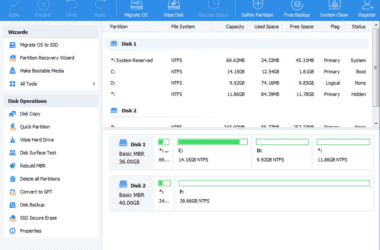Walking is one of the simplest ways to stay active and improve your health. Your iPhone already tracks steps in the background, but if you really want to see progress, set goals, and stay motivated, you’ll want one of the many Walking Tracker Apps for your iPhone. These apps do much more than basic step counts; they track your distance, pace, calories burned, and heart rate if you pair them with a watch or sensor.
And when you can actually see your progress, join challenges, or follow new walking routes, you’re more likely to stick with the habit. Whether you’re trying to reach 10,000 steps a day, maintain a daily streak, or simply move more throughout your week, the right app helps make each walk a little more fun and a lot more rewarding.
In this guide, we’ve picked the best Walking Tracker Apps for iPhone you can download today. Whether you’re a casual walker, building a new habit, or already tracking fitness goals, these apps will help you move more, stay motivated, and make every step count.
So, let’s quickly get to them.
15 Best Walking Apps for iPhone | Do More than Tracking Steps
| App Name | Download |
|---|---|
| Strava | Download Now |
| Komoot | Download Now |
| Cyclemeter GPS | Download Now |
| Zwift | Download Now |
| TrainingPeaks | Download Now |
| Ride with GPS | Download Now |
| Wahoo Fitness | Download Now |
| Bikemap | Download Now |
| Relive | Download Now |
| BikeComputer Pro | Download Now |
| Rouvy | Download Now |
| CycleGo | Download Now |
| Kinomap | Download Now |
| MyRide | Download Now |
| FulGaz | Download Now |
1. Pacer Pedometer & Step Tracker
Pacer is one of the most popular Walking Tracker Apps for iPhone, and for good reason; it’s super easy to use and works right out of the box. The app starts counting your steps as soon as you download it, using your iPhone’s built-in motion sensors. No extra setup is required. But what makes Pacer stand out is everything it adds on top of basic step counting.
You can track your walks on a map, see how far you’ve gone, and log calories burned. It also lets you join walking groups, take part in challenges, and follow guided video workouts if you want to mix things up. The clean dashboard makes it easy to check your progress and see how your daily steps compare to your goals.
Pacer is perfect for anyone starting a walking routine or looking to stay more active. You don’t need an Apple Watch, though it syncs nicely if you have one. Whether you’re taking short walks around the block or building toward long-distance goals, Pacer makes it easy to stay motivated and keep going.
The Good
- No setup is required; start tracking steps right away
- Map-based tracking and calorie counting
- Challenges, social groups, and guided workouts available
The Bad
- Some features locked behind a subscription
- It is not as detailed for serious fitness tracking compared to advanced apps
Also Read: The Best Workout Apps for iPhone and iPad
2. Map My Walk by Under Armour
If you like seeing where you’ve walked and how far you’ve gone, Map My Walk is a fantastic choice. The app uses GPS to map out your walk in real time, showing distance, pace, elevation, and calories burned. It’s simple to use and very visual; you’ll see your exact route on the map every time you step outside.
Beyond tracking, Map My Walk offers training plans, audio feedback, and the option to join challenges with friends or other users. You can also log other activities (like cycling or gym workouts), so it works well as a complete fitness app. The app supports Apple Watch, so you can track walks without carrying your phone.
Among Walking Tracker Apps for iPhone, Map My Walk is one of the best for outdoor walkers who want GPS accuracy and route history. Whether you’re strolling through the neighborhood or exploring new parks, this app helps you see your progress in a really motivating way.
The Good
- GPS tracking with real-time route maps
- Tracks pace, distance, elevation, and calories
- Training plans and challenges for motivation
The Bad
- Full features (like advanced analytics) need a paid subscription
- GPS use can drain the battery on longer walks
3. StepsApp Pedometer
StepsApp is one of those apps that makes tracking your daily movement simple and surprisingly motivating. The app turns your iPhone into a full-featured step counter with a clear, colorful interface that’s easy to check at a glance. It tracks steps, distance, calories burned, and even how long you’ve been walking.
One thing users love about StepsApp is how visual it is. The app displays progress rings and weekly/monthly charts, so you can instantly see how active you’ve been. It also syncs with Apple Health and works great with Apple Watch if you want extra tracking from your wrist.
If you want a Walking Tracker App for iPhone that’s fuss-free, doesn’t overwhelm you with too many features, and looks great doing it, StepsApp is a smart pick. It’s perfect for anyone focused on daily step goals and staying motivated throughout the week.
The Good
- Beautiful, easy-to-read dashboard with progress charts
- Tracks steps, distance, calories, and active time
- Syncs with Apple Health and Apple Watch
The Bad
- No GPS route tracking
- Advanced stats and themes are part of the paid upgrade
Also Read: The Best Home Workout Apps for iPhone and iPad
4. Walkmeter Walking & Hiking GPS
Walkmeter is one of the most advanced walking apps available for iPhone, built with serious walkers and hikers in mind. It uses GPS to track your routes, distance, speed, elevation, and calories burned. You can customize the display to show exactly the data you want during your walk.
One standout feature is its audio feedback; you can get updates on pace, distance, and more while you walk. It also supports interval training, so if you’re aiming to build endurance or speed, Walkmeter helps you structure your sessions. The app stores your full workout history, making it easy to track progress over time.
Compared to simpler Walking Tracker Apps for iPhone, Walkmeter offers more depth for people who want to dig into their walking stats. Whether you’re a casual walker looking to level up or a dedicated fitness walker, this app gives you plenty of tools to help along the way.
The Good
- GPS tracking with detailed metrics
- Customizable display and voice feedback
- Interval training and long-term history tracking
The Bad
- Interface can feel overwhelming for beginners
- Many advanced features behind a subscription
5. Fitbit: Health & Fitness
You don’t need a Fitbit device to use the Fitbit app; it works with just your iPhone, tracking steps, distance, calories burned, and active minutes. It’s one of the most well-rounded Walking Tracker Apps for iPhone because it also tracks your sleep, water intake, heart rate (with a connected device), and overall activity trends.
The app is beautifully designed and easy to navigate. You can set daily step goals, get reminders to move, and celebrate milestones as you progress. It also includes social features, allowing you to add friends and take part in friendly step challenges.
If you later decide to pair it with a Fitbit tracker or smartwatch, the app syncs everything automatically. But even without extra gear, Fitbit works great as a walking tracker for anyone looking to build healthier habits in an easy, motivating way.
The Good
- Tracks steps, distance, calories, and more with iPhone
- Beautiful app with great goal-setting features
- Social challenges and motivation are built in
The Bad
- Some advanced features (like guided programs) need Fitbit Premium
- Works better when paired with a Fitbit device, but is not required
Also Read: The Best HIIT Workout Apps for iPhone and iPad
6. Steps – Activity Tracker
Steps – Activity Tracker is a simple, clean app that focuses on exactly what most walkers want to know: steps, distance, and calories. It doesn’t bombard you with extra features or clutter, just a friendly display of your progress each day. The bright, colorful interface makes checking your stats feel fun and rewarding.
You can set personal step goals, and the app will show how close you are throughout the day. Weekly and monthly summaries let you look back and see your trends over time. If you’re after a no-fuss Walking Tracker App for iPhone that keeps you motivated and helps you stay active, Steps is a great choice.
The app syncs with Apple Health, so any data from your iPhone or Apple Watch gets pulled in automatically. It’s lightweight, fast, and perfect for people who just want a good step tracker without getting too technical.
The Good
- Simple, colorful interface that’s easy to use
- Tracks steps, distance, calories
- Syncs with Apple Health and Apple Watch
The Bad
- No GPS route tracking
- Limited features compared to more advanced fitness apps
7. Argus: Calorie Counter & Steps
Argus is more than just a step tracker; it’s a full health and wellness app. But if walking is your main focus, the app does a great job of tracking your daily steps, calories burned, distance walked, and even floors climbed. It uses your iPhone’s motion sensors, so there’s no setup needed; just download and go.
What makes Argus stand out among Walking Tracker Apps for iPhone is its all-in-one dashboard. Along with walking stats, you can log meals, track water intake, record sleep, and follow guided workouts. It also includes social challenges and community groups to help keep you motivated.
If you’re looking to build better daily habits, not just for walking but for overall health, Argus is a fantastic choice. It’s especially great if you like having everything in one app instead of using separate apps for each goal.
The Good
- Tracks steps, distance, calories, floors climbed
- Built-in meal logging, water tracking, and workouts
- Social groups and community challenges
The Bad
- The interface can feel a little busy for some users
- Some features locked behind a premium upgrade
Also Read: The Best Gym Workout Tracker Apps for iPhone and iPad
8. Fitbit Coach: Walk, Run, & Fitness
Fitbit Coach is a fantastic app for people who want guided walking workouts, not just step counts. It offers audio-based walking sessions that help you improve your pace, stamina, and endurance. Whether you’re doing casual walks or trying to build toward longer distances, the app gives structure to your routine.
You’ll find interval walks, fat-burning walks, and even walk + run combos, all designed by fitness pros. The app learns from your activity and suggests workouts based on your level and goals. It also syncs with Apple Health, so your steps and calories burned contribute to your overall fitness stats.
For anyone who wants their walks to feel more like a workout and less like just counting steps, Fitbit Coach is one of the best Walking Tracker Apps for iPhone to stay motivated and level up over time.
The Good
- Guided walking workouts with audio coaching
- Great for building stamina and improving pace
- Syncs with Apple Health for full fitness tracking
The Bad
- The free version is limited; the premium unlocks the full library
- Less focus on mapping or GPS-based walks
9. WalkFit: Walking & Weight Loss
WalkFit is designed for people who want to walk for fitness, weight loss, or general well-being. The app provides structured walking plans, including interval walks and fat-burning programs, that gradually increase in intensity as you improve. You can choose plans based on your fitness level, making it great for beginners as well as those looking for a new challenge.
It tracks steps, distance, calories burned, and walking pace. You’ll also get audio cues to guide you through each workout. If your goal is to turn walking into an intentional workout with real results, not just count steps, WalkFit is one of the most focused Walking Tracker Apps for iPhone for that purpose.
The app’s plans help you stay consistent, and the progress tracking keeps you motivated as you see your improvements over time. It syncs with Apple Health, too, so all your walking stats are in one place.
The Good
- Structured walking plans for fitness and weight loss
- Audio cues and pace coaching during walks
- Syncs with Apple Health for seamless tracking
The Bad
- Many plans require a subscription
- Limited route mapping or GPS features
Also Read: The Best Strength Training Apps for iPhone and iPad
10. Walking for Weight Loss: WalkFit+
Walking for Weight Loss: WalkFit+ is a popular app designed specifically for people using walking as part of a weight loss journey. The app creates personalized walking plans based on your fitness level and goals and includes interval walking programs that help burn calories more effectively than steady-paced walks.
It tracks steps, distance, calories burned, and walking pace, with an emphasis on workouts that gradually increase in difficulty. You also get guided audio prompts during each walk, so you always know when to change pace or intensity. It syncs with Apple Health and supports indoor and outdoor walking.
Among Walking Tracker Apps for iPhone, WalkFit+ is one of the best if your goal is to lose weight through walking. The structured plans make it easy to stay motivated, and the clear progress tracking helps you stay on target as you move through each level.
The Good
- Personalized walking plans for weight loss
- Audio coaching and interval guidance
- Syncs with Apple Health and tracks progress
The Bad
- Subscription needed for full program access
- Less focus on GPS route mapping
11. Charity Miles
Charity Miles is a walking app with a twist: every mile you walk earns money for a charity of your choice, thanks to sponsorships from corporate partners. It tracks distance and time using GPS or your phone’s motion sensors and works both indoors and outdoors.
It’s simple to use; just select a charity, start the app, and walk. The more you move, the more money is donated. You’ll also see your lifetime miles and dollars earned for your chosen cause. There’s no complicated setup, and you don’t need any additional devices.
While Charity Miles doesn’t focus on deep stats or training plans, it stands out among Walking Tracker Apps for iPhone by adding a meaningful purpose to every step. It’s perfect if you want extra motivation to walk and do a little good at the same time.
The Good
- Turns your miles into donations for charity
- Easy-to-use interface with GPS tracking
- Indoor and outdoor walk support
The Bad
- Basic stats only; no advanced tracking or training plans
- Donations rely on corporate sponsorships
Also Read: The Best Pilates Apps for iPhone and iPad | Quick 15 Minutes
12. Runkeeper
You might think of Runkeeper as an app for runners, but it works just as well for walkers, especially if you like tracking routes and seeing your progress on a map. The app uses GPS to track distance, pace, time, and calories burned. It also gives you audio cues during your walk so you can stay on pace without staring at your phone.
Runkeeper lets you set walking goals (like walking a certain distance each week), and it even includes challenges and virtual races if you want an extra push. You can follow past routes or explore new ones, and all your data syncs with Apple Health. For outdoor walkers who love seeing their routes on a map, Runkeeper is one of the best Walking Tracker Apps for iPhone.
It also works great with the Apple Watch, so you can track walks right from your wrist.
The Good
- GPS-based walking tracking with real-time maps
- Audio cues and pace tracking
- Goal setting and community challenges
The Bad
- Some features require a subscription (Runkeeper Go)
- GPS use can drain the battery on long walks
13. Footpath Route Planner
Footpath Route Planner is great for walkers who love exploring new places and planning their walks ahead of time. You can trace a route on the map with your finger, and the app will snap it to nearby paths, sidewalks, and trails. It shows distance, elevation, and estimated time before you even start walking.
During your walk, Footpath tracks your route via GPS and displays turn-by-turn directions. If you’re someone who enjoys scenic walks, nature trails, or urban exploring, this app helps you plan safe and interesting routes. It also works offline, which is a big bonus for walking in areas with poor signal.
Among Walking Tracker Apps for iPhone, Footpath is one of the best for walkers who value route planning as much as fitness tracking. It’s not just about steps; it’s about where those steps take you.
The Good
- Plan custom walking routes with elevation and distance
- Offline maps and turn-by-turn navigation
- Great for walkers who explore new areas
The Bad
- No built-in fitness plans or goal-tracking
- Offline and advanced features require a paid version
Also Read: The Best Running Apps for iPhone
14. Walking Tracker by GetFit
Walking Tracker by GetFit is designed for those who want to turn walking into a structured workout program. It offers ready-made walking plans for fitness, fat burning, or just building stamina. Each plan includes interval walks that help you gradually improve your endurance and fitness level.
The app tracks steps, distance, pace, and calories burned and gives audio cues to guide you through each session. You can choose from beginner, intermediate, or advanced plans depending on your current fitness level. It also syncs with Apple Health, keeping all your walking stats in one place.
If you want to take walking seriously as a fitness tool, not just daily movement, Walking Tracker by GetFit is one of the most purposeful Walking Tracker Apps for iPhone to help you stay on track with your goals.
The Good
- Guided walking programs with audio coaching
- Tracks calories, distance, and pace
- Syncs with Apple Health
The Bad
- Requires subscription for full access to programs
- Limited GPS route tracking
15. Google Fit: Activity Tracker
Google Fit is a simple, free app that helps you stay on top of your daily walking goals. It tracks steps, distance, time, and calories burned and is built around two key metrics: Move Minutes and Heart Points. These make it easy to see if you’re moving enough to benefit your overall health.
Google Fit pulls in data from your iPhone’s sensors, Apple Health, and even third-party apps and wearables. The clean interface is easy to read at a glance and gives you a quick overview of how active you’ve been throughout the day.
It’s not packed with advanced fitness plans or guided workouts, but for many walkers, Google Fit offers exactly what they need: a simple way to keep track of daily activity. Among Walking Tracker Apps for iPhone, this is one of the best free options for casual walkers looking to stay consistent.
The Good
- Completely free and easy to use
- Tracks steps, distance, and heart-healthy activity
- Syncs with Apple Health and third-party apps
The Bad
- No guided workouts or structured plans
- No built-in route mapping or advanced stats
Also Read: Beats PowerBeats Pro Review | Earbuds for Fitness Freaks
Which One to Pick? Let’s Compare | Best Walking Apps for iPhone
| App Name | Best For | GPS Tracking | Free Version | Apple Health Sync |
|---|---|---|---|---|
| Pacer Pedometer & Step Tracker | Simple steps and calorie tracking | Yes | Yes | Yes |
| Map My Walk | GPS walking routes and outdoor tracking | Yes | Yes (limited) | Yes |
| StepsApp Pedometer | Simple step and calorie tracking | No | Yes | Yes |
| Walkmeter | Advanced GPS tracking with interval training | Yes | Yes | Yes |
| Fitbit | All-in-one fitness and step tracking | Yes | Yes (limited) | Yes |
| Steps – Activity Tracker | Daily step goals and trends | No | Yes | Yes |
| Argus | Holistic health tracking with social motivation | Yes | Yes | Yes |
| Fitbit Coach | Guided walking workouts with coaching | Limited | Yes (limited) | Yes |
| WalkFit | Structured walking for fitness and weight loss | Yes | Yes (limited) | Yes |
| Walking for Weight Loss: WalkFit+ | Personalized interval walking for weight loss | Limited | Yes (limited) | Yes |
| Charity Miles | Walking for charity donations | Yes | Yes | Yes |
| Runkeeper | Outdoor GPS walks and goal setting | Yes | Yes | Yes |
| Footpath Route Planner | Custom route planning and exploration | Yes | Yes | Yes |
| Walking Tracker by GetFit | Guided walking plans for fitness | Yes | Yes (limited) | Yes |
| Google Fit | Basic, free daily activity tracking | No | Yes | Yes |
Also Read: AirPods Pro 2 vs AirPods 4th Gen: Should You Upgrade?
Frequently Asked Questions [FAQs]
Yes, the iPhone’s Health app quietly counts your steps. But Walking Tracker Apps for iPhone give you far more: they track distance, calories, pace, and even map your routes. You also get walking plans, challenges, and better ways to stay motivated.
No. All the apps here work well with your iPhone alone. An Apple Watch adds extra data like heart rate and active minutes, but it’s optional.
If you enjoy walking outdoors and seeing your route on a map, Map My Walk, Runkeeper, and Walkmeter all offer great GPS tracking with pace and elevation stats.
Yes. Pacer, Fitbit, Google Fit, and StepsApp use your phone’s motion sensors to track indoor walks or steps, perfect for walking at home or at work.
Definitely, Pacer, Google Fit, StepsApp, and Charity Miles all provide excellent free tracking with no required upgrade, which is great for casual walkers.
WalkFit, WalkFit+, and Walking Tracker by GetFit offer guided programs designed to help you lose weight and improve fitness through walking.
Apps using GPS (like Runkeeper) use more battery. Simpler step counters like Google Fit and StepsApp are battery-friendly.
Yes. Footpath Route Planner is ideal if you want to plan custom routes and explore new areas.
Before You Leave
Get Our Prime Content Delivered to your Inbox for Free!! Join the Ever-Growing Community… Right Now.
Give this article a quick share,
Wrapping up: The Best Walking Apps for your iPhone
Walking might be simple, but the right app can turn it into a habit that sticks. Whether you’re aiming to move more each day, lose weight, improve fitness, or just explore new places on foot, these Walking Tracker Apps for iPhone give you the tools to make every walk more motivating and more rewarding.
If you want an easy, no-fuss step counter, Pacer or StepsApp are great choices. For outdoor walks with GPS maps, Runkeeper and Map My Walk offer excellent tracking. And if you’re looking to follow guided programs for fitness or weight loss, WalkFit+ or Walking Tracker by GetFit can help you get started and stay consistent.
Many of these apps are free to try, so you can explore what works best for you. Some focus on simple daily steps, others on full fitness plans, while apps like Charity Miles even let you give back while you walk. In the end, it’s about finding a walking app that fits your style and helps you stay motivated to move, one step at a time.
If you like what you read, give us a quick share on your social media platform and give us all the love and support. You can also connect with us on our Telegram Channel, Facebook Page, Reddit Community, and X to never miss out on tech updates.