In this Review,
- 1-Minute Quick Review
- Design & Build Quality
- Display & Writing Experience
- Specs & Performance
- Software & Features
- Connectivity & Ecosystem
- Battery Life & Portability
- Accessories
- Who Is It Best For?
- Alternatives & Competitors
- Price & Value Summary
- Remarkable 2 vs Remarkable Paper Tablet Pro: Quick Comparison
- Frequently Asked Questions (FAQs)
- Final Verdict: Should You Invest in the reMarkable 2?
The reMarkable 2 isn’t your typical tablet. It doesn’t aim to replace your iPad or become your next entertainment device. Instead, it doubles down on doing one thing remarkably well, offering a paper-like digital writing experience for thinkers, writers, and deep workers. Whether you’re an author sketching ideas, a student taking class notes, or a professional organizing thoughts during meetings, the reMarkable 2 positions itself as a minimalist, distraction-free tool designed to help you think clearly and write without interruption.
With a sleek form factor, an e-ink display, and writing latency that rivals real paper, the reMarkable 2 doesn’t just mimic analog note-taking; it redefines it. But is it worth the premium price tag? And more importantly, does it live up to the promise of becoming your next notebook, your last paper? That’s what we’re here to unpack in this detailed review.
1-Minute Quick Review
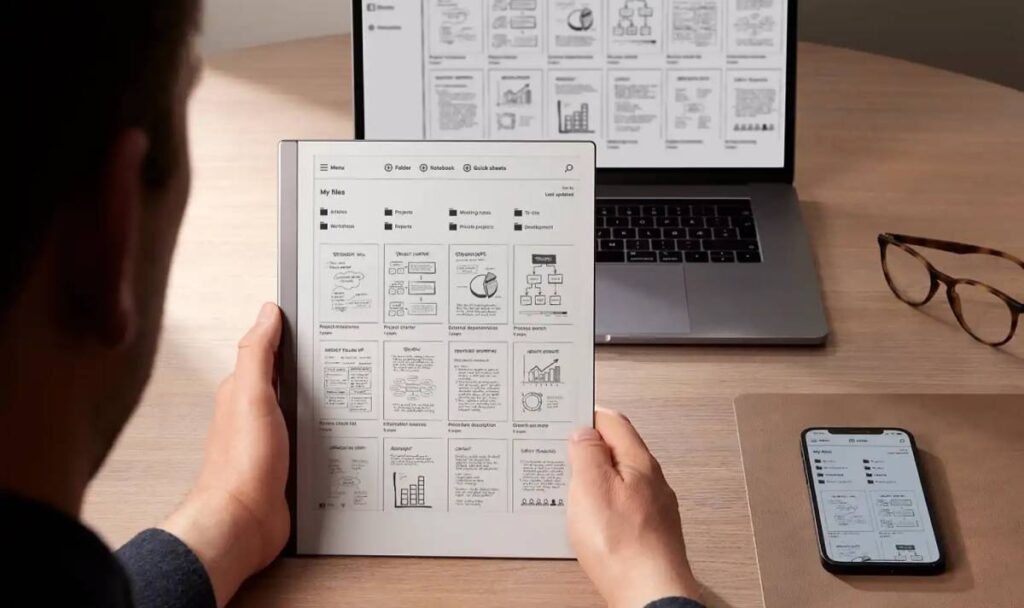
The reMarkable 2 is a digital notebook built for clarity, not clutter. It’s designed for those who think better when writing by hand and prefer a calm space over app-filled screens. With its paper-like feel, ultra-thin build, and distraction-free interface, it’s perfect for writers, students, and professionals seeking a focused tool. While the total cost rises with accessories, the experience it offers, quiet, intentional, and elegant, is hard to match if writing is at the heart of your workflow.
| Aspect | Details |
|---|---|
| Price | Premium (Tablet starts mid-range, accessories raise total cost) |
| Writing Experience | Paper-like, ultra-low latency, textured surface |
| Display | 10.3″ monochrome CANVAS (no glare, no blue light) |
| Battery Life | Up to 2 weeks on a single charge |
| Portability | Ultra-thin (4.7mm), lightweight, travel-friendly |
| Software | Distraction-free, no app store, supports handwriting-to-text & PDF markup |
| Best For | Writers, thinkers, students, and minimalists |
| Limitations | No color, no browser, limited cloud/app integrations |
Pros
- The writing experience feels incredibly close to real paper, making it perfect for long note-taking or sketching sessions.
- Its ultra-thin, silent design makes it a joy to carry and use anywhere without drawing attention.
- Battery life stretches up to two weeks, so you rarely worry about charging.
- The distraction-free interface helps you stay focused on your thoughts without digital noise.
- Build quality is top-tier, giving a premium feel with every touch.
Cons
- The stylus and folio are sold separately, which pushes up the total cost quickly.
- You won’t find any apps, web browsing, or integrations like Dropbox or Evernote.
- Cloud syncing requires a subscription for full access to mobile and desktop features.
Design & Build Quality
The reMarkable 2 stands out the moment you pick it up. At just 4.7mm thick, it’s one of the thinnest tablets in the world, and it feels like holding a stack of a few sheets of paper. The design is clean, modern, and minimal. No flashy logos, no extra buttons, just a smooth aluminum frame and a soft matte finish that’s easy to grip and carry.
The front of the tablet features a 10.3-inch monochrome display with a white bezel that gives it a notebook-like feel. There’s only one button on the device used to turn it on or off, which adds to the overall simplicity. Despite being so thin, it feels solid and well-crafted. You don’t worry about bending or breaking it while tossing it into a bag.
This simplicity is not just about looks. The build is designed to reduce distractions. There are no backlights, no sound, and no color display. It’s all intentional. Everything about the reMarkable 2 is built to feel like a premium notebook you want to use every day, but without the clutter of a traditional tablet.
It’s worth noting: there’s no built-in case or kickstand, so you may want to invest in a folio or sleeve. But even without one, the device itself feels premium in hand, lightweight yet sturdy, and clearly made for people who love to write, not swipe.
Also Read: The Best Focus Timer Apps for iPhone and iPad
Display & Writing Experience
The heart of the reMarkable 2 is its display, and it’s nothing like a regular screen. This isn’t an LED or LCD that glows in your face. Instead, it uses a second-generation CANVAS display, an advanced form of e-ink technology designed to look and feel like real paper. And it delivers on that promise. There’s no glare, no eye strain, and no blue light, just clean, paper-like visuals that are easy to look at for hours.
But where the reMarkable 2 truly shines is in how it handles writing. Paired with its Marker or Marker Plus stylus, the tablet gives you an incredibly natural handwriting experience. The response is fast, with barely any delay between pen and page. You can press harder or tilt the pen to create different strokes, much like you would with a real pencil or brush.
The surface of the screen also has just the right amount of texture. It’s not glossy or slippery like an iPad; it’s slightly rough, like the surface of high-quality sketch paper. That small detail changes everything. It adds friction, control, and an emotional sense of connection to the words or sketches you’re creating.
Whether you’re jotting down notes during a meeting or sketching out an idea late at night, the reMarkable 2 feels less like a tech device and more like an extension of your hand. It’s quiet, calming, and designed for flow.
Also Read: The Best Note-Taking Apps for iPhone and iPad
Specs & Performance
While the reMarkable 2 may look like a simple notebook, under the hood, it’s built to deliver a smooth and focused experience. It runs on a custom Linux-based OS with a 1.2 GHz dual-core ARM processor and 1 GB of RAM. On paper, these specs might sound modest, especially compared to iPads or Android tablets, but that’s intentional. This device doesn’t need power for video editing or gaming. It’s designed purely for writing, reading, and staying focused, and it does that job well.
Here’s a quick look at the core specifications:
| Feature | Specification |
|---|---|
| Processor | 1.2 GHz Dual-Core ARM |
| RAM | 1 GB LPDDR3 |
| Storage | 8 GB Internal (No SD Card Slot) |
| Display Size | 10.3″ Monochrome CANVAS Display |
| Operating System | Codex (Linux-based, custom-built) |
| Connectivity | Wi-Fi (2.4GHz & 5GHz) |
| Cloud Sync | Yes, via reMarkable Connect service |
| Battery Life | Up to 2 weeks on a single charge |
Navigation feels snappy. Pages load quickly, handwriting flows without lag, and switching between notebooks or documents is smooth. You can store thousands of pages thanks to 8 GB of internal storage, which might seem small, but it’s more than enough since files are lightweight and optimized for e-ink.
There’s no app store or third-party software to slow things down. Everything feels lightweight and clean. Even syncing with the cloud through the companion apps on desktop and mobile is surprisingly quick and seamless.
If you’re expecting multitasking or flashy animations, you won’t find that here. But if your goal is a device that responds fast, doesn’t freeze, and stays out of your way, the reMarkable 2 delivers consistently.
Battery life also benefits from this minimal performance approach, but we’ll dive into that in more detail later. For now, just know this: it’s fast enough to feel frictionless and slow enough to keep you focused.
Software & Features
The reMarkable 2 keeps things minimal, but it’s far from basic. Its custom software, Codex, is built purely for reading, writing, and thinking. There are no distracting apps, no notifications, and no web browsing. Instead, you get powerful tools for note-taking, sketching, and organizing your thoughts in a clear, focused way.
The core feature is the notebook system. You can create multiple notebooks, organize them into folders, and switch between templates like lined, grid, checklist, or blank pages. Writing feels fluid, and the palm rejection works almost flawlessly. With the Marker Plus, you can also erase with a simple flip, just like using a pencil.
There’s also a basic but helpful document viewer. You can import PDFs and ePUB files, annotate them, highlight sections, or even sign documents directly on the screen. The handwriting-to-text feature works well for neat writing and supports multiple languages. It’s not perfect, but it saves time when you need to convert notes into editable text.
One of the more underrated features is LiveView, which lets you mirror your tablet’s screen onto your computer in real time. This is especially useful during meetings or remote teaching. You can also sync your content through the reMarkable Connect service, which keeps your notes updated across your tablet, phone, and computer.
There are no third-party apps or integrations like Google Drive or Evernote, but that’s part of the design. The reMarkable 2 wants you to stay present. And once you get used to the simplicity, you may find you don’t miss the noise.
Also Read: The Best Time Management Apps for iPhone and iPad
Connectivity & Ecosystem
At first glance, the reMarkable 2 might seem limited in how it connects, but it’s actually built with a very specific kind of user in mind. It doesn’t try to be a cloud-heavy, app-filled device. Instead, it focuses on getting your files and notes to the right places without distractions or over-complication.
The tablet connects to Wi-Fi (both 2.4GHz and 5GHz), which is mainly used for syncing notes to the cloud. reMarkable offers its own service called Connect, which keeps your files updated across devices, tablet, desktop, and mobile. You can view or download your notes from the reMarkable app on macOS, Windows, iOS, and Android. Syncing is fast and works quietly in the background.
There’s no Bluetooth, no USB storage support (even though it charges via USB-C), and no browser or external app ecosystem. That means no keyboard pairing or exporting directly to services like Dropbox or Google Drive unless you use the desktop app as an in-between step. This may feel like a drawback, but it’s a deliberate decision: fewer options, less chaos.
You can email files from the tablet using the Send by Email feature, which is useful for quickly sharing PDFs or written documents without needing a laptop. Another nice touch is the screen share tool, which makes it easy to project your notes during meetings or online classes.
In short, the ecosystem isn’t wide; it’s tight and tailored. If you’re already using Apple Notes or Google Keep, this will feel like a shift. But for users who value structure over flexibility, the reMarkable 2 keeps your digital life focused and friction-free.
Also Read: 9 Productivity Apps for MacBook That Are a Must Have
Battery Life & Portability
One of the biggest wins with the reMarkable 2 is how it handles battery life. Unlike traditional tablets that need daily charging, this one can go up to two weeks on a single charge. That’s because it uses a low-power e-ink display and runs only a few essential processes, with no heavy apps or bright screens draining your battery. It’s the kind of device you can just throw in your bag and forget about charging until much later.
Charging is done via USB-C, which is a plus for anyone already using the same cable for phones or laptops. A full charge takes around 2 hours, and you’re back to days, if not weeks, of reliable use. And because it doesn’t have a backlit screen, even long note-taking sessions barely make a dent in the battery.
As for portability, the reMarkable 2 is incredibly light and thin. It’s only 4.7mm thick and weighs about as much as a small paperback. That makes it easy to carry, whether you’re tossing it into a laptop sleeve or holding it in one hand during a meeting or class. You don’t feel like you’re carrying a gadget; it feels more like a digital notebook.
It’s also completely silent, with no fans, no buzzing, no alerts. You can write in a library, a classroom, or a coffee shop without making a sound. Everything about this device is made for quiet, long-lasting focus.
If you travel, work in different places, or just hate worrying about cables, the reMarkable 2 is a reliable tool that’s always ready when you are.
Also Read: Best Accessories for AirTags: Key Rings, Straps, Loops & More
Accessories
Marker

Marker +

Book Folio
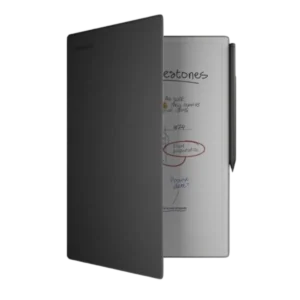
Type Folio

The reMarkable 2 works best when paired with the right accessories, and while the tablet itself is powerful, it truly shines when used with its official tools. The main one is the Marker, a stylus designed to mimic the feel of a real pen. It requires no charging or Bluetooth pairing; just pick it up and start writing. It attaches magnetically to the side of the tablet, which feels seamless and well-designed.
If you’re looking for more features, the Marker Plus is a step up. It includes a built-in eraser on the back, so you can flip the pen and erase just like a pencil. It’s a small touch, but it makes a big difference in how natural the experience feels, especially during long writing or sketching sessions.
For protection and portability, reMarkable offers a few folio options. The Book Folio is a premium leather or polymer sleeve that wraps around the tablet and holds it securely. It doesn’t add much bulk and gives the device a notebook-like feel. There’s also a Type Folio, which adds a physical keyboard, ideal for those who want to type out longer thoughts or mix handwriting with typed notes. It connects instantly and keeps the same minimal aesthetic.
While these accessories are high-quality, they come at a premium. The Marker Plus and folios are sold separately, and they aren’t cheap. That said, they’re designed specifically for the reMarkable 2, and their build quality and performance match the tablet’s purpose: quiet, focused productivity.
If you plan to use the device daily, investing in at least the Marker Plus and a good folio is well worth it.
Who Is It Best For?
The reMarkable 2 isn’t for everyone, and that’s exactly the point. It’s made for a specific type of person: someone who thinks better with a pen in hand, someone who values clarity over clutter, and someone who wants technology to step back, not shout for attention.
If you’re a writer, thinker, or deep worker, this device creates a calm space for your ideas. It’s perfect for authors drafting outlines, students taking long-form notes, or professionals who sketch diagrams, review documents or reflect during meetings. The writing experience feels personal, and that changes how you engage with your work. You don’t just type things; you shape them.
It’s also a strong choice for minimalists and analog lovers who want to leave paper behind but still crave the tactile experience of writing. There are no email pings, no app-switching, and no temptations to scroll. Just you, your thoughts, and a clean digital page.
That said, if your day depends on multitasking, streaming, apps, or smart integrations, the reMarkable 2 will likely feel limited. It doesn’t support browsers, video calls, or external apps. This is intentional. It’s not a do-it-all tablet; it’s a tool for doing one thing well.
In short, if you’ve ever felt overwhelmed by digital noise and you’re searching for a focused space to write, draw, or think, the reMarkable 2 might be exactly what you didn’t know you needed.
Also Read: The Best MacBook Accessories | MacBook Pro & Air
Alternatives & Competitors
The reMarkable 2 is one of the most unique devices in its category, but it’s not without competition. Depending on what you’re looking for, more features, better file integration, or a lower price, there are a few notable alternatives worth considering.
Amazon Kindle Scribe
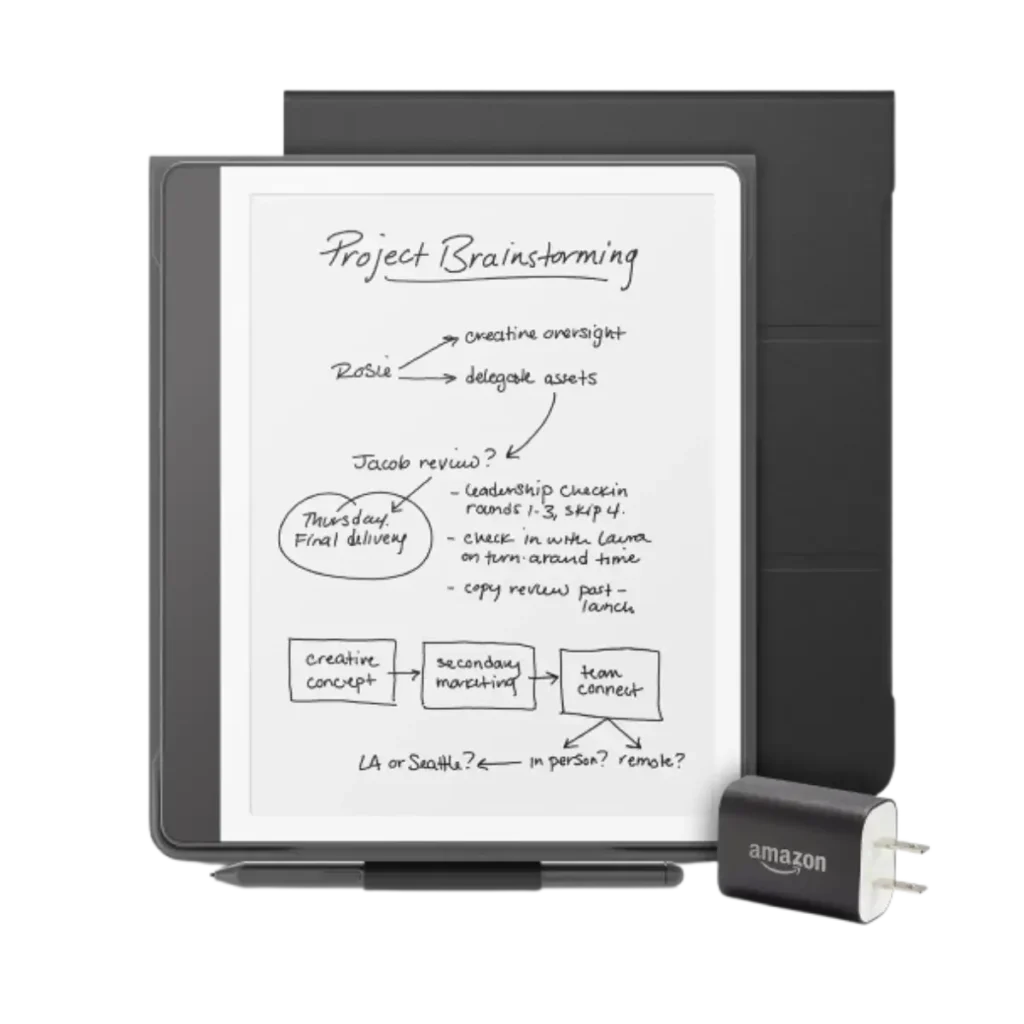
Boox Note Air 3 Series

iPad with Apple Pencil

1. Kindle Scribe
Amazon’s Kindle Scribe brings note-taking to the Kindle world. It features a 10.2″ e-ink screen and a basic writing experience. The big advantage is built-in support for the Kindle store, which makes it ideal if reading is your top priority. However, its writing tools are still evolving, and it lacks the paper-like precision that makes the reMarkable 2 shine for creators and professionals.
2. Boox Note Air3
If you want the flexibility of Android apps with an e-ink display, Boox devices like the Note Air3 offer a powerful alternative. You can install apps like OneNote or Evernote and enjoy stylus support. But that freedom comes at a cost: more distractions, a steeper learning curve, and less of that quiet, focused experience that reMarkable 2 users value most.
3. iPad with Apple Pencil
Technically, an iPad is far more powerful and offers handwriting apps like GoodNotes or Notability. But it’s also a distraction magnet. Notifications, emails, social media, it’s all there. If you’re looking for a focused writing space, the iPad is overkill unless you need a multifunctional device.
4. Supernote A5X
This is probably the closest match to the reMarkable 2 in terms of philosophy. It uses similar e-ink tech, offers solid writing tools, and is great for note-takers and readers. It doesn’t feel quite as sleek, but it supports more file formats and integrates better with cloud storage like Dropbox.
In the end, the reMarkable 2 isn’t the most feature-rich. But if your goal is minimalism, focus, and handwriting joy, it still holds a unique space in the market.
Price & Value Summary
The reMarkable 2 sits in a unique price range. At first glance, the base tablet might seem affordable, but once you add the essentials, like the Marker Plus and a folio case, the total cost rises quickly. And for many users, those accessories aren’t optional; they’re part of what makes the experience complete.
Here’s a rough breakdown:
- reMarkable 2 Tablet: Mid-range price for a focused e-ink device
- Marker (or Marker Plus): Additional cost, but essential for use
- Folio or Type Folio Case: Optional, yet very helpful for protection and typing
- Connect Subscription (optional but recommended): Adds cloud syncing, mobile and desktop app support, and extended warranty
In total, you’re looking at a full setup that costs about the same, or even more, than an entry-level iPad. That might raise eyebrows, especially since the reMarkable 2 doesn’t offer apps, web browsing, or color display.
But value isn’t always about feature count. It’s about purpose.
What you’re really paying for is peace of mind, focus, and a tactile writing experience that helps you work differently. If you’re someone who gets easily distracted or feels mentally scattered on traditional tablets, the reMarkable 2 offers a calming, analog-style space to think clearly. That experience, for some, is priceless.
Still, it’s a device you should buy only if you know how you’ll use it. If your goal is intentional writing, not multitasking or media, the value is strong, even if the price is high.
Also Read: Anker 737 Power Bank Review | The Powerful Battery Pack?
Remarkable 2 vs Remarkable Paper Tablet Pro: Quick Comparison
If you’re choosing between the Remarkable 2 and the newer Paper Tablet Pro, the right option depends on how you plan to use it. Both are built around the same philosophy: distraction-free, paper-like writing, but the Pro takes a few steps forward with newer hardware and extra functionality.
| Feature | Remarkable 2 | Paper Tablet Pro |
|---|---|---|
| Display | 10.3″ monochrome CANVAS | 11.8″ CANVAS Color with front light |
| Stylus Performance | 21ms latency, Marker Plus optional | ~12ms latency, improved pen feel, eraser tip |
| Keyboard Support | Type Folio (sold separately) | Same Type Folio support |
| Storage & RAM | 8 GB storage, 1 GB RAM | 64 GB storage, 2 GB RAM |
| Processor | 1.2 GHz dual-core | 1.8 GHz quad-core |
| Battery Life | Up to 2 weeks | Similar real-world use, varies with brightness |
| Weight & Thickness | ~404g, 4.7mm thick | ~525g, 5.1mm thick |
| Color & Lighting | Grayscale only, no front light | Supports 9 color tools + built-in front light |
| Best Deal | Shop Now | Shop Now |
While the Remarkable 2 focuses entirely on grayscale writing and pure minimalism, the Paper Pro introduces a few key upgrades: a slightly larger screen, color support for markup tools, and a built-in front light. These changes don’t drastically alter the core experience but do make it more versatile, especially for users who annotate PDFs, read in different lighting conditions, or want smoother pen input.
For everyday note-taking and long-form writing, the Remarkable 2 remains a fantastic device. But if you’re starting fresh and want something a bit more future-ready, the Paper Tablet Pro feels like the complete tool without losing the quiet, focused charm Remarkable is known for.
Frequently Asked Questions (FAQs)
Yes, the device works without a subscription. You can still take notes, sketch, and transfer files using a USB. However, the subscription unlocks full cloud syncing, mobile app access, and extended storage.
It’s fairly accurate if your handwriting is neat. The feature works well for note conversion, but you may struggle with cursive or rushed writing.
Yes, it supports PDF and ePUB files. You can highlight, annotate, and mark up documents with ease, making it great for academic or professional reading.
No, it’s a grayscale-only device with no speakers or microphone. It’s designed for writing and reading, not media consumption.
Only EMR-compatible pens work, but most users prefer the official Marker or Marker Plus for the best performance and feel.
It’s well-built with a slightly textured surface but isn’t scratch-proof. Using a folio and an official pen is highly recommended.
Yes, it’s great for sketching, concept art, and wireframing, but it lacks layers and brushes you’d find in advanced art tablets.
Absolutely, especially for those who prefer handwritten notes and want to stay away from distractions during study sessions.
Before You Leave
Get Our Prime Content Delivered to your Inbox for Free!! Join the Ever-Growing Community… Right Now.
Give this article a quick share,
Final Verdict: Should You Invest in the reMarkable 2?
The reMarkable 2 is one of those rare devices that knows exactly what it wants to be and sticks to it. It’s not trying to replace your laptop or compete with tablets that can do a hundred things. It’s designed for one purpose: helping you think clearly through writing. And in that narrow lane, it excels.
From its near-zero latency writing to its minimalist design, every detail is built to reduce noise and bring focus. It feels like a notebook but smarter, lighter, and more organized. It’s not perfect: the lack of app integrations and the total cost of accessories may feel limiting to some. But for users who crave clarity and deep focus, the reMarkable 2 delivers something few digital tools can: peace.
This isn’t a productivity gadget. It’s a creative space.
reMarkable 2: Scores and Experience
reMarkable 2-
Design & Build9/10 AmazingExceptionally thin and premium; a true notebook feel in a digital form.
-
Display & Writing9/10 AmazingFeels almost like paper, low latency, textured screen, and unmatched focus.
-
Specs & Performance8/10 Very goodModest specs by design, but smooth and consistent for what it does.
-
Software & Features7/10 GoodLimited by intent, but solid for writing and PDF annotation.
-
Connectivity7/10 GoodMinimalist ecosystem with great sync, but lacks modern integrations.
-
Battery & Portability9/10 AmazingLong-lasting battery and featherlight design make it ideal for travel.
-
Accessories8/10 Very goodHigh-quality and essential, though the extra cost adds up.
-
Price & Value7/10 GoodPremium pricing for a focused use case, worth it if you write often.







