In this Review,
- Design and Build
- Camera and Photo/Video Capture
- Audio and Call Quality
- AI and Voice Controls
- Smart Features and App Integration
- Battery Life and Charging
- Privacy and Data Handling
- Comfort and Daily Use
- Pricing and Value
- Alternatives to Meta Ray-Ban Wayfarer Glasses
- Frequently Asked Questions [FAQs]
- Final Verdict: What I Feel + Scores
Smart glasses are no longer just a tech dream; they’re here, stylish, and actually useful. The Meta Ray-Ban Wayfarer Glasses blend Meta’s smart tech with the timeless charm of Ray-Ban’s iconic frames. They look just like regular sunglasses but packed inside are smart features like hands-free photo and video capture, open-ear speakers, and voice control powered by Meta AI.
Unlike other wearables that scream “tech gadget,” these glasses feel like something you’d wear every day. Whether you’re walking around town, on a video call, or just taking photos of your dog without pulling out your phone, the Meta Ray-Ban Wayfarer Glasses make it all feel easy and natural.
But they aren’t perfect. With all the added tech, you still don’t get an AR display or waterproofing. And there are questions: does the battery last long enough? Is Meta AI actually helpful? And most importantly, are they worth $300+?
In this review, we’ll walk through every detail of the Meta Ray-Ban Wayfarer Glasses: the design, the camera, the sound quality, how smart the AI really is, and whether they make sense for everyday use. If you’re someone who loves staying connected but doesn’t want to look like you’re wearing a sci-fi prototype, this review is for you.
1-Minute Quick Review
If you want smart glasses that don’t make you look like a tech experiment, the Meta Ray-Ban Wayfarer Glasses might be the best blend of style and function right now. These glasses offer a surprisingly sharp 12 MP camera, open-ear audio that works well for music and calls, and built-in Meta AI for voice commands, reminders, and even real-time translation. You can go live on Instagram or Facebook with just your voice and snap photos or videos hands-free while walking down the street.
But they’re not perfect. Battery life is decent but not amazing, and there’s no AR screen like some might expect. They’re great for casual users who want convenience, hands-free content creation, and a seamless connection to the Meta ecosystem. If you’re expecting a futuristic HUD or something waterproof for workouts, this isn’t it. But for everyday stylish smart glasses with real-world utility? These hit the mark.
| Feature | Details |
|---|---|
| Camera | 12 MP for photos, 1080p video (up to 60 seconds) |
| Audio | Open-ear speakers, 5-mic array for calls and voice input |
| AI Assistant | Meta AI built-in (US only) with voice commands and smart info |
| Live Streaming | Direct to Facebook and Instagram via Meta View app |
| Battery Life | Up to 4–6 hours; 36 hours extra with case |
| Design | Iconic Wayfarer, lightweight, prescription lens-ready |
| Connectivity | Bluetooth, Wi-Fi, Meta View app required (iOS and Android) |
| Price | Starts at $299; up to $379 for polarized/transition lenses |
| Weight | Approx. 48g |
| Colors | Matte Black, Shiny Black, and more (with multiple lens choices) |
Pros
- Stylish and comfortable, it looks just like regular Ray-Bans
- Crisp photo/video quality for casual creators
- Built-in Meta AI adds voice command ease
- Seamless Facebook/Instagram live-streaming
- Surprisingly decent audio and call clarity
Cons
- No display, no AR visuals or navigation overlays
- Not waterproof or sweat-resistant
- Meta AI features are still limited outside the U.S.
- The battery drains quickly with frequent video or streaming
- May raise privacy concerns in public settings
Design and Build
At first glance, the Meta Ray-Ban Wayfarer Glasses look exactly like classic Ray-Bans, and that’s the point. Meta and Ray-Ban have made sure that the tech doesn’t get in the way of style. These glasses don’t scream “gadget”; instead, they quietly hide a smart camera, speakers, microphones, and even AI, all tucked inside a timeless Wayfarer frame.
You can choose from matte or shiny finishes, with lens options like clear, polarized, or transitions, depending on how you plan to use them indoors, outdoors, or both. The frame feels lightweight (around 48 grams), and unless you really look closely, the tech is nearly invisible. Even the capture button and charging contacts are subtly placed. If you’ve worn regular Wayfarers before, the fit here will feel almost identical.
The glasses are available in two sizes: standard and large, which is helpful for getting a better fit, especially if you’re wearing them all day. They’re also compatible with prescription lenses, which adds practicality for users who need vision correction.
Comfort-wise, these sit well on the face without creating pressure on the ears or nose, even over long hours. They’re not made for workouts or rugged use, but they’re perfect for casual wear, commuting, walks, or video calls on the go.
In short, the Meta Ray-Ban Wayfarer Glasses nail the everyday-wearable look. They’re stylish, discreet, and wearable enough that you might forget you’re even using smart glasses until you take a call or snap a photo.
Also Read: I Used the reMarkable 2 Notebook for 30 Days | A Full Review
Camera and Photo/Video Capture
One of the biggest surprises with the Meta Ray-Ban Wayfarer Glasses is just how good the camera is for something so small. Tucked into the upper corner of the frame is a 12 MP camera that can capture 1080p videos up to 60 seconds long. That may not sound like a lot compared to your smartphone, but when you’re hands-free and living in the moment, it changes the game.
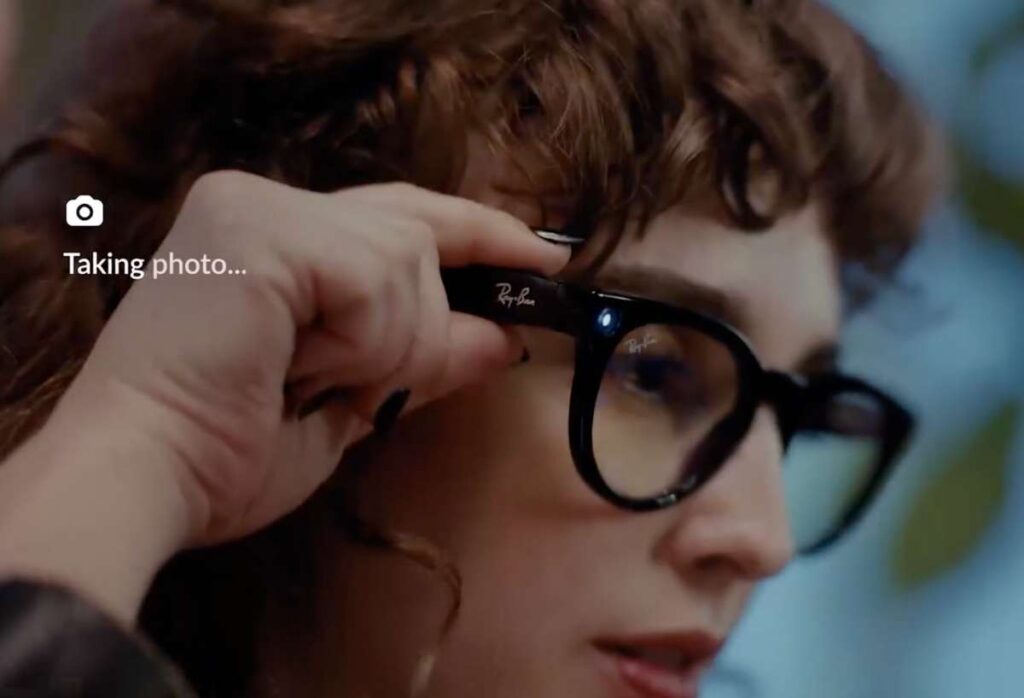
The photo quality is crisp, especially in good lighting. It’s not DSLR-level, but it captures real, social-ready moments that feel more natural than holding up a phone. Whether it’s a sunset, your dog running ahead, or friends at a café, you just tap a button on the side of the glasses or say, “Hey Meta, take a photo,” and it’s done.
For videos, stabilization is decent for walking or casual movement. You won’t get cinematic footage, but for spontaneous clips, vlogs, or quick social stories, it absolutely delivers. The glasses even come with an LED indicator that lights up during capture to notify people around you, which helps with privacy and transparency in public spaces.
Storage happens through the Meta View app, where all photos and videos are synced over Wi-Fi or Bluetooth. You can easily edit or share them directly to Instagram, Facebook, or your phone’s gallery.
In daily use, this camera encourages you to document life more naturally. You stay in the scene instead of behind the screen. And that, honestly, might be one of the most human things tech can do.
Audio and Call Quality
The Meta Ray-Ban Wayfarer Glasses come with open-ear speakers cleverly hidden in the arms of the frame. These don’t go inside your ear like earbuds but instead sit just above them, using directional audio to send sound your way without disturbing others. It’s not theater-quality, but for everyday use: calls, music, voice replies, it works surprisingly well.

Music playback is clear enough for podcasts or casual listening. Don’t expect deep bass, but the mids and highs are clean. It’s perfect for walking outdoors, riding a bike, or doing chores without blocking the world out entirely. Since the design keeps your ears open, you stay aware of your surroundings, something that makes these glasses feel safer and more natural than traditional earbuds.
Where these glasses really shine is with call quality. Thanks to the 5-microphone array, your voice sounds crisp and surprisingly clear on the other end, even in moderately noisy environments. The pickup is smart enough to isolate your voice, cutting out background clutter during calls or voice commands.
For privacy, the audio leaks a little if someone’s sitting close, but it’s subtle. In an open environment, only you hear what’s playing.
Whether you’re taking work calls on a walk or listening to directions while biking, the sound feels effortless. It’s not trying to replace your headphones, just giving you a hands-free, life-friendly way to stay connected.
AI and Voice Controls
The smart in these smart glasses really comes alive with Meta AI, Meta’s built-in voice assistant that helps you do things without reaching for your phone. With just a simple “Hey Meta,” you can ask for the weather, control music, take a photo, call someone, or even get translations in real-time. It’s like having a tiny assistant resting above your ears.
For users in the U.S., the AI is fairly responsive and conversational. You don’t have to shout or repeat yourself much. Whether you’re asking basic questions or giving quick commands, the voice pickup works well, especially thanks to the five-mic array built into the frame.
What makes Meta AI stand out is its context awareness. If you’re on a walk, you can ask, “What’s that building?” and, depending on future updates, Meta plans to enable visual identification features using the camera. Right now, though, most of the intelligence is still tied to voice-based tasks: setting reminders, controlling smart features, playing music, or messaging friends via your connected apps.
The assistant’s tone is natural, not robotic, and feels less intrusive than something like Siri or Alexa in your face. It’s helpful when you’re cooking, biking, or simply don’t want to pull out your phone.
However, Meta AI is still evolving. Outside the U.S., its features are more limited. And it’s not always perfect; it may sometimes mishear or require repetition in noisy areas. But overall, it offers a surprisingly seamless way to interact with your tech through something you’re already wearing.
Also Read: Is NordVPN Any Good? This Review is All You Need
Smart Features and App Integration

The Meta Ray-Ban Wayfarer Glasses don’t work alone. Much of the magic happens when they’re paired with the Meta View app, available for both iOS and Android. This app acts as the central hub where your photos and videos land, where settings are managed, and where you connect to social platforms like Instagram or Facebook.
One standout feature is live-streaming. With just a voice command, you can go live directly to your Instagram or Facebook profile. This is ideal for creators who want to stream real-world experiences without holding a phone or camera. The glasses connect over Wi-Fi or your phone’s mobile network, and once you’re live, you can engage with your followers on the go.
Inside the app, you’ll also find controls for managing storage, switching between glasses if you own more than one pair, and adjusting permissions like voice command usage or AI access. You can even see your recent photos and videos, edit them quickly, and share them on any platform right from the app.
Other subtle but useful smart features include automatic photo sync, voice command logging (with privacy settings), and customizable shortcuts for quicker controls. You can set up your preferred capture settings and even enable double-tap gestures for specific actions.
There’s no AR screen or overlay like in advanced smart glasses, but what you do get is clean, real-world integration with the apps and services you already use.
For everyday users and content creators alike, the glasses + app combo makes these smart glasses not just wearable but truly usable.
Battery Life and Charging
Battery life is one of the most important things to consider with smart glasses, and the Meta Ray-Ban Wayfarer Glasses do a decent job, though there’s room for improvement if you’re a heavy user.
On a full charge, the glasses give you around 4 to 6 hours of mixed use, depending on how often you’re recording videos, making calls, or using Meta AI. For light, casual use like the occasional photo, voice command, and a few calls, they’ll easily last half a day. But if you’re live streaming, playing music, or taking lots of videos, you’ll notice the battery drops faster.
The good news is that the charging case adds serious value. It looks just like a standard Ray-Ban glasses case, but with a built-in battery. You can recharge the glasses up to 6 times using the case, giving you around 36 hours of total use before the case itself needs to be plugged in via USB-C.
Charging is simple. You place the glasses in the case, and they magnetically snap into position. A full recharge from empty takes just a little over an hour. LED indicators on the case let you know how much juice is left.
For people always on the move, the combo of short recharge time and portable power from the case makes a big difference. You won’t be reaching for a charger every few hours if you use them smartly.
That said, if you’re planning to stream all day or shoot lots of video content, you’ll need to keep the case handy or plan your use in bursts.
Privacy and Data Handling
When you’re wearing smart glasses in public, privacy becomes more than just a personal concern; it affects everyone around you. Meta has tried to address this with the Meta Ray-Ban Wayfarer Glasses, but it’s still a delicate topic that deserves attention.
First, there’s a built-in LED indicator that lights up when you’re taking a photo or recording a video. It’s small but noticeable, designed to alert people nearby that the camera is active. However, whether people recognize or understand what it means is another question. It’s a step in the right direction, but not a perfect solution.
On your end, Meta collects usage data, including audio interactions with Meta AI, how you use voice commands, and app analytics through the Meta View app. This helps improve AI performance but also raises concerns about how much data is stored, how it’s used, and who has access. Meta says your data is protected and that voice interactions are processed with security in mind, but users still have to opt in to certain features during setup, especially for storing transcripts or training the AI.
You do have some control. Inside the app, you can manage permissions, delete stored audio recordings, and limit what features Meta AI can access. Still, users should know this is a Meta device, so it follows Meta’s data practices, which may not be ideal for privacy-first individuals.
If you’re comfortable with smart assistants and use platforms like Facebook or Instagram regularly, the data policies may feel familiar. But for others, the idea of wearing a camera and microphones that sync to Meta’s ecosystem could feel intrusive.
Bottom line: Meta adds some transparency tools, but privacy remains a tradeoff with convenience.
Also Read: NordVPN vs ExpressVPN: Which is the Best VPN for Privacy?
Comfort and Daily Use
What sets the Meta Ray-Ban Wayfarer Glasses apart from many smart glasses is that they genuinely feel like something you’d wear every day, even if they don’t have any tech built in. That’s a big win, especially for something designed to sit on your face for hours at a time.
The frame is lightweight (about 48g) and evenly balanced. Whether you’re walking, driving, working at a café, or just lounging, these glasses stay comfortable. There’s no awkward heaviness on the nose or behind the ears like some tech-heavy frames have. The hinges are flexible but firm, and the arms don’t dig into your skin over time.
For people who wear prescription glasses, Meta and Ray-Ban have made sure you can swap in prescription lenses easily. Several opticians support lens customization for the Meta Ray-Ban Wayfarer frame, and Ray-Ban’s own platform offers prescription support when you order directly. This makes them a true alternative to traditional glasses, not just a gimmicky second pair.
The smart features don’t get in the way of comfort, either. The cameras are flush with the frame, and the speakers sit neatly near your ears without pressure or discomfort. Most users forget they’re even wearing smart glasses until a voice call or AI prompt comes through.
They’re not meant for sports or rough conditions (they’re not waterproof), but for regular life: commutes, casual strolls, travel, or work, they perform beautifully.
If you’re someone who wants functionality without sacrificing comfort or style, these glasses will fit right into your routine.
Also Read: The Best Wireless Charger for iPhone: Cut the Cord
Pricing and Value
The Meta Ray-Ban Wayfarer Glasses start at $299 in the U.S., but the final price depends on the lens type and frame size you choose. Models with polarized or Transitions® lenses cost more, topping out at $379. You’re essentially paying for a fusion of classic eyewear with discreet, hands-free smart tech, and for many, that price is justified.
You can pick between two sizes, Standard and Large, both offering the same tech inside but slightly different fit profiles. Ray-Ban’s official site and Meta’s store list all the variants, but the best deals are often found at third-party retailers like Amazon or Target, where sales drop prices to around $239–$269 for select models.
| Frame & Lens Type | Size Options | Retail Price (USD) |
|---|---|---|
| Matte Black / Clear Lenses | Standard / Large | $299 |
| Matte Black / Polarized Gray | Standard / Large | $329 |
| Matte Black / Transitions® Graphite Green | Standard / Large | $379 |
| Shiny Black / G-15 Lenses | Standard | $299 |
| Custom Prescription Lenses (via Ray-Ban) | Standard / Large | Additional $100–$200+ |
That depends on what you’re looking for. If you’re simply after sunglasses, these are expensive. But if you’re looking for a stylish pair of everyday glasses with built-in camera, audio, Meta AI, and direct live-streaming to social media, this is a solid price point, especially when compared to bulkier or less wearable smart glasses.
You’re also paying for design. These don’t look like tech glasses; they look like Ray-Bans, which makes them wearable even when you’re not using any smart features.
You’re getting solid value here, especially if you’re already in the Meta ecosystem. For content creators, travelers, and hands-free tech fans, the price feels fair. For everyone else, it depends on how often you use the smart features.
Alternatives to Meta Ray-Ban Wayfarer Glasses
| Model | Camera | Audio | AI Assistant | Best For | Price Range |
|---|---|---|---|---|---|
| Meta Ray-Ban Wayfarer | 12 MP, 1080p | Clear open-ear sound | Meta AI (U.S. only) | Every day wear, hands-free content | $299–$379 |
| Bose Frames Tempo | None | High-quality audio | Phone-based (Alexa/Siri) | Music lovers, outdoor and fitness users | Around $249 |
| Ray-Ban Stories (1st Gen) | Dual 5 MP | Basic open-ear audio | None | Style-focused users on a budget | $179–$229 |
| Solos AirGo 3 | None | Clear for speech | Built-in voice assistant | Voice translation, productivity on the go | $249–$299 |
1. Bose Frames Tempo
Bose Frames Tempo offers excellent open-ear audio in a lightweight, sporty design. They don’t include a camera or smart assistant, but the sound quality is noticeably richer than most competitors, especially when it comes to bass. These are built for active users who want to listen to music, take calls, or use navigation while staying aware of their surroundings.
Best for: Audiophiles who care more about sound than visuals
2. Ray-Ban Stories (1st Gen)
Ray-Ban Stories were Meta’s first-generation smart glasses. They include dual 5 MP cameras and open-ear audio but lack Meta AI and live-streaming capabilities. They’re stylish and more affordable than the newer Wayfarer model, making them a good entry point for users who want to try smart glasses without spending too much.
Best for: Budget-conscious buyers who want basic camera and audio features
3. Solos AirGo 3
Solos AirGo 3 skips the camera but makes up for it with fast, accurate voice AI capabilities. It includes features like real-time translation, natural conversations, and productivity tools, all driven by its own smart assistant. While it doesn’t win on design, it offers practical, hands-free functionality that’s ideal for professional or international use.
Best for: Voice-focused users and travelers who need real-time translation
Frequently Asked Questions [FAQs]
No. The Meta View app is essential for setting up, managing media, live-streaming, and updating firmware. Without it, the glasses won’t function as intended.
As of now, Meta AI is only fully functional in the U.S. Outside this region, some features like voice commands still work, but AI capabilities may be restricted.
Yes. The glasses are compatible with prescription lenses and can be customized through Ray-Ban’s official site or partnered opticians. It’s best to avoid attempting lens swaps on your own.
No. They are not rated for water or sweat resistance. Wearing them in the rain, at the gym, or during high-sweat activities is not recommended.
Yes. A small LED light near the camera turns on when recording is active. It’s visible to people around you, but its effectiveness depends on lighting conditions and awareness.
Yes. You can go live directly to Facebook and Instagram through the Meta View app. Voice commands trigger the live stream, and you can monitor it through your connected phone.
Yes. The Meta Ray-Ban Wayfarer Glasses are compatible with both platforms via the Meta View app. However, feature performance may vary slightly depending on the OS version and hardware.
Before You Leave
Get Our Prime Content Delivered to your Inbox for Free!! Join the Ever-Growing Community… Right Now.
Give this article a quick share,
Final Verdict: What I Feel + Scores

The Meta Ray-Ban Wayfarer Glasses offer a refreshing take on what smart glasses should look and feel like. Instead of bulky frames packed with experimental tech, they focus on seamless integration: a stylish design you’d wear anyway, paired with smart features that make everyday life more convenient.
They’re not trying to be futuristic goggles with displays and holograms. Instead, they’re built for the present, snapping a hands-free photo, taking a call on the go, asking for the weather, or even livestreaming a walk through the city. In that sense, they’re the most approachable smart glasses available today.
The real magic is in the balance. You get a decent camera, clear audio, voice AI, and live streaming, all packed into a frame that looks and feels just like regular Ray-Bans. You can wear them without drawing attention, which is exactly what many users want from wearable tech.
That said, they’re not for everyone. If you need waterproofing, an AR overlay, or day-long battery life from a single charge, you’ll be left wanting more. And for users outside the U.S., some of the voice features still feel limited.
But if you’re in the U.S., active on Meta platforms, and want glasses that blend into your life without forcing a new behavior, this is a smart investment. It’s not just about the tech; it’s about making tech feel invisible.
Meta Ray-Ban Wayfarer: Scores and Experience
Meta Ray-Ban Wayfarer Review-
Design & Build9/10 AmazingThe design is the strongest part of the experience. These glasses look and feel like regular Ray-Bans, with clean lines, multiple finish options, and lightweight materials. The tech is tucked away so well that you forget it's even there. Both Standard and Large sizes offer a solid fit, and they’re prescription-lens ready, which makes them suitable for daily wear.
-
Camera Performance8/10 Very goodThe 12 MP camera delivers surprisingly good results for such a small lens. Photos are sharp in daylight, and 1080p video looks smooth and natural. You’re limited to 60-second clips, and there’s no stabilization for active movement, but for quick content and casual recording, it’s more than capable. The hands-free capture adds major convenience.
-
Audio & Call Quality8/10 Very goodThe open-ear speakers offer crisp sound for voice calls, music, and AI interaction. While bass isn’t punchy, clarity is solid even in noisy environments. The 5-mic array does a great job isolating your voice during calls. It’s not built to replace earbuds, but for ambient, awareness-first listening, it performs well.
-
AI & Voice Features7/10 GoodMeta AI works smoothly for hands-free commands, reminders, and smart responses, but it’s currently only fully available in the U.S. The assistant understands natural language well and offers quick feedback. However, the features are still basic—translation, context-aware queries, or visual AI tools are limited.
-
Smart Features8/10 Very goodThe integration with the Meta View app is clean and functional. Livestreaming to Facebook and Instagram is a standout feature, and syncing photos and videos to your phone is quick. Settings are easy to manage, and double-tap gestures make interaction fluid. There’s no AR, but everything that’s here works well.
-
Battery Life7/10 GoodWith 4–6 hours of use per charge, the battery is good for short daily sessions, but not all-day wear. The included case extends total usage to over 36 hours and is easy to carry, but there’s no fast charging. If you record or livestream frequently, you’ll need to recharge during the day.
-
Privacy & Data6/10 NormalMeta includes an LED indicator to signal recording, and you can manage your data through the app. Still, it collects usage data by default and requires opt-in settings to limit AI interactions or transcript storage. For privacy-conscious users, this might be a sticking point given Meta’s track record.
-
Comfort & Wearability9/10 AmazingThese glasses are so comfortable, you forget they’re smart. They’re lightweight, balanced, and don’t pinch or weigh heavily over time. Ideal for commuters, daily wear, and long casual sessions. They’re not made for workouts or water exposure, but for regular life, they’re a win.
-
Price & Value8/10 Very goodStarting at $299 and going up to $379 with upgraded lenses, the pricing is fair for the tech included. Compared to other smart glasses, these offer more balance between function and form. The value is especially strong for users in the Meta ecosystem or those who will use livestreaming and voice AI.
-
Alternatives8/10 Very goodCompetitors like Bose Frames, Ray-Ban Stories, and Solos AirGo 3 each offer something unique, better audio, lower price, or strong voice AI. However, none of them blend style, camera, audio, and smart features as seamlessly as the Meta Wayfarer.







