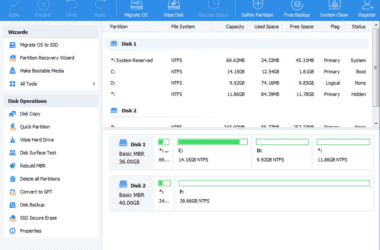If you’ve ever wondered why your live streams don’t look as crisp or engaging as others, the answer might be sitting right on top of your monitor. Choosing the best webcam for live streaming isn’t just about resolution; it’s about how well your audience can see, connect, and stay engaged with you in real time.
Whether you’re a gamer on Twitch, a YouTuber building your brand, or a professional hosting webinars and workshops, your webcam is your front-facing identity. A good one delivers more than just sharp visuals; it ensures color accuracy, smooth motion, and the right exposure even in dimly lit rooms. And today’s best webcams are packed with features like AI face-tracking, wide dynamic range, and even background blur without needing a green screen.
But here’s the catch: there are dozens of options out there, and not every “1080p” webcam performs the same. Some overpromise and underdeliver, while others quietly outperform even more expensive models.
This guide is designed to save you from all that guesswork. We’ve handpicked 15 of the best webcams for live streaming: tested, reviewed, and compared, so you don’t have to dig through endless specs or conflicting YouTube reviews. From premium 4K setups to smart budget buys, every pick here serves a unique purpose and streaming style.
Let’s get you one step closer to better streams, better connections, and a camera that truly does justice to your presence.
Also Read: Dell U2723QE Ultrasharp 4K KVM Monitor Review
15 Best Webcams for Live Streaming
| Webcam | Discounted Deal |
|---|---|
| Elgato Facecam MK.2 | Get the Best Deal |
| OBSBOT Tiny SE | Get the Best Deal |
| Insta360 Link 2 | Get the Best Deal |
| Razer Kiyo Pro Ultra | Get the Best Deal |
| Logitech C920 | Get the Best Deal |
| Logitech Brio 500 | Get the Best Deal |
| Elgato Facecam Pro | Get the Best Deal |
| Dell WB5023 | Get the Best Deal |
| Microsoft Modern Webcam | Get the Best Deal |
| Anker PowerConf C200 | Get the Best Deal |
| HP 325 FHD Webcam | Get the Best Deal |
| Logitech StreamCam | Get the Best Deal |
| OBSBOT Meet SE | Get the Best Deal |
| Logitech MX Brio Ultra HD | Get the Best Deal |
| Creative Live! Cam Sync 4K UHD | Get the Best Deal |
1. Elgato Facecam MK.2 – Built for Creators, Not Just Calls
The Elgato Facecam MK.2 is designed specifically for content creators who need crystal-clear visuals and complete control over their webcam settings. It delivers uncompressed 1080p resolution at a smooth 60 frames per second, ensuring sharp, fluid video that stands out whether you’re streaming on Twitch or recording for YouTube.
A standout feature is the Sony STARVIS sensor, which performs exceptionally well even in dimly lit rooms. You don’t need a professional lighting setup; just the glow from your monitor is enough for this webcam to produce well-balanced, detailed footage. The real power, though, comes from Elgato’s Camera Hub software. It gives you full manual control over exposure, ISO, white balance, contrast, and more, allowing you to craft your on-screen appearance exactly how you want it.
However, it’s not perfect. There’s no built-in microphone, which might disappoint casual users looking for an all-in-one solution. It also uses a fixed-focus lens, meaning you need to remain at a consistent distance from the camera to stay sharp. For most streamers, this won’t be a dealbreaker, but if you move around a lot during your stream, you may notice the difference.
Still, for those who prioritize video quality and customization over convenience, the Facecam MK.2 delivers one of the most consistent and professional-looking outputs in its class.
The Good
- Crisp uncompressed 1080p at 60fps
- Exceptional low-light performance with Sony STARVIS sensor
- Manual settings via Elgato Camera Hub
The Bad
- No built-in microphone
- Lacks autofocus
- Premium price for 1080p resolution
Also Read: UGREEN Nexode 45W USB-C Wall Charger | Small but Mighty?
2. OBSBOT Tiny SE – AI-Powered Streaming on a Budget
The OBSBOT Tiny SE brings premium features like auto-framing and AI tracking to a mid-range price point, making it one of the most exciting webcams available today. At first glance, it looks like a mini PTZ camera, and that’s because it practically is. With a motorized 2-axis gimbal and built-in AI, the Tiny SE can automatically follow your face as you move, keeping you perfectly framed even during dynamic presentations, workouts, or desk-side demos.
It supports 1080p resolution at a smooth 60fps, ensuring your video looks fluid and natural. Unlike static webcams that crop awkwardly or lose focus when you move, this one adjusts seamlessly. You can even control it with gestures, wave to zoom in or center yourself, which adds a layer of interactivity that feels futuristic.
Setup is simple: it’s plug-and-play via USB-C and works with Zoom, OBS, Teams, and other streaming apps. The image quality is crisp, and colors are well-balanced straight out of the box. While its software lacks some fine-tuning features found in Elgato’s suite, it still offers essential controls like exposure, brightness, and gimbal settings.
Of course, at this price, there are some compromises. The webcam lacks 4K resolution, and in very low light, the image can appear slightly soft. But for the price and the functionality, it punches far above its weight.
The Good
- AI-powered face tracking with motorized gimbal
- 1080p at 60fps for smooth, natural video
- Gesture control and solid app compatibility
The Bad
- No 4K resolution support
- Image softens in dim lighting
- Software controls are somewhat basic
3. Insta360 Link 2 – Studio-Grade 4K for Serious Streamers
If you want cinematic quality in a webcam-sized package, the Insta360 Link 2 is built to impress. It’s one of the few webcams that captures true 4K video at 30fps, and it doesn’t just stop at resolution. This camera sits on a 3-axis gimbal that actively follows your movement, using advanced AI to keep you perfectly centered. Whether you’re presenting, gaming, or teaching, it tracks you with incredible smoothness and precision.
The real magic lies in its optics. The Link 2 uses a half-inch sensor, much larger than most webcams, which translates to better dynamic range, cleaner shadows, and natural-looking highlights. Colors are vibrant without being overly saturated, and the camera adapts impressively to changes in lighting. In short: your stream always looks well-lit and sharp, even if your room setup isn’t perfect.
Beyond just tracking your face, it supports modes like whiteboard capture, desk view, and overhead view, making it ideal for educators and creators who showcase physical materials. The companion software is intuitive, with granular controls over exposure, contrast, and focus.
The only real concern? It’s expensive, and it might be overkill for casual users who don’t need such advanced tracking or 4K clarity. Also, the gimbal motor, while quiet, adds some bulk to your setup.
Still, if you’re building a professional stream and want plug-and-play gear that rivals DSLR quality, the Link 2 easily justifies its premium price.
The Good
- Stunning 4K resolution with large 1/2″ sensor
- AI-powered 3-axis gimbal tracking
- Specialized modes for desk, overhead, and whiteboard views
The Bad
- Higher price tag than most webcams
- Slightly bulky due to gimbal design
- May be overpowered for casual streamers
Also Read: Logitech POP Mouse Review: Cute, Clicky & Smart
4. Razer Kiyo Pro Ultra – DSLR-Like Quality Without the Hassle
The Razer Kiyo Pro Ultra is built for streamers who want DSLR-level quality but don’t want to deal with lenses, capture cards, or complex camera rigs. This webcam doesn’t hold back; it features the largest sensor in a webcam to date, a 1/1.2″ Sony Starvis 2 sensor that’s typically reserved for mirrorless cameras and high-end imaging devices. The result? Ridiculously sharp, detailed footage with a beautiful shallow depth of field that naturally blurs the background without needing software tricks.
At 4K 30fps or 1080p 60fps, your stream looks cinematic and polished. Low-light performance is exceptional, retaining clarity even in dim or uneven lighting. The colors lean realistic, skin tones stay natural, and exposure adjustments happen smoothly without any flicker or overcorrection. It’s the kind of webcam that instantly elevates your presence, whether you’re streaming games or hosting webinars.
Razer also gives you access to Synapse, their companion software, which allows detailed control over ISO, white balance, focus, and more. The manual focus ring on the front adds a pro-level touch, letting you tweak clarity with a physical dial, something no other webcam offers at this level.
However, all that power comes with tradeoffs. It’s one of the priciest webcams on the market, and its bulk makes it less portable than compact options. It also lacks onboard tracking features like gimbals or AI framing.
Still, if video quality is your top priority, this is as close to a mirrorless camera as a webcam can get.
The Good
- Massive 1/1.2″ sensor delivers DSLR-like quality
- Beautiful background blur and sharp foreground focus
- Excellent low-light and color performance
The Bad
- Expensive compared to other webcams
- Bulky design limits portability
- No AI tracking or built-in face framing
5. Logitech C920 – The Timeless Streaming Classic
The Logitech C920 has earned its place as the go-to webcam for millions of users, and even after several years on the market, it still holds up remarkably well, especially if you’re looking for reliable 1080p performance without breaking the bank. It’s been a favorite of streamers, remote workers, and content creators because it just works, consistently and clearly.
This webcam delivers 1080p at 30fps with autofocus and stereo microphones, making it a strong entry-level or backup option. The image quality is clean in good lighting, and while it doesn’t offer manual exposure control or AI features, it balances skin tones and contrast well enough for casual streaming and daily video calls. The field of view sits at a comfortable 78 degrees, wide enough to fit your background but narrow enough to keep the focus on you.
One of the best things about the C920 is its sheer compatibility. It works out of the box with nearly every major platform: Zoom, OBS, Streamlabs, Discord, Teams, and more. You also get basic control via Logitech Capture if you want to adjust brightness or framing.
That said, it’s not without its flaws. In low-light situations, the image can get grainy, and the autofocus occasionally struggles if you move too quickly. There’s also no 60fps support, which is a key consideration for smoother gameplay streams.
Still, for streamers on a budget or those just getting started, the C920 continues to be a smart, solid pick.
The Good
- Reliable 1080p video with autofocus
- Wide platform compatibility and plug-and-play ease
- Strong value for the price
The Bad
- Struggles in low-light environments
- No 60fps or 4K resolution
- Occasional autofocus delays
Also Read: Logitech POP Keys Review | Typing, But Make it Stylish
6. Logitech Brio 500 – Smart, Subtle, and Stream-Ready
The Logitech Brio 500 isn’t trying to compete with cinematic 4K beasts, but that’s exactly what makes it appealing. It’s a refined, thoughtfully designed 1080p webcam made for those who want a clean, reliable stream with smart features that improve quality without demanding constant adjustments. If you’re a professional who livestreams webinars, hosts virtual classes, or creates content in well-lit rooms, this is a webcam that gets the job done with minimal fuss.
The Brio 500 delivers 1080p at 30fps, but what really stands out is Logitech’s RightLight 4 tech. It intelligently adapts to your environment, fixing lighting issues, smoothing contrast, and even adjusting shadows so your face doesn’t disappear in backlight or side glare. While it doesn’t match the sharpness of 60fps webcams, the visual output still looks polished and dependable.
Its physical design is compact and stylish, with a magnetic privacy shutter that doubles as a functional lens cover. Another standout is “Show Mode,” which lets you tilt the camera down to share objects on your desk, ideal for demos or product showcases during a stream. The dual beamforming mics are decent, too, reducing background noise well enough for casual streams or meetings.
However, it’s not without its limitations. There’s no 4K support, and those used to manual software controls might find Logitech’s app a bit restrictive. Still, for a mid-range streaming webcam with a touch of elegance, the Brio 500 is an easy recommendation.
The Good
- Smart auto-lighting with RightLight 4
- Sleek design with magnetic privacy shutter
- Unique Show Mode for desk demonstrations
The Bad
- Limited to 1080p/30fps
- Software lacks advanced manual controls
- Not ideal for fast-motion or gaming streams
7. Elgato Facecam Pro – True 4K60 for the Streaming Elite
If you’re looking for the kind of stream quality that makes people ask, “What camera are you using?”, the Elgato Facecam Pro might just be your answer. It stands out as one of the few webcams capable of delivering 4K resolution at a full 60 frames per second, offering a level of detail and smoothness that’s typically reserved for mirrorless or DSLR setups.
This camera is built for high-end creators who want flexibility and power without diving into the world of professional camera rigs. Its large f/2.0 aperture lens captures a broad field of view while maintaining excellent focus and clarity. Motion stays crisp, even when you move or adjust quickly. Combined with Elgato’s Camera Hub, you get complete manual control over exposure, white balance, saturation, and more, perfect for creators who want to dial in their own look.
While its image quality is its biggest strength, the Facecam Pro is also surprisingly user-friendly. There’s no autofocus hunting, no lag in the preview, and it performs equally well in studio and natural light. It does, however, require a strong system and USB 3.0 to handle the uncompressed 4K60 stream, so if your setup is older, you might not be able to take full advantage of its capabilities.
There’s also no built-in mic, which could be a minor hassle for beginners. But if visuals are your priority, this webcam delivers one of the best outputs you can get without investing in a separate camera body.
The Good
- Crisp 4K at 60fps with excellent motion clarity
- High-quality lens with full manual controls
- Ideal for professional creators and streamers
The Bad
- Requires USB 3.0 and strong system specs
- No built-in microphone
- The premium price might be too much for casual use
Also Read: Satechi 100W USB-C PD Wall Charger | Six Weeks Verdict
8. Dell WB5023 – Sharp 2K Webcam for Professionals
The Dell WB5023 hits a unique sweet spot for users who want something sharper than 1080p but don’t quite need full 4K. With a native 2K (QHD) resolution at 30fps, this webcam delivers noticeably cleaner and more detailed video than standard HD models, especially in professional or educational live streaming scenarios.
The design is compact and understated, with a sturdy mount and an integrated privacy shutter that blends nicely into the form factor. What makes this webcam stand out is its reliable autofocus and solid low-light correction, which work in tandem to keep you well-lit and in focus even as lighting conditions shift throughout the day. The field of view is moderately wide without being distracting, making it suitable for desk setups where your background needs to be visible but not dominant.
Another plus is Dell’s companion software, which allows some basic adjustments to brightness, contrast, and saturation. It’s not as deep as Elgato’s Camera Hub, but it gets the job done for users who want quick tweaks without diving into complex settings. It also plays nicely with major streaming and video apps like OBS, Zoom, and Microsoft Teams.
However, it does have some limitations. At 30fps, the video doesn’t look as fluid as a 60fps camera, especially if you move a lot during streams. It also lacks features like AI tracking or face framing, which are common at similar price points.
Still, for clean, reliable QHD streaming, the WB5023 is a smart, practical choice.
The Good
- 2K resolution offers better clarity than 1080p
- Fast autofocus and solid low-light adjustment
- Sleek design with privacy shutter
The Bad
- Limited to 30fps
- No AI features or motion tracking
- Software controls are fairly basic
9. Microsoft Modern Webcam – Simplicity Done Right
If you’re after a no-fuss webcam that’s reliable, affordable, and good enough for most streaming needs, the Microsoft Modern Webcam fits the bill perfectly. It’s a 1080p/30fps camera aimed at professionals, educators, and casual streamers who want clear video without overcomplicating their setup.
Despite being a basic webcam on paper, the Modern Webcam surprises with consistent performance. Its HDR support helps balance exposure, especially in rooms with uneven lighting, and its facial retouching, though subtle, can make a difference in professional settings where you want to appear a bit more polished on camera. Microsoft also includes a physical privacy shutter, which is a thoughtful addition at this price point.
Setup is as simple as it gets: plug it in via USB-A, and you’re ready to stream on Zoom, Teams, OBS, or your platform of choice. There’s no fancy software, no steep learning curve, and no constant driver updates to worry about. It’s all about plug-and-play convenience.
But this camera also has its share of limitations. There’s no 60fps option, no AI tracking, and no manual control software. Image sharpness, while perfectly fine for casual use, doesn’t hold up to more advanced models in this guide. And the built-in mic, while serviceable, can’t compete with dedicated audio gear.
Still, if your priority is dependable 1080p streaming without distractions or feature overload, this is a webcam you can trust every time you go live.
The Good
- Clean 1080p image with HDR support
- Plug-and-play simplicity with privacy shutter
- Great for professional and casual use
The Bad
- Limited to 30fps with no manual controls
- No AI features or advanced settings
- Built-in mic is basic at best
Also Read: I Switched to the reMarkable Paper Pro | Here’s What It’s Like
10. Anker PowerConf C200 – Budget 2K Streaming That Delivers
The Anker PowerConf C200 is a pleasant surprise in the budget webcam category, offering 2K (1440p) resolution, dual noise-canceling microphones, and a compact build at a price that feels too good to be true. It’s an ideal pick for new streamers, remote workers, or anyone who wants sharper-than-1080p video without breaking $100.
Its video output is sharper than typical 1080p webcams, with decent clarity and color accuracy right out of the box. While it doesn’t offer 60fps, the 30fps feed looks smooth enough for most livestreaming purposes. The fixed-focus lens is well-calibrated for desk setups, and the wide field of view (up to 95°) is adjustable via the AnkerWork software. That’s a standout feature in this price range; it allows you to crop the frame tighter or go wide depending on your setup and privacy needs.
The built-in dual microphones are another win. They use AI-powered noise cancellation to reduce ambient sound, and while they won’t replace a dedicated mic, they’re more than sufficient for casual streams or video calls. Setup is seamless with USB-C, and the webcam is compatible with OBS, Streamlabs, Zoom, and Teams.
However, don’t expect miracles in low-light settings. The sensor struggles a bit when the lighting isn’t ideal, and there are no HDR or AI framing features to help compensate. Still, for its price, the PowerConf C200 is a powerhouse of value.
The Good
- Crisp 2K resolution with wide FOV control
- Dual mics with AI noise reduction
- Affordable with USB-C and great compatibility
The Bad
- Fixed focus only
- No 60fps or HDR support
- Image softens significantly in poor lighting
11. HP 325 FHD Webcam – A Dependable Budget Workhorse
The HP 325 FHD Webcam is a simple, no-nonsense option for those who need a functional 1080p webcam without all the bells and whistles. It’s built for everyday use, think online classes, meetings, or entry-level live streaming, and it does its job with quiet reliability.
This webcam captures 1080p at 30fps and produces a clean, balanced image in decent lighting. It doesn’t come with advanced lighting correction or manual control software, but it still handles exposure and contrast reasonably well, keeping your face evenly lit as long as you’re not sitting in complete darkness. For most casual streamers or remote professionals, that’s all you really need.
The field of view sits at 66 degrees, which is tighter than many competitors, but in a good way. It keeps the focus on you, minimizes distractions in the background, and works well for small desk setups. The webcam also includes a 360-degree swivel base and an integrated privacy shutter, which is rare in this price segment and adds a layer of flexibility and security.
Of course, it does have its shortcomings. There’s no autofocus or 60fps support, and the built-in mic is only serviceable in quiet environments. It also lacks any form of image customization or companion app.
But for users who want a budget-friendly camera that delivers respectable performance out of the box, the HP 325 is a safe, reliable choice.
The Good
- Sharp 1080p video for the price
- Compact design with swivel base and privacy shutter
- Easy plug-and-play setup
The Bad
- No autofocus or 60fps support
- Weak performance in low light
- Limited control over image settings
Also Read: Meta Ray-Ban Wayfarer: A Smart Wearable That Makes Sense
12. Logitech StreamCam – Made for Creators, Designed for Speed
The Logitech StreamCam is one of the few webcams designed from the ground up with content creators in mind. With full 1080p at 60fps support, a versatile mount, and USB-C connectivity, it’s a step above Logitech’s more office-focused models, and it shows.
What makes the StreamCam stand out isn’t just its resolution or frame rate; it’s the thoughtful design that accommodates real streaming needs. You can mount it vertically or horizontally, allowing for portrait mode videos that are perfect for Instagram Live, TikTok, or YouTube Shorts. It also features a premium glass lens that delivers sharp, color-accurate video with fast autofocus and smooth exposure shifts. Whether you’re streaming gameplay or shooting a tutorial, the footage looks polished and natural.
The Logitech Capture software gives you full control over things like framing, white balance, ISO, and even filters. You can also set it up with presets, which makes switching between different stream setups feel seamless. The audio is handled by dual omnidirectional microphones, which are better than average for built-in mics, though still no match for a dedicated setup.
However, there are a few caveats. It doesn’t support 4K, and while the vertical mode is great for social media creators, it might be unnecessary for users focused only on horizontal streaming. The price also leans high for a 1080p cam, especially now that budget competitors offer 2K and 4K options.
But if you want a webcam optimized for multi-platform content, the StreamCam earns its name.
The Good
- Smooth 1080p at 60fps with sharp optics
- Portrait mode support for vertical content
- Excellent autofocus and exposure control
The Bad
- No 4K resolution support
- Slightly expensive for 1080p
- Vertical mode may not suit every use case
13. OBSBOT Meet SE – Smart Framing on a Budget
The OBSBOT Meet SE is a compact, intelligent webcam that brings AI-enhanced framing to the budget segment. Unlike traditional fixed-lens webcams, the Meet SE uses smart face detection to automatically center you in the frame, even without a physical gimbal. This gives your stream or presentation a polished, professional feel without requiring any manual camera adjustments.
It records in 1080p at a blazing 60 frames per second, which is impressive for a webcam in this price range. The video quality is sharp and smooth, and the AI framing ensures you’re always in focus, even if you lean or shift slightly during your stream. Setup is simple with USB-C, and it works seamlessly with platforms like Zoom, OBS, Google Meet, and more.
The built-in dual microphones offer noise cancellation and decent clarity, making this a viable all-in-one solution for new streamers or remote workers who don’t want to invest in extra gear just yet. OBSBOT’s software also provides control over brightness, exposure, and tracking behavior, which adds a level of customization you rarely see at this tier.
However, it does have its limitations. There’s no 4K option, and low-light performance, while acceptable, doesn’t match larger sensor webcams. Also, the AI tracking, though smart, isn’t as fluid as gimbal-based models like the OBSBOT Tiny SE.
Still, for anyone looking to get solid 1080p60 video with intelligent framing, the OBSBOT Meet SE offers tremendous value without taking up much space on your setup.
The Good
- AI-powered face tracking without a gimbal
- Smooth 1080p at 60fps
- Dual mics and USB-C for plug-and-play ease
The Bad
- No 4K or advanced lighting adjustments
- AI tracking can occasionally misframe
- Low-light performance is average
Also Read: Anker 737 Power Bank Review | The Powerful Battery Pack?
14. Logitech MX Brio Ultra HD – Premium 4K for Everyday Creators
The Logitech MX Brio Ultra HD is a sleek, modern upgrade to the original Brio, engineered for professionals, streamers, and creators who want excellent image quality without the complexity of full camera setups. With support for 4K at 30fps and 1080p at 60fps, it gives you the flexibility to switch between ultra-detailed clarity and silky-smooth motion, depending on your stream’s needs.
One of its standout features is Logitech’s advanced RightSight auto-framing, which intelligently detects your face and adjusts framing to keep you centered, even if you shift around your desk. It’s fast, subtle, and works surprisingly well in real-time. Paired with RightLight 5, the camera dynamically adapts to harsh or uneven lighting, softening glare and pulling more detail out of shadows without blowing out highlights.
Design-wise, it’s compact and premium, with a privacy shutter that feels solid and magnetic. The dual beamforming microphones are better than most onboard mics, offering decent voice pickup and noise suppression for casual streams or calls. And with the Logi Options+ software, you can dial in brightness, contrast, zoom levels, and even apply background effects without needing third-party tools.
However, it does have a few drawbacks. The price is on the higher side for a webcam, and some users may find the software ecosystem slightly fragmented between Logi Options+ and other legacy Logitech apps. It also lacks AI-powered motion tracking or a physical gimbal, which may matter for more dynamic presenters.
Still, for sharp, polished 4K streaming with intelligent framing and plug-and-play reliability, the MX Brio is one of Logitech’s finest.
The Good
- Crisp 4K at 30fps or smooth 1080p at 60fps
- Auto-framing and excellent lighting adjustment
- Polished software and premium build
The Bad
- No AI motion tracking or gimbal
- Slight software fragmentation (Logi apps)
- Expensive compared to other 4K webcams
15. Creative Live! Cam Sync 4K UHD – Entry-Level 4K Without the Fuss
The Creative Live! Cam Sync 4K UHD is a no-frills webcam that brings ultra-high-definition resolution to the entry-level price segment. If you’re looking for a straightforward 4K camera without AI features, gimbals, or elaborate software, this model gets straight to the point and does it well for the price.
It offers crisp 4K at 25–30fps, making it suitable for static or moderately paced live streams, virtual presentations, or high-quality Zoom calls. The fixed-focus lens maintains sharpness at a consistent distance, and while it lacks auto-focus or background blur effects, the video quality is detailed enough to hold its own against more expensive webcams. The color reproduction is accurate and natural, though not overly vibrant, which some may actually prefer for professional settings.
The plug-and-play setup is a breeze. There’s no need to install software or drivers, just connect it via USB and start streaming. It’s compatible with Windows, macOS, and most streaming platforms right out of the box. The built-in microphone works fine for quick calls, but serious streamers will still want a dedicated mic.
This webcam does best in well-lit environments. In low-light settings, the image becomes grainy and loses sharpness, and there’s no HDR or exposure compensation to save it. There are also no in-app controls or customization tools, which limits flexibility.
Still, if all you need is clean 4K video at an affordable price, the Live! Cam Sync 4K UHD is a solid pick that doesn’t pretend to be something it’s not.
The Good
- Native 4K resolution at a budget price
- Plug-and-play across major platforms
- Clean, sharp image in good lighting
The Bad
- No autofocus, HDR, or manual controls
- Poor low-light performance
- Lacks advanced features like AI framing or software support
Also Read: RØDE Wireless GO II Microphone [Dual Transmitter] Review
How to Choose the Right Webcam for Live Streaming
Picking the best webcam for live streaming isn’t about chasing the highest resolution. It’s about finding the right combination of video quality, lighting adaptability, smart features, and simplicity that matches your setup.
Start with resolution and frame rate. A good 1080p webcam at 60fps offers smooth motion and great clarity for most streams. 4K webcams provide extra sharpness for creators who focus on visual detail, but only if your lighting, PC, and internet can support it. Otherwise, a high-quality 1080p60 cam is often the better value.
Lighting is just as important. Poor lighting ruins even the best webcams. Look for models with large sensors or good low-light performance (like Razer Kiyo Pro Ultra or Insta360 Link 2). HDR or auto light correction helps if you stream in mixed lighting conditions.
For streamers who move, AI-powered framing is a game-changer. Webcams like the OBSBOT Tiny SE track your face as you shift around, while others offer digital reframing that keeps you centered. Stationary streamers might prefer fixed-focus lenses for consistent sharpness.
Built-in mics vary. Some webcams offer solid dual mics (like Anker C200), but serious streamers should still consider an external microphone.
Software is the final piece. Elgato, Logitech, and OBSBOT offer control panels to adjust exposure, focus, zoom, and more. If you care about visual consistency, manual control is a must.
Also Read: The Best Wireless Charger for iPhone: Cut the Cord
Frequently Asked Questions [FAQs]
Not necessarily. 1080p at 60fps is more than enough for most streamers. 4K is useful if you want ultra-sharp detail, especially for product reviews or zoomed-in content.
Webcams with larger sensors, like the Razer Kiyo Pro Ultra or Insta360 Link 2, perform far better in low light compared to standard models.
Yes, all 15 webcams in this guide are fully compatible with OBS, Streamlabs, Zoom, and most major streaming platforms.
If you move during your stream: teaching, demonstrating, or presenting, AI tracking helps keep you centered and engaged with your audience.
They’re okay for casual use, but not ideal for professional audio. Consider using an external microphone for better clarity.
Yes, most are plug-and-play with USB-C or USB-A. Some offer extra software for advanced controls.
If you stay seated, fixed focus works great. For more dynamic movement or product demos, autofocus is more versatile.
Yes, nearly all webcams listed come with a standard thread for tripod mounting.
Before You Leave
Get Our Prime Content Delivered to your Inbox for Free!! Join the Ever-Growing Community… Right Now.
Give this article a quick share,
Wrapping Up: Best Webcam for Live Streaming
Finding the best webcam for live streaming doesn’t have to be overwhelming. Once you know your goals, whether that’s streaming games, teaching classes, or just looking sharp in meetings, the right option becomes clearer.
If you want the highest possible quality with full control, go for premium picks like the Elgato Facecam Pro, Insta360 Link 2, or Razer Kiyo Pro Ultra. These are ideal for content creators who demand top-tier visuals, framing, and flexibility.
For those who want smart features like AI tracking without breaking the bank, models like the OBSBOT Tiny SE and Logitech MX Brio Ultra HD strike a great balance between performance and innovation.
Budget-conscious streamers will still find excellent value in webcams like the Anker PowerConf C200, Logitech C920, and HP 325 FHD, each offering solid 1080p performance and a plug-and-play experience that just works.
Whatever your budget or streaming style, this guide was built to help you make a confident choice, not based on hype, but based on what actually improves your stream.
If you like what you read, give us a quick share on your social media platform and give us all the love and support. You can also connect with us on our Telegram Channel, Facebook Page, Reddit Community, and X to never miss out on tech updates.