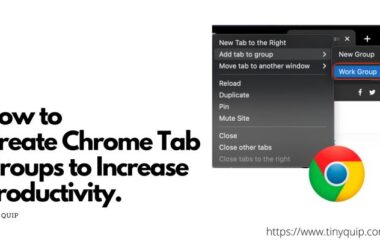If you write or manage content online, you already know that SEO is more than just using keywords. It is about visibility, structure, and smart timing. The right Chrome extensions for SEO can help you research, optimize, and analyze every page directly from your browser. From keyword tracking to backlink analysis and performance checks, these tools turn your daily browsing into an efficient SEO workspace.
Whether you are a blogger aiming to rank higher, a marketer studying competitors, or a developer improving site speed, these extensions make your work easier. They save time, cut down repetitive tasks, and give instant insights into what is performing well and what needs attention.
In this guide, we will look at 15 of the best Chrome extensions for SEO that actually make an impact. Each one focuses on a different part of optimization, such as keyword research, on-page performance, link analysis, or content improvement. By the end, you will know which tools to keep and how to use them for better search visibility.
15 Best Chrome Extensions for SEO
| Extension | Add to Chrome |
|---|---|
| Keywords Everywhere | Add to Chrome |
| MozBar | Add to Chrome |
| SEOquake | Add to Chrome |
| Ahrefs SEO Toolbar | Add to Chrome |
| Ubersuggest SEO & Keyword Tool | Add to Chrome |
| SimilarWeb Website Traffic Rank | Add to Chrome |
| SERPstat Website SEO Checker | Add to Chrome |
| Detailed SEO Extension | Add to Chrome |
| Mangools SEO Extension | Add to Chrome |
| BuzzSumo | Add to Chrome |
| SEO Minion | Add to Chrome |
| Redirect Path | Add to Chrome |
| SEO Meta in 1 Click | Add to Chrome |
| Check My Links | Add to Chrome |
| Hunter.io Email Finder | Add to Chrome |
1. Keywords Everywhere
Keywords Everywhere is one of the most useful Chrome extensions for SEO because it gives you keyword data directly inside Google Search. You can see metrics like search volume, cost per click, and keyword competition right beside your search results. This saves time and helps you find relevant keywords faster without switching to another tool.
The Good
- Suggests related and long-tail keywords instantly.
- Displays keyword metrics inside Google, YouTube, and Amazon.
- Offers search trend graphs for better content planning.
- Easy to use and lightweight, with a clean interface.
- Ideal for bloggers and content marketers.
The Bad
- The free version shows limited data.
- Advanced features require credits or paid plans.
- It may show different results for niche regions.
Also Read: How to Benchmark Chrome Performance | Make Chrome Fast
2. MozBar
MozBar is a classic SEO toolbar that gives you quick metrics while browsing any website. It shows Domain Authority (DA), Page Authority (PA), and backlink counts in one click. This is great for quick competitor analysis and link quality checks. MozBar also lets you export data and see follow or no-follow link types directly on the page.
The Good
- Instantly shows page and domain authority metrics.
- Highlights on-page elements like title tags and meta descriptions.
- Works well for link audits and SERP analysis.
- Data export option for deeper review.
- Trusted brand with consistent accuracy.
The Bad
- Requires a Moz account for full features.
- Metrics can take a few seconds to load.
- Limited functionality on the free version.
3. SEOquake
SEOquake is an all-in-one extension that provides a detailed overview of any page’s SEO metrics. It displays data such as Alexa rank, backlink count, keyword density, and meta information in a compact dashboard. You can also run on-page audits and keyword analysis instantly.
The Good
- Provides a complete page-level SEO summary.
- Shows SERP metrics directly on search result pages.
- Offers detailed keyword density analysis.
- Supports quick on-page SEO audits.
- Works with multiple search engines.
The Bad
- The interface can feel cluttered for beginners.
- Some data requires integration with SEMrush.
- Slightly heavy on browser memory when auditing multiple pages.
Also Read: How to Make Google Chrome Faster: Simple Tips That Work
4. Ahrefs SEO Toolbar
Ahrefs is a favorite among professionals for detailed backlink and keyword insights. Its Chrome extension shows page authority, referring domains, and organic traffic for any page. It is a great way to understand what helps competitors rank and to spot strong link opportunities.
The Good
- Shows backlinks, referring domains, and traffic estimates.
- Displays keyword difficulty and ranking positions.
- Works seamlessly with Ahrefs accounts.
- Great for quick competitive analysis.
- Accurate and frequently updated data.
The Bad
- Requires an Ahrefs subscription for complete features.
- It can be overwhelming for new users.
- Slight delay in displaying data on large pages.
5. Ubersuggest Chrome Extension
Ubersuggest by Neil Patel adds SEO insights directly to Google Search results. You can view keyword suggestions, traffic estimations, and backlink data for any domain. It is perfect for beginners who want reliable SEO metrics without complex tools.
The Good
- Simple interface suitable for all levels.
- Shows keyword ideas and search volume data.
- Offers backlink details and top-performing pages.
- Integrates well with Google Search Console.
- Includes free keyword and content analysis reports.
The Bad
- Requires login for extended usage.
- Limited keyword data accuracy in smaller markets.
- It can occasionally show slower page responses.
Also Read: Smarter Browsing: 15 AI Chrome Extensions You’ll Actually Use
6. SimilarWeb
SimilarWeb is one of the most powerful Chrome extensions for SEO when it comes to traffic insights. It gives you an instant overview of any website’s performance, including estimated monthly visits, top traffic sources, and user engagement metrics. This helps you understand where your competitors get their traffic and how their audience behaves online.
The Good
- Provides traffic overview with key metrics like visits and bounce rate.
- Shows country-wise audience data and referral sources.
- Highlights top keywords driving traffic to each site.
- Great for competitive research and audience profiling.
- The free version covers essential data for small websites.
The Bad
- Requires account login for detailed analytics.
- Data may not be fully accurate for smaller sites.
- The free version has limited export options.
7. SERPstat Website SEO Checker
This extension gives you quick access to SEO metrics like domain visibility, backlinks, and keyword performance. It also shows on-page SEO data such as title tags, H1 usage, and meta descriptions. It is ideal for those who want a fast audit tool that can summarize technical and keyword data at a glance.
The Good
- Combines technical and keyword insights in one panel.
- Works well for quick on-page SEO audits.
- Offers traffic, backlinks, and keyword data in seconds.
- Clean layout suitable for beginners and experts.
- Great free alternative to heavy SEO tools.
The Bad
- Requires sign-in for extended features.
- Limited historical keyword data.
- Reports sometimes take time to load.
Also Read: Chrome Using Too Much RAM? Here’s the Fix You Need
8. Detailed SEO Extension
Detailed SEO Extension is a straightforward tool for on-page optimization. It provides all essential on-page metrics, including meta titles, descriptions, headers, and schema data. It also checks canonical tags and alt text, making it perfect for writers and technical SEOs alike.
The Good
- Displays detailed on-page SEO elements instantly.
- Helps identify missing or duplicate metadata.
- Supports structured data validation and schema checks.
- Lightweight and loads quickly.
- Great for content audits and page reviews.
The Bad
- Lacks backlink or keyword data.
- No integration with external analytics tools.
- Focused mainly on page-level optimization.
9. Mangools SEO Extension
Mangools SEO Extension combines data from five of its popular tools (KWFinder, SERPChecker, LinkMiner, SiteProfiler, and SERPWatcher). It gives you quick insights into backlinks, keyword rankings, and authority scores. It’s a great all-rounder for anyone managing multiple SEO projects.
The Good
- Combines keyword, backlink, and site metrics.
- Offers SERP analysis for any keyword.
- Displays domain authority and link strength.
- Integrates directly with the Mangools dashboard.
- Simple and clean interface with accurate data.
The Bad
- Requires a Mangools subscription for detailed metrics.
- Data refresh can lag slightly during heavy usage.
- Limited free version functionality.
Also Read: Want to Know Chrome Version on Your iPhone? How to Check
10. BuzzSumo Chrome Extension
BuzzSumo focuses on content performance rather than pure technical SEO. It helps you discover which articles perform best in terms of engagement, shares, and backlinks. It is ideal for writers and marketers who want to identify trending topics or analyze what makes a post successful.
The Good
- Tracks social engagement and backlinks per page.
- Shows trending topics and top content formats.
- Ideal for link building and influencer outreach.
- Integrates with BuzzSumo’s main dashboard.
- Helps refine content marketing strategy.
The Bad
- Requires a BuzzSumo account for full access.
- The free version limits the number of searches.
- Does not provide technical SEO data.
11. SEO Minion
SEO Minion is a practical Chrome extension for SEO that simplifies everyday optimization tasks. It can analyze on-page elements, check broken links, and preview search snippets. You can even use it to simulate search results from different locations, which helps you understand how pages rank in various countries.
The Good
- Checks on-page SEO elements such as headings and metadata.
- Highlights internal and external links on any page.
- Detects broken links quickly.
- Provides search preview and multi-location rank checks.
- Easy to use and completely free.
The Bad
- Limited keyword data and backlink insights.
- The interface looks basic compared to premium tools.
- Requires manual setup for detailed analysis.
Also Read: How to Stay Private While Browsing Chrome on Windows
12. Redirect Path
Redirect Path is essential for technical SEOs who deal with URL redirects and site migrations. It instantly flags 301, 302, 404, and 500 errors, making it easier to spot issues that affect crawling and indexing. This extension helps ensure search engines and users both reach the correct version of your pages.
The Good
- Detects redirect chains and server response codes.
- Highlights common crawl and HTTP issues.
- Lightweight and fast to load.
- Ideal for technical audits and migrations.
- Simple interface with color-coded alerts.
The Bad
- Focused only on redirects and status codes.
- Does not store historical data.
- No export option for logs.
13. SEO Meta in 1 Click
This extension displays all meta information on a webpage instantly. It is a favorite among content editors who want to verify titles, descriptions, and header tags. It also shows image alt attributes, canonical tags, and schema details, giving a complete view of on-page SEO health in one window.
The Good
- Displays complete on-page metadata in seconds.
- Helps identify missing or duplicate elements.
- Works well for quick content reviews.
- Very lightweight and responsive.
- Great for beginners and editors.
The Bad
- No backlink or keyword tracking.
- Does not integrate with analytics tools.
- Limited customization for exported data.
Also Read: 15 Best Chrome Extensions for Productivity | Get More Done
14. Check My Links
Check My Links is a link verification tool designed for content creators and SEO auditors. It scans all links on a webpage and highlights broken or redirected ones. This ensures that users and search engines can access every link smoothly, which is key for SEO and credibility.
The Good
- Quickly scans all links on any webpage.
- Highlights broken or problematic links in real time.
- Works perfectly for content-heavy websites.
- Saves time during large site audits.
- Simple one-click functionality.
The Bad
- Does not provide link authority metrics.
- Slows slightly on pages with hundreds of links.
- No export option for reports.
15. Hunter.io Email Finder
Hunter.io helps marketers and outreach specialists find professional email addresses linked to a website. It is not a ranking tool but a crucial SEO companion for link-building campaigns. You can view verified emails, contact details, and outreach suggestions directly within Chrome.
The Good
- Finds verified email addresses from any domain.
- Perfect for link-building and PR outreach.
- Includes filters for job title and company role.
- Integrates with CRM tools and Google Sheets.
- Easy to use with a clean interface.
The Bad
- Limited searches on the free plan.
- Some emails may be outdated.
- Focused only on contact discovery, not SEO metrics.
Also Read: 15 Google Chrome Extensions Every Student Needs Right Now
Compare: Which is the Best SEO Chrome Extension for You
| Extension | Main Use | Best For | Drawback |
|---|---|---|---|
| Keywords Everywhere | Keyword metrics and suggestions | Bloggers and keyword researchers | Limited data in the free version |
| MozBar | Domain and page authority checks | Quick competitor analysis | Requires login for full features |
| SEOquake | On-page and SERP overview | All-round SEO audits | The interface can feel cluttered |
| Ahrefs SEO Toolbar | Backlink and keyword insights | Competitive research | Paid Ahrefs plan needed |
| Ubersuggest | Keyword and traffic data | Beginners and content creators | Accuracy varies by region |
| SimilarWeb | Traffic overview and audience data | Market and competitor research | Limited data for smaller sites |
| SERPstat SEO Checker | Domain metrics and on-page data | Technical and keyword analysis | Requires account login |
| Detailed SEO Extension | Page-level SEO insights | Content and on-page optimization | Lacks backlink data |
| Mangools SEO Extension | Multi-tool SEO metrics | Managing multiple SEO projects | Subscription required for full access |
| BuzzSumo | Content engagement and shares | Content marketing and link building | Limited free searches |
| SEO Minion | On-page audits and link checking | Daily SEO maintenance | Basic interface and manual setup |
| Redirect Path | Redirect and HTTP code tracking | Technical SEO and migrations | No history or export options |
| SEO Meta in 1 Click | Meta tag and content structure view | Editors and content writers | No link or keyword metrics |
| Check My Links | Link verification and broken link fix | Content auditing and QA | Lacks export and authority data |
| Hunter.io Email Finder | Email discovery for outreach | Link-building and PR outreach | Limited free searches |
Also Read: 9 Productivity Apps for MacBook That Are a Must Have
Wrapping up: Best Chrome Extensions for SEO
Mastering SEO takes time, but the right tools make it simpler and faster. These Chrome extensions for SEO bring key insights directly to your browser so you can research, analyze, and optimize without switching between multiple platforms. Whether you are running audits, checking backlinks, or tracking keywords, each of these extensions plays a specific role in improving your workflow.
For quick keyword data, start with Keywords Everywhere or Ubersuggest. If you focus on competitive research, MozBar, Ahrefs, or SimilarWeb will give you strong analytics. For technical SEO, use SEOquake, Redirect Path, or SEO Minion to check site structure and errors. And if content performance is your priority, BuzzSumo and Detailed SEO Extension are reliable companions.
The best strategy is to combine a few tools that complement each other. Keep your setup light, track what actually improves your workflow, and remove anything that slows you down. With the right mix of Chrome extensions, managing SEO becomes smoother, smarter, and far more efficient, no extra software required.
Before You Leave
Get Our Prime Content Delivered to your Inbox for Free!! Join the Ever-Growing Community… Right Now.
Give this article a quick share,
Frequently Asked Questions (FAQs)
Keywords Everywhere and Ubersuggest are excellent for keyword research because they display volume, cost-per-click, and related terms right inside Google Search.
Ahrefs SEO Toolbar and MozBar are the top choices. They show backlink profiles, domain authority, and referring domains instantly while browsing.
They simplify complex SEO tasks such as keyword research, link checking, and page audits by showing data directly in your browser without needing advanced tools.
SimilarWeb gives detailed traffic breakdowns, top keywords, and engagement data for any website, making it ideal for competitor analysis.
Most offer free versions with core features. However, tools like Ahrefs, BuzzSumo, and Mangools need subscriptions for advanced metrics.
Detailed SEO Extension and SEO Meta in 1 Click are perfect for quick audits of meta tags, headers, and schema markup.
Yes, running too many at once can slow Chrome down. Keep only the ones you use regularly and disable the rest for smoother performance.
Hunter.io is designed for finding verified email contacts for outreach, making it a powerful support tool for link-building campaigns.
If you like what you read, give us a quick share on your social media platform and give us all the love and support. You can also connect with us on our Telegram Channel, Facebook Page, Reddit Community, and X to never miss out on tech updates.