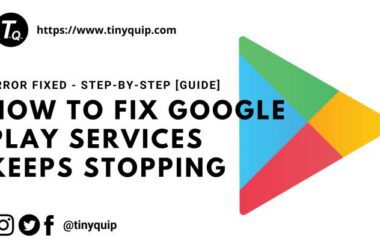Are you looking for the best habit tracker apps for your Android or iPhone device? I curated my top picks of habit-tracking apps in this forthright list and guide. Share this list with your friends and family, and start building your habit streaks together.
Books like Atomic Habits are best to help you build and break habits in life; however, being motivated is not everything. You need to start journaling or tracking your habits to know how much you have progressed and never miss out on your goals. For instance, habit tracking apps are perfect for building healthy habits such as dieting, work deadlines, fitness goals, and much more.
But why pick a habit tracker app over the traditional pen-and-paper and calendars method? The answer is simple; you can access every habit goal of yours directly at your fingertips using an app. Habit tracker apps are also great for multiple visual presentations of how you are working towards your habit goals. Most apps give alerts for your daily deadlines to force you to work on building habits, while a few help you set a weekly or monthly deadline to provide you with more flexibility.
I have been using and testing habit tracker apps for quite some time on both my Android and iPhone devices. By far, I have 9 best habit tracker apps that are perfect for you, which I discuss in brief in the following guide. Let me know in the comments which of the apps you loved the most for tracking your habits.
Also read: Best Parental Control Apps for Android
8 Best Habit Tracker Apps for Android and iPhone Devices
Habit tracker apps are as simple as they sound – a checklist with a calendar template that helps you checkmark your daily tasks – If yes, tick a yes, or tick no. But those days are long gone, and now several hundreds of habit tracker apps on the Play Store and App Store are more than just a checklist.
I used the habit tracker apps for quite a few days, signed up for trial accounts, added habits, and tested them for a couple of days. A few were freemium and limited certain features, while most others didn’t work as expected.
Here are my top picks,
| Habit Tracker App | Rating | Focused Features | Download |
|---|---|---|---|
| Notion | 4.8 | Get free templates with high customizations and features | Android iPhone |
| Habit Tracker | 4.6 | Habit memo, focus timer, year graph, and daily reminders | iPhone |
| Streaks | 4.6 | Streaks when you complete tasks, create negative tasks to break habits, and friendly reminders when you miss out on tasks | iPhone |
| Productive: Habit Tracker | 4.3 | Multiple habit-building programs, challenges and stages to be consistent with habit goals, and habit management with notes | Android iPhone |
| Habitica: Gamify your Tasks | 4.2 | Earn rewards on task completion, compete with friends on the app, and track your daily, weekly, and monthly goals | Android iPhone |
| Loop Habit Tracker | 4.2 | Calendar section to mark your daily tasks, multiple home screen widgets, and view historical reports | Android |
| Habitify: Simple Habit Tracker | 4.0 | Group your habits and activities, get reminders, notes, widgets, and mood patterns directly from the app, and track your daily, weekly, or monthly goals | Android iPhone |
| HabitNow Daily Routine Planner | 4.0 | Schedule your tasks, add notes, and reminders, Plan your routine, organize habits and tasks, and Track your progress daily with a dedicated section | Android |
1. Notion App – An App and Website for Everything

Features
- Available on multiple platforms – Android, iPhone, iPad, Website, and Mac Store
- Free Notion account and templates
- Track your habits with ease, such as a checklist
- Highly customizable for personal and professional purposes
- Offline mode access and use
Notion is perfect for managing everything in your life – from managing projects, habits, tasks, health, shopping, and much more; Notion makes your life easier. All you need to do is sign up and create a free account, choose a free template per your need and task, and start using it immediately. In this case, let’s choose the habit tracker template on Notion and start tracking habits on the go.
All the templates on Notion are highly customizable and different from each other, giving more features and flexibility. You can instantly add the Notion app on your Android, iPhone, and iPad devices or use it on a browser on any device.
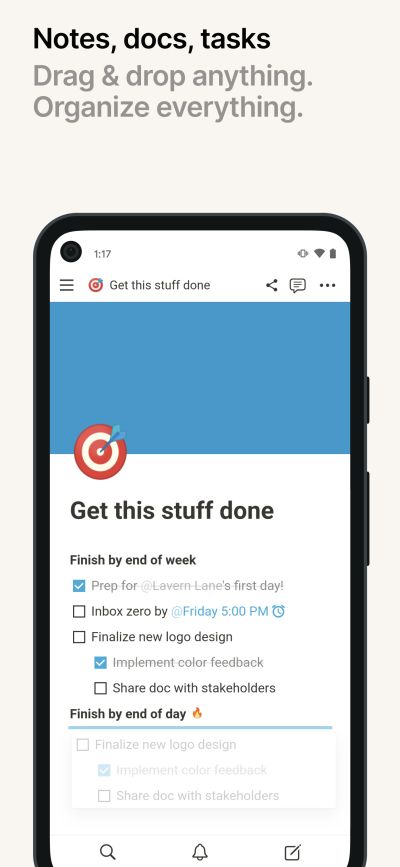
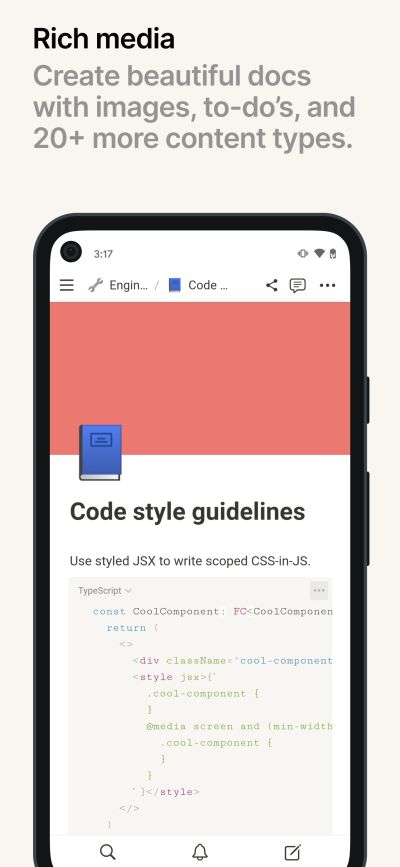
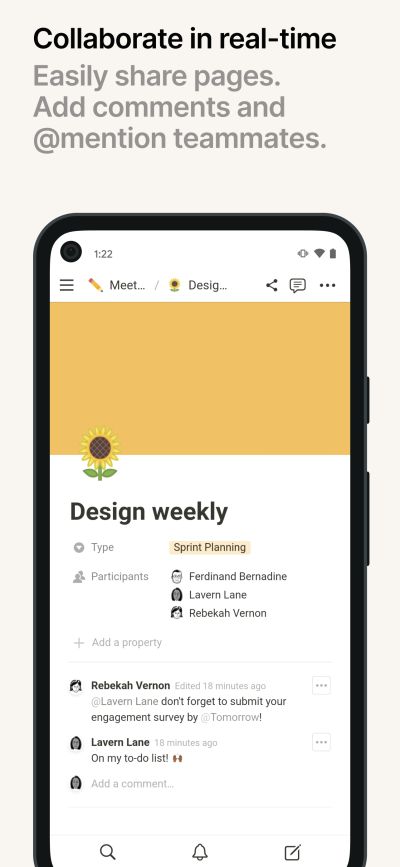
Notion can also be used offline, and accessing the templates and creating an account is free for a lifetime unless you subscribe to paid templates. The prominent features include a daily, weekly, and monthly planner with checklists, pictures, to-do’s, and many more blocks.
Here are some of the best habit tracker templates I use with the Notion app,
- Camilla’s workspace
- Analog weekly planner
- Habit box tracker
- Health and habit tracker
- Habit tracker by Alysha Marwaha
You can customize the template for personal and professional purposes, including your work tasks, fitness goals, nutrition, and much more.
2. Habit Tracker | Goal Tracker & Daily Planner

Features
- Add and track habits along with your friends
- Weekly, monthly, and yearly overview of your habits
- Daily reminder with time and location
- Added features such as habit memo, focus timer, and year graph
- Review your habit practices with charts and graphs
- Add the widget to your home screen for quick access
- Cloud backup and sync the habit tracker data
The Habit Tracker app on iPhone is one of the perfect choices when it is time to build good habits in your life. One of the most noticeable features of this habit tracking app is it allows you to add friends to the app and then maintain habit streaks with them, similar to what apps like Snapchat offer.
You can also get a quick overview of your habits in weekly, monthly, and yearly charts and data, which is great to know how well you are building habits and breaking the bad ones over the period. It is common to miss out on your deadlines and reminders to keep your habit-building active, and to tackle this; the Habit Tracker app gives you daily reminders with time and location.
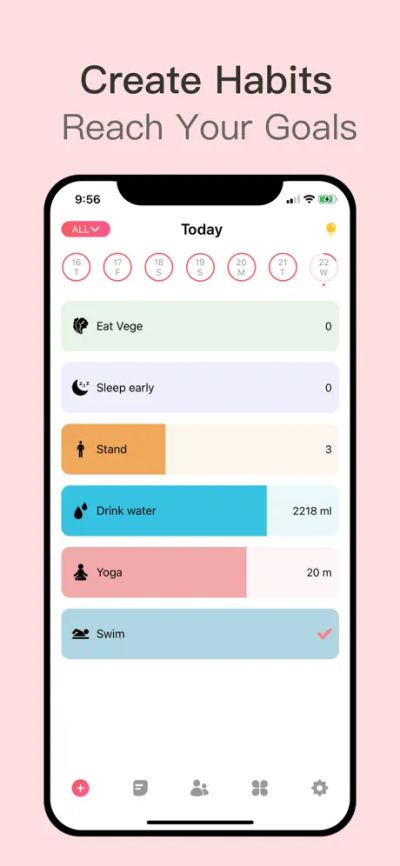
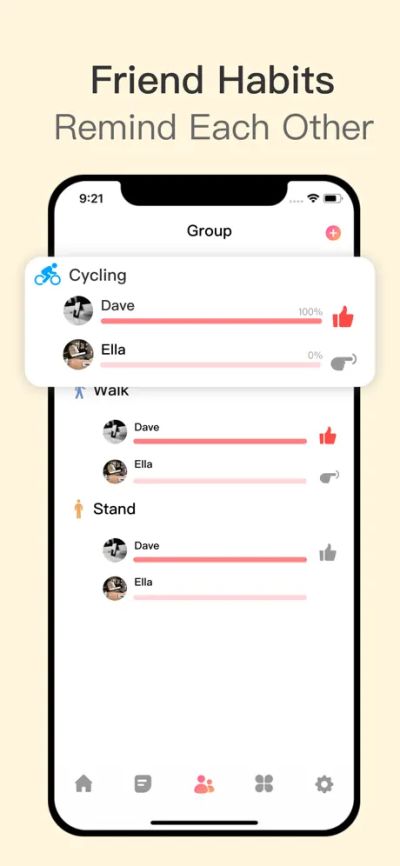
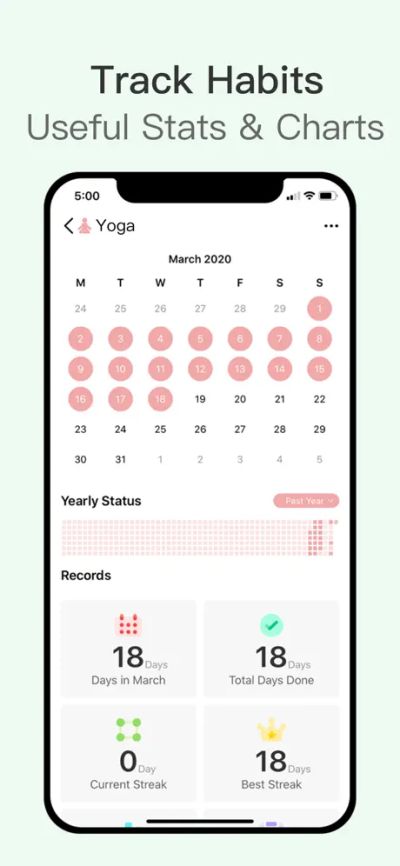
For quick access to the habit data, you can place the widget on your iPhone’s home screen and view it directly without opening the app. While analyzing, you can find various charts and graphs data within the app for custom periods and days.
Not only a checklist but the Habit Tracker app has a lot to offer. The habit memo feature helps you write down your ideas and strategies to build or break habits, a focus timer to keep you active and time-restrictive, and a year graph for your yearly progress.
Also read: 10 Best Instagram Photo Resizer Apps & Online Tools
Overall, my experience with this app has been decent, with added features like habit memos (journaling), reminders, a safety lock with a face id, and more.
3. Streaks – The Habit-forming To-do List

Features
- Maintain streaks to be consistent with your habit-building
- Share tasks with other streak users to motivate others
- Friendly reminder when you miss out on completing tasks
- Create negative tasks to break bad habits
- Create time-based tasks for time-sensitive tasks
- Customize streaks with different colors and icons
- View current and past statistics, streaks, and other habit data
Likewise to the Habit Tracker app, the Streaks habit tracking app is perfect for consistently maintaining your habit-forming process. You can add friends, share your tasks and streaks like the Snapchat app, and motivate them toward better habit building.
Unlikely, you can also create negative tasks using this habit tracker app to break your old and bad habits. This is something uncommon, and I hardly found such a feature in any of the other habit tracker apps on the list.

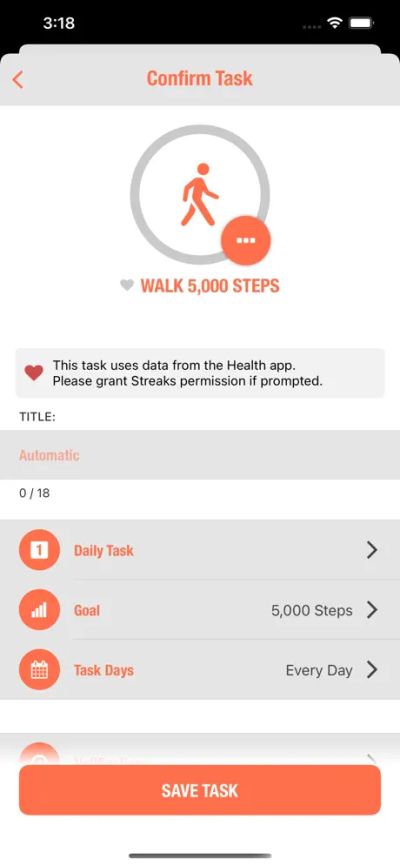

The other features include creating a time-based task that keeps you on your toes and gets jobs done instantly. This is best for your fitness habits, where you want to complete time-sensitive tasks such as faster reps and calorie goals. Once you start building habits using this app, you can review your report using statistics, graphs, and charts and know where you are missing out or how well you are working on your habits.
Also read: 12 Best & Free Meditation Apps on Android | Sleep, Anxiety, & More
Along with these bigger objectives and features, the app also includes more minor tweaks such as emojis, streak icons, and the color of streaks to customize as per your needs. My experience with this app has been decent, and the interface has left me intrigued.
4. Productive – Habit Tracker [Free Version]

Features
- Habit management with notes to highlight the essential points of the day
- Choose between multiple habit-building programs
- Get quick reminders with personalized notifications to complete tasks
- Challenge and stages that help you stay put on your habit goals
- Customize and personalize the app with your habit name, icon, and color scheme
- View stats, graphs, and charts of your habit-building progress
Habit tracker and management apps have bettered themselves from simple checklists to challenges. On the “Productive” app, you can find notes and journaling to jot down your ideas and purpose quickly. Most importantly, you can highlight the essential points of the day with a quick highlighter tool.
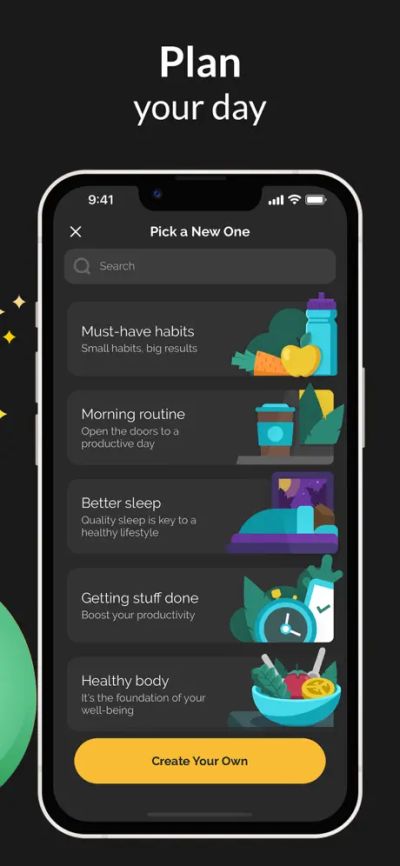


Unlike most habit tracker apps, the “Productive” app offers you a list of expert-made habit programs to choose your habit-building process. These are devised programs, tasks, and challenges with milestones to complete, which help you build your habits better. Besides, you also get quick and personalized reminders on your goals and processes to keep you on your toes when running out of deadlines.
Once you have your habits listed and you are tracking them daily, a brief report and overview are great to help you view your progress and stats. You can always know with intriguing charts and data if you are building your habits right. If you need an app that makes habit tracking a much simple yet more efficient process, Productive is one of the best habit trackers for you.
5. Habitica: Gamify your Tasks

Features
- Get a boost of motivation to keep you consistent with habit building
- Track your daily, weekly, and monthly goals with ease
- Earn rewards when you complete a task
- Compete with friends with the Habitica habit tracker app
- The interface is more game friendly, like Minecraft but for building habits
Challenges and games are one of the best and most psychologically tested ways to build habits as they keep your mind engaged. Likewise the “Productive” app, you can find games and challenges to complete tasks and improve your habits.
Get a boost of motivation daily to keep yourself glued to building your new and positive habits while breaking the bad ones. You can track your daily, weekly, and monthly goals directly from the dashboard and keep yourself hooked to your habit-building programs.

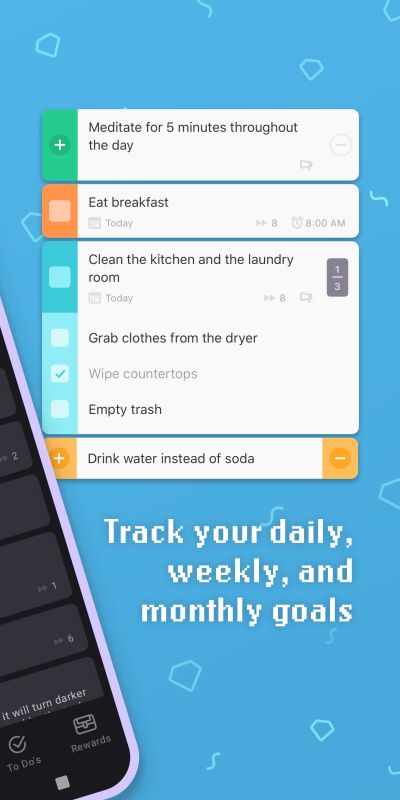

To complete goals, you need to play games and challenges, and when you meet these levels, you earn game rewards which is a great incentive when working on your habits. But that’s not all; you can add your friends to the app and start challenging them with competitive habit games and tasks.
Also read: Your Android Phone is Charging Slow? Here is What We Did to Solve it
Overall, the app is decent and friendly; you can find a more gaming interface with several tasks and games. However, it is a more audience-specific habit tracker app; not everyone might like this gaming interface.
6. Loop Habit Tracker

Features
- Includes a calendar block to mark your daily tasks and goal completion
- Multiple home screen widgets for a quick overview
- Maintain your task streaks
- View historical reports using stats, graphs, and charts
- Create and mark your task completion in the table view
Habit tracking gets more manageable with an app like Loop Habit Tracker, and it is some fancy habit tracking app with fancy features; contrastingly, this app is quite simple yet efficient in how you can track your habits.
You can also find a calendar section where you can mark your days as you would do with traditional calendars. So, you always know how many more days before you complete your habit goals. You can also maintain streaks to keep you motivated on working your habits and never miss out on your daily tasks.
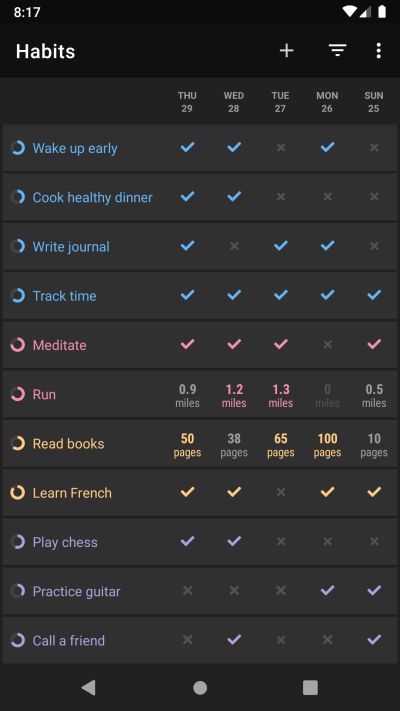
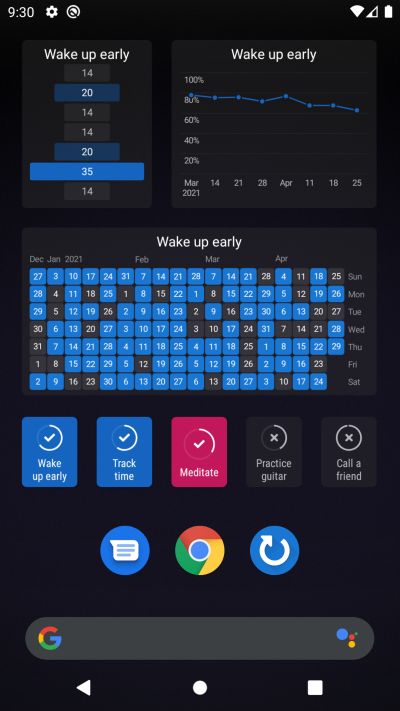

Once you start building your habits, it is important to know your performance and if the habits are making quantitative and quality changes in your life. Though these changes are more thoughtful understanding, the app can still show your performance report using charts, numbers, and graphs.
Another feature that I loved using is the home screen widgets, and it is something that is not restricted to a single widget. Here, you can find several home screen widgets with different sizes and data that give you quick access and information.
7. Habitify: Simple Habit Tracker

Features
- Group your habits based on time and type of habits
- Multiple insights on daily, weekly, monthly, and yearly performance
- Get reminders, notes, widgets, and mood patterns directly from the app
- Available for Android, Mac, iPhone, iPad, and other platforms
- Assign complete, fail, and skip tags to tasks that build your habits
- Track time spent based on a daily or weekly basis
The Habitify habit tracker app helps you seamlessly group and organize all your habits to manage them better. The app showcases multiple features that make it one of the perfect choices for tracking your daily patterns.
Also read: 6 Best Notes Apps for iPad and iPhone
Some of the prominent features of this habit tracker app is a habit journal that helps you jot down the ideas and thoughts you have while building your habits. You also get quick reminders to focus on your habit-building process when missing out on tasks which is one of the most helpful features of becoming consistent. For brief reports on your performance, you can either check the report section or add a widget to your home screen and get a quick overview.

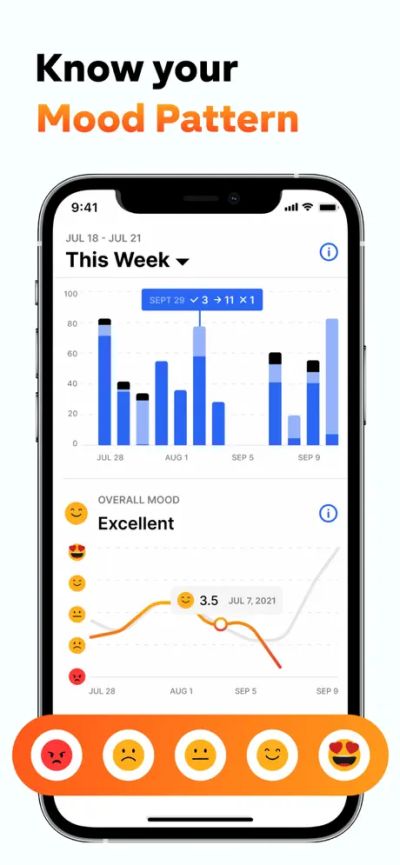

My experience with this habit tracker is terrific; the feature list and user interface make tracking your habits and goals easier. One of the features I haven’t seen in most habit trackers is a task tag – skip, complete, or fail that helps you assign if you were able to complete the task, failed it, or skipped it for the day. It is one of the best habit tracker apps for Android and iPhone.
8. HabitNow Daily Routine Planner

Features
- Schedule your tasks, add notes, and reminders
- Get a quick card overview of each task
- Plan your routine, organize habits, and tasks
- Track your progress daily with a dedicated section
- Additional features such as lock screen, activity grouping, app customization, and more
The next habit tracker app on my list is the HabitNow app which simplifies the habit tracking process and is better with habit management and features. This app allows you to schedule tasks, jot down your notes, and get quick reminders when you miss out on your habit day.
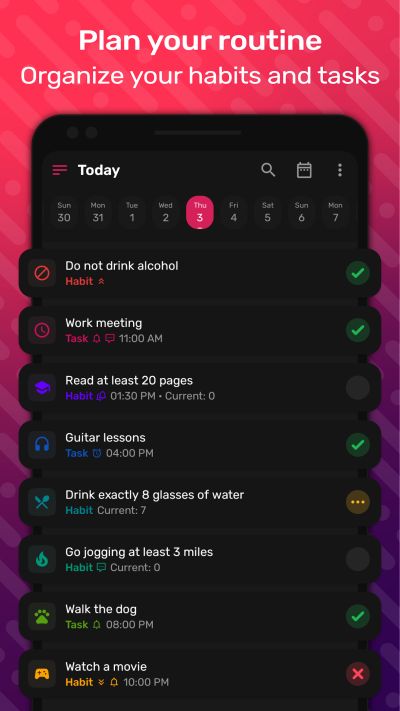

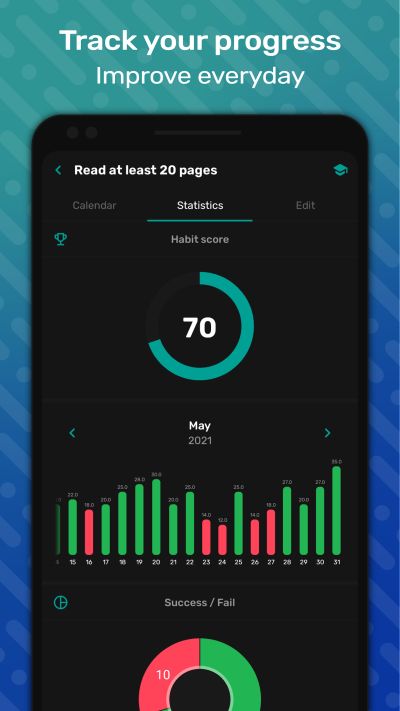
While navigating the app, you can get a quick overview of each task and the days you have followed your habits. When creating the tasks, you can set a routine and organize your tasks more seamlessly. Likewise, with habit tracker apps like Habitify, you can also group your tasks in this app. So, you can create different groups of habits such as fitness, nutrition, and even work-related ones.
Thankfully, you won’t require an app lock app for this app, as HabitNow features a lock screen. So, your secret habits are secure and only accessible to you and no one else. HabitNow also allows you to personalize the app with customizations and tweaks and is one of the perfect and best habit tracker apps I recommend.
Frequently Asked Questions
Habit tracker apps help you build and track your habits quickly without too much effort. According to scientific analysis, it takes up to 21 days to make a habit, and monitoring it over this period helps you stay motivated and know your progress.
Notion is one of the best free habit tracker apps, as it gives you access to several free habit trackers and templates for other purposes.
Habitica, Habitify, and Productive are a few apps that help you create and track habits using games, rewards, and challenges.
Before you leave
Get Our Prime Content Delivered to your Inbox for Free!! Join the Ever-Growing Community… Right Now.
Quickly Share this Article
Wrapping up: The Best Habit Tracker Apps | Android and iPhone
These are some of the best habit tracker apps I have used for years to build and break habits. The reward system is perfect for encouraging you positively to stick and be motivated to your habit goals. The other honorable mentions in this list are Fabulous Daily Routine Planner and Routinery: Selfcare/Routine.
Which are habit tracker apps that you love to use? Let us know in the comment section. Also, subscribe to our newsletter below, never to miss an update from us.