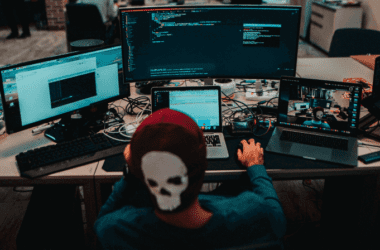Looking for the best Linux distro for programming? Here are the “Best Linux Distro for Programmers” you can have.
As a programmer or developer, one of the most important things is to have a suitable and flexible environment. While most users prefer having heavy usage IDEs, it is natural to have Windows or macOS as their first preference. On the other hand, Linux is a lightweight and kernel-based operating system that allows programmers to explore the core properties of the OS and utilise them when needed.
Quick Links
- What is a Linux Distro/Distribution?
- 11 Best Linux Distro for Programmers
- 1. Debian GNU / Linux
- 2. Ubuntu – The Beginner’s Choice
- 3. Manjaro – Intermediate Programming Interface
- 4. openSUSE – sysadmins, developers and desktop users
- 5. Fedora – Linus Torvalds Favourite
- 6. Raspberry Pi OS – Programming Projects, Robotics, and More
- 7. Arch Linux – Deserves to Bag Top 3
- 8. Kali Linux – Taunted as Pen-tester Distro
- 9. CentOS – The Ideal Machine
- 10. elementaryOS – Ubuntu Based Programmer-friendly Linux Distro
- 11. Solus – Home Use Programmer
- Frequently Asked Questions
- Conclusion – Best Linux Distro for Programmers
Python programmers most commonly use Linux for small to large scale IoT, ML, AI, and other programming projects. However, the Linux distros are not limited to python programmers; it is well-suited for almost all programming languages.
Did you know: NASA used only 4KB of memory on Linux to travel moon and back. That’s lesser memory than an iPhone.
Now that we know how powerful the Linux operating systems are, let’s discuss some of the best Linux distros for programmers.
Also read: Want to Change Your Linux User Password? Here is the Guide For You
What is a Linux Distro/Distribution?
In simple words, like Windows or macOS, Linux itself is an operating system that we commonly use. However, Linux differs in how it is built and its freedom to the users. On Windows and macOS, you can make a couple of customisations on the surface level, while Linux allows you to play with its core properties. Moreover, Linux can also perform heavy command based operations on low memory requirements but needs good knowledge.

Similar to different versions of Windows and macOS, Linux has various versions, and types explicitly made to improve certain operations. Moreover, as Linux is open-source, you can find several Unix-type (parent of Linux) operating systems. Such versions, types, and packages are commonly called distributions.
Distributions wildly differ based on their environments, user experience, support for programming tools, utilities, set of tools, and much more. Though Linux is open source, it is preferable to use a Linux distro which is well-maintained by companies and organisations. A few of such Linux distros are Kali Linux, Fedora, infamous Ubuntu, OpenSUSE, and ArchLinux. Security and pen-tester prefer using Linux distros such as ParrotOS and Kali Linux that come with a well-adjusted environment and pre-installed pen-testing tools.
When choosing a Linux distro, one also needs to consider how users can interact with the OS. For instance, if the Linux OS is command-line or GUI and if programming tools are supported.
Now that we know what a Linux distro is and how they differ. Let’s discuss the best Linux distro for programmers.
11 Best Linux Distro for Programmers
If you are a programmer, you can always go with Ubuntu which is a widely used and the most common Linux distro. Commonly used in university and corporate projects and development, Ubuntu is a perfect fit. However, there is a list of other Linux distros for programmers made explicitly for a certain type of programming. A few of these Linux distros are, ArchLinux, OpenSUSE, Debian GNU, Raspbian, and Manjaro.
Raspbian OS is a standard Linux distro for programmers used specifically for IoT, AI, ML, and Raspberry projects.
Let’s discuss the 11 best Linux distros for programmers.
Some Catchy Line To Grab Your Attention
Get Our Prime Content Delivered to your Inbox for Free!! Join the Ever-Growing Community… Right Now.
1. Debian GNU / Linux
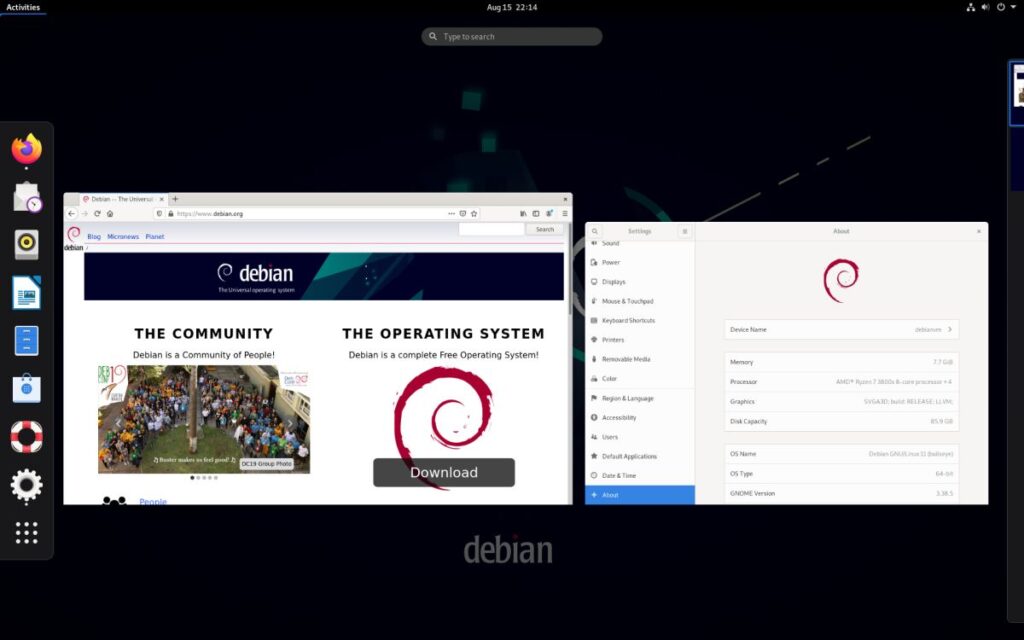
Debian GNU is one of the best options when it comes to programming. It is also popular among all the Linux operating systems as most of the other Linux distros are derivates of it.
One of the things about Debian GNU Linux is the support for software and programming tools. Used mainly by advanced programmers, system administrators, and network managers, Debian GNU Is not a good option if you are a true beginner of Linux-based programming.
Also read: How to Start, Stop and Restart Apache Ubuntu?
Debian programming tools are available in both GUI and command-line interfaces. However, most system and network programming are command-line, and only essential programming tools such as Python IDE are available in GUI form.
2. Ubuntu – The Beginner’s Choice
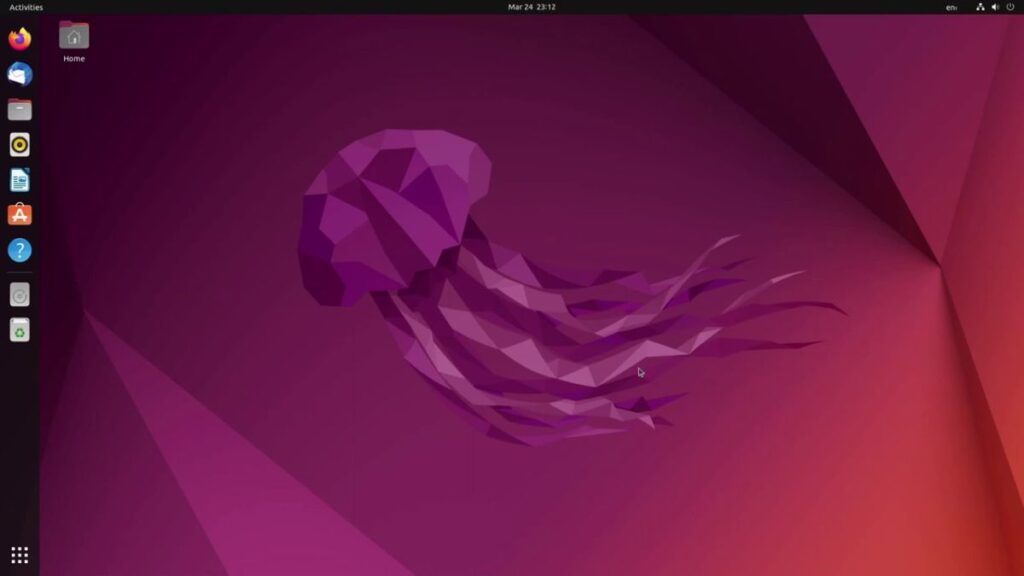
One of the most preferred choices for programmers in Linux, Ubuntu is just the best and only Linux distro you will need for basic programming. Quite popular among beginners, Ubuntu is by far the most stable and LTS release for Linux users.
You can usually find Ubuntu being used in universities and for basic programming purposes. Unlike Debian GNU, which is used for advanced system programming and network management.
Programming beginners can find tons of tools and apps that can be downloaded on the go from Ubuntu’s application centre. This alone makes Ubuntu perfect, but something more makes it a compelling choice. On Ubuntu, most apps and software are available in the “.deb” packages which makes installing and using programming tools and software on the go.
Ubuntu has a great and big community which has been run over the years, strengthing its support. So, if you are stuck, you will easily find the solutions without struggling to find them online.
Also read: How To Zip A Folder In Linux Distribution Using Compression Levels
If you are into advanced programming, you can find Ubuntu widely used in cloud and server applications. Moreover, it blends into different environments and can easily be adapted with GUI and command-line interfaces.
3. Manjaro – Intermediate Programming Interface
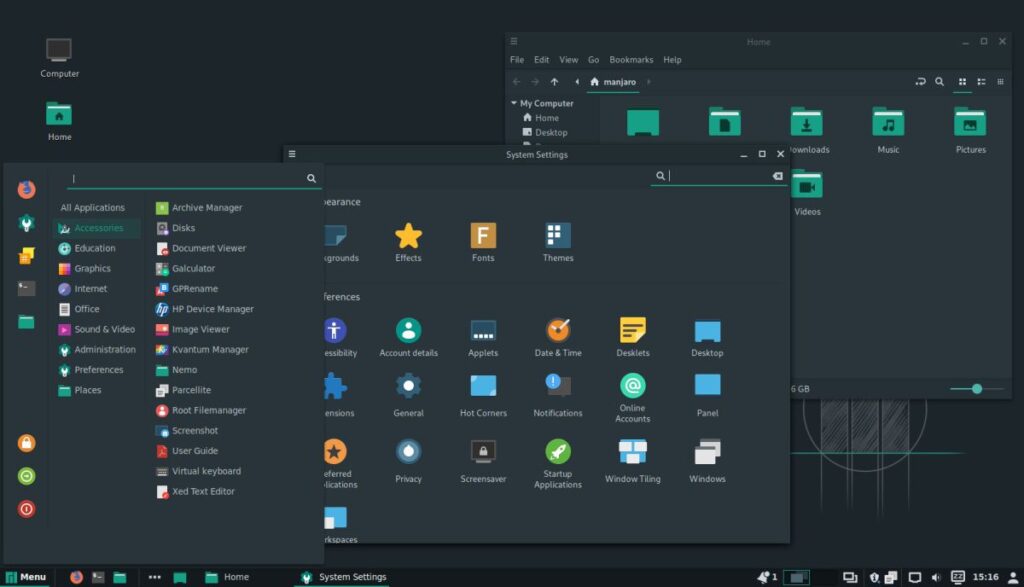
Not much different from Ubuntu and Debian, Manjaro is one of the best Linux distributions for programming and development. The interface of this Linux distro is quite similar to the Ubuntu, while here, the focus is more on the GUI based operations. Meaning you will find easy to use programming tools if you struggle a lot remembering those command lines.
Manjaro is a go-to Linux distribution when you are not much in comfort with using a distro like Arch Linux. What makes Manjaro easy for beginner programmers is the easy to install GUI installer that doesn’t require head-scratching efforts from you.
Most regular users prefer a stable release, just like the Ubuntu or Debian Linux Distro. But if you are a programmer who wishes to test the newer releases and want quicker updates, something like Testflight codes, Manjaro is the fit for you.
Also read: 10 Best & Free Screen Recorders for Linux/Ubuntu
Here, developers encourage rolling releases; so, if you are working on a specific language such as Java or Kotlin or working on a particular tool such as IDEs, compilers, or other programming options, you are among the first to get all the updates.
Moreover, there are three types you can find on Manjaro Linux, GNOME, KDE, and XFCE. This gives you the freedom to choose the environment as per your purpose.
4. openSUSE – sysadmins, developers and desktop users

While most Linux distros are free to download, install, and use on the go, openSUSE is both in a free and commercial version. Of course, they differ in features but standoff most competitive Linux distros.
Well suited for system administrators, developers, programmers and regular desktop users, openSUSE is the choice for you. It is available in two variants, Leap and Tumbleweed, and both differ in how they perform and what features they provide.
While openSUSE’s Leap is an LTS (Long term support) Linux distro, you can find stable tools, and it has huge community-driven support. On the other hand, Tumbleweed is a rolling release Linux distro giving users access to the latest versions of programming tools and supporting applications on the go.
Also read: How to check the version of Linux? Check Linux Version
One of the other advantages of using openSUSE for programming is the community’s widely developed open source tools. Here, you can find the most popular Open Build Service (OBS), openQA, YaST, and Kiwi.
openSUSE is one of the best choices to look after if you are a programmer.
5. Fedora – Linus Torvalds Favourite
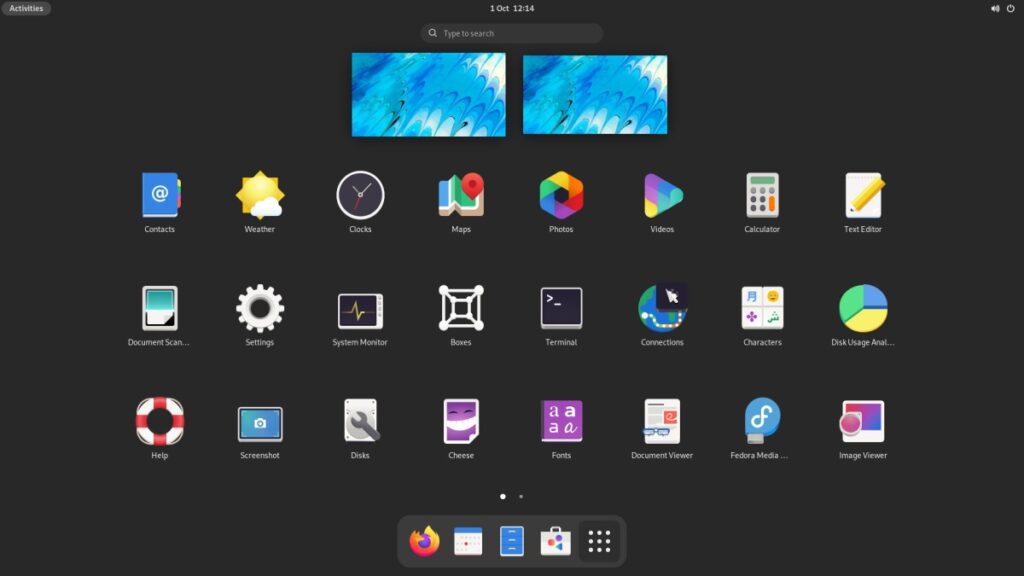
Sourced by Red Hat inc., which is notably a big name in the Linux enterprise industry, Fedora is a development and programmer-friendly Linux distro. By all means, Fedora is an all-rounder for all purposes, but we love it for its stability and configuration tools for development.
At the same time, Fedora mostly favours open source components, and it is evident as RHEL is a primary supporter. Additionally, Fedora makes a perfect choice for the developers and programmers as its primary purpose was to aid the engineers with code.
The development team has no frequent significant releases, but this nowhere stops Fedora users from experiencing new features. With the minor releases, you can find security patches, bug fixes, and new features on the go, and yes, this is frequent.
Also read: How to Rename Files and Directories in Linux?
Let’s discuss the support as Fedora is an open-source community, and there is a good chance you will often fall into issues and errors. Surprisingly, Fedora has an active community, and its Forum alone can help you dodge errors and issues.
6. Raspberry Pi OS – Programming Projects, Robotics, and More
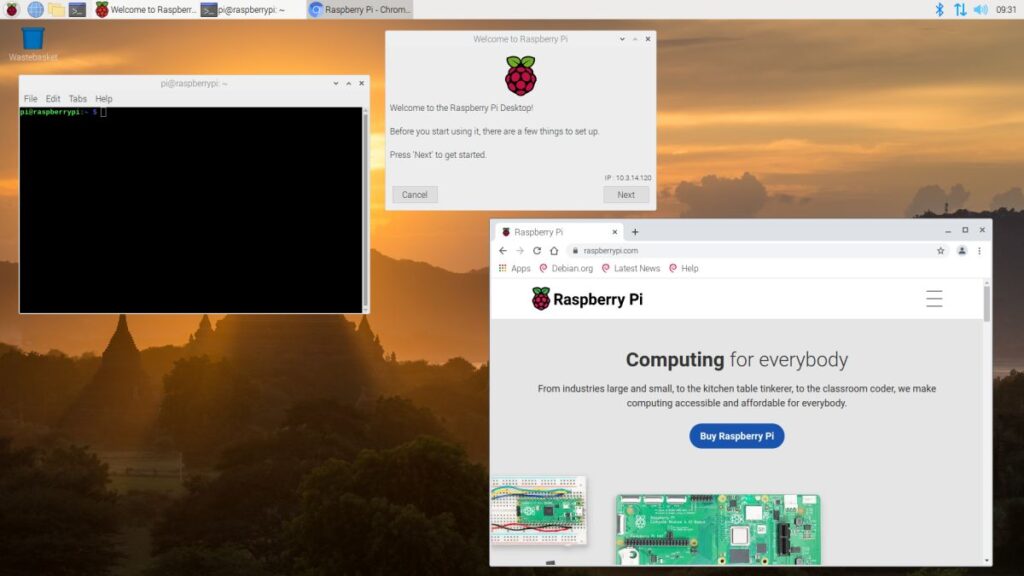
Raspberry Pi OS (previously known as Raspbian OS) is the most programming-friendly Linux distro on the list. Widely used in teaching programming to students and side projects, Raspberry Pi OS is a lightweight operating system that goes very well with the Raspberry Pi board.
The most commonly used IDE and programming language used with Raspberry Pi OS is Python. However, it’s just a misconception. If you have paired an Arduino board and a PI board, you can configure it on the same OS and not individually. Moreover, you can use Raspian OS on a Raspberry Pi board to do high-end projects such as setting up a cloud server, programming MI and AI projects and a lot more.
Also read: How to Install WSL 2 on Windows 10? | Step-by-Step Guide
There are four Raspberry Pi environments you can install on your device: Raspberry Pi OS, Raspberry Pi OS (64-bit), Raspberry Pi desktop, and Raspberry Pi OS (Legacy). Choosing the environment mainly depends upon the purpose and the hardware requirements. But what excites us about Raspbian OS or Raspberry Pi OS is you can install and use it on a microSD card, and it is still powerful enough to battle challenging programming needs.
7. Arch Linux – Deserves to Bag Top 3
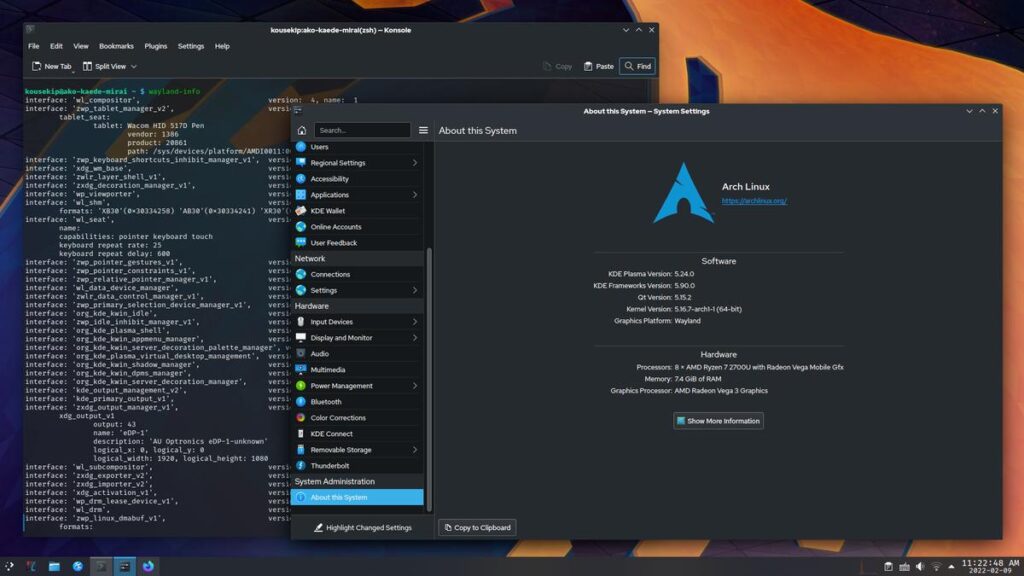
Arch Linux is our favourite, and if you are a beginner, you avoid it. Now, that’s quite a straightforward statement to make, but that’s the truth. With Arch Linux, you get complete control of the operating system. You get to customise everything, but that’s only good for advanced programming.
Beginner programmers will find it quite tough to use Arch Linux as it needs you to have core in-depth knowledge about Linux. There are a lot of installation customisations that you can do, and if you miss out on something, you will probably end up breaking the software altogether.
Arch Linux is a blessing for Linux powered users as it comes with complete control. Moreover, it is bloat-free and does not come with pre-installed software, making it lightweight. There is a massive community of Arch Linux which is always ready to help you with the surface and core problems of Arch Linux.
If you are unsure of detailed customisations and control over the operating system, you can go with the Linux distro built upon Arch Linux. One such best Linux distro for programmers is the Manjaro Linux.
8. Kali Linux – Taunted as Pen-tester Distro
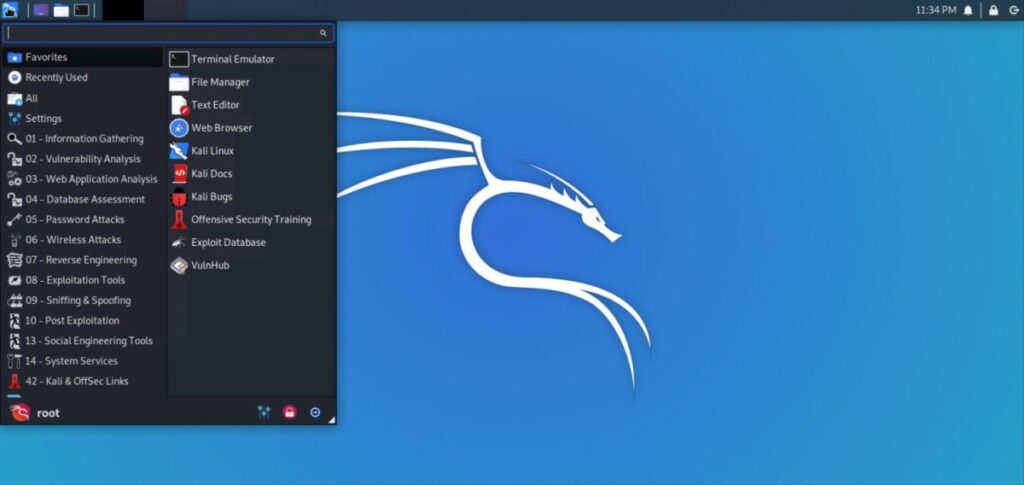
Kali Linux is the popular Linux distro typically used by system administrators, network engineers, security testers and more. Moreover, several built-in security tools and applications make it easier for you to play the white hat techniques.
But let’s address the elephant in the room, is Kali Linux a fit for programmers?
Yes, you can use it for programming networking and security applications. If you check on the ground level, most of the applications you find on Kali Linux are built on Python. So, you can program tools, build more efficient scripts and run them on a suitable machine right away.
A Linux distro such as Kali Linux does not limit you from doing any other Linux based operations. Yes, we agree the theme is pen-testing and security analysis. However, you can still explore different parts and other programming tools that you usually use with the other best Linux distro on the list.
Also read: Things to do after installing Kali Linux
So, is Kali Linux also good for basic programming or beginners programming?
Kali is an advanced pen-testing tool like the Parrot OS; it allows you to program, but only advanced programming. This should be pretty clear as we know pen-testing tools are pretty advanced, and basic programming cannot do much for it.
9. CentOS – The Ideal Machine

CentOS is the perfect/ideal machine to program on the go with bare essential tools. The most significant advantage of using CentOS is its lightweight nature. It is available in both GUI and command-based interfaces, giving you the most comforting experience in programming.
Like Ubuntu, beginners can spend ample time programming from scratch on simple tools and then boost to intermediate or advanced programming without much effort. However, we suggest when you reach the advanced level, shift to Arch Linux or Debian Linux to get a better hold from the beginning of advanced programming.
Also read: 10 Best & Free Screen Recorders for Linux/Ubuntu in 2022
You can strip down the tools and resource-intensive applications to make CentOS faster and more efficient. This allows you to program the CentOS environment as per your development and program needs.
10. elementaryOS – Ubuntu Based Programmer-friendly Linux Distro

A perfect replacement for Windows and macOS, elementaryOS is appealing and functional. The appearance of elementaryOS is more like the macOS with the bottom dock bar menu and user interface. The elementaryOS is built upon Ubuntu LTS, so if you are looking for perfect programming with GUI like macOS, this is the best Linux distro you need.
The newer versions of elementaryOS offer much better apps, portals, windows switcher, and a refined UI, making it efficient. Moreover, you can get the best programming tools in free and paid versions from the elementaryOS app centre. While most app stores ask you for a fixed price on paid versions of apps, here, you can pay any amount that you wish, which makes it easier for users to cross the budget lines without compromising on tools.
Some of the notable features of the elementaryOS are mac like multitasking window, picture-in-picture, and do not disturb mode. You can also set screen time and limits for users, internet activity, and app management. It is a fully-fledged copy of the most popular macOS features.
Work with most developing tools and programming facilities; you can edit the source code, modify it, remix it, and use it as per your needs. Though built on Ubuntu, elementaryOS gives more control over the operating system in comparison.
11. Solus – Home Use Programmer
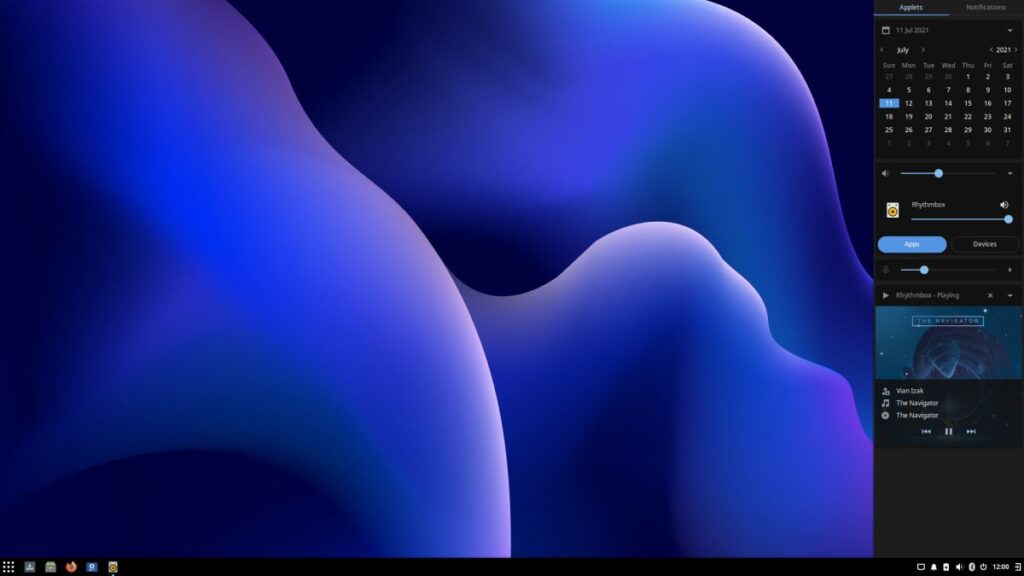
Solus is the user-friendly Linux for desktops with multiple environment options to suit your needs. The environments on Solus are Budgie, GNOME, MATE, and Plasma.
The Budgie Solus Linux distro is a modern desktop environment that showcases feature-rich and luxurious designs. You can customise the appearance with extensive controls, but what concerns us is that you can blend most programming tools into this, making it a fit choice.
Not to mention, GNOME, MATE, and Plasma environments of the Solus Linux distro match up the same blending of programming tools and only differ in how they look. We haven’t seen much difference in how these environment functions but only how they look.
If you are coming from the Ubuntu Linux distro, Solus can be a little different from you. This is because of the various other packages, such as “eopkg“, that need some time for users to adapt.
Frequently Asked Questions
Linux supports most programming languages such as C++, Python, Java, Scripting languages, and much more. It is the perfect operating system choice for programmers with several programming tools.
Ubuntu is the best Linux distro for programming and is widely used in universities, and fulfils basic and intermediate programming needs.
Debian, Arch, and Kali Linux are some of the popular Linux distros for advanced programming such as network engineering, system administration, and much more.
Before you leave…
Get Our Prime Content Delivered to your Inbox for Free!! Join the Ever-Growing Community… Right Now.
Conclusion – Best Linux Distro for Programmers
These are the 11 best Linux distros for programmers that are a must use for beginners, intermediate, and advanced programming. Linux distro like Arch Linux needs special attention as it gives you complete control and customisations over the operating system. So, if you accidentally miss out on something, you will possibly break your work.
On the other hand, Linux distro such as Ubuntu is pretty safe to use and the best case for beginner and intermediate programming. Other best Linux distro for basic programming is the elementaryOS, CentOS, and Fedora.
Let us know if we have missed out on some other best Linux distro for programmers in the comment section.