PDF formats are not always desirable, especially when you need to change the content. The best part is you can convert PDF to Word or any other suitable format online using PDF to Word converters. Let us list some of the best PDF to Word documents online without using any software.
The problem is that most of the documents are shared in PDF format then followed by word or excel. So, how do you change the contents of a read-only file?
Here is the way, convert them into word format. There are several PDF-to-word online portals for the same.
Also read: How to Remove Windows 10 Password From Login Screen?
8 Best Tools To Convert Your Documents Online
Converting documents like PDF to Word is one of the most important tasks if you are in college or working for a company. Most of the time, projects want you to include reports or add PDFs, and if you have created one or downloaded one and then want to convert them, it’s easy. You can use the following tools to convert documents online without having to download software on your PC.
iLovePDF
iLovePDF is one of the best online tools I have come across to work with PDFs and convert them into other documents. In addition, you can also convert documents like Word and PPT into PDF format without downloading any software; the documents are converted online.
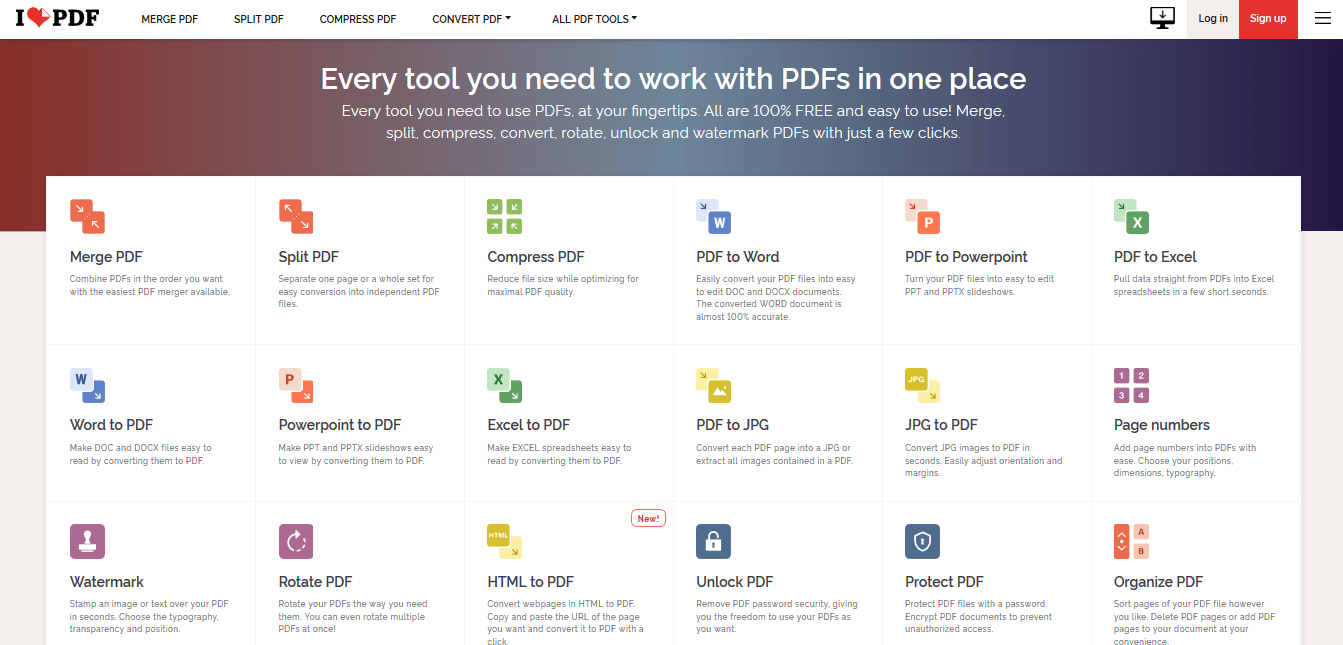
Converting PDF into Word using iLovePDF –
- You have to select your option, and a new tab will ask you to upload your file.
- Upload your file from the computer or drop it from Google Drive or DropBox.
- Once you have uploaded your file, you get an option to add more pdf files and club them together before converting them into a single word file.
- Click the convert button, and your files in now converted into a word document for free.
Merging PDFs is simple and easy, and you can also split pdfs and compress them. It is in one tool specifically designed to work with pdf for you.
If your PDF contains only tables and you hate preparing excel sheets, then you can use this pdf to excel converter. With ILovePDF, you can convert your pdf into a single excel sheet and prepare out graphs and charts for your presentation in minutes. This pdf to excel online converter is helpful even when running out of time right before the meeting.
Another online file converting tool that Ilovepdf provides is the PDF to the JPG file. With this tool, you can convert all pages in pdf into JPG images. Also, you can extract all the images from the pdf and store them into JPG with the same or nearly the same quality.
Also read: WhatsApp Manager – Free Transfer, Recover, and Restore
Convert your PDF to JPG and convert your jpg into pdf with this free online tool with the same quality. There is no loss in image quality after converting from JPG to PDF.
These tools also provide online conversion from word to pdf, excel to pdf, and PowerPoint into pdf with a single click. One of the newest and rare tools available on the internet for free is the HTML to pdf converter. With ILovePDF, you can convert HTML into PDF by pasting the URL of that web page.
Not only file conversion, but you can do a lot of operations like removing watermarks from PDF, rotating PDF and unlocking password-protected PDF for free.
Xara PDF Editor
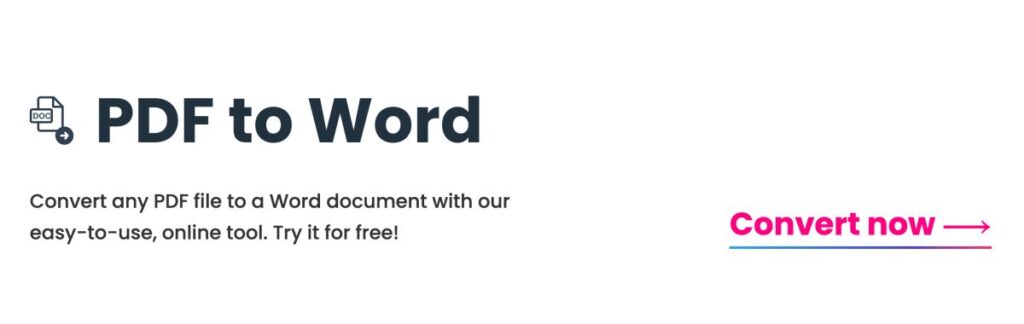
Xara is one of the most popular and loved PDF editors for millions of users around the world. Most of the PDF tools offer services such as converting from one document to another but Xara offers more than just converting the documents online.
There are 4 major operations you can do with the Xara PDF editor for free that most of the other online tools don’t –
- Converting documents
- Editing documents
- Add, edit, and delete images from PDF
- Share PDFs with your team
1. Converting Documents Online
Xara does a perfect job of converting documents online but there is a catch; no compromise in the quality of the file. Most of the other online document converters either mess up with the format or lose the quality of the file. But this is not true with Xara, both quality and formats are preserved.
The Best part? No data loss.
Most of the online PDF editors, when converting a file from PDF to word result in data loss. So, when you are doing the same with important files, you are risking some of the most important information. This is where Xara plays its part; converting documents without major data losses and preserving the format. No doubt it is one of the best online document converters.
Here are the online document converting options that Xara provides –
- Word to PDF
- PDF to JPG
- PPT to PDF
- PDF to Word
- PDF to PPT
- JPG to PDF
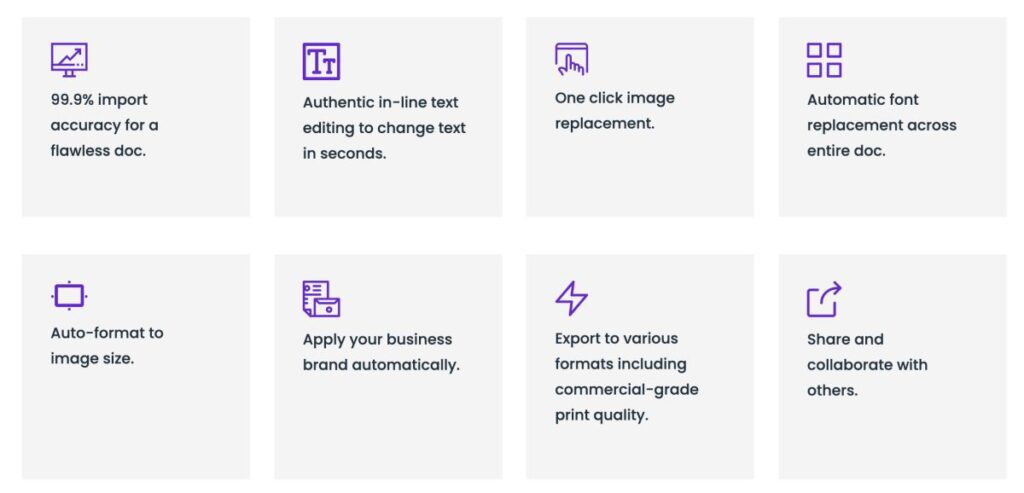
2. Editing PDF
Most people like you and me want to make some minor changes to our PDF document. Converting the document to a Word file and saving it again into a PDF file, don’t you think it’s a tedious task?
What other online PDF tools fail to offer is a PDF editor that lets you edit the PDF file without having to convert it. A few tools have editing options but they are not up to the mark and in space that Xara offers.
With Xara’s PDF editing tools, you can,
- Edit text and Images in PDF.
- Add comments to let your teammates know the changes.
- Merge multiple PDFs into a single PDF file.
- Reorder PDF pages with Xara’s PDF editor.
- Delete a single page or multiple pages from a PDF file.
- Extract pages and make a new PDF file.
Editing PDF is easy with Xara’s PDF editor which gives you an interactive window to make changes and instantly reflect them. What more you can do is split and extract specific pages and make a new PDF file instantly and on the go. On the other hand, if you wish to delete certain pages and want to reuse the same PDF, you can do that too. All you need to have is Xara, the best PDF editor tool.
3. Images & Logo
After testing several PDF editing tools if I have to pick a favourite feature, it will be undoubtedly Xara’s images and logo feature. With this feature, PDF editing is taken a step forward where you can edit the images, logos, and shapes in the same PDF editor. This is another level of interactive changes that you can do with the PDF files with Xara.
But what specific images and logos that Xara can do?
- Edit Images (Directly Edit the Images, Logos, and Shaped in PDF without having to download or convert them).
- Add images (Add images, logos, and shapes to a PDF file directly into the PDF editor).
- Delete images (Want something to be removed? Do it directly in Xara’s PDF editing window).
If you are going to convert your files to word, edit them, and convert them into a PDF again just to add, edit, or delete images; you must be kidding. You can do it all with Xara’s interactive PDF editing window without having to download or convert.
4. Share PDFs with the Team
PDF converters and tools that you can freely use online can only allow you to convert but not interactively share with your team. Since Xara also features a collaborative tool, you can add comments and mention changes in PDF files when you edit them. This is what the other PDF to Word converts fail to do.
- Share or Edit the PDF to your team.
- Add comments and collect suggestions from the team.
- Done with PDF? Create a slideshow or presentation using the PDF file.
To have a balance in work, it is important to maintain the workflow and Xara helps you achieve that with its sharing features.
PDF to Doc – Best PDF to Word Online Converter
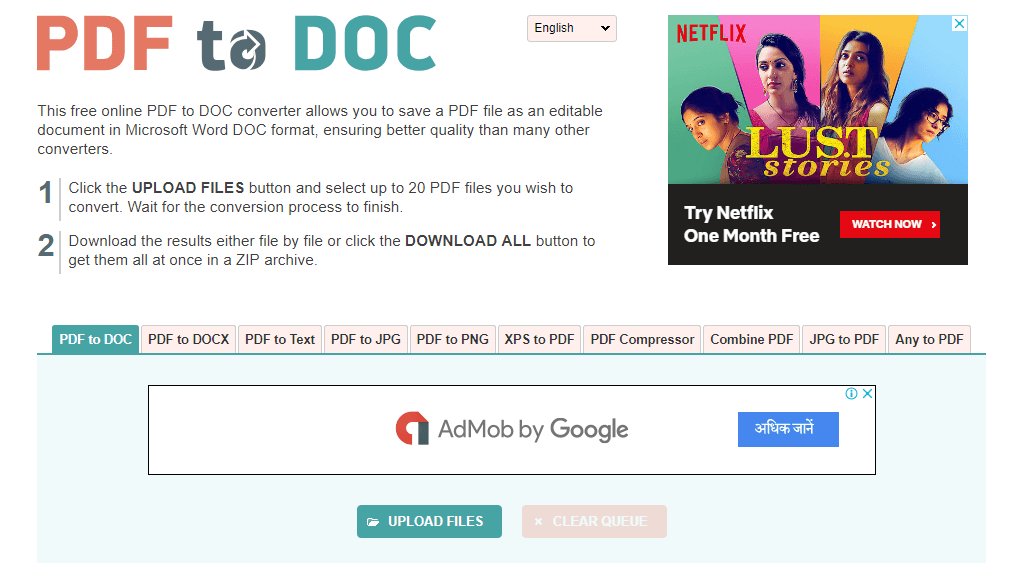
This website is all in handy for converting PDF to word online. You can save the PDF file in a word document and also save it in other formats such as PNG, JPG, and Text.
Along with saving in other formats, you can also convert other files to PDF. These include XPS to PDF, JPG to PDF or Any to PDF.
Also read: 10 Best Video Editing Apps That You Should Have on Your Phone [Updated]
How to convert PDF to Word online using this tool?
- Select the document(s) to be uploaded
- Select the type of output
- Wait until the processing is done
- Download the output file
One of the desirable advantages of using PDF to word online is that you have multiple PDF operations such as compression and combining, and converting. Also, you can add multiple documents to be converted all at once.
Small PDF
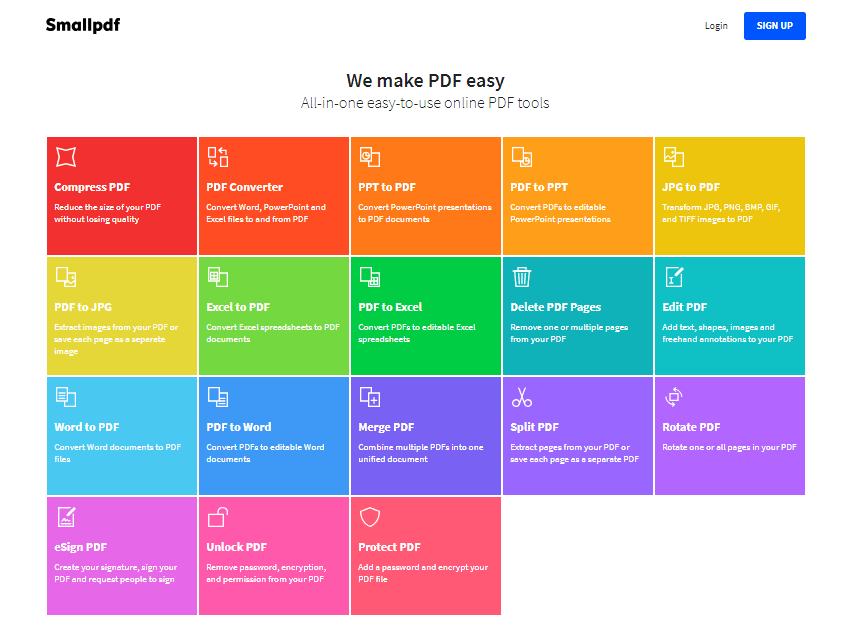
Small PDF is probably one of the strongest Converters on the internet. It performs all the operations from compression of PDF to protecting it.
Using Small PDF is easy.
- You need to select one operation, which in our case is PDF to Word online.
- In the PDF to word online converter portal, you can drop the PDF document from desktop or import it from cloud storage such as Google Drive or Dropbox.
- Once the document is uploaded, it is converted into word format and performs functions like the reconstruction of the text.
- After the conversion, you can directly download the word file to the desktop or upload it to cloud storage.
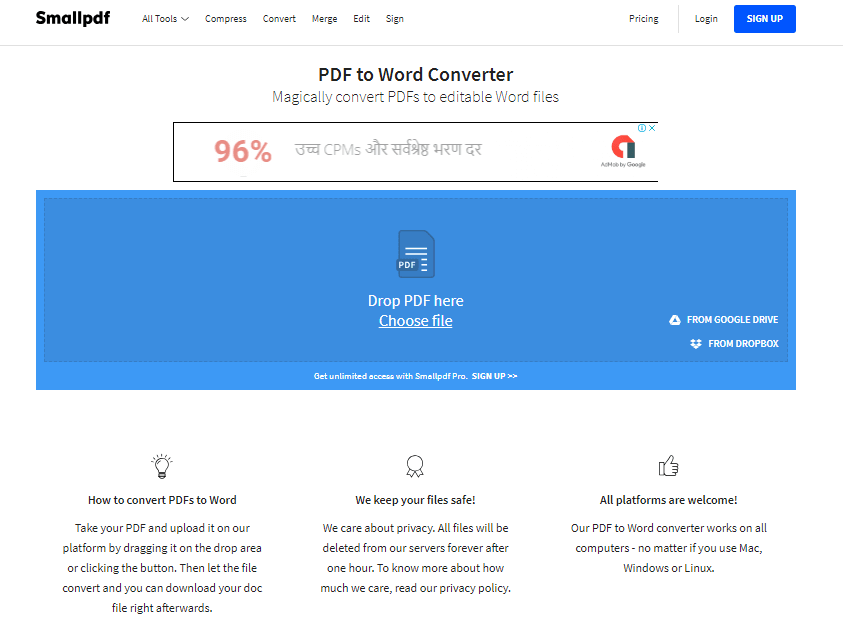
Also read: 6 Best Notes Apps for iPad and iPhone
Small PDF is one of the best and easiest ways to convert PDF to word online without any hassle.
PDF to Word
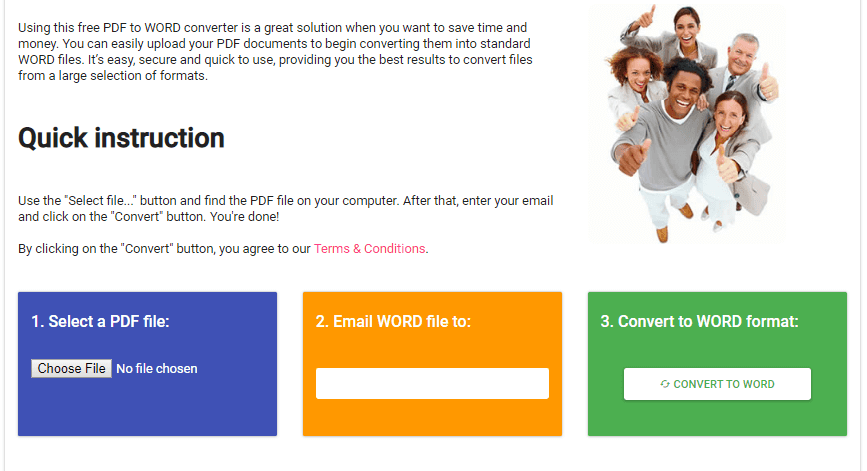
PDF to Word is a simple converting tool. It converts your PDF file into a Word document in three simple steps.
- Upload the PDF file
- Enter email address
- Convert the file
The converted word file is mailed to the email address and can be downloaded. This is the easiest and simplest online tool for converting PDF to word online.
PDF Converter
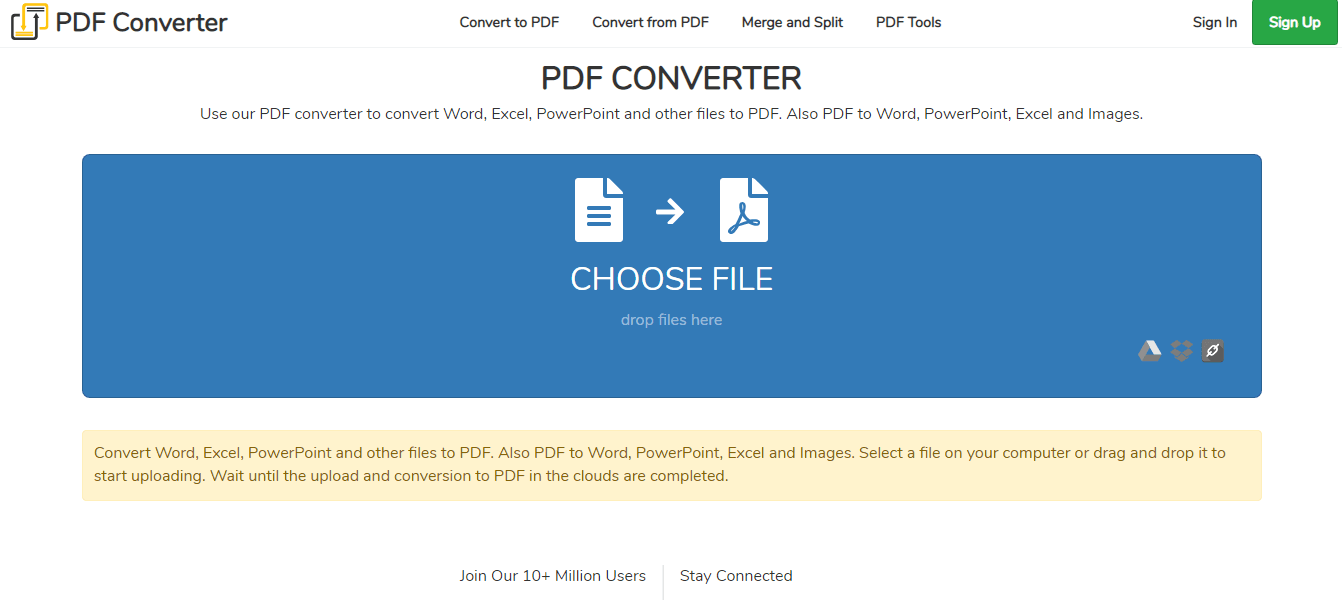
With more than 10 million users, PDF converter is one of the popular converting tools. You can convert PDF to Word, PDF to Excel, PPT, JPG, and Excel.
It performs not only conversion from PDF but also converts to PDF. You can convert word documents, PPT, Excel, JPG, PNG, Ebooks into PDF format.
The document can be added from a computer or cloud storage such as Dropbox and Google Drive.
- Upload the document
- Processing takes place
- Download the file instantly or send it to drive
The disadvantage of using this online PDF converter is that it doesn’t allow you to convert another PDF file within 59 minutes if you don’t have a PDF converter account.
Adobe Reader DC – PDF Editor and Converter
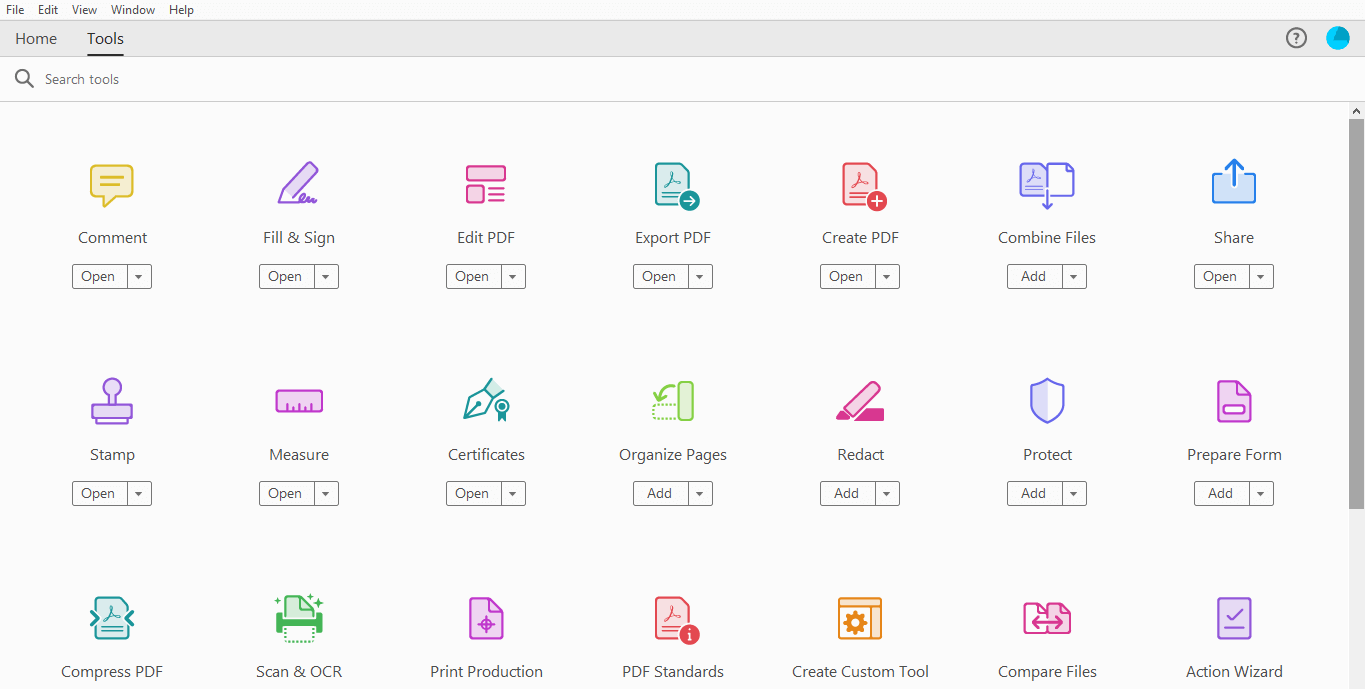
Adobe Reader DC is the most used PDF reader in mobile phones as well as desktops. You can convert your PDF file into word format in the easiest way. It is not an online tool but offline software.
With these simple steps, you can easily convert PDF to word and rewrite the content.
- Open the PDF file
- Select save as from the file menu
- Choose word as output extension
- Save
- You will have a copy of the same file in word format, and you can edit the content.
We can save the PDF file into several different formats. Excel spreadsheet, PowerPoint, HTML web page and much more are few to name.
The major disadvantage of using Adobe Reader to convert PDF to word is for plain text only.
Free PDF Converter
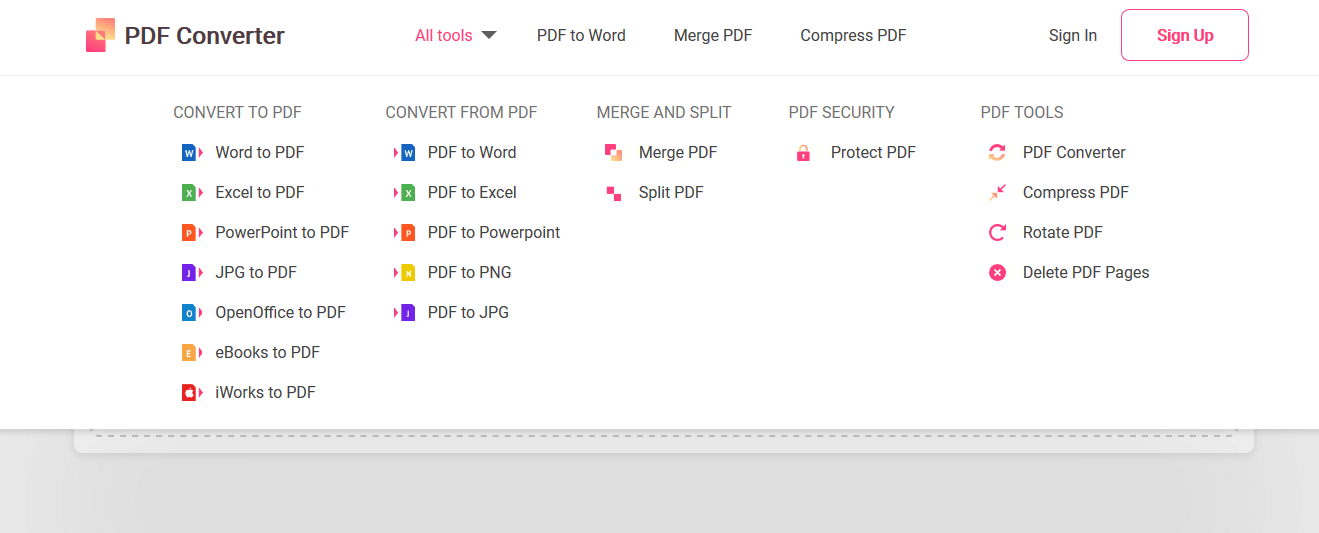
The PDF converter is one of the free and best tools to convert pdf and word files online. It is one of the fast and easy online file converters on the internet. The best part about this file converter is getting a bunch of more tools and options for free.
The first most tool you get is to convert word to pdf and pdf to word online. It is one of the fastest converters and compresses the final file. It is simple and easy to use.
To convert pdf to word online, use the following steps –
- Choose the file to upload and convert.
- Choose in which file format to convert (word, excel, PowerPoint, JPG or PNG) or if you want to perform operations like merging, splitting, compressing, deleting, rotating or adding a password to the file.
- Download the file
You get to choose a lot of online free conversions on a free pdf converter. Not only PDF to Word, but you can also convert word to pdf and Excel to pdf and vice versa. Some of the best file converters available on free pdf converters excel to pdf, pdf to PowerPoint, and PDF to JPG and PNG.
Also read: 25 Best Torrent Websites for Movies, Games, and Software
Converting PDF files to EXCEL is important when making much more detailed excel sheets for office meetings and college presentations. Also, making PowerPoint presentations is much easier with this free pdf converter. All you have to do is convert the PDF file into a PowerPoint presentation and add some cool transitions and credits.
The best-loved feature about this pdf converter is that you can convert the pdf into JPG and PNG images and use them later for your college projects and office collage.
Pro-Tip: If you don’t want to convert your pdf file into JPG and PNG images, then you can screenshot that page on your screen using “Windows + Prt sc.” This screenshot is placed in the pictures folder on your computer and later cropped using the paint tool.
Also read: Best Ethernet Cable for High-Speed Internet Bandwidth
With this free PDF converter, you can protect your pdf files by encrypting them with a password and using the same tool to unlock any pdf for free. There are many paid tools on the internet for locking and unlocking PDF files, but you can do it for free with this tool.
Overall, it is one of the best and free pdf tools on the internet to convert your pdf file and operate on your pdf file to rotate, merge, split, and locking and unlocking PDF.
Final words
These are the best ways you can convert PDF into word documents online. Adobe Reader DC is a software application to convert documents, but other listed methods are online. With these online tools, you can convert documents from PDF to Word and convert them into other formats. We personally love using iLovePDF, and it is one of the top choices. Which is yours? Do let us know in the comments section.








Good work. Tq